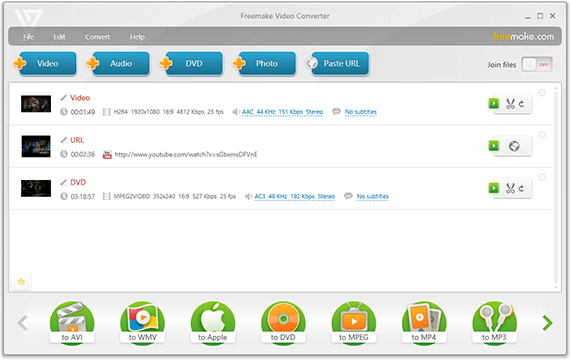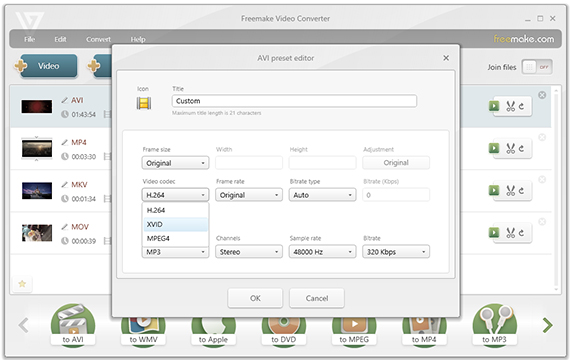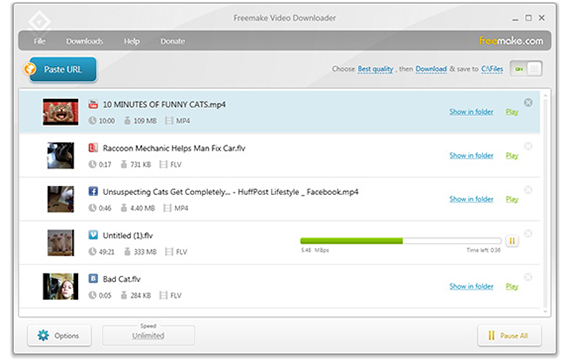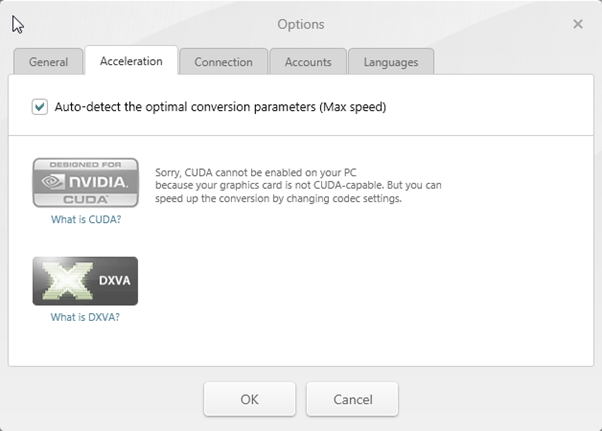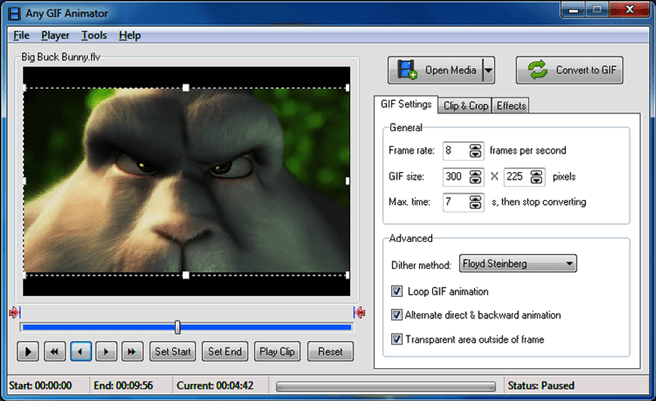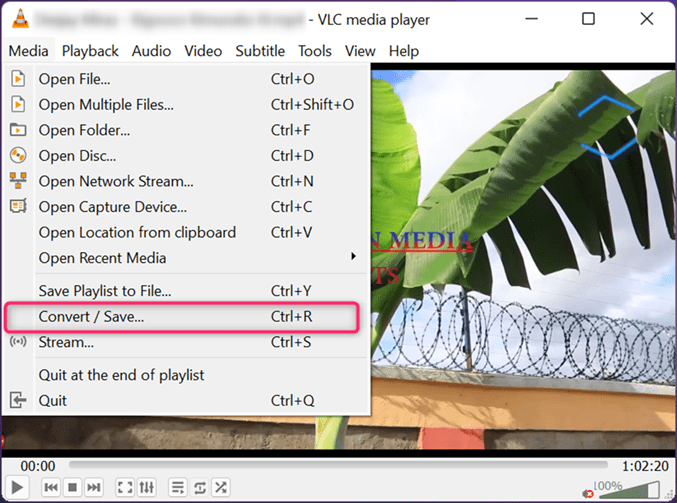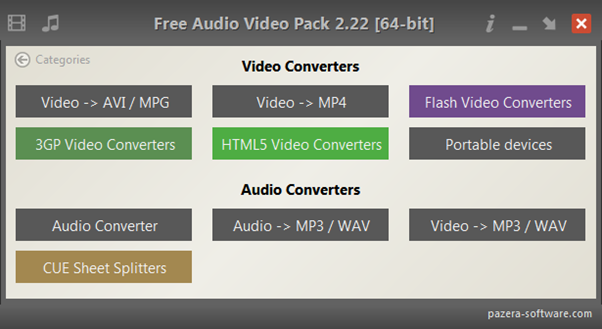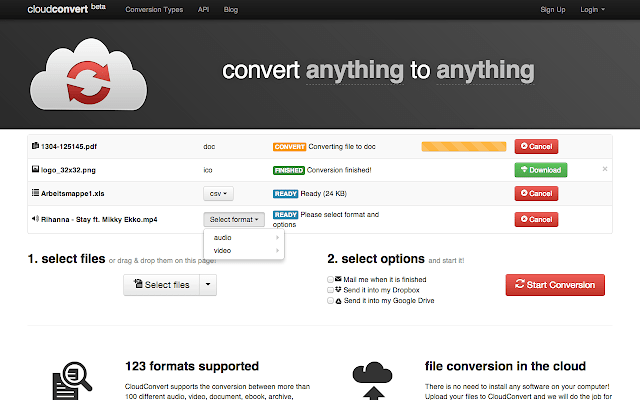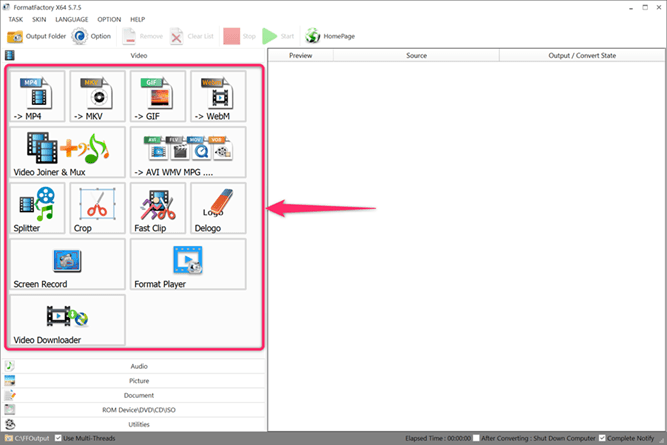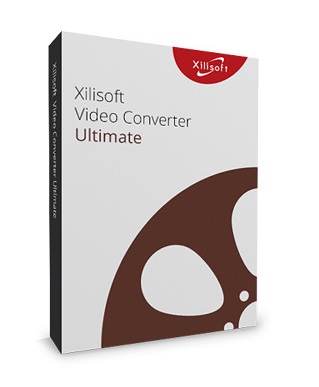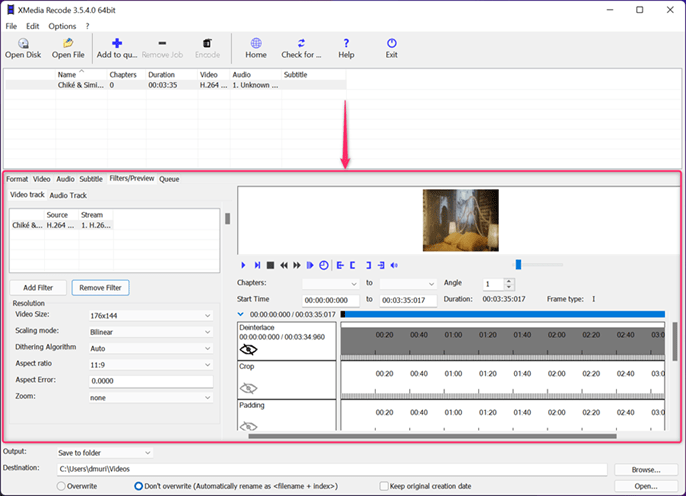Overview
Freemake Video Converter is a freemium, all-in-one multimedia tool that functions as a video converter, DVD burner, photo slideshow maker, video editor, and more. It is an overly comprehensive tool boasting over 500 supported video and audio formats for both input and output.
This video converter software is crafted to encode videos without quality loss ranging from heavy 4K, Full HD 1080p, HD 720p, and even smaller resolutions to support old and legacy devices. On top of that, you are empowered with image conversion and DVD ripping options to digitize your movies conveniently.
Freemake Video Converter provides a rich set of output options including the universal AVI, WMV, MPG, and MP4 formats to facilitate easy playback on almost any device out there. Here are some of the pros and cons.
Freemake Video Converter – Free Download
| Software Name | Supported OS | Offline Version | Download Link |
|---|---|---|---|
| Freemake Video Converter | Windows/Mac | Free Trial | Free Download |
| TalkHelper Video Converter | Windows/Mac | Full Version | Free Download |
Pros & Cons of Freemake Video Converter
Pros
- Feature-packed – Freemake offers a plethora of tools including a video converter, editor, downloader, DVD ripper, and slideshow maker on top of over 500 supported formats.
- Simple and instinctive – The user interface is friendly enough to accommodate even first-time users and facilitates easy video conversion.
- Rich in presets – Using the vast range of presets, you are able to tailor the output to suit any video and audio format or device without tinkering with so many options.
- Built-in DVD burner – Freemake Video Converter rids you of the need to seek external DVD burning tools by providing a built-in one for you to use on the converted videos.
- Supports hardware acceleration – This is a feature attributed to good video converters like Freemake that helps realize fast and efficient conversions, including the batch convert mode.
Cons
- Limited free version – Unless you grab the Freemake Mega Pack, some of the features have been stripped down in the free version of this program.
How to Use Freemake Video Converter
Key Features in Freemake Video Converter
With over 93 million users, this program has managed to get to the top, not out of the blue but, through the delivery of amazing features as this review is about to break down for you. Without further ado, here are the feature highlights that make this program tick.
Supporting various formats and devices
Freemake Video Converter is a pretty versatile software supporting all the popular audio and video, and movie formats including MP4, AVI, MKV, SWF, WMV, MP3, DVD, 3GP, SWF, FLV, HD, MOV, RM, TOF, M4V, QT, Divx, Xvid, TS, MTS, and more. On top of that, it conveniently lets you create videos out of images (BMP, JPG, GIF, PNG, TIF) and audio (AAC, OGG, WMA, WAV, FLAC, M4A, AMR, APE, M4R) files formats.
When the need arises, Freemake helps you convert videos to facilitate playback on specific devices like Apple iPhone, iPad, Google Android, Sony PSP, Xbox, Samsung, Nokia, Huawei, Xiaomi, BlackBerry phones, tablets, consoles, smartwatch, among others using the built-in, customizable presets.
Downloading YouTube videos
Freemake is not only a video converter but also an avid video downloader that offers an easy way to grab videos from popular sites like YouTube, Vevo, Vimeo, Dailymotion, Facebook, VK, LiveLeak, Nicovideo, and Flickr.
At the same time, you can extract just the audio from the downloaded clips directly or even save large movies and HD videos into modified formats that take up less space. In addition to video downloading, Freemake Video Converter comes in handy to upload videos, photos, audio, or DVDs directly to supported services like YouTube.
Hardware-Accelerated conversion
Freemake Video Converter features hardware-accelerated video conversions that see to it that tasks take less time to accomplish. Specifically, it will utilize your computer’s GPU and multicores to give optimal and efficient media conversion speed.
As a result, you are able to take advantage of the two-pass encoding feature without the need to worry about tasks taking way too long to complete. Amazingly, you get to cut the conversion time almost by half with the hardware-accelerated conversion enabled.
Built-in video editor
Freemake goes the extra mile to not only convert videos, audio, and DVDs but also open you up to a built-in video editor. This is aimed at helping you tweak the output making it fit into your preferences.
To be specific, you are able to merge, trim, rotate, and cut videos or audio besides the option to add subtitles into videos. The included preview feature comes in handy to confirm whether the editing you do reflects as expected.
Conclusion
Freemake Video Converter is the perfect and ultimate choice to handle video conversion as evident in this review. It brings in all the perks of a go-to video converter software including a built-in video editor, a DVD ripper/burner, video downloader, and direct sharing all packed in a freeware program. At the end of the day, you have at your disposal the fastest, super easy, and comprehensive video converter software available on all versions of Windows.