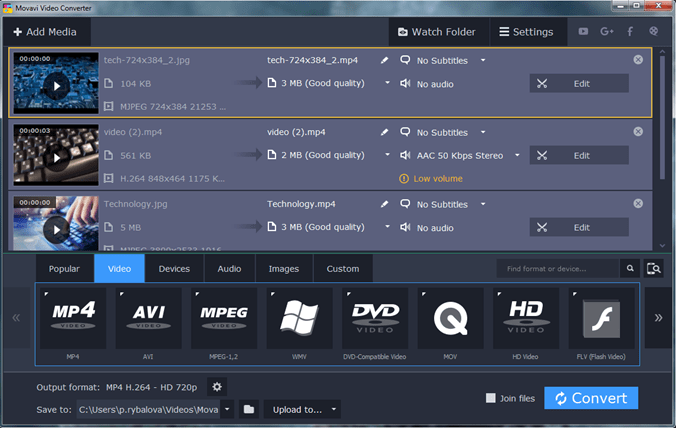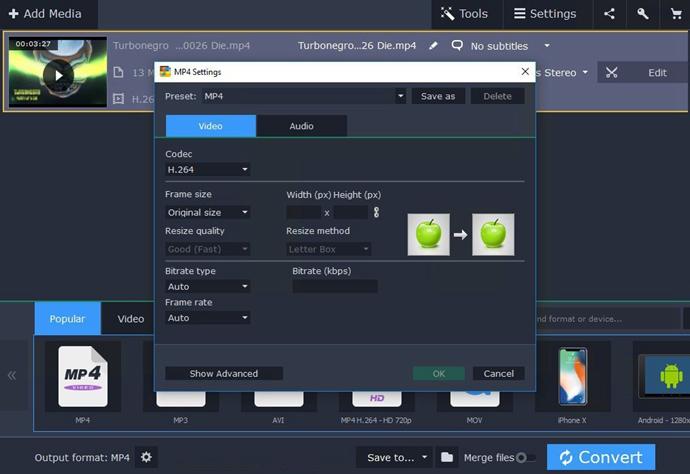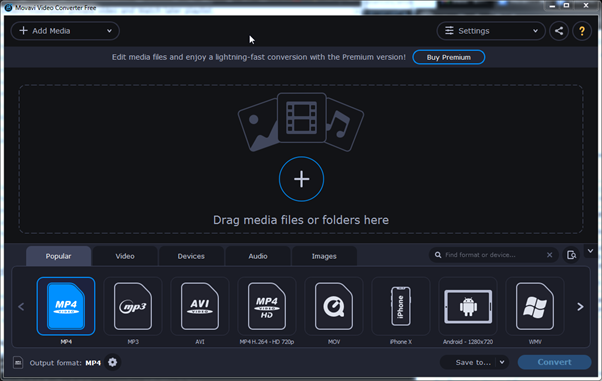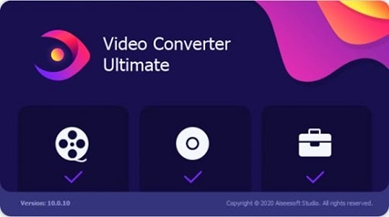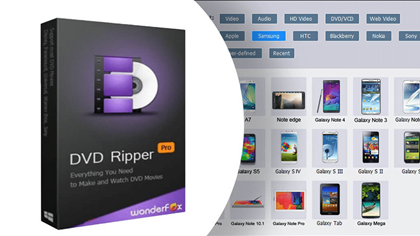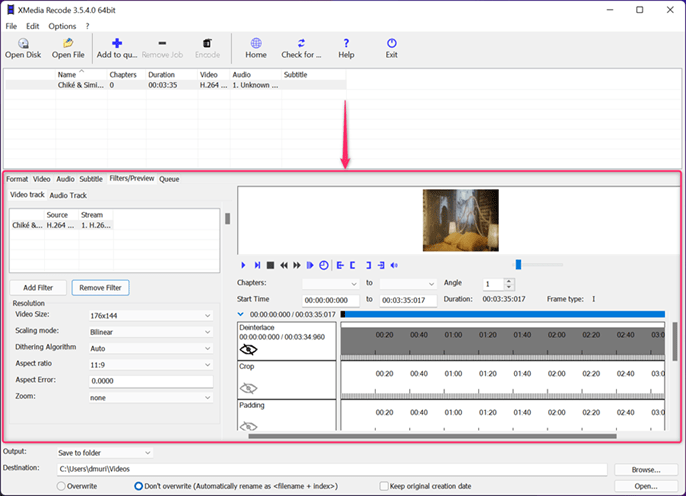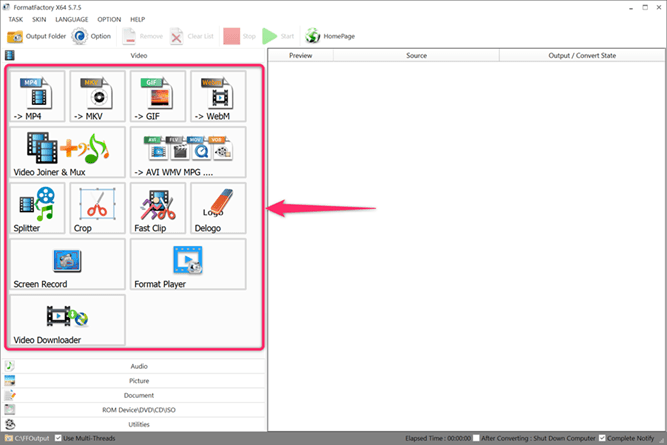Overview
Movavi Video Converter is an ideal multimedia software that converts video, audio, DVD, and image formats at lightning-fast speed without quality loss. On top of that, it provides extra features to improve the overall quality, make sound adjustments, compress, trim, split, crop, rotate, and even merge files before converting.
Better yet, this Windows and Mac software combines a fluid and friendly user interface to provide a convenient way to convert and export media files to any device or platform.
Movavi also boasts of hardware acceleration that sees to it that tasks are completed fast enough and at the same time facilitates the batch convert feature.
Besides, you are opened up to some nifty video editing features to help tweak the output even further before the actual conversion. Before we have a comprehensive list of the features, here are the pros and cons of Movavi Video Converter.
Movavi Video Converter – Free Download
| Software Name | Supported OS | Offline Version | Download Link |
|---|---|---|---|
| Movavi Video Converter | Windows/Mac | Free Trial | Free Download |
| TalkHelper Video Converter | Windows/Mac | Full Version | Free Download |
Pros & Cons of Movavi Video Converter
Pros
- Fast and efficient – By implementing hardware-acceleration, this premium video converter offers lightning-fast speeds, up to 79x faster than usual converters, to deliver the output within the shortest time possible.
- Versatile – You will not only get to convert video file formats but also DVDs, audio, and image formats too.
- Supports batch conversion – You are open to converting multiple files at the same time hence saving a ton of time and effort.
- Multiplatform tool – Movavi Video Converter is available for use on both the Windows and Mac platforms to help convert videos, audio, DVDs, and images.
- Excellent customer support – You are opened up to online manuals, live chat, and FAQs to help you in case you get stuck anywhere while using this software.
Cons
- Watermarked videos – The free trial version of Movavi Video Converter adds a watermark on the output unless you obtain the premium version.
How to Use Movavi Video Converter
Key Features in Movavi Video Converter
Here are some of the key features of Movavi Video Converter;
- Converts video and audio file formats to over 180 formats including 4K Ultra HD, 3GP, WMV, MP4, AVI, FLV, MPEG-1/2, SWF, MKV, MOV, WebM, MXF, M2TS, DVD, DivX, AVCHD, JPG, GIF, PNG, etc.
- Converts a wide range of audio formats including MP2, MP3, OGG, AAC, WAV, WMA, M4A, AU, AC3, DTS, AIFF, FLAC, OPUS, MKA, F4A, AU, APE, etc.
- Supports batch file decoding for that efficient and maximum use of your computer multicore processor.
- Compresses, merges, rotates, clips, and crops videos without any loss in quality.
- Supports a wide range of output devices like iPhones, iPad, iPod, Samsung Galaxy phones and tablets, Amazon Kindle, Nokia, LG, Motorola, HTC, Android devices, Google Nexus, Sony PSP, Xbox 360, to name a few.
- Provides lightning-fast conversion of SD, HD, and Ultra HD videos without any loss of quality
- Lets you stabilize shaky video clips at the click of a button
- An avid audio extractor for any video to output in the universal MP3, WMA, and M4A formats for easy playback on your MP3 players.
- Online video downloader supporting popular video-sharing websites like YouTube, Google, MetaCafe, Facebook, among others.
- Has a rich set of over 200 smart output presets that automatically adjust the video parameters and output settings to preserve optimum output quality.
- Movavi video converter lets you pick quality levels of videos you are downloading from supported websites.
- Refine codecs by tinkering with the frame size, quality resizing, resolution, resize method, bitrate, frame rate, encoding type, speed, among other.
- Offers a simple but still powerful video editor that comes in handy to help tweak various parameters like brightness, saturation, hue, and contrast.
- Boasts of a video burning tool that can output DVD or AVCHD DVD quality output playable on almost any TV or DVD player.
- Brings in hardware-accelerated video conversion that boosts the performance speed up to 10x faster and as a result, saves on both time and effort. Supported GPUs are NVIDIA® NVENC, NVDEC, Intel® HD Graphics, and AMD®.
- Helps you transfer videos to any device or platform very easily and conveniently.
- Offers still frame previews to help review any video adjustments you make before the final export.
- Has a Convert Sample feature that helps you check how the output will look like after the conversion process is done.
- A simple and instinctive multilingual user interface that makes it easy to get around around.
Technical Specifications
For that flawless and convenient multimedia conversion experience, Movavi Video Converter requires;
| Supported Operating System | Mac: Mac OS X Snow Leopard (10.6) or higher Windows: Windows 7/8/10 (32 bit or 64 bit) |
| Processor | 1 GHz Intel® or AMD® processor (Minimum) |
| RAM | 2 GB for Windows 7, Windows 8, and Windows 10 |
| GPU for Hardware Acceleration | NVIDIA: NVIDIA® GeForce series 8 or higher Intel: Intel® HD Graphics 2000 or higher AMD: AMD® Radeon R600 or higher |
| Display | 1280 × 768 screen resolution, 32-bit color |
| HDD Space | 120 MB available hard disk space for installation, 750 MB for ongoing operations |
Pricing and Plan
Movavi Video Converter provides consistent and similar pricing on both Windows and Mac for the Premium plan as follows;
| License | Plan | Price ($) |
| Personal (Download link) | Lifetime / 1 PC | 79.95 |
| 1-year subscription / 1 PC | 59.95 | |
| Business (Download link) | Lifetime / 1 PC | 49.95 |
| 1-year subscription / 1 PC | 39.95 |
Conclusion
Movavi Video Converter is an extensive and overly expansive multimedia software that will take on video conversion with the utmost diligence. It will convert videos, audio, DVDs, and images to over 400 file and device formats, at high speeds while still maintaining quality and high compatibility. At the end of the day, this premium video converter for Windows 10 and Mac is ready to sail you to the ultimate reliability.