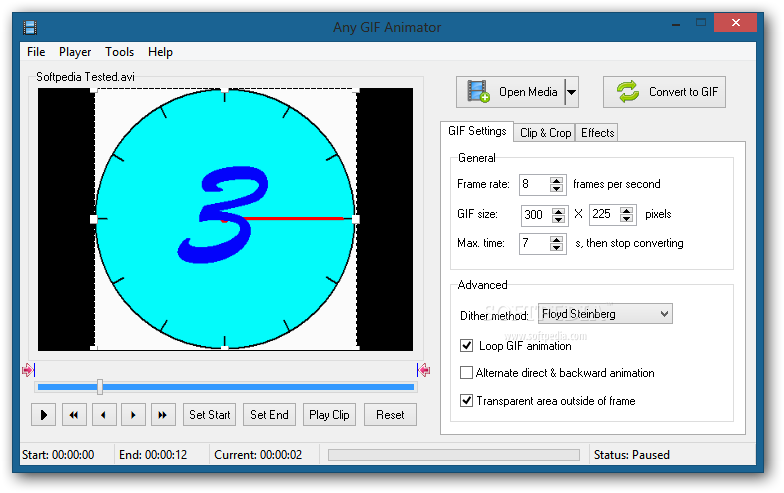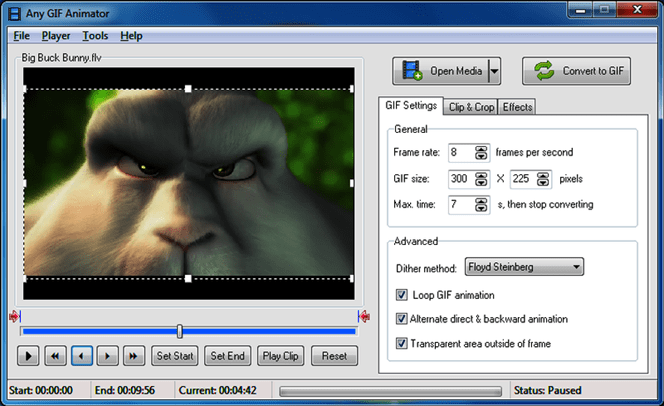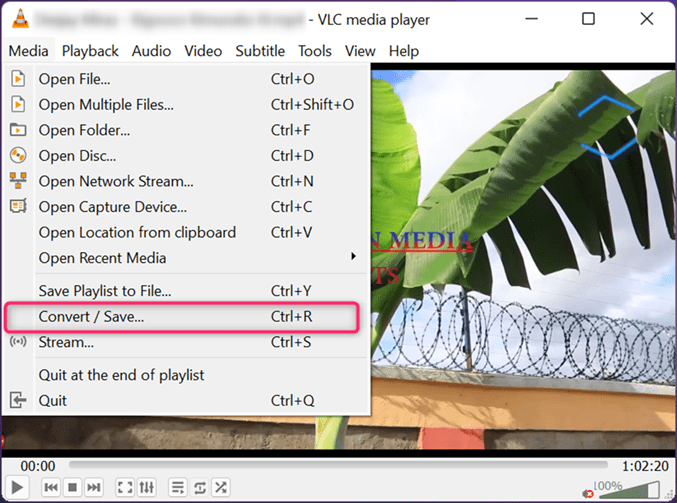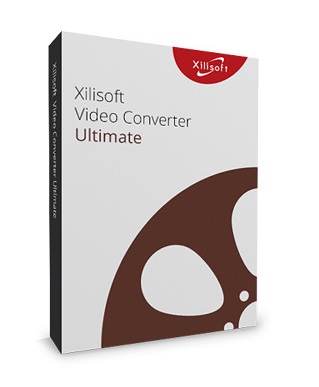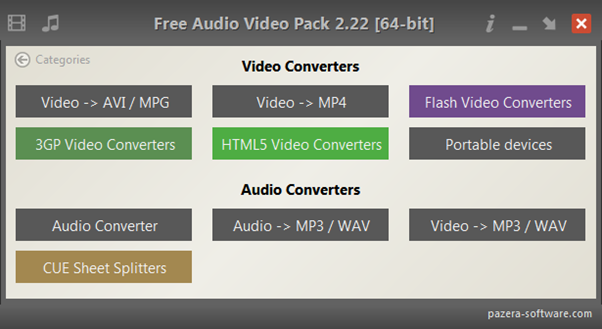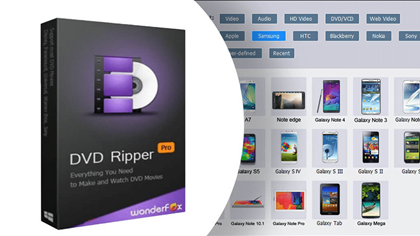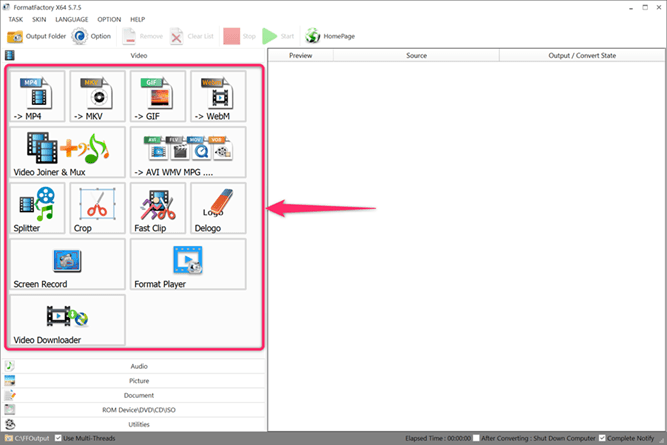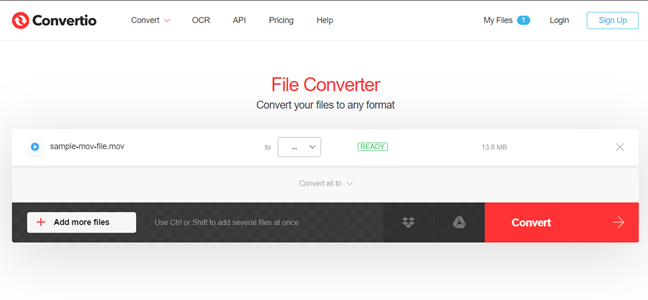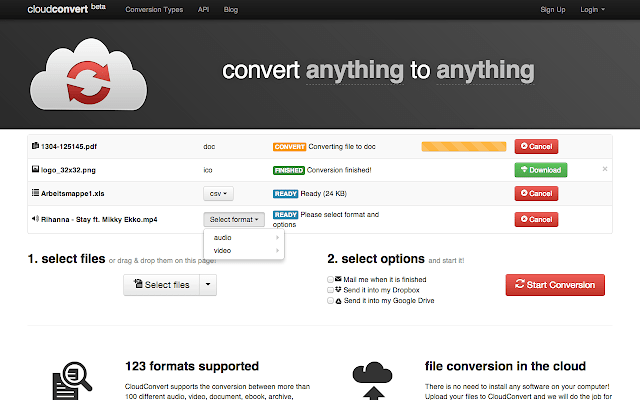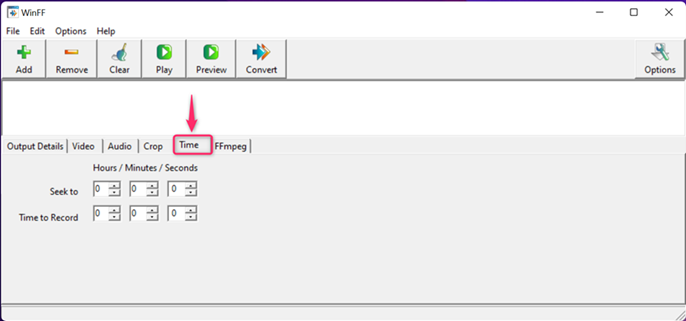Overview
Any GIF Animator is an overly user-friendly software crafted specifically to provide a way to convert videos or images to GIF format equivalent. GIF (Graphics Interchange Format) is a lossless file format for images that supports both static and animated images. This Windows program is pretty simple and instinctive to use without posing a steep learning curve to first timers.
Basically, you get to make GIFs from online sources (Vimeo, YouTube, Dailymotion, etc), a DVD, or just a series of image files on your Windows PC. Better yet, the process of converting a video or images to GIF is so fast that it takes just a matter of moments.
AnyGIF.org lets you enjoy an unlimited number of GIFs from any video all for free. On top of that, you are opened up to a built-in GIF viewer to help review the output without seeking external programs. Here is a quick look at the pros and cons of this software before we get acquainted with the key features.
Any GIF Animato – Free Download
| Software Name | Supported OS | Offline Version | Download Link |
|---|---|---|---|
| Any GIF Animator | Windows/Mac | Full Version | Free Download |
| TalkHelper Video Converter | Windows/Mac | Full Version | Free Download |
Pros & Cons of Any GIF Animator
Pros
- Easy to install – The installation process of Any GIF Animator is just like a walk in the park.
- User-friendly interface – You are met by a neat and straightforward interface that makes it quite simple to get around Any GIF Animator.
- Editing options – You get to access some editing features to help bend the output to your preferences, like for instance cropping, clipping, and applying effects.
- Versatile – This GIF converter supports a wide range of image and video formats bringing a sense of that ultimate comprehensiveness.
- GIF preview and viewer – Built into Any GIF Animator is a playback tool to view converted GIFs and even before you undertake the conversion task, you have a look at the output using the preview feature.
Cons
- Sometimes crashes – At one point or another, Any GIF Animator may crash during operation
- Uploads take long – There are times when uploads will take way more time than normal.
How to Use Any GIF Animator
Key Features in Any GIF Animator
Here is a list of the top-notch features that make Any GIF Animator tick;
- Lets you capture a video from the webcam and then convert it to GIF format.
- Offers editing options like clipping and cropping before converting the target video into a GIF.
- Lets you choose the frame rate and speed on the output GIF.
- Features options to add filters and effects to the clip before the eventual conversion. You can adjust various parameters like the contrast, darkness, lightness, saturation, among others.
- Choose the start and ending point of your GIF by clipping the original clip as necessary.
- Lets you personalize the output GIF with text overlays.
- Offers a preview screen to double-check your edits and adjusts before conversion to GIF.
- Free to download, install and use.
Supported Formats
Any GIF Animator supports a wide list of input formats and supported video-sharing websites including;
Input | Video: DVD, SWF, AVI, M4V, MPEG, WMV, FLV, ASF, MKV, MOV, DAT, WEBM, VOB, TS, RM, RAM, RMVB, 3GP. Images: GIF, PNG, JPG, JPEG, BMP, TIF, TIFF, ICO, EMF, WMF, | |
| ||
Output | GIF | |
| ||
Supported video sharing websites | Facebook, YouTube, Instagram, Vimeo, Dailymotion | |
Technical Specifications
Looking forward to making the most out of Any GIF Animator features, here are the prerequisites in terms of computer resources;
Supported OS | Windows 10/8.1/8/7/Vista/XP |
Processor | At least 750GHz Intel or AMD CPU |
RAM | At least 256 MB |
Hard Disk Space | At least 20 MB |
Plans and Pricing
Any GIF Animator comes with a free license which means you can rock it on your Windows PC without the need to dig deep into your pocket like what other similar programs require.
Conclusion
Any GIF Animator is truly an essential program especially for users who are clueless about the professional photo and video editing. This software keeps in tabs with the latest advancements considering that GIFs have become popular on many platforms and avails the necessary features. At the end of the day, Any GIF Animator will help you convert videos and images into GIFs instantly just like clockwork.