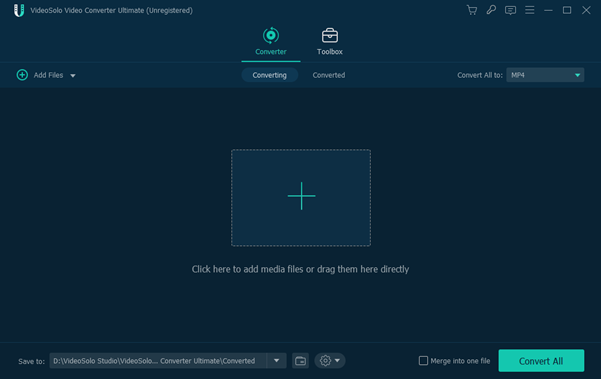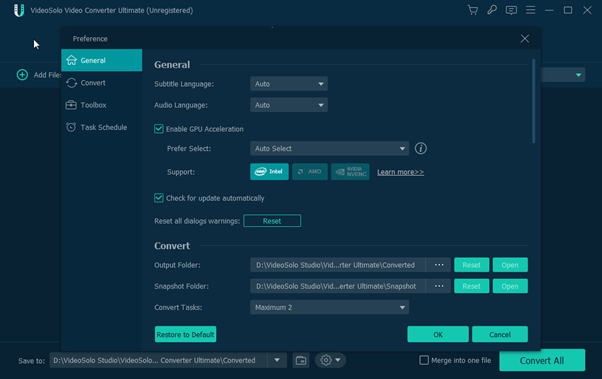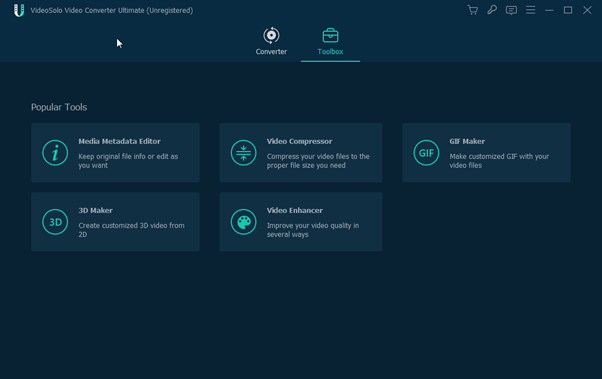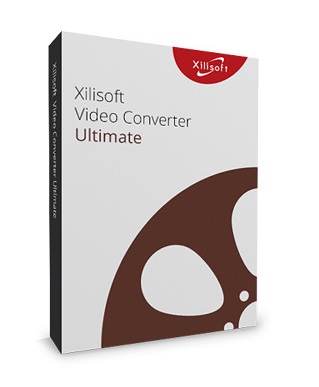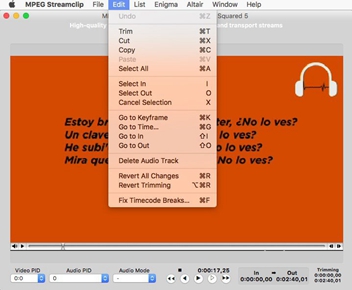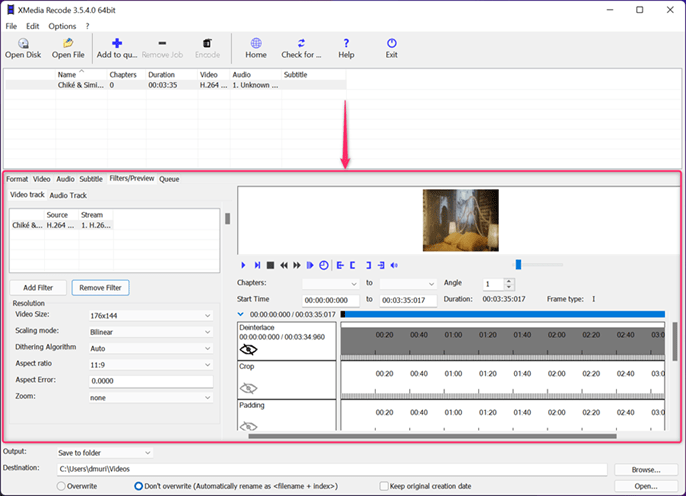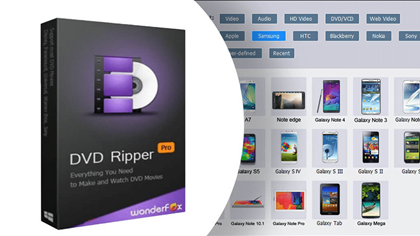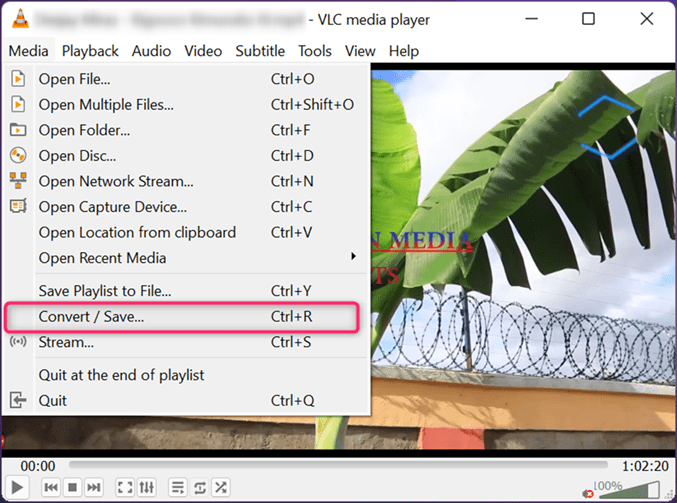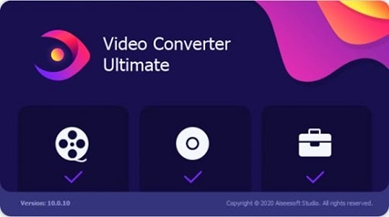Overview
VideoSolo Video Converter Ultimate is a powerful and simple video converter that helps you convert between video and audio file formats. It is not only reliable but also very ideal for almost any kind of conversion considering that it supports over 200 media formats, on top of support for popular devices.
You will be opened up to fast, efficient and quality-retaining conversions thanks to the supported hardware-acceleration, batch conversion, and multicore processing. Better yet, the interface is very user-friendly making it a go-to choice even for novice users.
This video converting software is available on both Mac and Windows, and also goes the extra mile to deliver a multipurpose toolbox that comes with a plethora of amazing, nifty tools. To make things even better, you have a built-in video editor at your disposal to help you tweak any video or audio before the eventual conversion.
In this VideoSolo Video Converter Ultimate review, we will be taking a deeper look at the key features offered but first, the pros and cons.
VideoSolo Video Converter Ultimate – Free Download
| Software Name | Supported OS | Offline Version | Download Link |
|---|---|---|---|
| VideoSolo Video Converter Ultimate | Windows/Mac | Free Trial | Free Download |
| TalkHelper Video Converter | Windows/Mac | Full Version | Free Download |
Pros & Cons of VideoSolo Video Converter Ultimate
Pros
- Batch conversion – VideoSolo Video Converter Ultimate saves you time and effort by letting you convert multiple videos and audio all at the same time.
- VideoSolo is easy to use and accommodates even first time users giving them the ultimate convenience of getting around the interface.
- Hardware-accelerated conversion – This top video converter supports GPU hardware acceleration that translates into 6X faster conversion than normal.
- Comprehensive and Excellent converter – You are opened up to over 200 supported video audio formats to work with and at the same time enjoy high-quality output for all the conversion tasks you undertake.
Cons
- Windows-only Video Toolbox – Mac users do not get a chance to enjoy the extra video conversion features concomitant to the multipurpose Video Toolbox.
How to Use VideoSolo Video Converter Ultimate
Key Features in VideoSolo Video Converter Ultimate
VideoSolo Video Converter Ultimate boasts of the following rich list of key features;
- Helps you convert both video and audio into virtually any format or popular device.
- Supports over 200 video and audio formats including 4K, H.265, H.264, MKV, MP4, MOV, AVI, 3GP, SWF, MP3, AAC, AC3, AIFF, and OGG.
- Comes with device preset profiles to help tailor output to specific devices and services like the iPhone, iPad, Instagram, Tik Tok, PS4, Smart TV, etc.
- Features a lightweight, built-in video editor that delivers the following functionalities to satisfy your audio and video conversion needs. Basically, it lets you;
- Clip – VideoSolo Video Converter Ultimate helps chop off unwanted parts of a video or audio before conversion on top of splitting options in the instance of long files.
- Merge – You get to combine multiple video or audio segments into a single output file after conversion.
- Crop – This feature helps you get rid of unwanted viewable parts of the video like black bars after which you can adjust the aspect ratio and zoom accordingly.
- Rotate – If the video you are converting is not oriented properly, you can change that by rotating it either clockwise or anticlockwise and at the same time flip it vertically or horizontally as required. Better yet, the video angle can be adjusted at no cost.
- Effects and Filters – Besides conversion, VideoSolo Video Converter Ultimate lets you tinker with various video parameters like brightness, contrast, saturation, and hue to enhance the output.
- Watermark – For personalization purposes, you get to watermark your video with text or an image before conversion on top of tweaking the font, color, font size, and position of the text watermark.
- Add Audio Track to Video – You are opened up to the option of changing the video audio track if you do not want to keep the original one and at the same time adjust the delay time and volume to suit your preferences.
- Add Subtitles – If you need to convert a video (like a movie) and include external subtitles, VideoSolo Video Converter Ultimate supports SRT, ASS, and SSA formats that you can also adjust the font, color, position, outline, delay time, among others.
- Offer up to 6X faster and real-time video conversion thanks to lightning-fast video processing algorithms and GPU hardware acceleration.
- Supports multi-core and batch video conversion that see to it that multiple video or audio file formats can be processed simultaneously to save you a ton of time and effort.
- Comes with a multifunction Video Toolbox that offers nifty features to complement video conversion and include;
- Video Compressor – Basically, this tool comes in handy to reduce the video or audio size to fit your needs by adjusting the output size, resolution, and format.
- Media Metadata Editor – Simply lets you change the audio or video metadata (Title, Artist, Album, Composer, Genre, Year, Track, Cover, and comments) before conversion.
- GIF Maker – Just as the name suggests, VideoSolo Video Converter Ultimate helps you convert any video of a series of images into a GIF hassle-free, on top of tweaking the loop animation and frame rate.
Supported Formats
VideoSolo Video Converter Ultimate strives to give you that comprehensive experience by supporting all the popular video and audio formats and as a result rid you of the need for external tools. Here is a breakdown of what you can work on.
Input | Audio | MP3, WAV, M4A, M4B, M4R, AAC, AC3, MKA, APE, AIFF, FLAC, AU, OGG, WMA, etc. |
Video | MP4, MOV, WMV, MPG, MPEG, TS, MTS, M3TS, TRP, TP, 3GP, 3G2, AVI, DV, DIF, FLV, SWF, F4V, MOD, MJPG, MJPEG, MKV, MPEG2, VOB, DAT, M4V, MPV, QT, RM, RMVB, TOD, ASF, etc. | |
DVD | Home DVD (Mac only) | |
Output | Audio | MP3, WAV, M4A, M4B, M4R, AAC, AC3, MKA, APE, AIFF, FLAC, AU, OGG, WMA, etc |
Video | H.264/MPEG-4 AVC, AVI, ASF, MKV, MOV, MPG, TS, WMV, MP4, MPG, MPEG-1, MPEG-2, MPEG-4, H.264, H.264/MPEG-4 AVC, DivX, XviD, FLV, M4V, 3GP, 3G2, MTV, SWF, ASF, DPG, DV, VOB, AMV, WebM | |
3D Video | MP4 Side by Side 3D, MP4 Top and Bottom 3D, MP4 Anaglyph 3D, MKV Side by Side 3D, MKV Top, and Bottom 3D, MKV Anaglyph 3D, TS Side by Side 3D, TS Top and Bottom 3D, TS Anaglyph 3D, AVI Side by Side 3D, AVI Top and Bottom 3D, AVI Anaglyph 3D, FLV Side by Side 3D, FLV Top and Bottom 3D, FLV Anaglyph 3D | |
Devices | Apple, Samsung, HTC, Huawei, Xiaomi, Sony, LG, Motorola, Blackberry, Nokia, Archos, Game consoles, TVs, | |
Technical Specifications
Windows | Mac | |
Supported OS | Windows 10/8.1/8/7/Vista/XP (SP2 or later) | Mac OS X 10.7 or above |
Processor | At least 2GHz Intel® or AMD CPU | 64-bit multicore Intel processor |
RAM | At least 2 GB of RAM (4 GB is recommended) | |
Installation space | 120 MB | |
Display | 1024 x 768 resolution (1280 x 800 is recommended) | |
Plan and Pricing
Plan or License | Pricing ($) |
1 Year Subscription – 1PC | 49.95 |
Single Lifetime License – 1PC | 69.95 |
Family Lifetime License – 2-5PCs | 345.95 |
Conclusion
VideoSolo Video Converter Ultimate is a featureful program for Windows and Mac that will give you an all encompassing experience whenever you need to convert video and audio file formats. Besides the core function, it delivers some extra nifty features that are tantamount to a convenient experience without the need for any extra or external software.