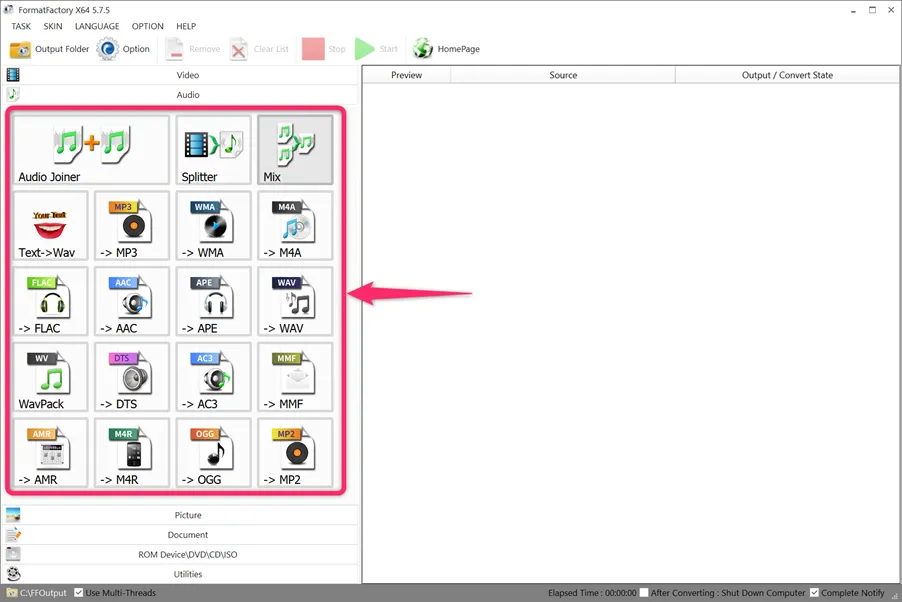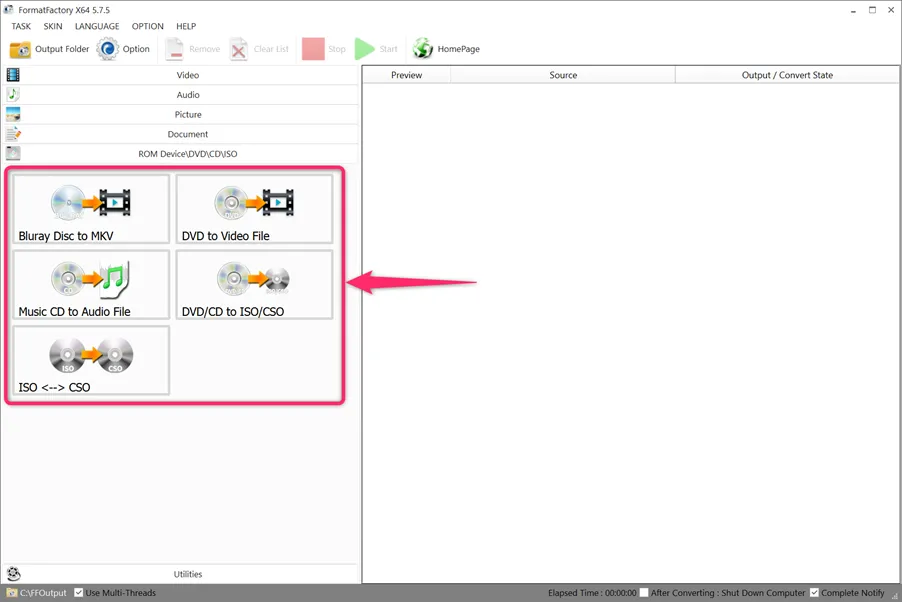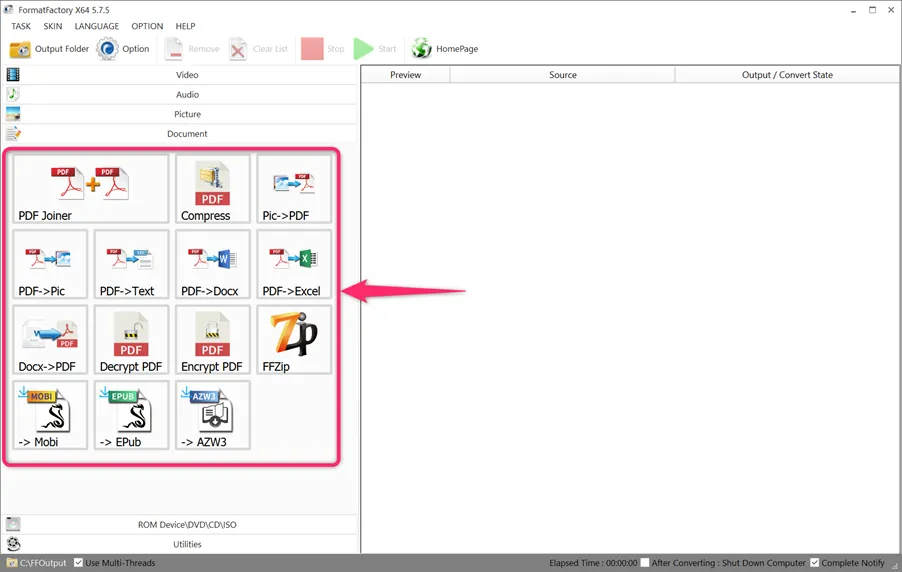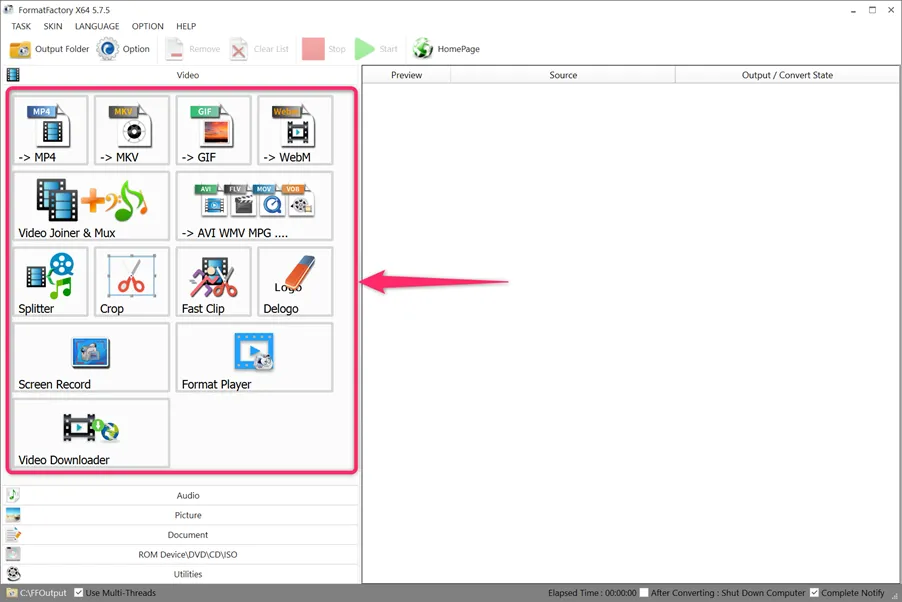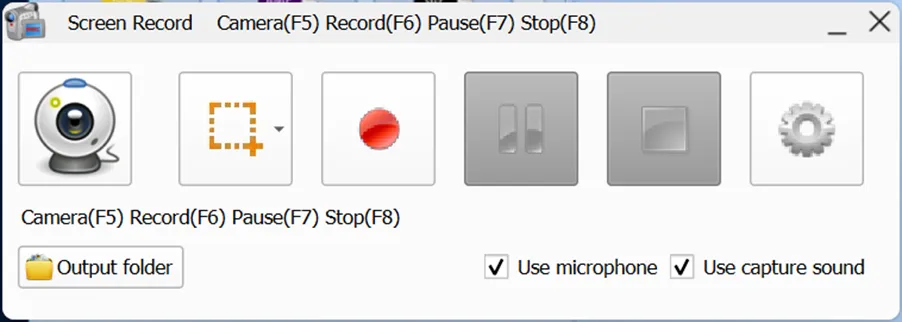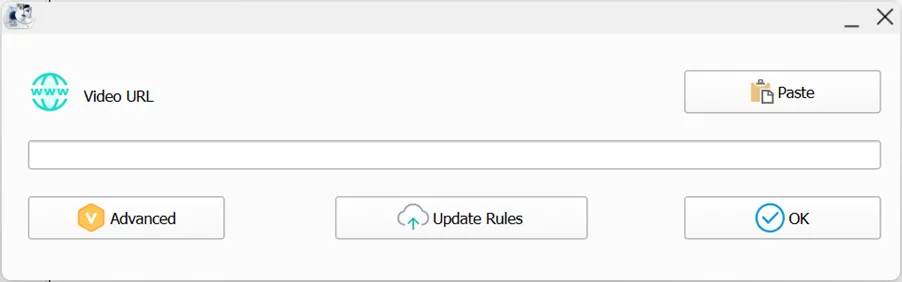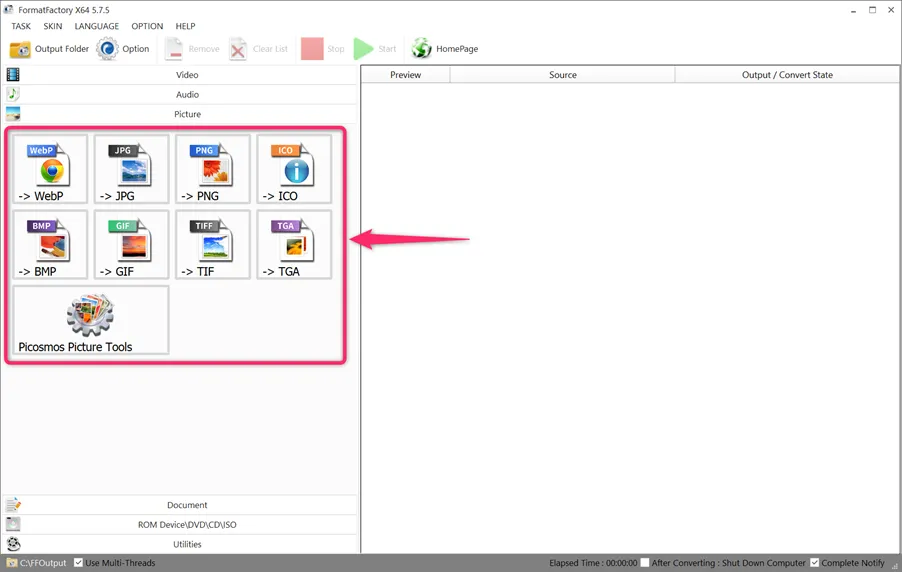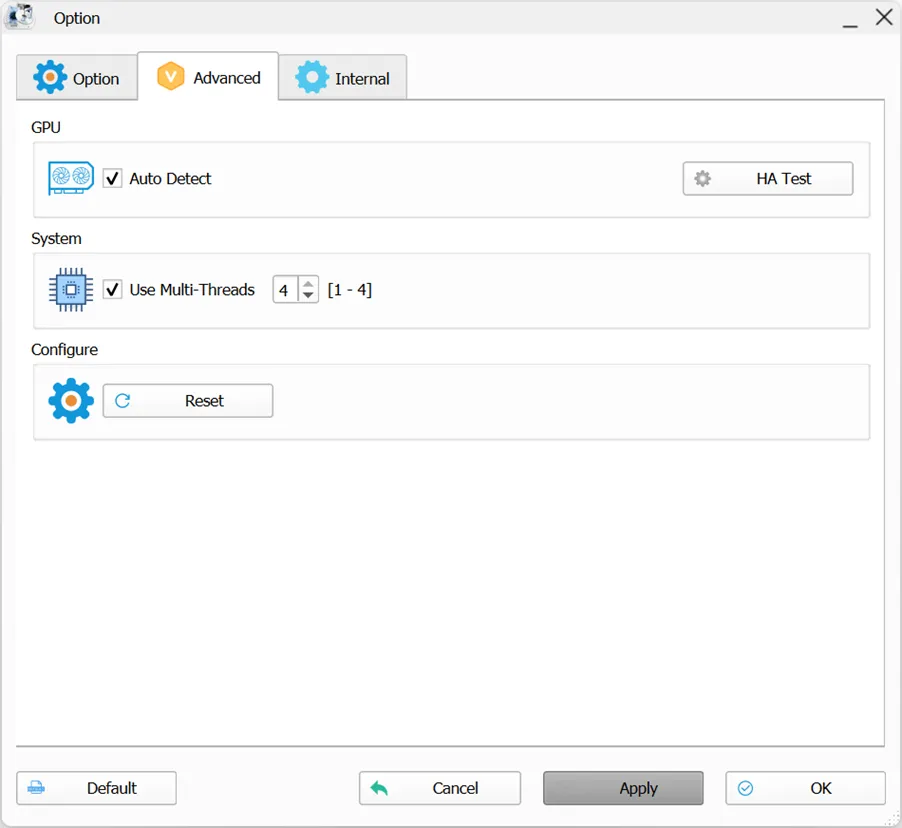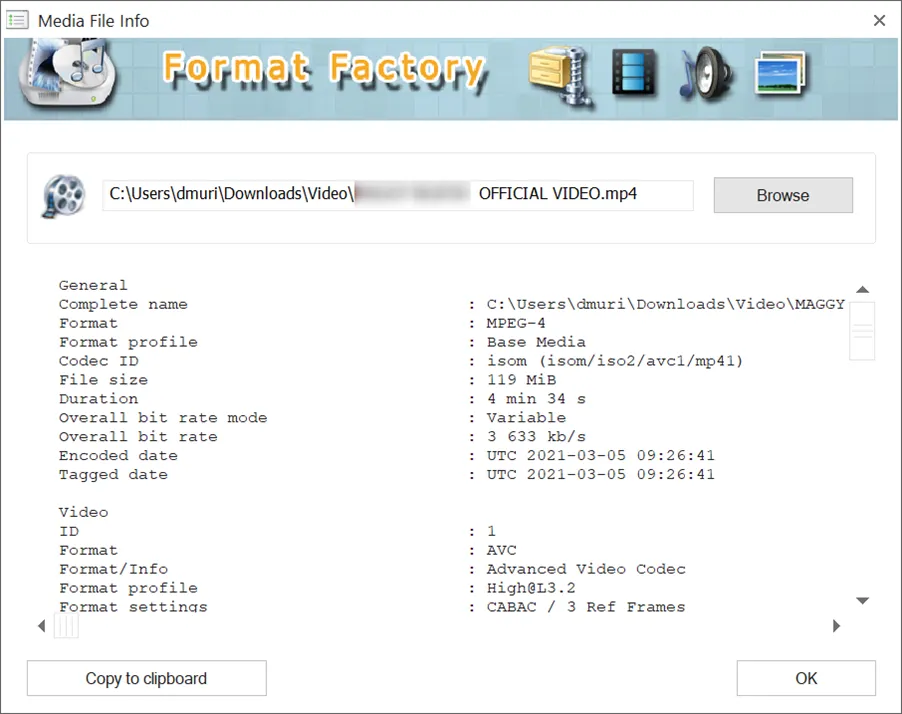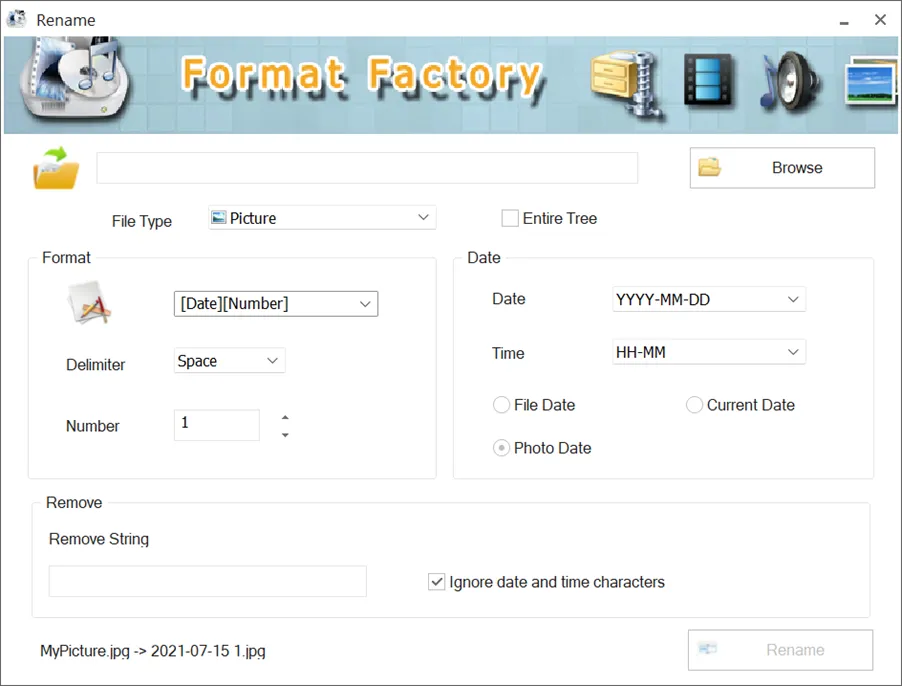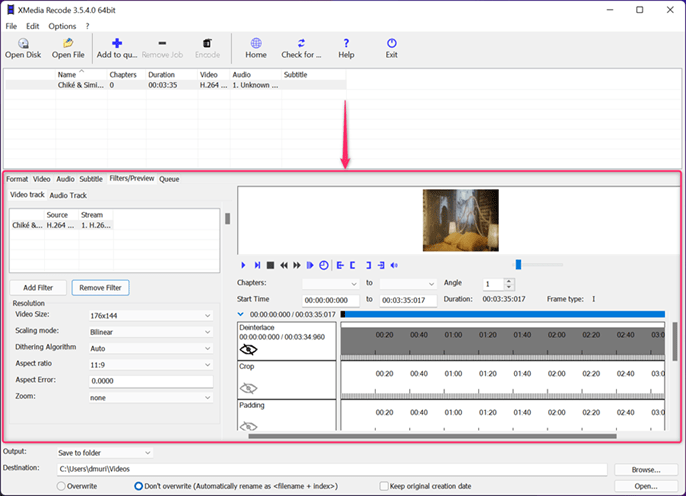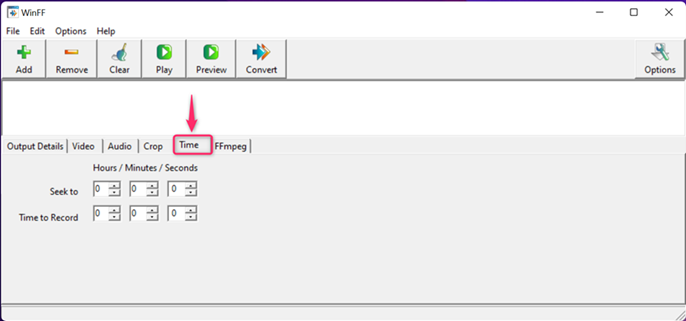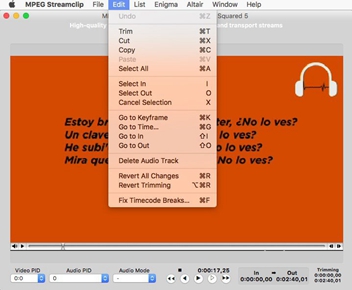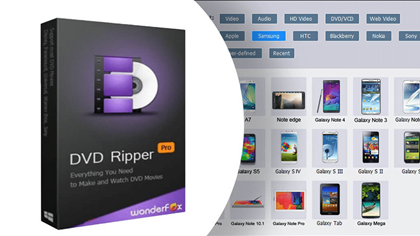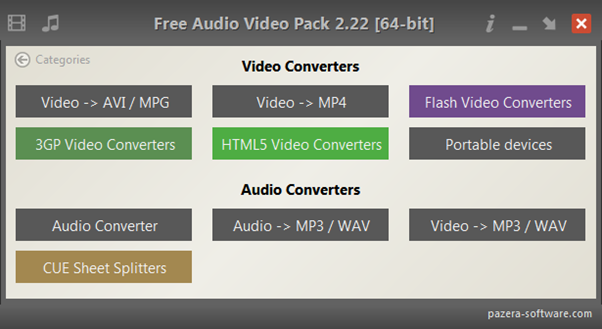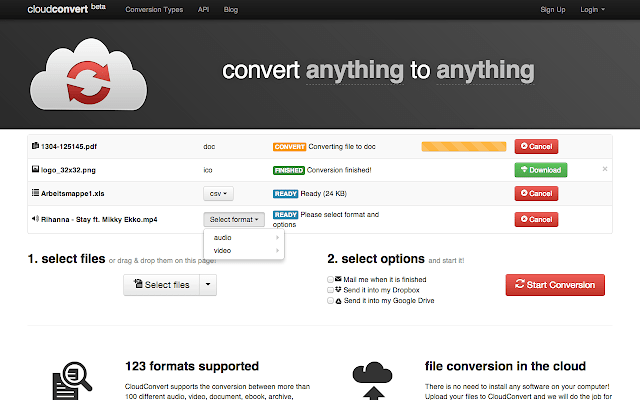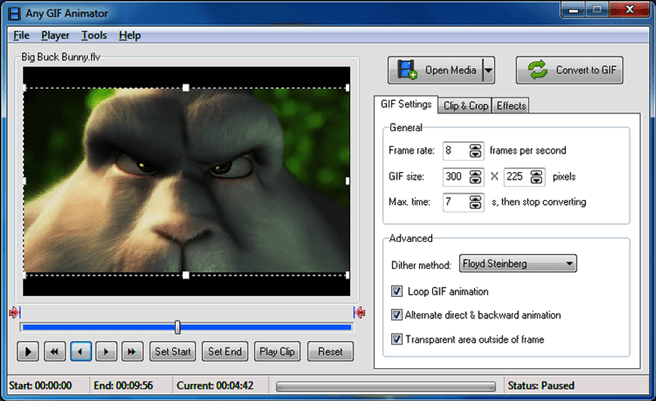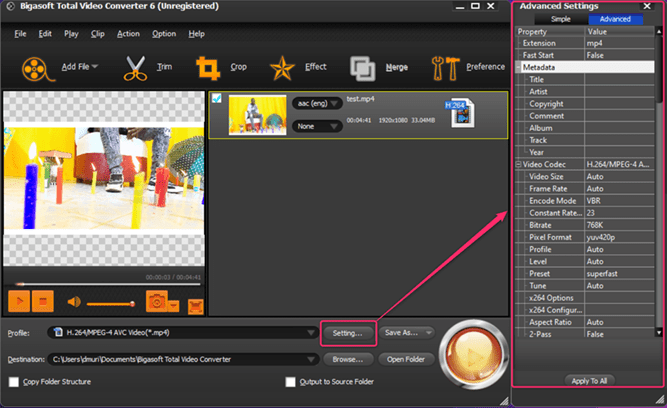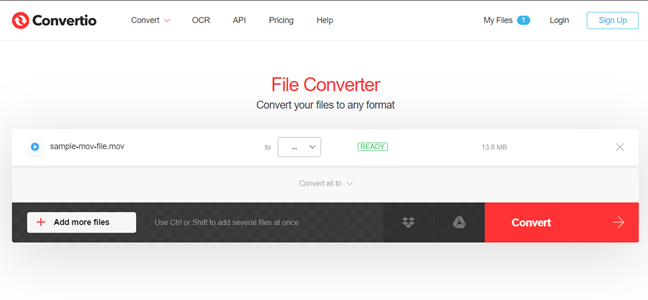Overview
Format Factory is a free multifunctional, document, and multimedia processing software exclusive to the Windows platform. We can comfortably say that this app brings the best from various areas including video, audio, documents, pictures, and extra utilities.
Format Factory is crafted with sheer diligence to ensure that you have no confusion whatsoever when undertaking any task. Every tool and feature is separated from the others to avoid cluttering that can result when all features are thrown onto the same interface. The advantage that comes with this is that first-time users can get around Format Factory without a steep learning curve and deliver results conveniently.
Format Factory is aimed at that self-sufficient file management tool and without a doubt has done a great job here, going by the plethora of features we are about to look at. You will be happy to learn that the much-coveted hardware-accelerated processing is available for supported GPUs. More about that later, for now, some Format Factory pros and cons;
Pros & Cons of Format Factory
- Supports hardware-acceleration
- Offers disc-ripping options
- Allows for batch processing
- Supports video, audio, picture, and document files
- Offers video joining and muxing options
- Features a built-in screen recorder
- Offers a built-in player and video downloader
- Features a watermark or logo remover
- The installer offers to install unwanted software
How to Use Format Factory
Key Features in Format Factory
Format Factory defies the norm of most free programs to extensively deliver powerful features at your fingertips. In this subsequent section of our review article, we dig deeper to identify the various outstanding features that warrant the “Format Factory” name. Let’s get started.
Video Converter
Format Factory recognizes the need for reliable video conversion and therefore goes ahead to lay at your disposal some of the most amazing video tools. You are not only open to convert between video formats but also get access to some extra nifty tools under this category.
The best thing about the conversion process is that you can choose your preferred quality, file size, resolution, watermark, subtitle, besides adjusting video and audio parameters (video aspect ratio, bitrate, frame rate, rotation, audio sample rate, volume, bitrate, and more). To make the task easy for you, there are tons of conversion presets to choose from; with up to 4K support.
As a bonus, you are presented with some extra tools that help you to perform various tasks. These include;
- Screen recorder – This is a tool that allows you to capture video footage from the webcam, a region, an application window, or the entire screen, together with audio from the microphone or system sounds. You are open to making work easier through the use of hotkeys and once you have the video, you need not seek external tools to help convert to your preferred format or even a mobile device.
- Video downloader – If the video you need to convert or process is hosted online, Format Factory has a simple tool to help you download the videos. All you need is to grab the video link and this video converter handles the rest. Not many programs come close to such a built-in tool.
- Video Joiner and Mux – This feature is just to help you combine multiple video files to form a single, easy-to-manage video file. It is a good way to consolidate videos of related content for use as a single entity.
- Split, Crop, and Clip Videos – Format Factory also allows you to split clips to obtain just the important section, cropping to leave out certain viewable parts of the video, and clipping to obtain just the required length of a video.
Audio Converter
Format Factory strives to give you total control over the output and that is exactly what happens when you need to convert audio files. The moment you pick your preferred conversion mode, you get to tweak a variety of audio parameters like the encoder, sample rate, bitrate, channel, volume, VBR, sample format, fade in/out, besides choosing the output quality.
Therefore, tailoring audio to your needs is just like a walk in the park. Additionally, you get an audio joiner, splitter, and mixer for use when the need arises.
Convert DVD/Bluray/CD
We all know that working with physical media like DVDs, CDs, Blu Rays, can turn out to be rather tedious and even inconvenient considering just how prone the discs are to errors and scratches. One scratch is enough to render a whole disc useless.
That is why Format Factory comes in to help you digitize the physical media into a format that can be stored in a computer and be reused with ease. As you can see below, you have the option to rip DVDs, CDs, and Blu Rays into other video and audio formats or optionally turning the disc into a digital ISO or CSO image.
Document and Picture Converter
Format Factory delivers the necessary tools to help with document management tasks. Specifically, you get to join, convert, compress, encrypt and decrypt PDF files, besides allowing you to convert other document formats into Ebooks. Also, you have the FFZip tool to help you zip multiple documents to share conveniently or even save storage space.
Apart from documents, you are also offered a dedicated picture section that basically allows you to convert between image formats. Depending on the conversion mode that you are after, here are the various output options Format Factory offers you;
Hardware-Accelerated Conversion
Format Factory is among the few free apps that offer support for hardware acceleration. When combined with the multi-core processing capabilities of your computer, you are destined to deliver the output way faster without compromising on the output quality.
For this to happen though, you require a supported GPU, and Format Factory comes with a nifty built-in tool (HA Testing) that helps you to identify whether your GPU can rip from the benefits of hardware acceleration.
Supported Formats
Format Factory is quite comprehensive when it comes to the supported formats and strives to touch on almost every area that a converter tool would be necessary. In that line, here are the various formats that you can make the most out of with this conversion software.
Category | Formats |
Video | MP4, MKV, GIF, WebM, AVI, WMV, MPG, FLV, MOV, 3GP, 3G2, VOB, SWF |
Audio | MP3, WMA, APE, FLAC, OGG, AAC, WAV, WavPack, M4A, M4R, AMR |
Picture | WebP, JPG, PNG, ICO, BMP, GIF, TIF, TGA, HEIC, JBG, JFIF, JP2, JPC, MNG, PCX, PNM, PSD, RAS, RAW, SKA, WBM, WMF, EMF |
Document | PDF, TEXT, DOCX, XLS, MOBI, EPUB, AZW3 |
DVD Media | Blu Ray, DVD, CD, ISO, CSO, |
Utilities
Format Factory also offers some extra features that fall under the utility category. The tools provided here help you to perform certain tasks like;
- Media File Info – This gives you general, video, and audio information about a media file in detail. This information can help decide on how to carry out further actions on the media file.
- Rename tool. With this Format Factory tool, you can change the name of any supported file and customize it to your preferences including the date and time.
- Hardware Acceleration Tester – Just as the name suggests, this is a simple utility that helps you to test whether your GPU (Nvidia, Intel, etc) supports hardware-accelerated conversion on Format Factory, at the click of a button.
Pricing
Format Factory delivers all the features, in their full glory, without any limitations, all for free.
Conclusion
Format Factory is clearly a force to reckon with judging by the number of features it brings to the table. In fact, some of the features here are only available on paid software but this video converter offers all the features for free without any form of limitation.
You get to process videos, audio, images, documents, DVDs, in addition to extra tools like a screen recorder, media player, video/audio joiner, among others. Bottom line is that Format Factory is the all-encompassing multifunction program that should always be on your radar.