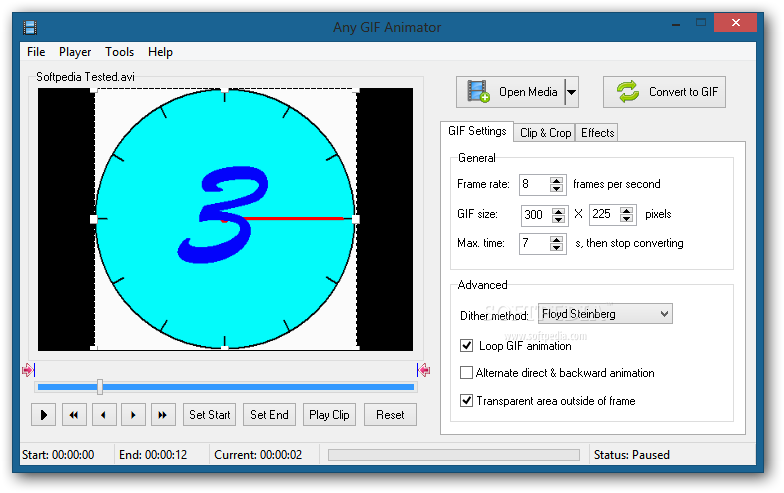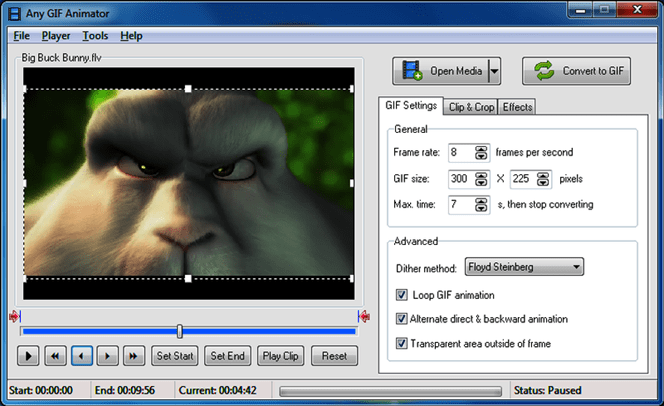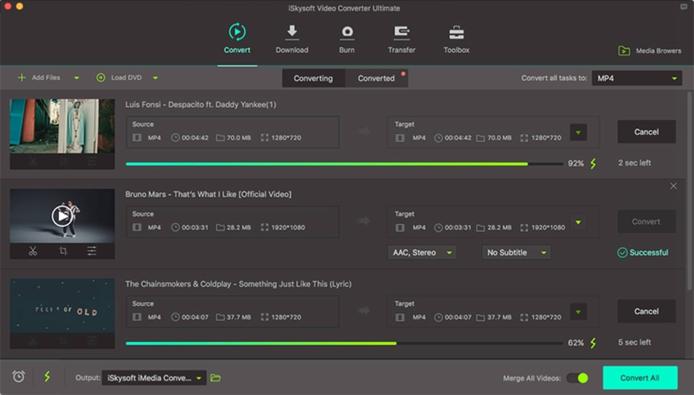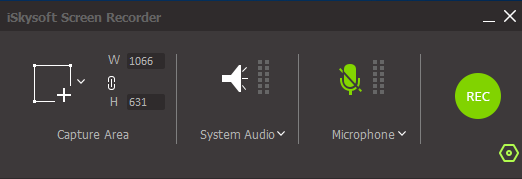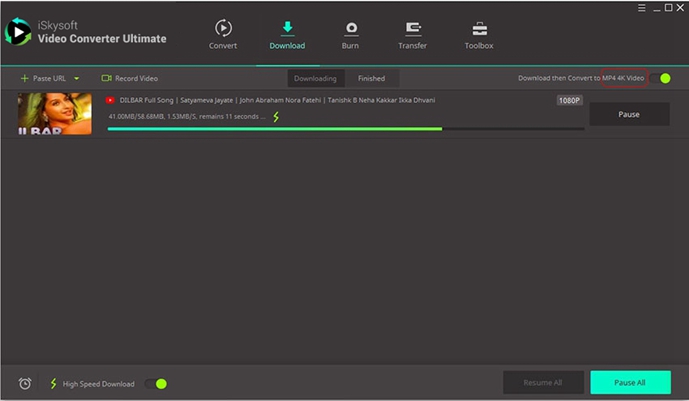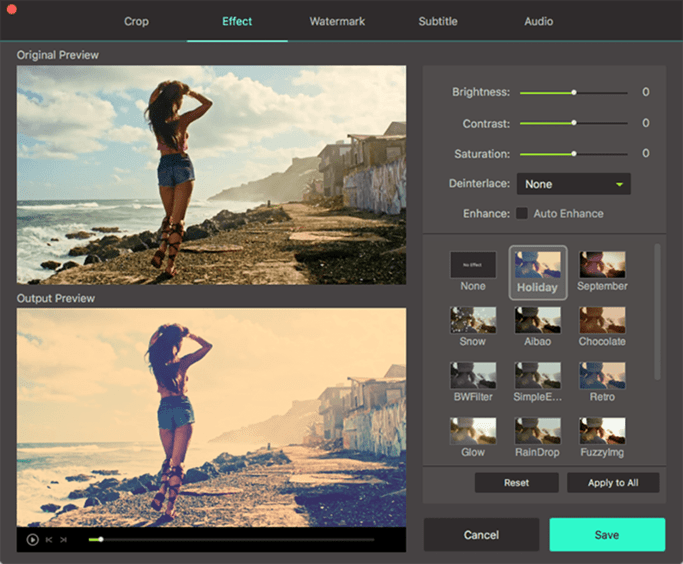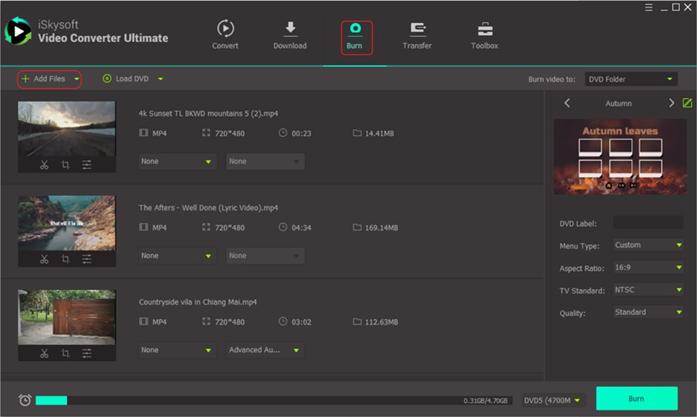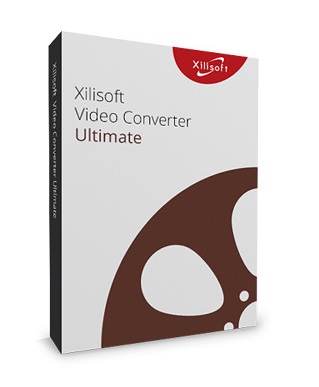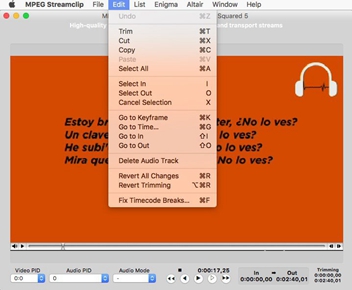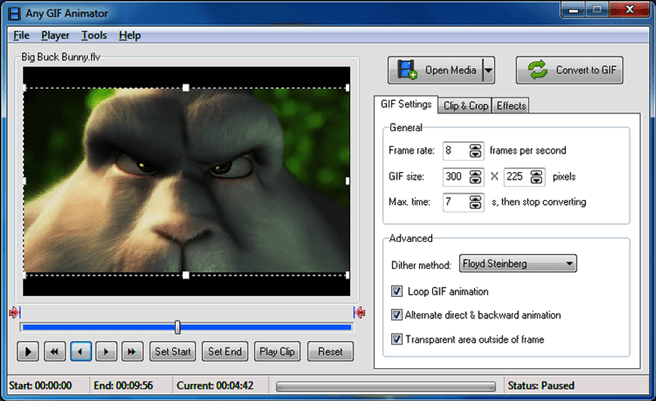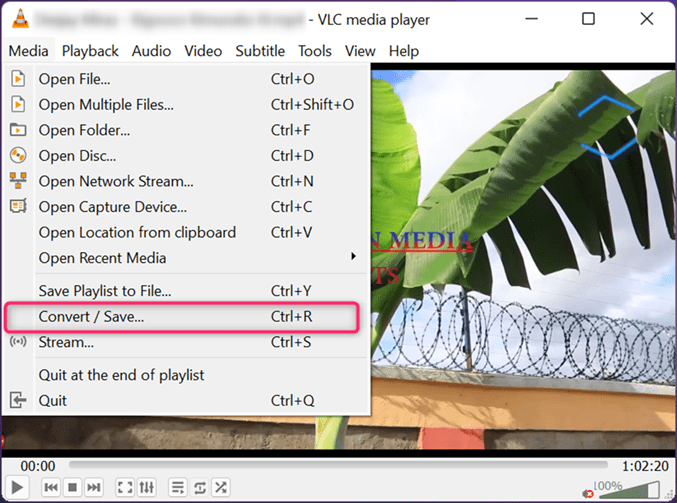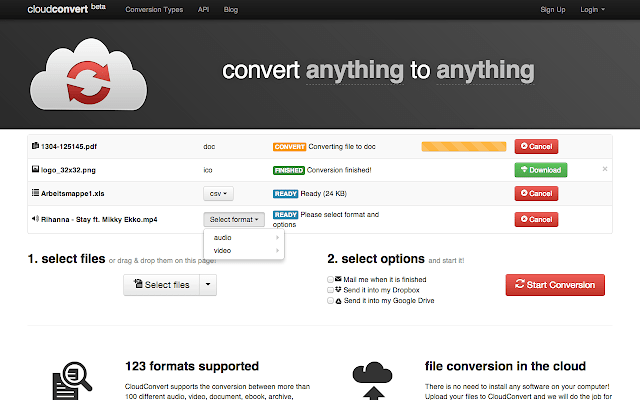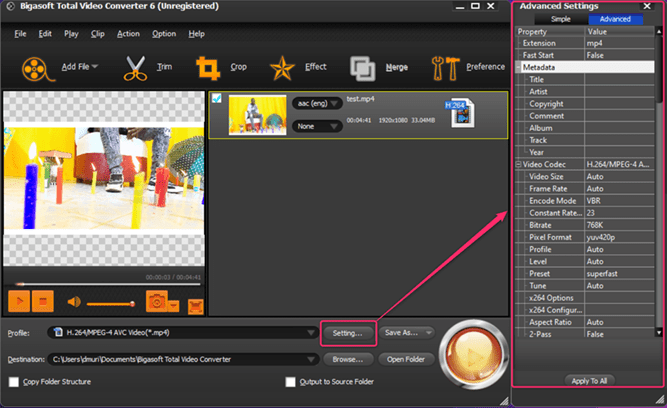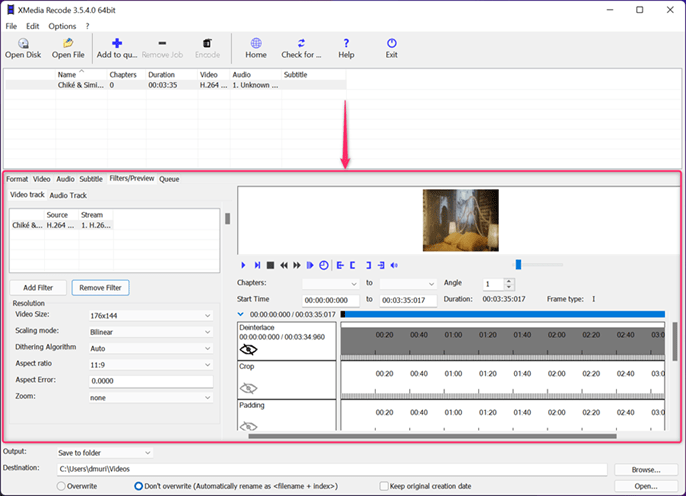Overview
iSkysoft Video Converter is easy to use, fast video converter software that also comes preloaded with a boatload of extra features. On top of video conversion, this simple and instinctive program lets you edit, enhance, compress, and burn videos without any loss in quality. Better yet, whether you are on Mac or Windows, you will be able to enjoy all the features that this program has at your disposal.
iSkysoft has strived to follow the steps of renowned apps like TalkHelper Video Converter and sure enough, has proven to be excellent at what it has to offer. In the subsequent sections of this review, we will be having a deeper look at the key features. But before that, here is a quick jump at the pros and cons of iSkysoft Video Converter.
iSkysoft Video Converter – Free Download
| Software Name | Supported OS | Offline Version | Download Link |
|---|---|---|---|
| iSkysoft Video Converter | Windows/Mac | Free Trial | Free Download |
| TalkHelper Video Converter | Windows/Mac | Full Version | Free Download |
Pros & Cons of iSkysoft Video Converter
Pros
- Hardware acceleration – iSkysoft Media Converter Deluxe supports GPU acceleration which facilitates faster and timely video conversion.
- Batch processing – You get to undertake multiple tasks all at the same time without breaking a sweat.
- Easy to use – This top video conversion program features a user-friendly interface that makes getting around feel just like a walk in the park.
- Comprehensive – You get access to a video converter, editor, downloader, burner, and screen recorder all under the same roof.
Cons
- Limited trial version – The free version of this program is quite cut down in terms of features unless you obtain the licensed version using a valid registration code.
How to Use iSkysoft Video Converter
Key Features in iSkysoft Video Converter
iSkysoft Video Converter boasts of the following key features;
Video Converter
iSkysoft Video Converter Deluxe offers a comprehensive video conversion experience by bringing together all the necessary tools in one place. To be specific, this top software supports over 1000 file formats, both video, and audio, including the popular HD video formats like TS, MP4, MKV, MTS, MOV, AVI, MPEG, just to mention a few.
Better yet, you are up for 90X faster conversion speed thanks to the supported hardware acceleration for GPUs like NVIDIA and Intel HD Graphics, on top of multicore processing. Through this, batch video conversion, video compression, and video merging become possible.
At the same time, device-specific conversion options are provided including popular devices like Apple (iPhone, iPad, Apple TV, iPod Touch), Samsung, Android, and Game consoles (Xbox, Wii, PSP, PS3/4, NDS).
Screen Recorder
iSkysoft Video Converter delivers a powerful screen recorder to help capture all the activity including audio and the webcam on your PC. This is to suit instances where you need to capture gameplay, tutorials, streaming videos, among others.
For convenience, you can capture the whole screen, a selected area, or just the webcam without any compromise on the original quality. Even when you just need to record audio, this top program has got you covered.
Video Downloader
In addition, iSkysoft Video Converter is an avid video downloader that will grab both video and audio from over 10,000 websites in the highest quality supported. Amazingly, online 4K and 1080 videos can be downloaded while keeping the quality intact.
On top of that, it is possible to extract MP3 audio from online videos at the click of a button. Better yet, the downloads you make, video or audio, can be transferred to hard drives or mobile devices with the ultimate ease.
Video Editor
This Windows and Mac software also boasts of a built-in video editor that lets you tweak and personalize videos hassle-free. iSkysoft Video Converter opens you up to a wide range of video editing tools that help you add local/online subtitles, watermark, trim, merge, crop, apply free effects/filters, and even adjust the audio volume conveniently. At the end of the day, you are braced for just the kind of output you have been looking for.
DVD/Blu-ray Burner
iSkysoft Video Converter Ultimate offers a comprehensive DVD burner tool that presents nifty features to convert, back up, edit and burn any video or music into DVD format.
In terms of burning, video formats can be transformed into DVDs, Blu-ray discs, DVD folders, and IFO or ISO files whether from cameras, computers, or smartphones. At the same time, you can crop, trim, rotate, add subtitles and watermarks to videos before the final burning process.
On top of that, you are opened up to preset effects to enhance the video and over 30 free templates to customize the DVD videos with. If you are not burning, iSkysoft Media Converter Deluxe lets you copy/digitize and backup DVD videos on your Mac or Windows 10 PC.
Toolbox
The iSkysoft Video Converter Toolbox comes with a plethora of useful tools that offer different nifty features and include the following;
- GIF Maker – Basically, this tool will help you save a ton of storage space by converting videos or pictures into animated GIFs.
- Transfer – Just as the name suggests, this is meant to copy converted files into your devices (without the need for a USB cable) or harddisks with ease.
- VR Converter – In a world where Virtual Reality is gaining traction, this comes in handy to convert videos into VR format for that reliable playback on VR devices.
- Image Converter – Apart from videos and audio, iSkysoft Video Converter also provides a tool to convert images into other file formats like BMP, JPG, PNG, among others.
- Fix Media Metadata – If you are looking to edit information like the video/audio title, genre, artist, among others, this is the tool you need that also features an auto-fix option.
- CD Ripper and Burner – iSkysoft Video Converter Ultimate makes it overly easy to rip music from CDs and even burn to CDs with this tool.
Supported Formats
iSkysoft Video Converter Deluxe supports the following file formats for both video and audio;
Input | Standard video | MP4, MPG, MPEG, VOB, WMV, 3GP, 3G2, MKV, MOD, DAT, ASF, RM, RMVB, M4V (DRM supported), FLV, F4V, MOV, SWF, DivX, WebM, MXF, DVR-MS, TOD, GIF, AP3, AIF, DV, TIVO, DPG |
HD video | MTS, M2TS, TS, HD MOV, HD MKV, HD WMV, HD FLV, HD MOD, TRP, TP, TOD | |
Audio | MP3, AC3, OGG, AAC, WMA, M4A, WAV, APE, MKA, AU, M4B, AIFF, FLAC | |
DVD | DVD disc, ISO, DVD folder, DVD IFO file | |
Image | BMP, JPEG, GIF, PNG | |
| ||
Output | Standard video | MP4, MOV, WMV, AVI, M4V, M2TS, MPEG-2, DivX, MKV, DV, MPEG-1, VOB, 3GP, 3G2, ASF, MXF, MPEG-1 NTSC, MPEG-1 PAL, MPEG-1 SECAM, MPEG-2 NTSC, MPEG-2 PAL, MPEG-2 SECAM, DVD-Video NTSC, DVD-Video PAL, DVD-Video SECAM |
HD video | HD MOV, HD MP4, HD MPEG, HD MKV, HD M4V, HD TS, HD TRP, 3D MP4, 3D MKV, 3D YouTube, 3D MOV, 4K MKV, 4K MOV | |
Audio | MP3, AC3, M4A, OGG, WMA, AAC, MKA, WAV, APE, M4B, M4R, AU, AIFF, FLAC | |
DVD | DVD disc, DVD ISO file, DVD folders, DVD IFO file | |
Conclusion
iSkysoft Video Converter is a feature-rich video conversion tool and is perfect for any user looking to convert, edit, compress, burn, record, and download videos. The free trial will get you acquainted with the features and when you are satisfied, you can grab the paid version at $39.99. All-in-all, this is a reliable media tool whether on Mac or Windows.