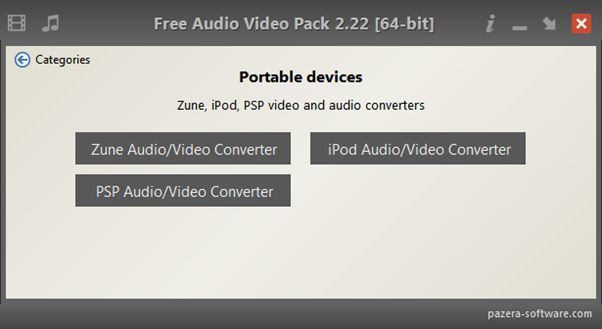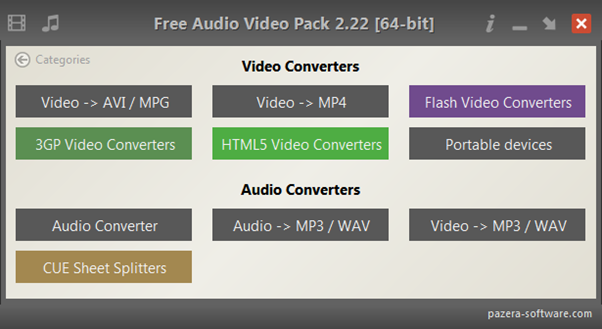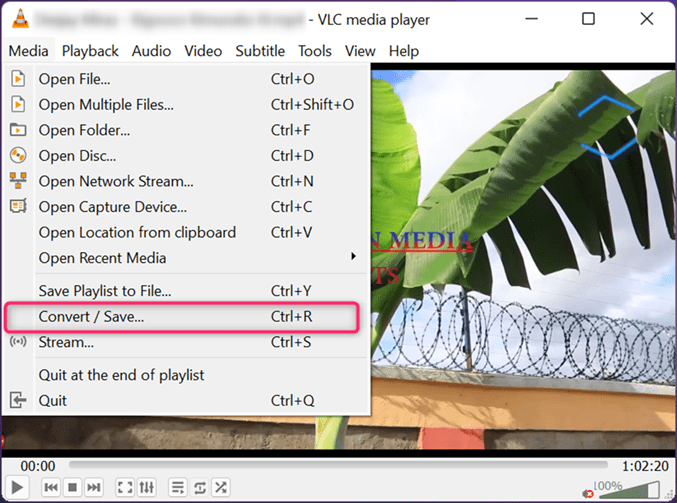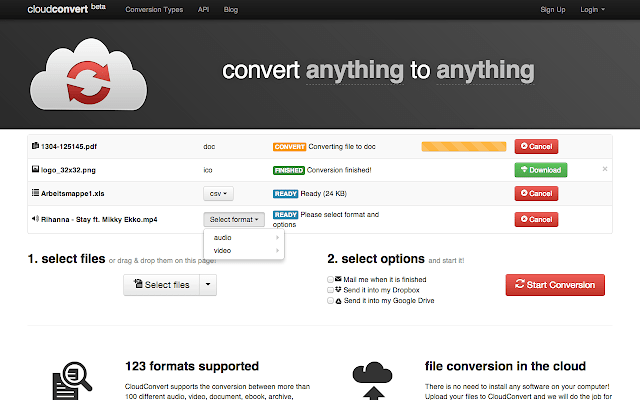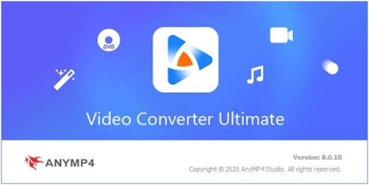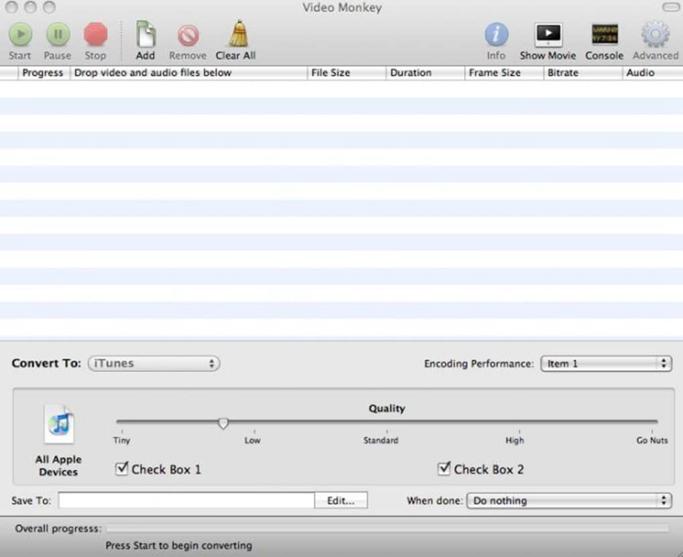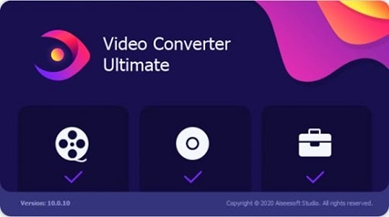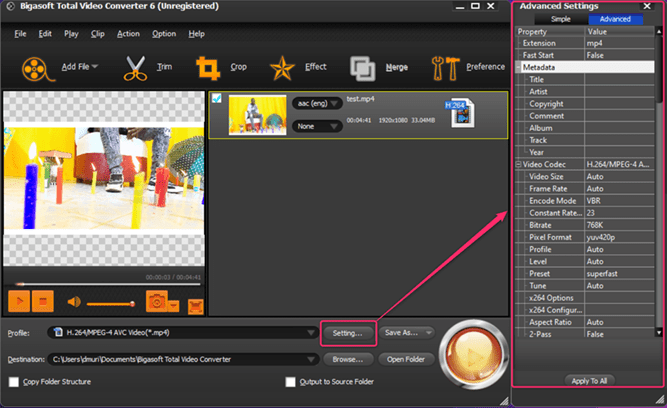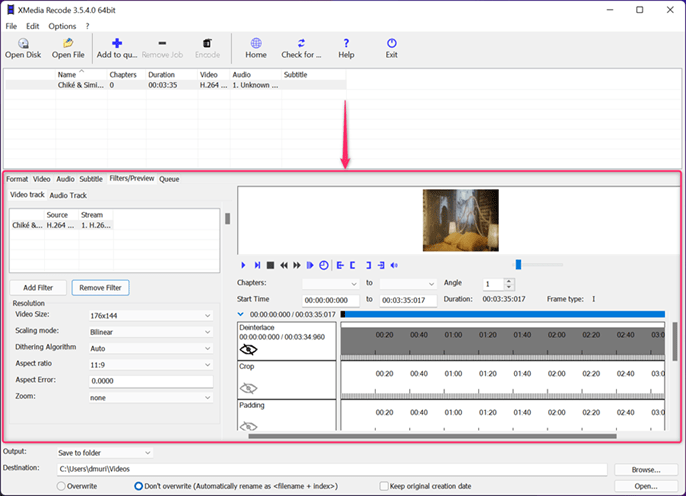Overview
Pazera Video Converters Suite, the now Free Audio Video Pack, is a program that packs a plethora of tools to handle video and audio conversion. In fact, it provides portable versions of tools making it very reliable since you can just carry it in a USB drive and run it on any Windows PC without the need to install it.
Better yet, you are opened to a similar interface no matter the tool you choose which consequently makes it pretty simple to get started with even for novice users.
On top of that, you are opened up to some extra tools that come in handy to extract audio tracks CD image files based on CUE sheets like for instance when you need to make a ringtone or enjoy music playback on an MP3 player. This video converter delivers a plethora of tools and features but before that, here are some of the pros and cons.
Pazera Video Converters Suite – Free Download
| Software Name | Supported OS | Offline Version | Download Link |
|---|---|---|---|
| Pazera Video Converters Suite | Windows/Mac | Full Version | Free Download |
| TalkHelper Video Converter | Windows/Mac | Full Version | Free Download |
Pros & Cons of Pazera Video Converters Suite
Pros
- Easy to use – Free Audio Video Pack features a user-friendly interface that makes it simple to get around and accomplish video conversion tasks.
- Excellent presets – This top video converter by Pazera Software comes with a rich list of presets that you can call to action any time you are not sure what settings to tinker with.
- Batch conversion – You are also opened up to the batch convert feature that basically lets you convert multiple video and audio files simultaneously.
- Custom profiles – If you are not satisfied with the available presets, you can come up with your own in order to match the kind of output you are looking for.
Cons
- Intimidating – The fact that you have to download a separate program for every conversion job makes it a bit cumbersome for those looking for an all-in-one kind of experience.
How to Use Pazera Video Converters Suite
Key Features in Pazera Video Converters Suite
Pazera Video Converters Suite packs a ton of tools that boast of the following key features geared towards that overall user satisfaction;
- Supports a wide range of audio and video formats including MP4, MPG, AVI, MOV, AAC, M4A, MP3, WMA, FLAC, WAV, among others.
- Can be used as a portable video/ audio converter without installation.
- Lets you convert multiple media files simultaneously thanks to the supported batch convert feature.
- Delivers custom profiles and tweaks to help you tailor the output to your needs.
- Allows you to pick your preferred saving directory and output format if you don’t want to rock the defaults.
- Lets you fiddle with various video and audio parameters including the bitrate, frame rate, volume level, sample rate, resolution, channel mode, cropping, etc.
- Allows you to save encoder settings so that you can reuse them later instead of setting them afresh for the same video conversion task.
- Offer after-conversion actions like shutting down the computer, or exiting the program.
- Comes in a multilingual interface that can be localized to any of the supported languages to facilitate ease of use.
- Lets you convert audio/video format for portable devices like Zune, PSP, and iPod.
- Responds pretty fast to deliver the converted files within the shortest time possible.
- Delivers high-quality output for both the video and audio with little to no compromise on the original quality.
- Lets you extract audio tracks from CD images with the ultimate ease.
Supported Formats
Pazera Video Converters Suite supports a pretty wide list of video and audio formats that you can convert to and fro including;
AVI, MPG, MP4, MP3, WAV, FLAC, AAC, MOV, WebM, WMV, WMA, OGG, WebM, FLV, OGV, 3GP, MKV, SWF, 3G2, APE, M4A |
Technical Specifications
In order to make the most out of this video converter software, you need to meet the following resource requirements;
Supported OS | Windows 10/8.1/8/7/Vista/XP (32 & 64 bit) |
Processor | At least 1GHz Intel or AMD CPU |
RAM | At least 1GB |
Installation space | Approximately 100MB |
Pricing
Free Audio Video Pack is available for download and installation on Windows PC absolutely free just as the name suggests. If possible, you can donate to the crafters of this wonderful program to support the development.
Conclusion
Pazera Video Converters Suite (Free Audio Video Pack) is that reliable go-to solution whenever you need to encode all the popular video and audio formats. It is free, comes with an instinctive user interface, performs overly well when it comes to high-quality output delivery, and gets the job done with the utmost convenience.