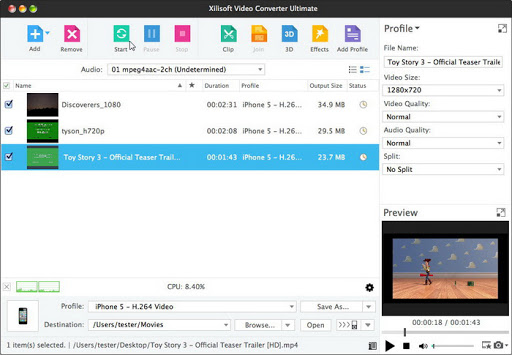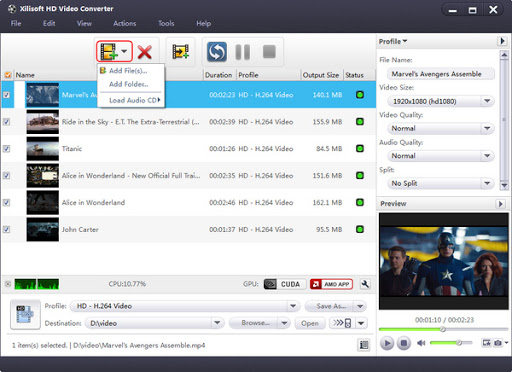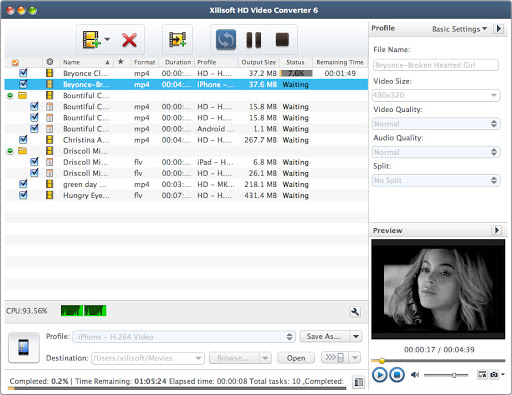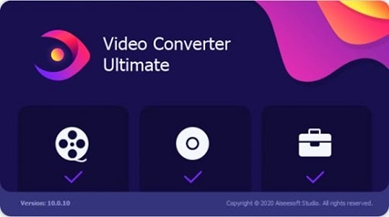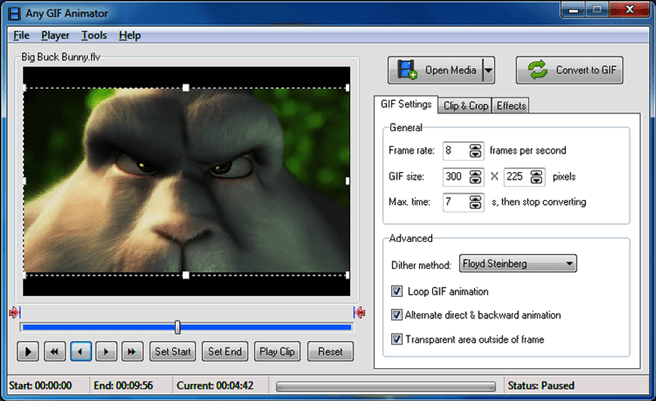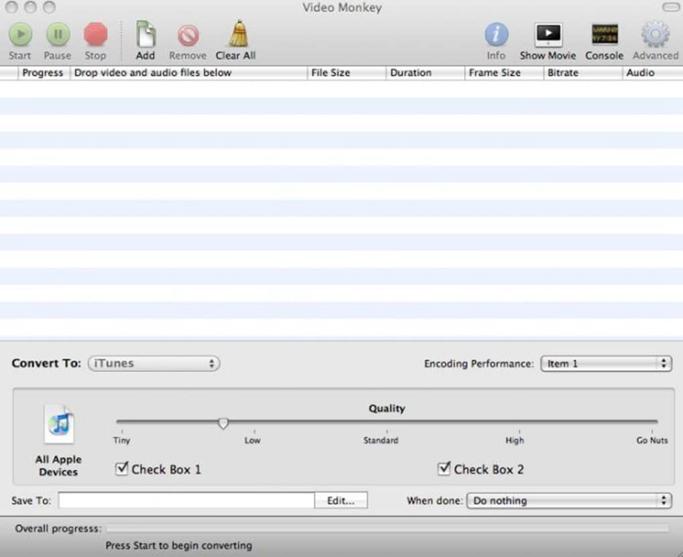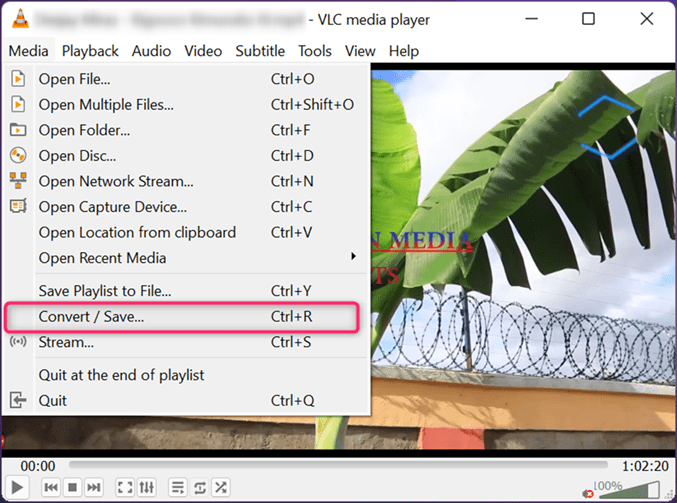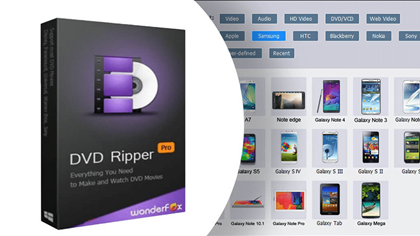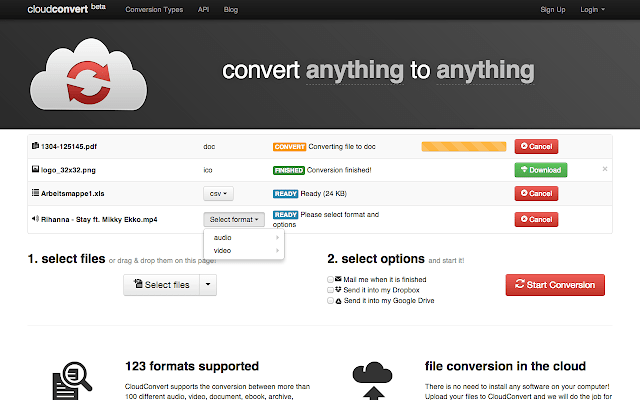Overview
Xilisoft HD Video Converter is an advanced HD (High-Definition) video conversion software available for both Windows and Mac platforms. With it, you get to convert H.264/AVC, AVCHD, H.265/HEVC, MPEG-2, MKV, HD WMV, DivX, RM, AVI, 3GP, ASF, MOV, QuickTime, and MPEG-4 multimedia formats with ease.
To be specific, HD videos can be converted into SD (Standard-Definition) and at the same time offer the ability to upgrade SD videos into HD audio and video format. On top of video to video conversion, Xilisoft Video Converter Ultimate also lets you convert video to audio at high performance and top-tier quality.
Xilisoft HD Video Converter boasts of a simple and instinctive user interface that any novice user can navigate easily. You will be happy to learn that this multimedia converter software has even more features in store for you.
For that reason, this review article seeks to take you on a journey to discover even more features that you are opened up to. But before that, here is a look at the pros and cons;
Xilisoft HD Video Converter – Free Download
| Software Name | Supported OS | Offline Version | Download Link |
|---|---|---|---|
| Xilisoft HD Video Converter | Windows/Mac | Free Trial | Free Download |
| TalkHelper Video Converter | Windows/Mac | Full Version | Free Download |
Pros & Cons of Xilisoft HD Video Converter
Pros
- Simple and intuitive – You will find it very easy to navigate this program even without prior experience.
- Batch conversion – You will get to save a great deal of time and effort since you can convert multiple files simultaneously.
- Hardware accelerated conversion – Xilisoft HD Video Converter utilizes your computer GPU to fasten the conversion process by up to 5X.
- Versatile – Lets you convert video to video, video to audio, audio to audio, and even video to image formats.
- Built-in player – This comes in handy to preview the output and also take snapshots.
Cons
- Limited trial version – Xilisoft HD Video Converter cuts down the available features in the free trial version unless you obtain the paid variant.
How to Use Xilisoft HD Video Converter
Key Features in Xilisoft HD Video Converter
Whether you are on Mac or Windows, there are tons of features that are at your disposal. All these are aimed at giving you that comprehensive experience regarding video conversion. Xilisoft HD Video Converter offers the following;
- Offers high video conversion speeds thanks to the support for automated multi-core detection.
- Lets you output images from any HD video and save them in popular formats including JPG, GIF, BMP, and PNG.
- Besides common video and audio file formats, Xilisoft HD Video Converter Ultimate lets you tailor the output for specific devices like iOS devices, PSP, Android smartphones, or websites like YouTube.
- Features a cutting edge Stream encoding technology that boosts the HD video conversion speeds by up to 5X.
- Lets you adjust the various video, audio, and image parameters that go a long way to personalize and output files that meet your preferences.
- Offers customizable video conversion profiles that help cut down the need to tinker with lots of options.
- You get the chance to adjust the file size during the conversion process which means you can convert a video or audio to a specific size without much hassle.
- Lets you convert any section of a video or audio when it is not necessary to convert the whole file.
- This software is capable of performing the multimedia conversion process in the background to save you working space and time.
- Provides after-conversion actions like shutting down, hibernating, exiting, or putting your computer on standby in case you are away.
- You are opened up to multithreaded video and audio conversion that then facilitates the batch conversion feature.
- Offers a built-in player to help preview videos before conversion and at the same time help you take screenshots.
- Supports multiple languages that come in handy if you want to localize the tool and make the navigation process extra convenient.
- Offers system power management options as an added bonus.
- Lets you tinker with various video and audio aspects like the quality, bitrate, size, aspect ratio, frame rate, encode mode, channels, volume, sample frequency rate, zoom, among others.
- Strikes the perfect balance between the audio and video quality to ensure that you have the best results at the end of the day.
- Xilisoft HD Video Converter can decode any CD at the click of a button.
Supported Formats
Video | AVI, MPEG, WMV, MP4, FLV, MKV, H.264/MPEG-4, H.265/HEVC, DivX, XviD, MOV, RM, RMVB, M4V, VOB, ASF, 3GP, 3G2, SWF, H.261, H.264, DV, DIF, MJPG, MJPEG, DVR-MS, NUT, QT, YUV, DAT, MPV, NSV |
Audio | MP3, WMA, AAC, WAV, CDA, OGG, FLAC, APE, CUE, M4A, RA, RAM, AC3, MP2, AIFF, AU, MPA, SUN AU |
Images | BMP, GIF, JPEG, PNG |
Technical Specifications
Supported OS | Windows XP/Vista/7/8/10 |
Processor | 1GHz AMD/Intel CPU |
RAM | 256MB and above |
Installation hard disk space | 100MB |
GPU | Super VGA, at least 16-bit graphics card |
Pricing
On top of the free trial version, you are open to obtain the comprehensive paid version as below
Product | Price ($) |
Xilisoft HD Video Converter | 29.95 |
Xilisoft HD Video Converter Ultimate | 41.97 |
Conclusion
Xilisoft HD Video Converter Ultimate delivers lots of formats to choose from, offers lightning-fast conversion speeds, and still ensures that the output is of the highest quality possible. If for instance, you are looking forward to converting a video suitable for sharing on websites like YouTube, this is the Mac and Windows program you can call to action. Give it a try and kick the ball out of the park.