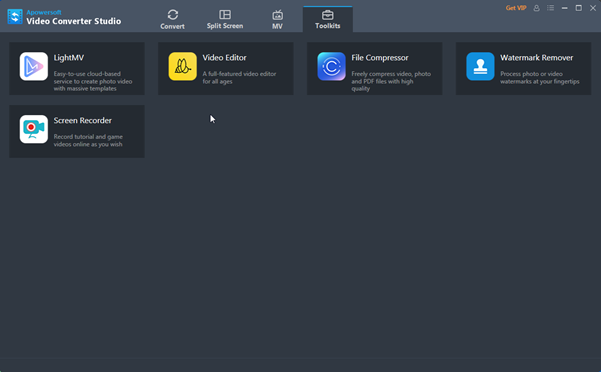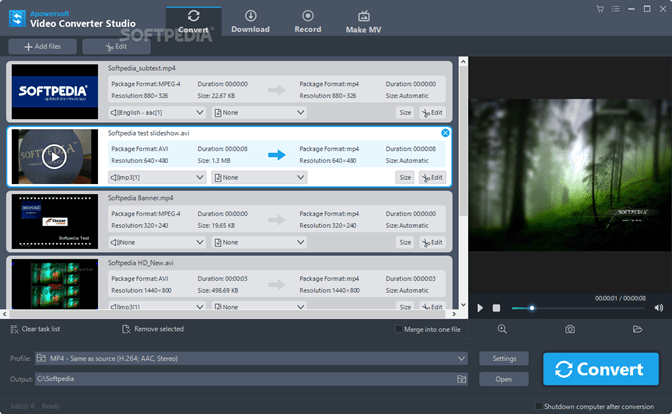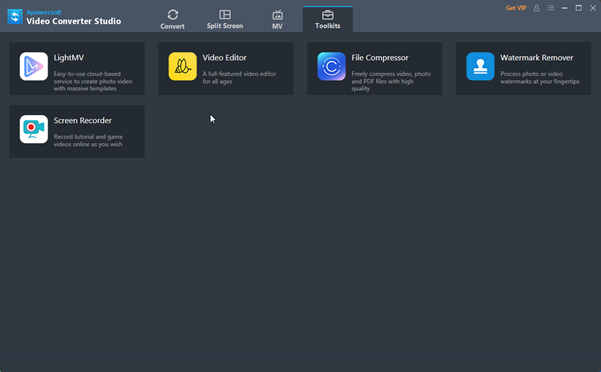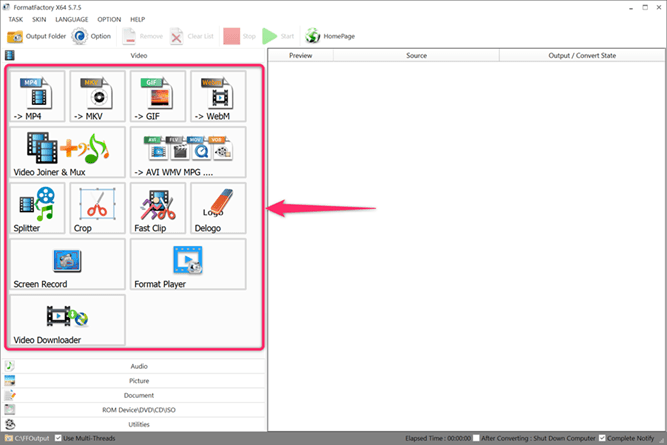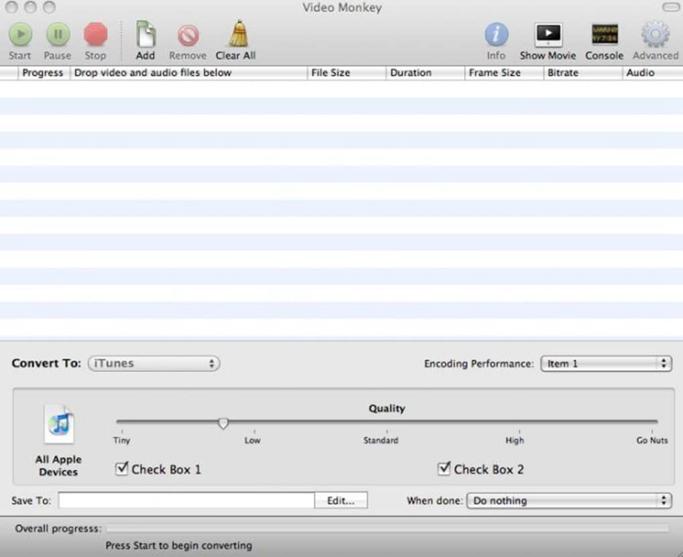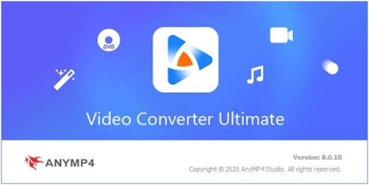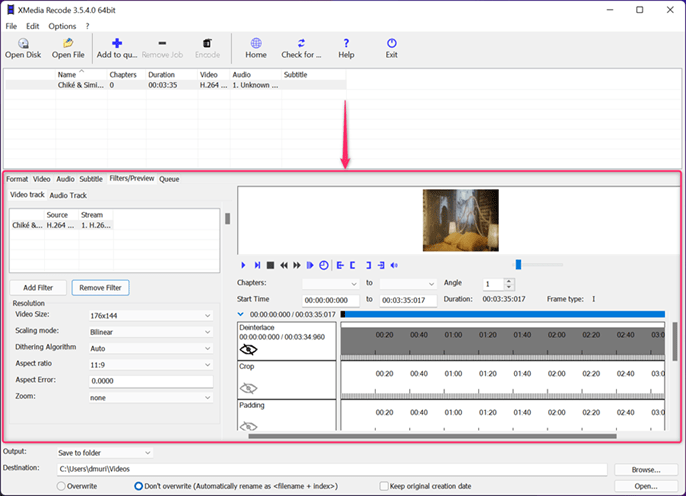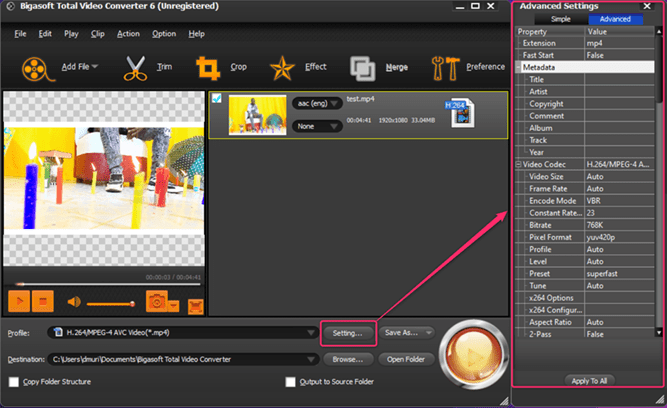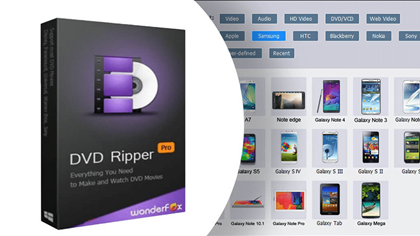Overview
Apowersoft Video Converter is a free video and audio converter software that also doubles as a reliable video editor, player, and downloader. It will not only convert video to video, video to audio, audio to audio, but also to specific devices like Android devices, Apple devices, TVs, among other devices.
In addition, You are opened up to a simple and overly effective user interface capable of accommodating even novice users. Amazingly, this portable video converter offers premium HD support which basically means that you get to convert media files while keeping the original quality intact. Therefore, converting HD MP4, HD MTS or even 4K is just like a walk in the park with satisfactory output.
On top of that, Apowersoft Video Converter boasts of a built-in media player that comes in handy to preview the edited and converted output. This kind of flexibility ensures that videos or audio play smoothly on any device. Here are some of the pros and cons.
Apowersoft Video Converter – Free Download
| Software Name | Supported OS | Offline Version | Download Link |
|---|---|---|---|
| Apowersoft Video Converter | Windows/Mac | Free Trial | Free Download |
| TalkHelper Video Converter | Windows/Mac | Full Version | Free Download |
Pros & Cons of Apowersoft Video Converter
Pros
- Simple and instinctive – The best video converter is easy to get around and Apowersoft Video Converter offers just that to accommodate first-timers.
- Built-in video editor – You get to tweak the video or audio in order to refine it before the final conversion process.
- Batch conversion – Apowersoft Video Converter lets you convert multiple file formats at the same time and ends up saving a great deal of time and effort.
- Quality retention – This powerful software is able to convert videos while keeping the original quality uncompromised.
Cons
- Resource-hungry – Apowersoft Video Converter tends to use quite a big chunk of computer resources making other processes hang.
How to Use Apowersoft Video Converter
Key Features in Apowersoft Video Converter
Apowersoft Video Converter boasts of the following key features;
- Converts a wide range of video resolutions from 144p to 1080p with an option to retain the original resolution too.
- Features special output aspect ratios like 16:9, 4:3, 3:2, among others.
- Offers video editing options to help enrich, polish, and personalize videos.
- Lets you adjust the video size, cut, trim, crop, add video effects and watermarks with ease.
- On top of native video formats, it is capable of saving videos in device-specific formats to support PSP, DVD, iPhone, iPad, TV, Android smartphones/tablets, among other devices.
- Lets you tinker with various parameters including the framerate, bitrate, resolution, sample rate, and channels for both the audio and video.
- Supports both the Windows and Mac platforms with a simple and instinctive user interface.
- Comes with a built-in media player that helps preview the changes you make before the actual conversion process.
- Has a rich set of supported formats including MP4, MOV, AVI, WMV, MKV, ASF, FLV, VOB, RM, 3GP, WEBM, MPG, DV, M4A, M4R, MP3, WAV, FLAC, WMA, AC3, AAC, OGG, HD, AVCHD, HEVC, 4K, 3D, and RA.
- Can extract audio from videos at the click of a button like for instance to obtain a ringtone.
- Offers a built-in video downloader that helps to grab videos or audio from popular websites like YouTube, Facebook, Dailymotion, etc
- Lets you configure the number of cores to use in the video conversion process and as a result, facilitates batch conversion.
Technical Specifications
To get the most out of Apowersoft Video Converter, here are the computer prerequisites you will be looking at;
Operating System | Windows XP/Vista/7/8/8.1/10 Mac |
Memory (RAM) | 1 GB of RAM required |
Processor | Intel Pentium 4 or later |
Hard Disk Space | 50 MB of free space required |
Pricing and Plan
Here is a breakdown of the various Apowersoft Video Converter plans and the accompanying price for each.
License | Plan | Price ($) |
Personal (Free Download) | Lifetime | 69.95 |
Annual | 39.95 | |
Monthly | 19.95 | |
Business (Free Download) | Lifetime | 159.90 |
Annual | 79.95 | |
Lifetime (Team) | 159.90 |
Conclusion
Apowersoft Video Converter has an intensive video converting ability that rivals other similar programs and guarantees the ultimate reliability especially in regard to the quality of output. At the end of the day, you obtain that video or audio that plays smoothly on your devices hassle-free.