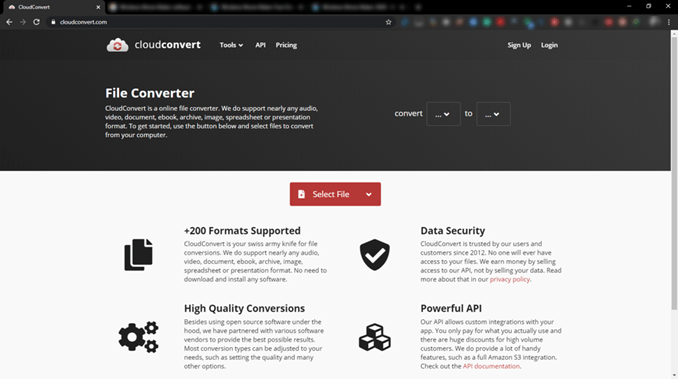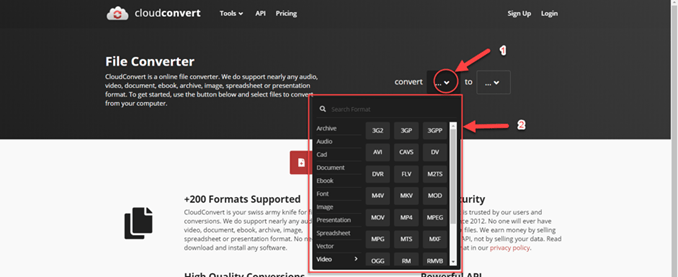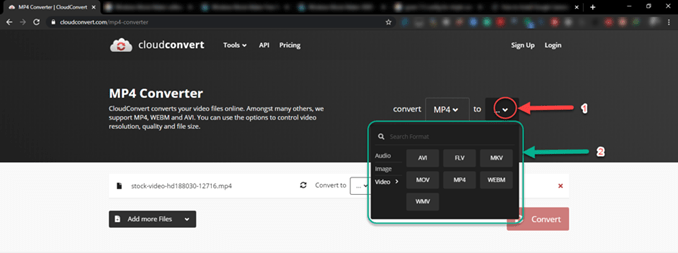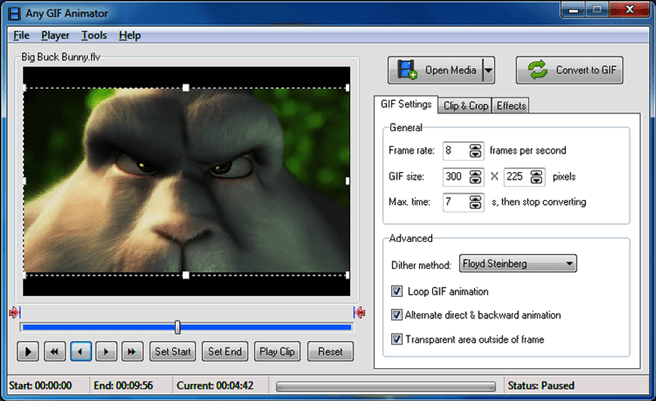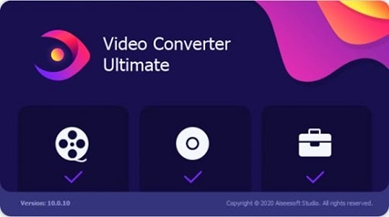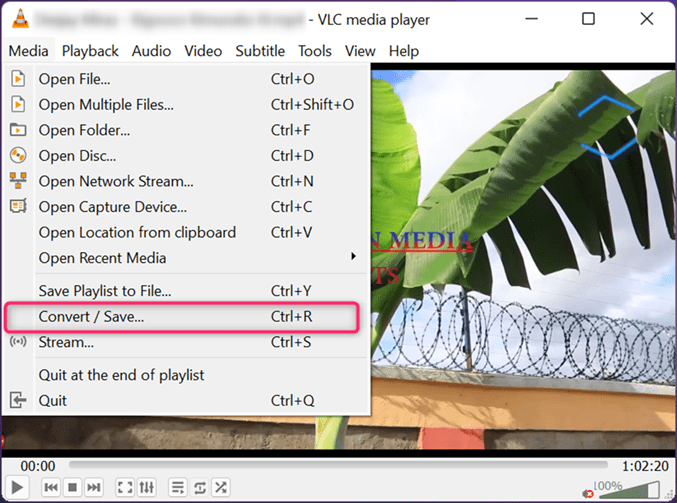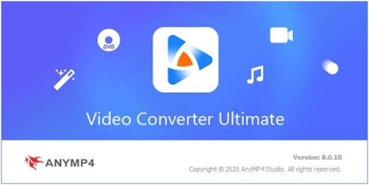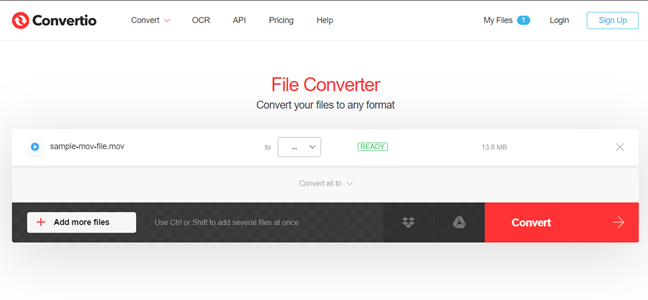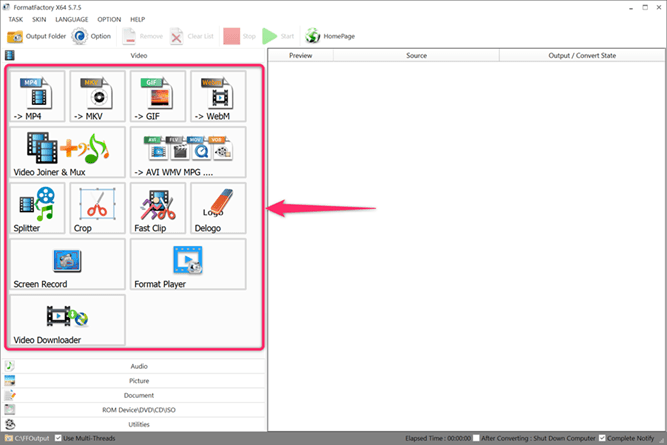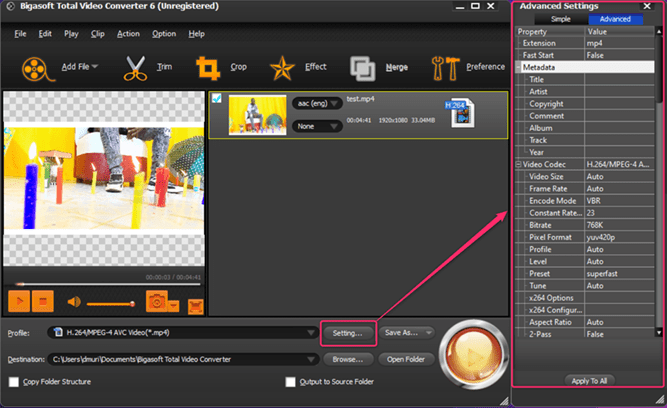Overview
CloudConvert is a fully-fledged online file converter with support for almost all audio, video, document, ebook, archive, image, spreadsheet, and presentation formats. It is a device and platform-independent service that only requires a modern browser and a good internet connection to get started.
To ensure that all users can convert anything flawlessly, this tool presents a very clean and intuitive interface that accommodates even first-timers. Unlike other file converter software, this program takes you straight to the conversion process without the need for registration or wading through intrusive ads.
In addition, through the advanced and scalable built-in API, developers can integrate CloudConvert into their apps or websites with ease and make the most out of this file converter without the need for the app itself.
Whether you are looking to convert MOV to MP4 or just a reliable general MP4 converter, this online tool has got you covered. This review article dives further into the features that you are opened up to but before that, here are some of the pros and cons:
CloudConvert – Free Download
| Software Name | Supported OS | Offline Version | Download Link |
|---|---|---|---|
| CloudConvert | Windows/Mac | Free Trial | Free Download |
| TalkHelper Video Converter | Windows/Mac | Full Version | Free Download |
Pros & Cons of CloudConvert
- A ton of high-quality file conversion options
- Supports popular cloud services
- Platform/Device independent
- User friendly
- Supports batch conversion
- Offers a powerful API
- Limits free usage to just 25 conversions per day
How to Use CloudConvert
Key Features in CloudConvert
CloudConvert presents itself as the Swiss army knife for all document and file conversions without the need to download and set up software on your computer. Here are the key features you are destined to enjoy when you rock this amazing cloud converter;
- Offers speedy file conversions since everything is processed in the cloud.
- Lets you import files from the local storage, URL, or cloud services like Google Drive, Dropbox, and OneDrive.
- Offers the option to batch convert multiple file formats to save you a tone of time and effort.
- Supports over 200 formats cutting across almost all the popular document and file formats.
- Delivers high-quality conversions with the option to let you define the quality you need among other output parameters to fit your output requirements.
- Offers a powerful API that allows for custom integrations with other apps or websites. For instance, CloudConvert has full Amazon S3 integration.
- Ensures total data security for all the uploads and downloads you make. No files will fall into the hands of unauthorized parties at all and hence very safe to use.
- Works as a comprehensive online tool without the need for the tedious process of installing software on a PC.
- Presents a very clean, straightforward interface with no intrusive ads that make it convenient to convert anything smoothly.
Supported Formats
CloudConvert supports quite a ton of formats as listed below in their various categories;
Category | Formats |
Archive | 7Z, ACE, ALZ, ARC, ARJ, BZ, BZ2, CAB, CPIO, DEB, DMG, GZ, IMG, ISO, JAR, LHA, LZ, LZMA, LZO, RAR, RPM, RZ, TAR, TAR.7Z, TAR.BZ, TAR.BZ2, TAR.GZ, TAR.LZO, TAR.XZ, TAR.Z, TBZ, TBZ2, TGZ, TZ, TZO, XZ, Z, ZIP |
Audio | AAC, AC3, AIF, AIFC, AIFF, AMR, AU, CAF, FLAC, M4A, M4B, MP3, OGA, SFARK, VOC, WAV, WEBA, WMA |
Cad | DWG, DXF |
Document | ABW, DJVU, DOC, DOCM, DOCX, DOT, DOTX, HTML, HWP, LWP, MD, ODT, PAGES, PDF, RST, RTF, SDW, TEX, TXT, WPD, WPS, ZABW |
Ebook | AZW, AZW3, AZW4, CBC, CBR, CBZ, CHM, EPUB, FB2, HTM, HTMLZ, LIT, LRF, MOBI, PDB, PML, PRC, RB, SNB, TCR, TXTZ, |
Font | EOT, OTF, TTF, WOFF, WOFF2 |
Image | 3FR, ARW, AVIF, BMP, CR2, CR3, CRW, DCR, DNG, EPS, ERF, GIF, HEIC, ICNS, ICO, JFIF, JPEG, JPG, MOS, MRW, NEF, ODD, ORF, PEF, PNG, PPM, PS, PSD, RAF, RAW, RW2, TIF, TIFF, WEBP, X3F, XCF, XPS |
Presentation | DPS, KEY, ODP, POT, POTX, PPS, PPSX, PPT, PPTM, PPTX, SDA |
Spreadsheet | CSV, ET, NUMBERS, ODS, SDC, XLS, XLSM, XLSX |
Vector | AI, CDR, CGM, EMF, SK, SK1, SVG, SVGZ, VSD, WMF |
Video | 3G2, 3GP, 3GPP, AVI, CAVS, DV, DVR, FLV, M2TS, M4V, MKV, MOD, MOV, MP4, MPE, MPG, MTS, MXF, OGG, RM, RMVB, SWF, TS, VOB, WEBM, WMV, WTV |
Technical Specifications
As pointed out earlier, CloudConvert is an online program and therefore is not too demanding in terms of hardware specs. However, in order to have smooth sailing, you need;
- A good internet connection – This is important to handle both the uploads and downloads of source and converted files.
- A modern browser – This will ensure that the service is displayed properly on the web with all components working.
- Sufficient storage – This is necessary to store all the converted files that you download.
Once you satisfy that, you can work from Windows, Linux, Mac, Android, iOS, and other platforms with full compatibility.
Pricing
While CloudConvert lets you perform up to 25 free conversions per day, anything past that requires you to dig into your pocket. The good thing is that you are opened up to flexible payments, as packages or subscriptions, depending on your needs as follows;
| Plan (Conversion minutes) | Price |
Package (One-time) | Starting at 500 | Starting at $8.00 |
Subscription (Monthly) | Starting at 1000 | Starting at $8.00 |
There are intuitive sliders on the website to help you set the package or subscription you find reliable and affordable for you.
Conclusion
CloudConvert is a powerful online file converter program that lets you transform almost any file without the need to install multiple programs. You can rock it for both personal and commercial purposes and still deliver the kind of output you are looking forward to. It is free, safe, secure, reliable, efficient, and therefore, worth every dime. Now you are proficient enough on what to expect from this conversion service, time to give it a try.