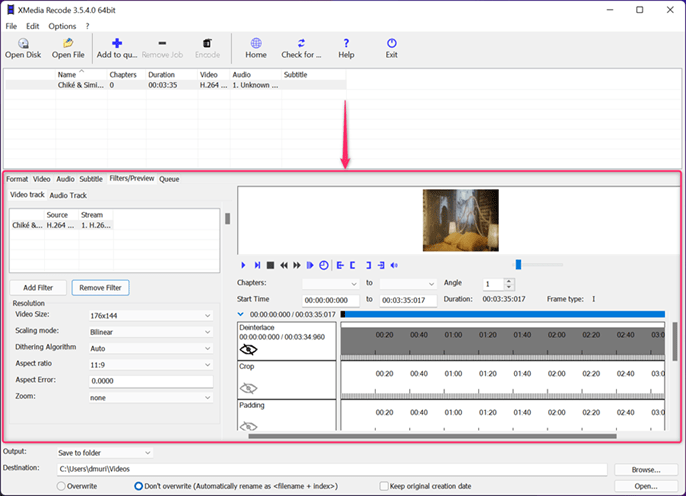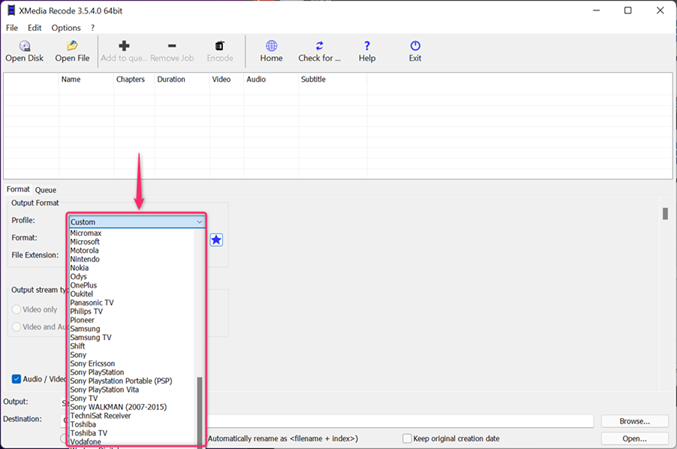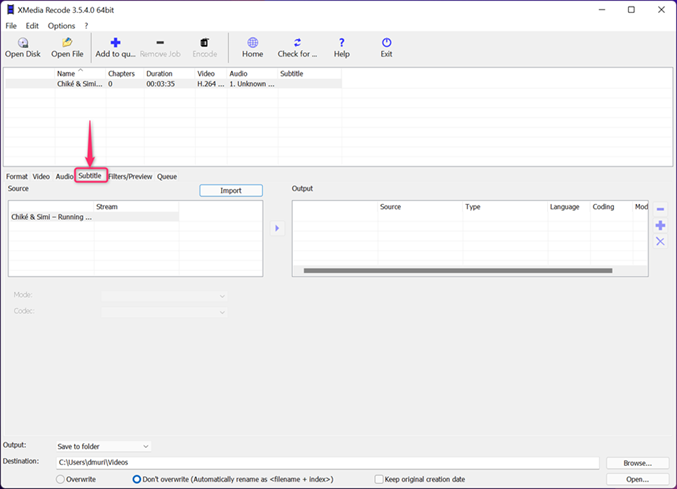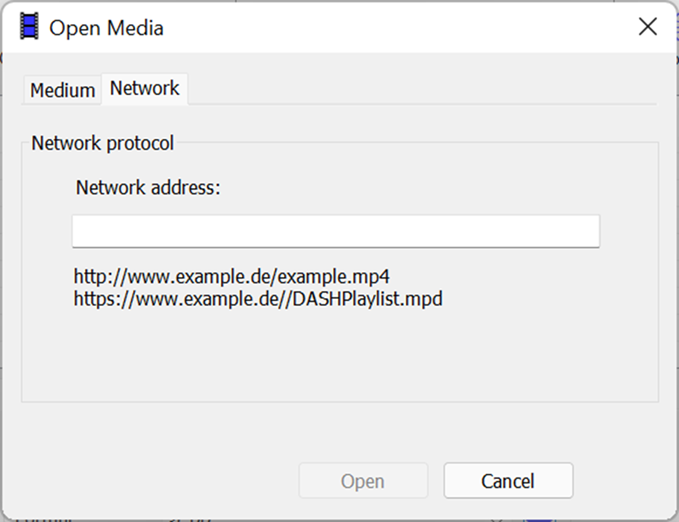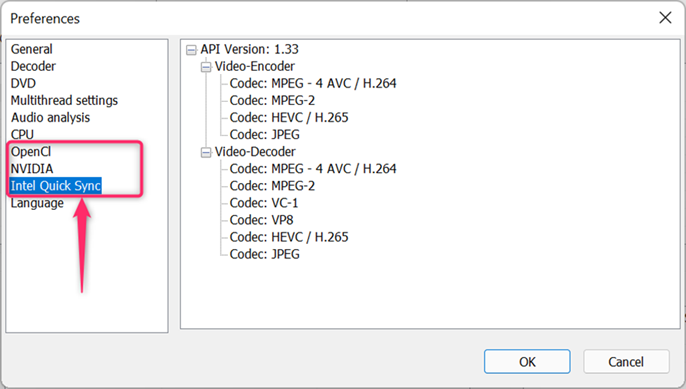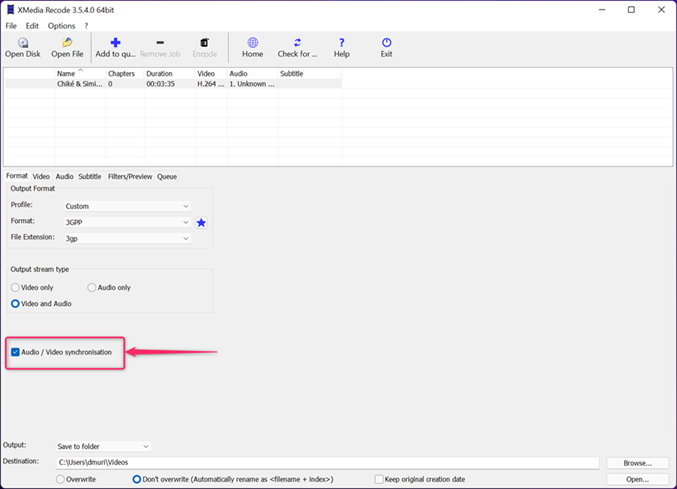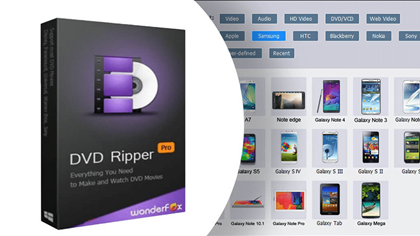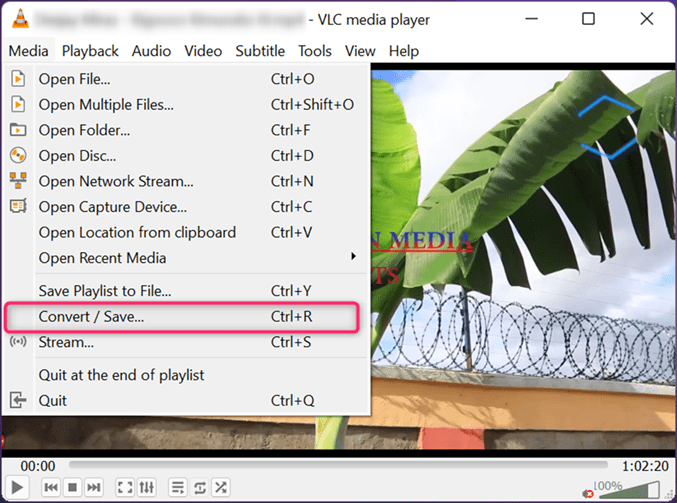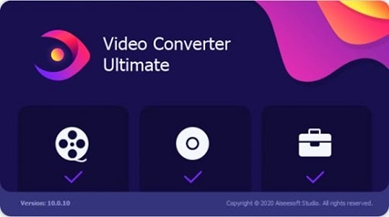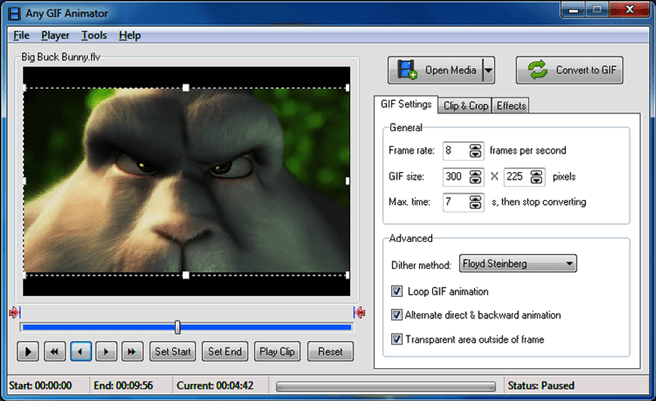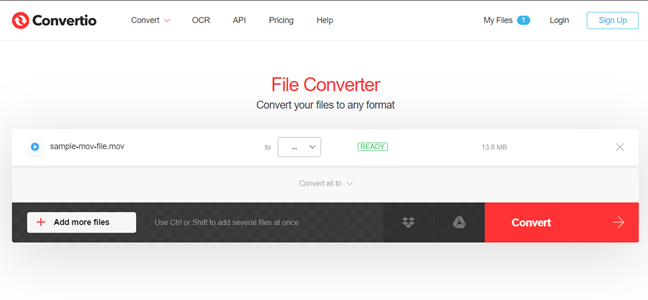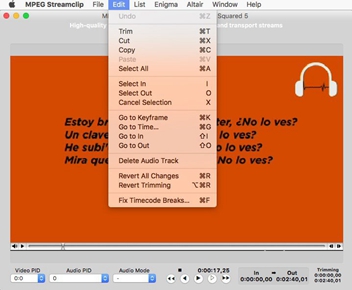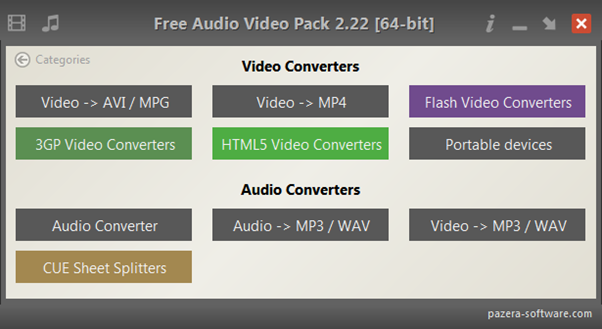Overview
XMedia Recode is a free and open-source program that functions as a universal media converter by integrating most of the popular video and audio formats. In fact, it is attributed that this software can convert any audio or video format, unprotected DVDs/Blu-rays, import up to 32 subtitle tracks, create chapters, and still offer video editing options as a bonus.
A special feature in this video converter is the ability to remux video; this simply means that you can convert a video to change the container format but leave the original size intact; very few tools have this feature. And through the use of hardware acceleration and batch processing, the conversion process is way faster compared to other software, not forgetting the high-quality output.
XMedia Recode is pretty reliable when it comes to media conversion and you can expect extra convenience coming from this amazing video and audio converter. To understand what you are getting in, we will dissect the various features at your disposal but first, some of the XMedia Recode pros and cons;
Pros & Cons of XMedia Recode
- Boasts batch processing
- Supports hardware-accelerated conversion
- Offers some video and audio editing options
- Converts both DVDs and Blu-rays
- Allows for chapter and subtitle tweaking during conversion
- Features device-specific conversion profiles
- Allows you to convert/extract audio with ID3 Tags and album covers
- Unlike VideoSolo Video Converter Ultimate, XMedia Recode is a Windows-only app
- New users may find the interface somehow intimidating
How to Use XMedia Recode
Key Features in XMedia Recode
As it is the norm for open source software, XMedia Recode boasts a good share of useful conversion features. This section of the review is dedicated to getting you acquainted with the various features at your disposal to help you decide whether this converter software meets your needs. Without further ado, let us jump right in;
- XMedia Recode converts almost any video or audio into any format of choice in an easy and hassle-free process. The output is not only delivered fast but also in the highest quality possible.
- Offers direct online media (audio or video) conversion through URLs. This means that you don’t have to download and then convert a file hence save time and effort.
- Allows you to convert any unprotected DVD or Blu-ray into any format of choice with the main aim being to digitize physical media and avoid the shortcomings that DVDs/Blu-rays are prone to; especially scratches, wear and tear.
- Offers hardware-accelerated video and audio conversion whose main plus is that tasks are expedited without any compromise on the output quality. This feature is only available to select GPU hardware like Intel Quick Sync, Nvidia CUDA, and AMD.
- Aside from native video and audio format conversion, XMedia Recode also allows you to convert media into device-specific profiles like iPhone, iPad, iPod Touch, Android-Tablets, Sony PSP, Amazon Kindle, Smartphones Blackberry, Wii und DS, Cowon, Android, HTC, Xbox360, Samsung, LG, among others. The advantage of this is that there is 100% compatibility when it boils down to playability.
- Allows you to create or automatically import DVD/Blu-ray chapters without any kind of hassle. Chapters are very important as they facilitate quick and easy navigation, especially for DVD content.
- Amazingly, this video converter is capable of adding up to 32 subtitle tracks all in a single video file; MKV format is best-suited for this. This comes in handy especially when you need to share DVD video content and open it to an even wider audience.
- Offers direct stream copy (Remuxing) which simply means that an audio or video stream is directly converted into the target format by just changing the format. Pretty much everything else is retained and more importantly, the file size and container remain unchanged.
- Unlike VLC Media Player, XMedia Recode features video editing options that help you to apply blur, adjust speed, apply color correction, crop, denoise, rotate video, fade in/out, clip, stabilize, apply mirror effect, de-logo, flip, apply effects (noise, grayscale, vignette, etc), and more. All these options gear you towards a personalized video or audio output.
- Offers ways to extract audio tracks from Blu-rays, DVDs, and normal video file formats. This way, you get to meet instances that require audio and also save on storage space. For instance, you can convert MKV to MP3 at the click of a button.
- XMedia Recode helps you to edit ID3 Tag information and add album covers to the converted audio files.
- Allows for batch processing where multiple media files can be converted all at the same time to save you a ton of time and effort.
- Provides various customizable video and audio settings like the bitrate, DC precision, framerate, display mode, among others, to help convert and output just the right kind of video or audio you have in mind.
- Allows you to convert and apply video/audio synchronization on non-sync playback.
Supported Formats
XMedia Recode is pretty rich when it comes to the supported media formats as evidenced by the various known video/audio formats and codecs below;
3G2, 3GP, 3GPP, AAC, AC3, ADX, AIFF, AMR, APE, ASF, AVI, AVISynth, AU, Blu-ray, DVD, DIVX, DTS, E-AC3, FLAC, F4V, FLV, H261, H263, H264, H.265, IVF, M2TS, MTS, M1V, M2V, M3U, M3U8, M4A, M4P, M4V, MKA, MKV, MMF, MP2, MP3, MP4, MP4V, MPE, MPEG-1, MPEG-2, MPEG-4, MOV, QT, QCP, OGG, OGM, OGV, PSP, PVA, REC, RM, RMVB, SVCD, SWF, SPX, THP, TS, TRP, TP0, (S)VCD, VOB, VRO, WAV, WebM, WebA, WMA, WMV, WPL, WTV, Y4M, YUV |
Pricing
XMedia Recode is free to download and use thanks to the open-source nature of the software.
Conclusion
XMedia Recode has proven to be a powerful media conversion software going by the features it brings to the table. It eliminates playback incompatibility on a ton of devices, remuxes videos, converts DVDs/Blu-rays, besides letting you edit the output to fit into your specific needs.
And yes, the interface may seem confusing at first but with contrast usage, everything lines up pretty well. The good thing is that you can go for the customizable output profiles to make work easier for you. It is now the perfect time to put XMedia Recode to the ultimate test.