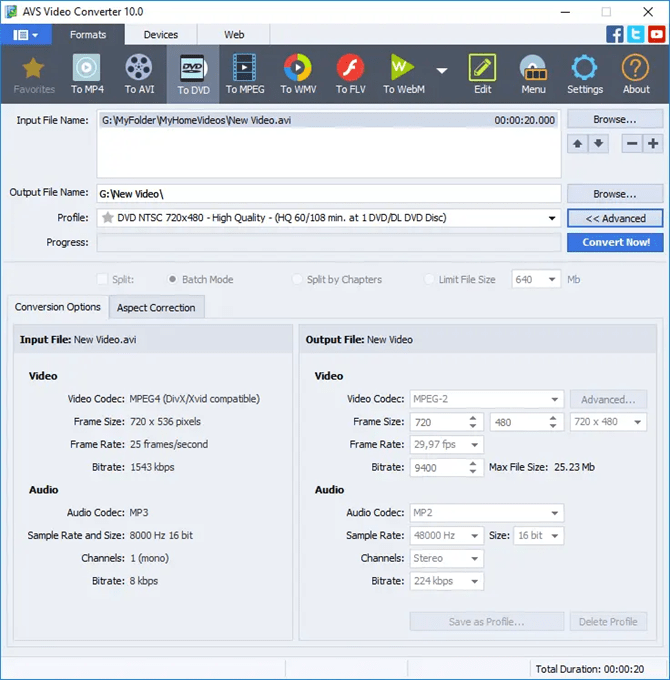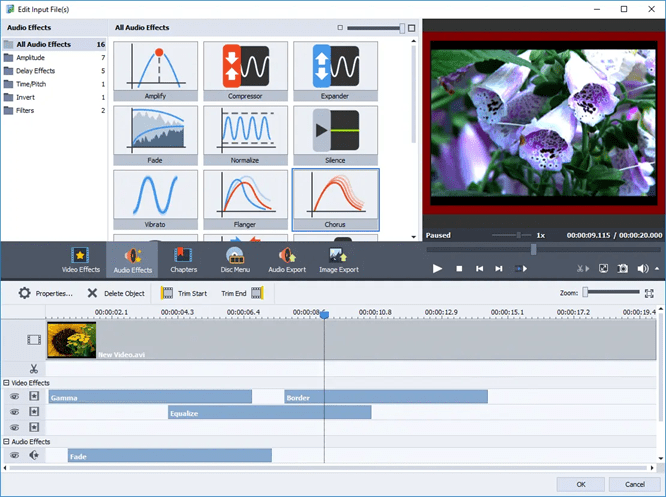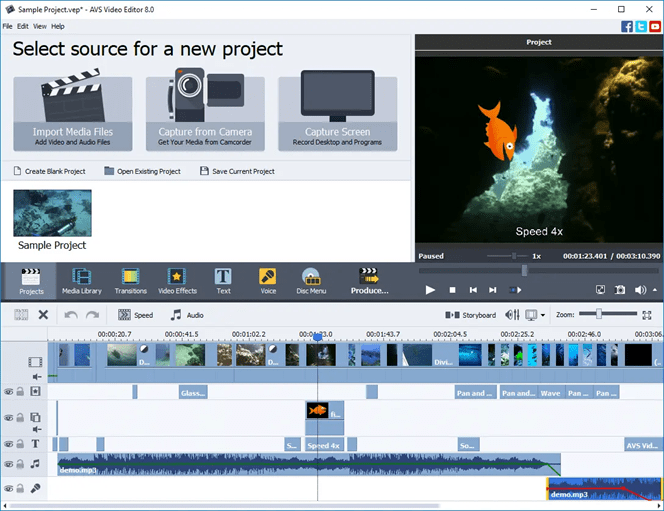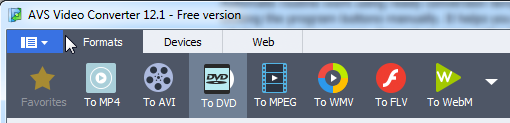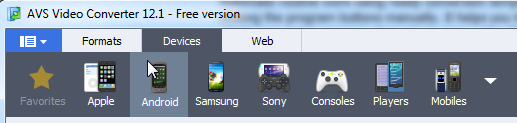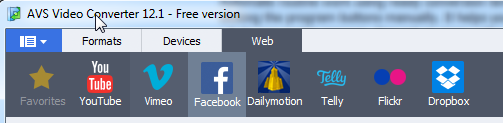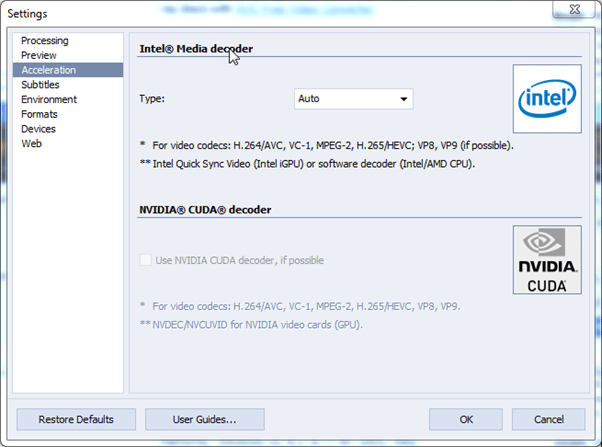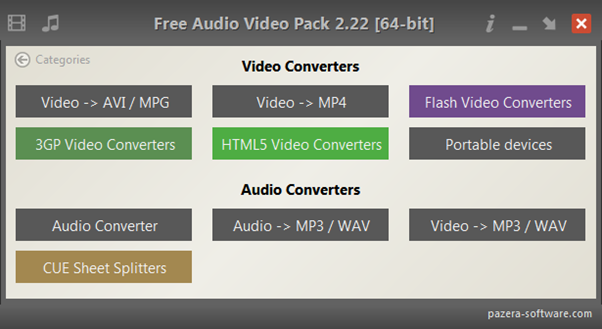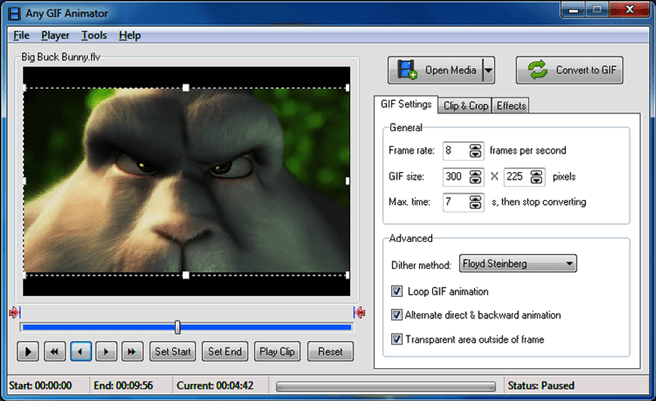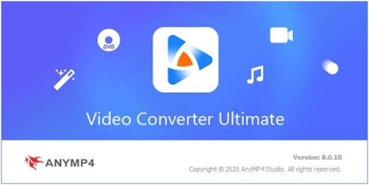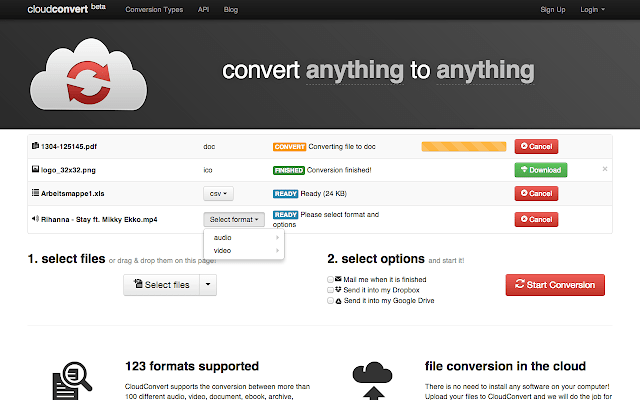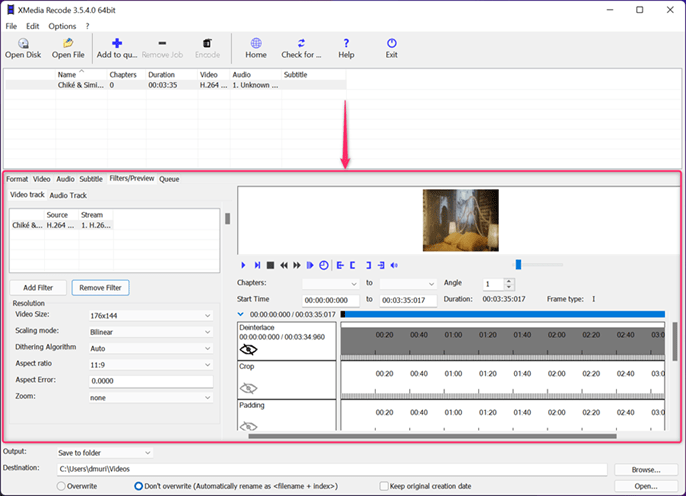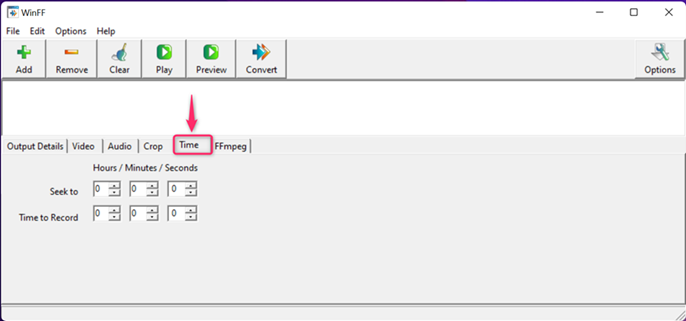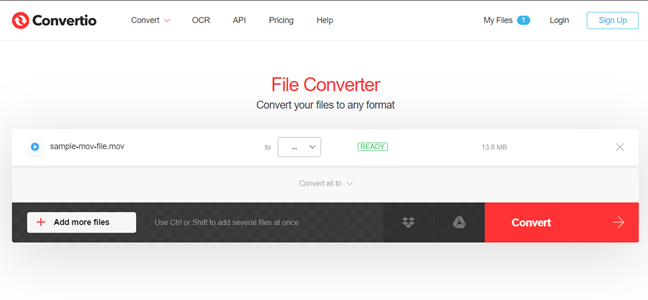Overview
AVS Video Converter, from AVS4YOU, is a free, Windows program that allows you to convert videos into almost any format. It is the perfect video conversion tool to help obtain general, device-specific and web-optimized videos hassle-free.
On top of that, you are opened up to a built-in video editor, DVD burner, hardware-accelerated and batch video conversion features besides rich output sharing options. You get to access all these features on a simple user interface that is pretty accommodating even to novice users.
As a standalone app, this software converts large video files with ease, bringing a sense of convenience and ultimate satisfaction. It provides you with a comprehensive list of input and output formats to work with and in addition to that offers reliable customer help and support online. Before we look at the top features, here is a summary of the AVS Video Converter’s pros and cons.
AVS Video Converter – Free Download
| Software Name | Supported OS | Offline Version | Download Link |
|---|---|---|---|
| AVS Video Converter | Windows/Mac | Free Trial | Free Download |
| TalkHelper Video Converter | Windows/Mac | Full Version | Free Download |
Pros & Cons of AVS Video Converter
Pros
- Hardware acceleration support – You are empowered with the option to convert video files using the GPU resulting in faster output delivery.
- Batch video conversion – AVS Video Converter lets you convert multiple videos simultaneously saving you a great deal of time and effort.
- Built-in video editor and DVD burner – You are opened up to video editing options to tweak the output and DVD burning features without seeking external tools.
- Rich output sharing options – AVS Video Converter supports convenient direct video uploads to popular sites like YouTube, Facebook, Vimeo, Dropbox, Flickr, MySpace, among others.
Cons
- Watermark on the output video – The free version of AVS Video Converter overlays a watermark on the converted videos.
- Windows-only app – This app is only available for the Windows platform and not Linux or Mac.
How to Use AVS Video Converter
Key Features in AVS Video Converter
What makes this video conversion software soar above other tools in the same category? Below is an in-depth look at the top and distinct features that AVS Video Converter boasts of.
Rich formats and devices support
AVS Video Converter is one of the most comprehensive video conversion software supporting a pretty wide list of supported video/audio formats and devices including;
- General video formats like AVCHD, TS, TOD, AVCHD, MPEG-2 HD, AVI HD, M2TS, AVI, MP4, WMV, Blu-ray, 3GP, DVD, VOB, MPEG, DVR-MS, MKV, FLV, etc.
- Device-specific formats to support fluid playback on Apple, Android, Samsung, Sony, console, mobile, media player, Blackberry, Creative, and Palm devices.
- Web-optimized formats for sharing on websites like YouTube, Facebook, Vimeo, Dailymotion, Flickr, Telly, and Dropbox.
Hardware accelerated video conversion
AVS Video Converter is among the top-notch apps that boast of the much-coveted hardware acceleration feature. Specifically, this utility program uses your computer GPU (video card) to decode videos way faster than when using just the CPU.
The supported GPUs include Intel HD Graphics, and NVIDIA GeForce and can be used conveniently on H.264/AVC, VC-1, MPEG-2, H.265/HEVC, VP8, and VP9 codecs. With this feature, you can playback and convert large bitrate Full HD 1080p, 2K QHD, and 4K UHD videos without worrying about the tasks taking too long. At the same time, this feature goes a long way to facilitate batch video conversion.
Video conversion presets
AVS Video Converter seeks to make the video conversion process overly convenient for you by opening you to a plethora of profiles that tailor the output video to be playable on a specific device. Basically, you can call any of the presets to convert video files that are playable on Apple devices, Samsung smartphones, Android devices, Sony PSP, Xbox, Amazon Kindle, portable media players, just to mention a few.
On the other hand, converting DCI 4K, 4K UHD, and 2K QHD videos at the highest quality possible is just like a walk in the park. Better yet, you can customize these presets in terms of the video codec, resolution, frame rate, and bitrate or the audio codec, sample rate, channels, and bitrate.
Personalize DVD/Blu-ray videos
AVS Video Converter lets you convert to and from DVD/Blu-ray formats with ease besides a ton of other features.
To be specific, you get to cut, apply effects, add DVD menus, subtitles, and even split movies into chapters when the need arises. This way, you get to come up with your own videos that fit exactly into what you have in mind.
And once you are satisfied with the output, you have a built-in DVD burning tool at your disposal that rids you of the need to seek external programs.
Built-in video editor
AVS Video Converter also offers a rich and dedicated video editor that comes in handy to refine the output even further. You can split, delete, join, cut, and trim videos with the ultimate ease. On the provided linear timeline, you get to;
- Adjust parameters like the video brightness, contrast, gamma, hue, saturation, temperature.
- Add effects like blur, grayscale, deinterlace, noise, sharpen, etc.
- Transform the video by zooming, rotating, flipping, skewing, mirroring, shifting, etc.
- Annotate the video with text, drawing lines, arrows, borders, shapes, or image overlays.
- Apply filters to make the video dark, noir, mild, among others.
In regard to the audio, you are opened up to amplitude, delay, time/pitch, invert, and filter effects that can be applied conveniently at the click of a button. Better yet, AVS Video Converter offers a preview window where you can check whether the changes you make are reflecting as expected.
Conclusion
Overall, AVS Video Converter is a reliable software that offers a healthy experience to convert video files on top of other extra nifty tools like video editing and DVD burning. It is multilingual, user friendly, and powerful enough to help you realize high-quality conversions in a process that is not painstaking at all.