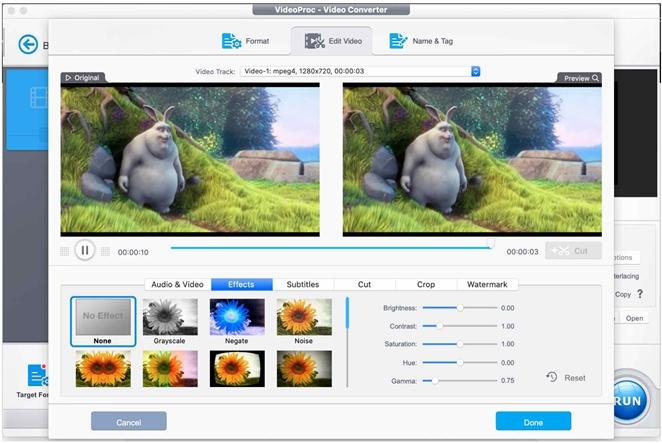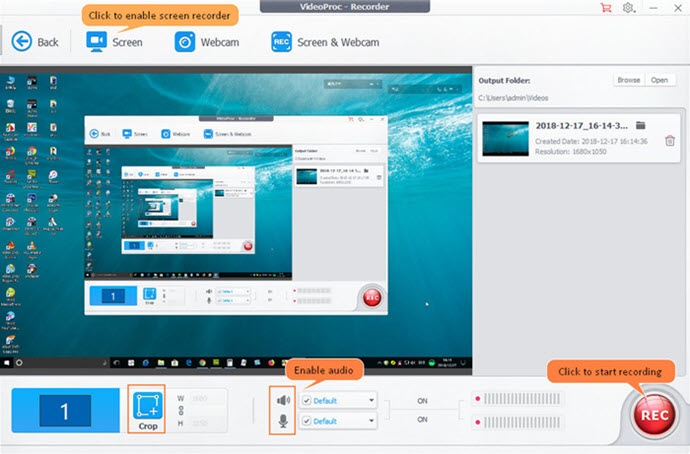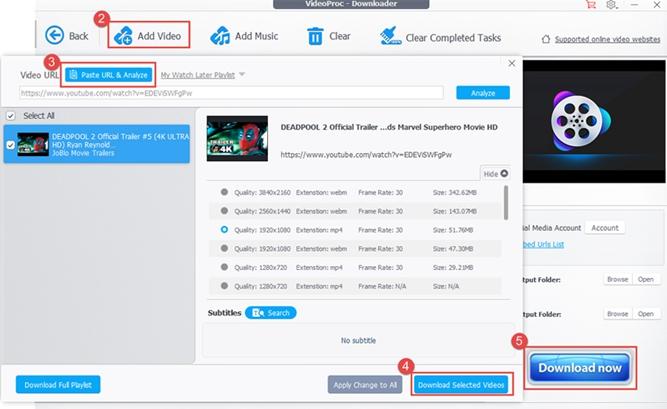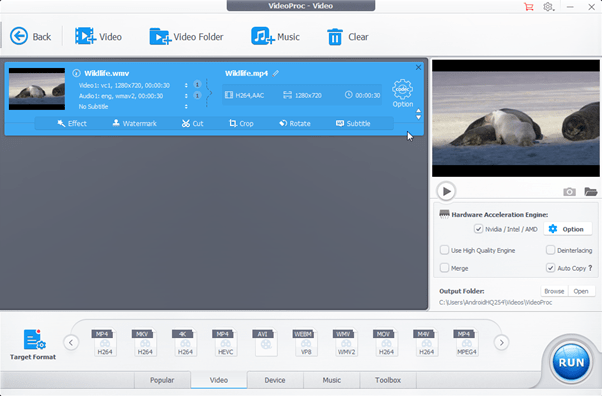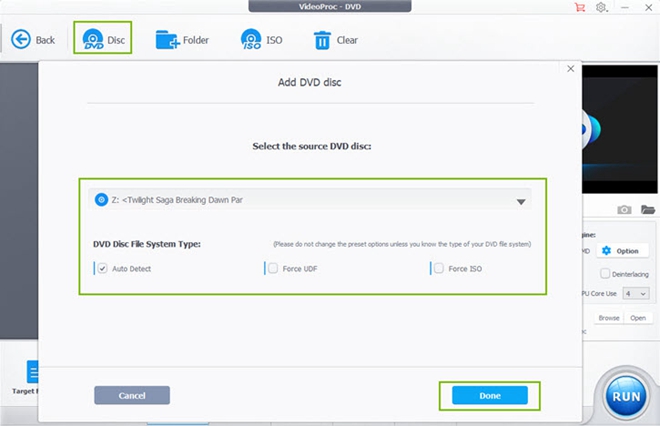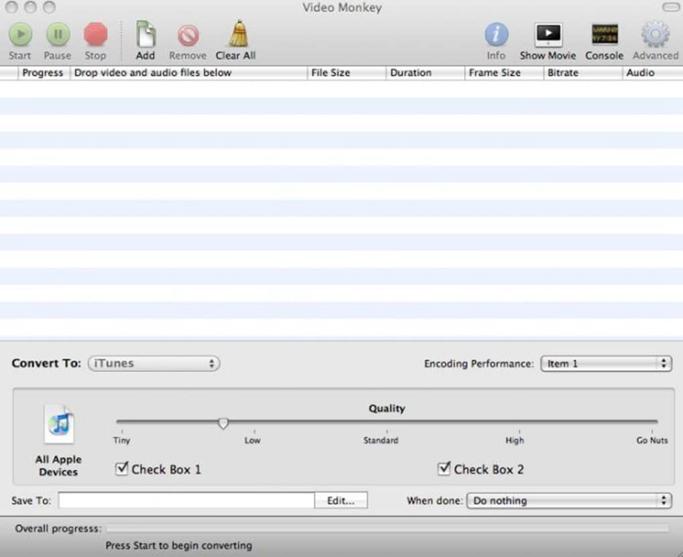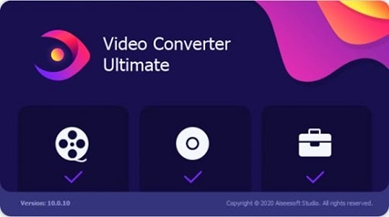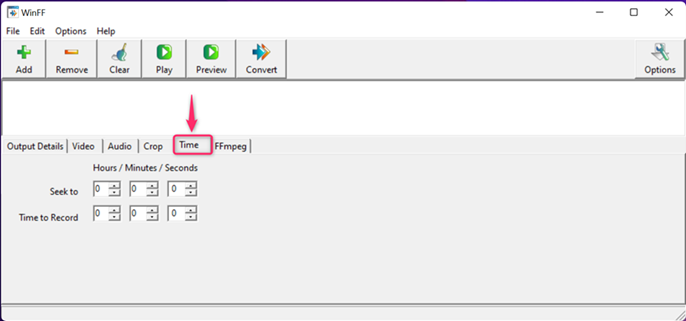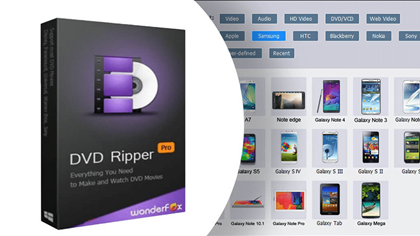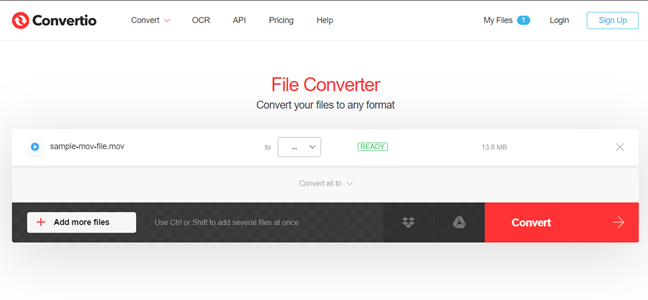Overview
VideoProc, a Digiarty craft, is a lightweight, multi-functional video editing software capable of processing high-quality videos up to 4K. It realizes speedy tasks to edit videos by pushing the GPU on your Windows or Mac computer to its full potential through hardware acceleration and still keep the original quality intact.
You are opened up to a simple and instinctive user interface that makes it pretty easy to edit, resize, trim, cut, crop, merge, and enhance any video no matter the level of experience.
On top of that, you get access to extra features like fish eye fixing, GIF maker, noise removal, video stabilization especially on shaky GoPro footage, among others.
VideoProc excels in the processing of 4K quality multimedia content including GoPro footage, and even large size videos hassle-free.
At the same time, you have access to extra nifty features like an avid video downloader, DVD converter, and a fully-fledged screen recorder all in one single software. Before we dive into the awesome realm of this video editing software for Mac and Windows, here are some of its pros and cons;
VideoProc – Free Download
| Software Name | Supported OS | Offline Version | Download Link |
|---|---|---|---|
| VideoProc | Windows/Mac | Free Trial | Free Download |
| TalkHelper Video Converter | Windows/Mac | Full Version | Free Download |
Pros & Cons of VideoProc
Pros
- Quick and overly easy setup.
- Super fast processing power using GPU hardware acceleration.
- Versatile tool – Combines a video editor, recorder, downloader, and DVD converter.
- Multi-Platform – Supports the popular Mac and Windows platforms.
- High-quality output and a wide range of input and output formats.
Cons
- The free version is limited to 5-minute video or audio files
- Downloads are sometimes slow
How to Use VideoProc
Key Features in VideoProc
Here is a rundown of the key features of VideoProc:
Video Editing & Process
This is the highlight feature of VideoProc and comes with quite a plethora of wonderful video editing options. Basically, VideoProc lets you;
Enjoy video editing with GPU acceleration – This video editing software provides level-3 (video encoding, decoding, and processing) hardware acceleration on Intel, NVIDIA, and AMD graphics cards to achieve a fluid and fast video editing process that still preserves the source quality. In fact, it will give you a whooping 47X faster video processing compared to other similar tools.
Cut – This feature is aimed at chopping away unwanted parts of the video and end up with just meaningful shareable content.
Join/Merge – Multiple videos, either from different formats or devices, can be merged into a single video file like for instance the MKV format that allows for the merging of multiple tracks into one file.
Crop – Again, this comes in handy to remove unwanted parts of the video by eliminating some of the viewable regions. On the other hand, you can adjust the aspect ratio here to fit your preferences.
Subtitles – VideoProc makes it super convenient to add, edit and delete subtitles in videos especially DVDs. Downloaded subtitles can be imported into videos easily and on the other hand, exporting subtitles from videos is just like a walk in the park.
Add Effects – To make the video even more captivating and enticing, adding some flavor into it is a good thing. Luckily, this 4K multimedia editing software opens you up to lots of effects like filters, edge sharpening, adjustments on the brightness, hue, contrast, saturation, and even style the video to your requirements.
Rotate and Flip – If your video is not properly oriented, rotating or flipping it clockwise or anticlockwise will see to it that the output video is in the correct orientation.
In addition to all the above basic features, the VideoProc 4K video editor toolbox has some extra advanced features at your disposal. Using the toolbox, you can split, stabilize videos, remove fisheye, denoise, make GIFs, add watermarks, create MKV or M3U8 files, and even enhance the overall video.
In terms of the video and audio formats, VideoProcs supports, MKV, MP4, AVI, MPEG-4, WebM, TS, AVCHD, MPEG HD, TS, MP3, AAC, PCM, FLAC, AC3, OGG, WAV.
Video Converting
VideoProc helps you convert video to video, video to audio, and even audio to audio in a pretty simple process. Over 370 input codecs and over 420 output formats are supported and this brings about the idea of comprehensiveness.
Resolutions way up to 4K are supported and complex video conversions are not in any way painstaking whether H264 to H265, AVI to YouTube, MKV to MP4, MKV to iPhone, 3D to 2D, among others.
On top of that, you have access to video compression options that see to it that any large video is compressed by up to 90% without compromising the original quality. Besides, upscaling, downscaling, auto copying and quality adjustments become overly easy to achieve with VideoProc.
Downloading Video and Audio
VideoProc comes with a built-in multimedia downloader engine that supports over 1000 video/audio sharing websites. With it, you can easily download online music, videos, channels, and playlists from supported websites like YouTube, Dailymotion, Facebook, SoundCloud, Twitch, among others.
During the download process, it is possible to pick the desired output quality and formats like MP4, MP3, or even specific devices like iPhones and Android smartphones. At the same time, processing multiple files, like a YouTube playlist, at the same time is convenient thanks to the batch download feature.
Instead of visiting the video-sharing website every time you need to download a video, VideoProc comes with a search feature that works like a charm. As such, downloading and converting online videos has never been this convenient.
DVD Converting
VideoProc offers one of the fastest ways to convert normal DVDs and even scratched ones without much hassle. To be specific, it is capable of converting any DVD length to MP4 impressively in under 5 minutes, not forgetting the convenience when processing subtitles.
Apart from MP4, this DVD ripper software also supports highly compressed output formats like HEVC, multi-track MKV, and device-specific formats for convenient playback on VLC, iPhone, iPad, Xbox, Mac, Android, PDF, HDTV, and more.
Amazingly, VideoProc achieves a 1:1 ratio when copying DVDs and as a result retains the original quality. Better yet, copy-protected commercial and homemade DVDs, DVD folders, ISO CDR disk images are all supported.
Screen Recording
VideoProc is a powerful go-to screen recording software that comes in handy to capture presentations, streaming video, gameplay, Skype calls, webinars, vlogs, podcasts, video tutorials, software reviews, and screencasts to pass information conveniently.
Specifically, you can record the desktop/iOS screen with voiceover, the webcam, or both simultaneously using the PiP mode. To add icing to the cake, you are able to select an area to capture when recording the full screen is not necessary.
Better yet, there are tons of utility tools that let you highlight, draw, add text, images, voiceovers, arrows, and outlines live as the recording process continues. This way, the audience can always know where to lay their focus.
Conclusion
VideoProc ramps up your video processing speed through GPU acceleration culminating in the best video editing software for both Mac and Windows. Whether you are looking to merge, cut, crop, or add effects to a video, this multimedia program from Digiarty has got you covered. The ball is now in your court, grab Digiarty’s VideoProc video editing software, and realize the ultimate satisfaction.