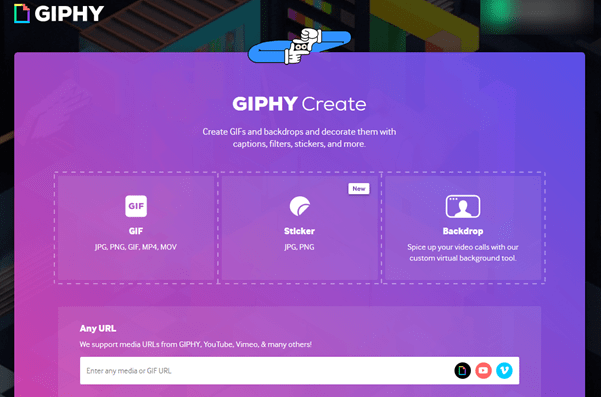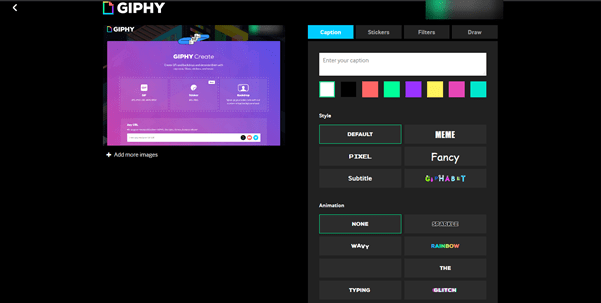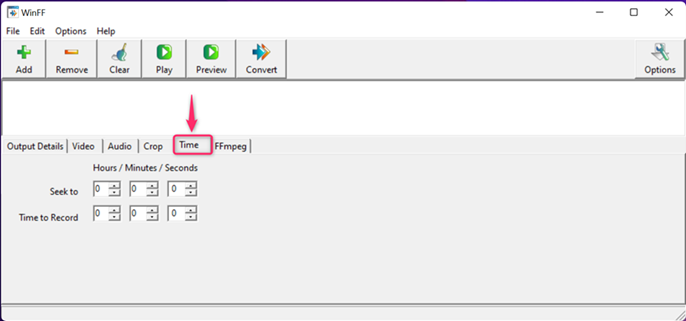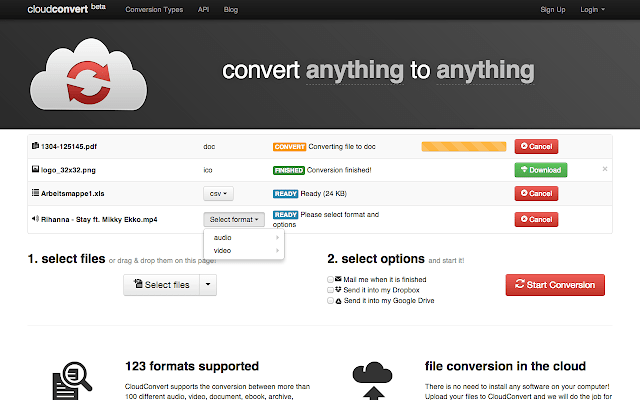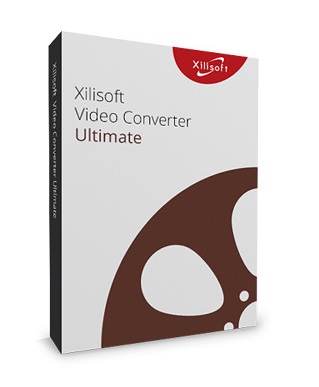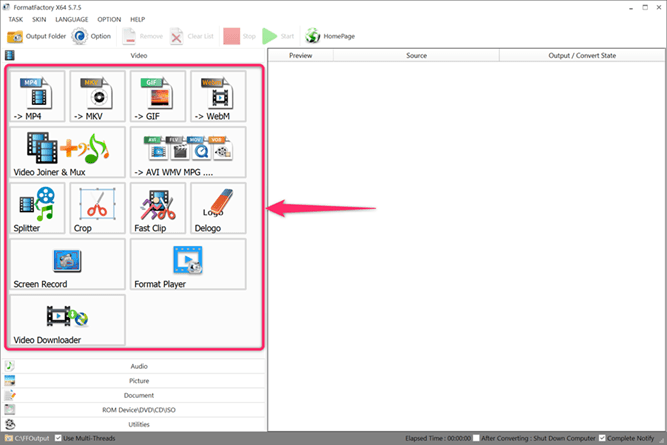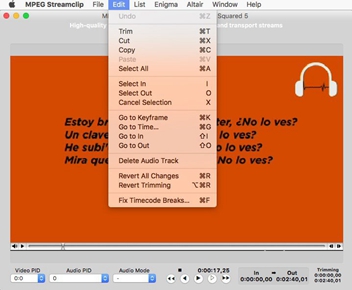Overview
Giphy, on giphy.com, is a reliable online tool best suited for searching and converting a set of images or a video into GIF format with the ultimate ease. It makes it possible to share images and videos with a different kind of visual presentation in a simple and convenient way.
On top of that, you are not restricted to any specific platform which means it can be used on Windows, Linux, Mac, and Android. After video or image to GIF conversion, you are opened up to direct sharing either via a URL or one of the supported social platforms like Facebook, Pinterest, Instagram, just to mention a few.
Better yet, Giphy lets you tweak the output, through simple editing, using various features like filters and effects, with an aim to enhance the final output GIF.
Apart from sharing, you can also have a code generated for you to facilitate the embedding of the GIF on a website. Of course, this video/image to GIF converter has quite a boatload of features in store for you but let us take a quick look at the pros and cons.
Giphy – Free Download
| Software Name | Supported OS | Offline Version | Download Link |
|---|---|---|---|
| Giphy Desktop | Windows/Mac | Full Version | Free Download |
| TalkHelper Video Converter | Windows/Mac | Full Version | Free Download |
Pros & Cons of Giphy
Pros
- Platform-independent – Giphy can be used from any operating system or platform as long as you have a web browser and an internet connection.
- Free cloud storage – You are presented with free storage where you upload the generated GIFs and directly share the output with the target audience.
- Simple and instinctive – Giphy is overly easy to use even for a novice user thanks to the wizard-like video/image to GIF conversion process.
- GIF enhancing options – You get to tweak and spice up the output GIF with filters, text, special effects, and free-draw.
Cons
- Registration – Before you can enjoy all the perks of Giphy, you have to sign in or sign up if you do not have an account already.
How to Use Giphy
Key Features in Giphy
- Provides an easy way to convert a series of images into an animated GIF.
- Lets you convert MP4 and MOV video files into GIFs hassle-free.
- Offers an easy way to convert JPG and PNG images into stickers.
- Lets you convert video/image files from the local storage or a direct URL link from a supported video-sharing website like YouTube, Vimeo, Giphy, among others.
- Helps you spice up video calls using the provided custom virtual background tool (backdrop).
- Lets you convert a specific video section when it is unnecessary to convert the whole video – mind you, Giphy only offers a maximum of 15s per GIF.
- Offers a preview option to review how the output GIF file will be like so that you can apply necessary changes if need be.
- Gives a video trimming option in the form of an easy-to-use slider to help fit your GIF into the right duration.
- Lets you tweak the GIF to enhance the output using various options like captions (animations and styles), filters, stickers, and free draw tools.
- Offers free cloud storage for you to upload the generated GIFs and as a result facilitate easy and convenient sharing.
- Lets you define who has access to the output by defining whether the output GIF file is public or private.
- You get to input relevant tags to GIFs in order to facilitate proper management and easy retrieval in future.
- Offers a ton of direct sharing options that include popular socials like Facebook, Twitter, Instagram, Tumblr, Pinterest, and Reddit.
Supported Formats
Giphy opens you up to the following supported video and image formats;
Video Formats | MP4, MOV |
Image Formats | JPG, JPEG, JFIF, PJPEG, PJP, GIF, PNG, |
Technical Requirements
Giphy is an online app that can be used on any platform as long as you have an internet connection no matter the platform. Here are the requirements to guarantee you a smooth run when working with Giphy.
- A modern web browser software like Chrome, Firefox, Safari, etc.
- A good internet connection to handle uploads and downloads.
- A recent Windows, Mac, Android, or Linux device will handle the process pretty well.
Pricing
In this review, you have every reason to smile since every image/video to GIF conversion task you undertake with this program is free of any cost.
Conclusion
Giphy is without a doubt a reliable GIF converter web app that works diligently. It packs just enough features to guarantee that extra special and captivating presentation of your images and videos.
The good thing is that the service is free as long as you register for an account and you can escape the hassle of installing software on your computer or device. Visit giphy.com and start taking your images and videos to another level by converting them into GIF.