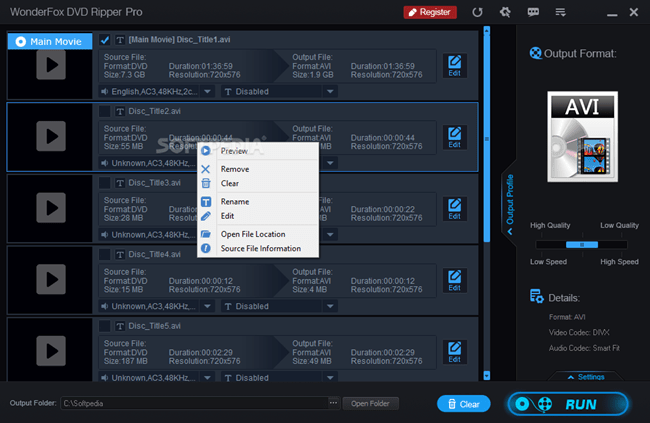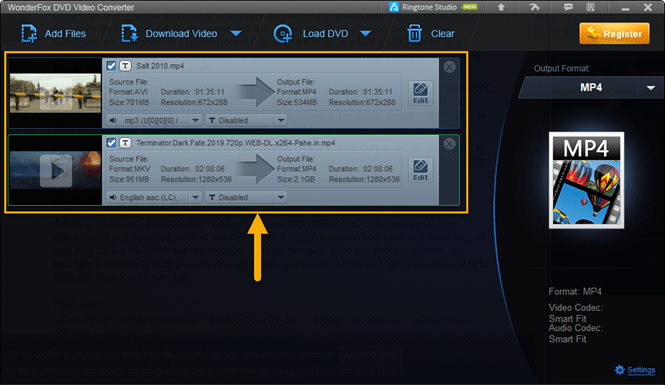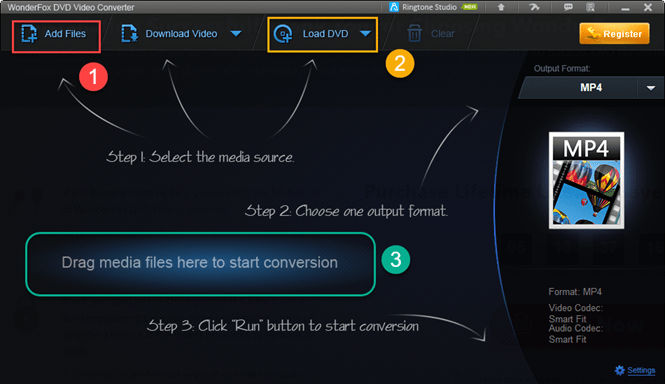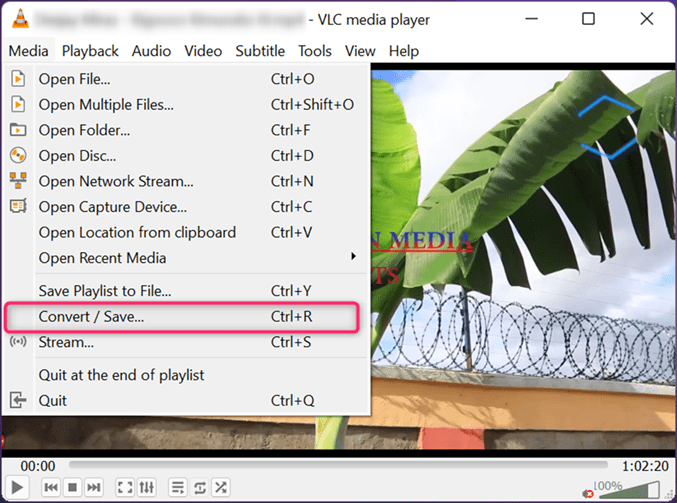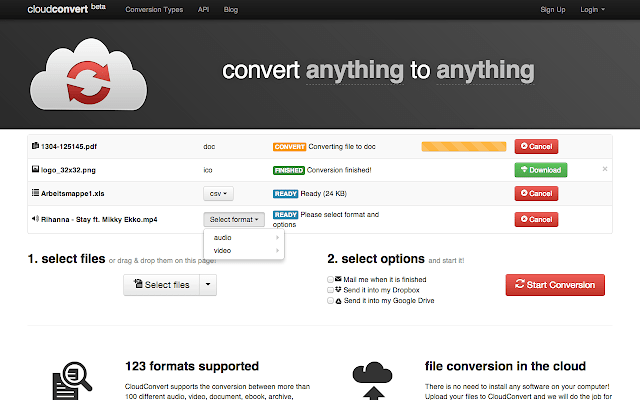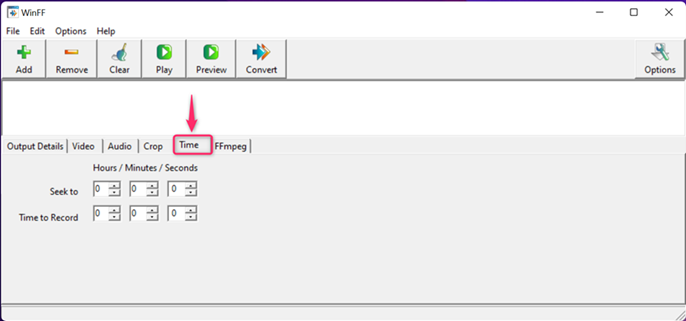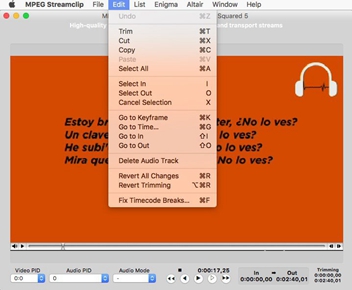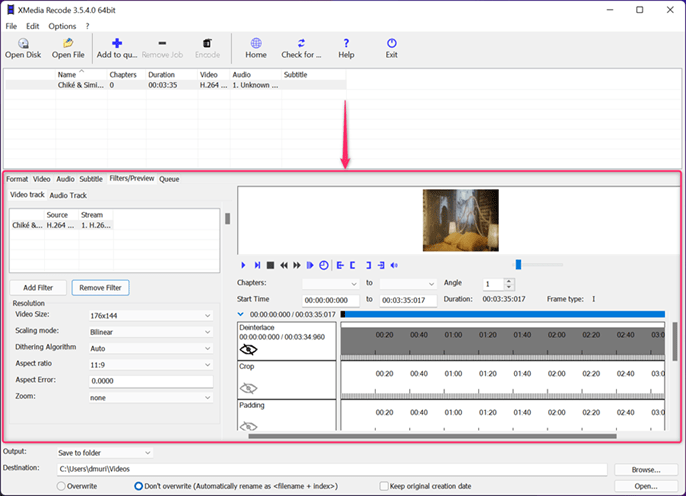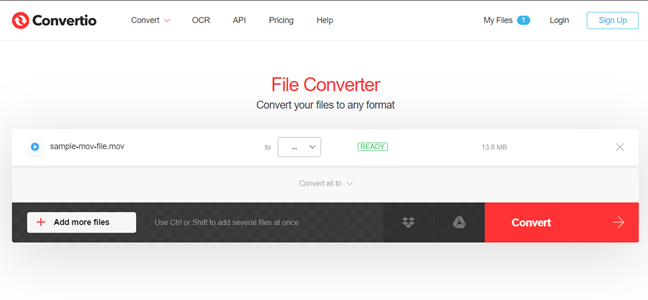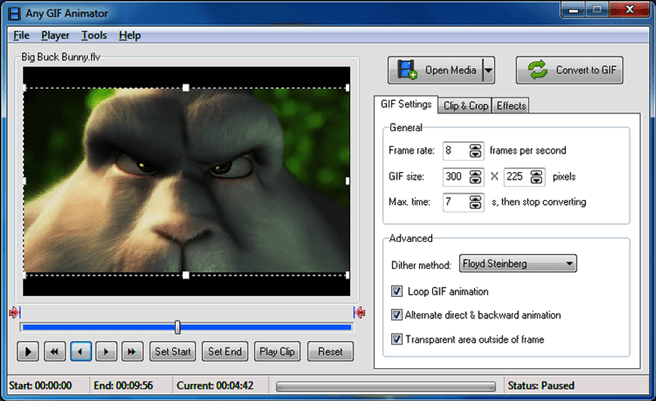Overview
WonderFox DVD Ripper is an amazing software that ensures smooth sailing when you need to rip video and audio DVDs and convert the output to a format of choice. It boasts of a much-coveted, built-in DVD decoding and decryption technology that makes it possible to rip any DVD, folder, and ISO file into any of the supported multiple formats.
At the same time, you also get the chance to extract just the audio and save it in some of the most common and popular audio formats like MP3. Better yet, WonderFox DVD Ripper helps to rip DVDs and save in HD video formats that offer better viewing or large screens.
At the basic level, this DVD ripper presents an easy-to-use interface with every menu or button laid out in the most convenient way for any user.
On top of ripping DVDs, this software also offers the functions of a burner and that means you need not seek external programs when you need to burn the output. More features await you but first, here are some of the WonderFox DVD Ripper pros and cons;
WonderFox DVD Ripper – Free Download
| Software Name | Supported OS | Offline Version | Download Link |
|---|---|---|---|
| WonderFox DVD Ripper | Windows/Mac | Free Trial | Free Download |
| TalkHelper Video Converter | Windows/Mac | Full Version | Free Download |
Pros & Cons of WonderFox DVD Ripper
Pros
- Supports protected DVDs – You are empowered with the ability to remove encryption on DVDs hassle-free.
- Batch processing – To save you time and effort, WonderFox DVD Ripper lets you rip multiple files all at the same time.
- User-friendly interface – This DVD ripper is ideal even for beginners besides being available for download as a free trial.
- Versatile – This software encompasses quite a lot of features including the support for over 300 output formats, multicore processing, after-rip actions, previews, among others.
- Audio ripping – If you are just after the audio in a DVD, extracting that is just like a walk in the park with this program.
Cons
- Some slight interface issue – There are times you will encounter an imprecise display and some freezing in extreme cases during the ripping process.
How to Use WonderFox DVD Ripper
Key Features in WonderFox DVD Ripper
Here are some of the most outstanding features that this top-notch software has in store for you;
- Support hardware acceleration on supported GPUs (NVIDIA, Intel) and CPU prioritizing for an even fast ripping and conversion experience.
- Provides powerful tools to help rip audio and video DVDs while offering conversion options to other formats.
- Features built-in top DVD decryption and decoding technology that is able to bypass any protection applied.
- Able to rip any DVD Disc, Folder, or ISO file and saving in one of the supported video output formats. Find a comprehensive list of supported format in the “Supported Formats” section.
- Lets you convert DVDs to HD videos that offer better playback on larger screens.
- Supports batch conversion whereby, you get to rip multiple DVD movies simultaneously.
- Lets you back up any DVD (it can contain movies, music, software, or data) so as to avoid losing valuable data to things like scratches or even losing the entire disc.
- Helps to extract audio streams and save them in various formats like MP3, WAV, OGG, FLAC, M4A, among others.
- Lets you tinker with various image effects including saturation, brightness, mosaic, contrast, sharpness, noise, blur, emboss, red, old film, red, green, and blue channels to help you have just the kind of output you desire.
- Offers a video preview feature that tells you how the output will look like and at the same time allows you to take screenshots when necessary.
- Lets you tailor videos for online publishing for websites like YouTube or make them compatible with various devices like Android smartphones, iOS devices, TVs, etc.
- Offers some video editing options like the ability to trim a video to fit a user-specified start and end time.
- You are opened up to a well-organized and structured layout that makes the process of ripping DVDs not only simple but also way convenient.
Supported Formats
Video | DVD, ISO, AVI, MP4, MKV, MPG, WMV, MOV, MTS, M4V, ASF, DVC, MTS, M2TS, WEBM, FLV, SWF, VOB, F4V, 3GP, 3GP2 |
Audio | WAV, FLAC, MP3, OGG, M4A |
System Specifications
For a smooth and reliable run, here are the system requirements you need to meet on your computer;
Supported OS | Windows XP/Vista/7/8/8.1/10 |
Processor | Intel 1 GHz or AMD CPU |
RAM | 512MB |
Installation space | 100MB |
Pricing
On top of offering a free trial period, here are the plans you can choose from to obtain all the features in an unlimited way.
License/Plan | Price ($) |
Single – Lifetime/1 PC | 29.95 |
Family – Lifetime/3 PCs | 69.95 |
Conclusion
WonderFox DVD Ripper is a state of the art software that is an avid DVD ripper, converter and burner all under the same roof. Its commitment is undeniable especially considering how fast it performs the ripping and conversion and at the same time delivers very high-quality results.
The good thing is that you can download the free trial, test out the features, and once you are convinced enough, grab the affordable paid version. The user-friendly interface and lossless quality video/audio output will keep you coming back for more.