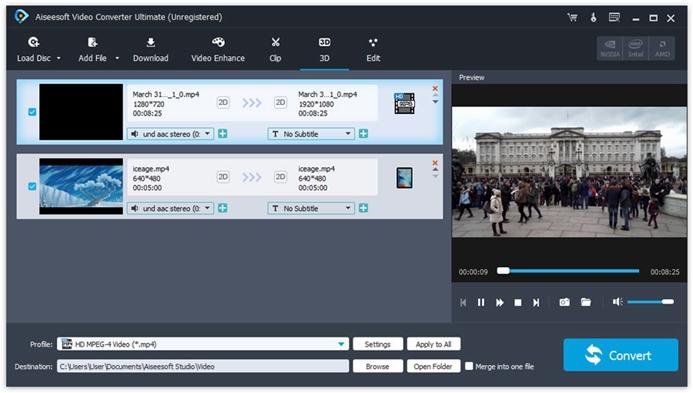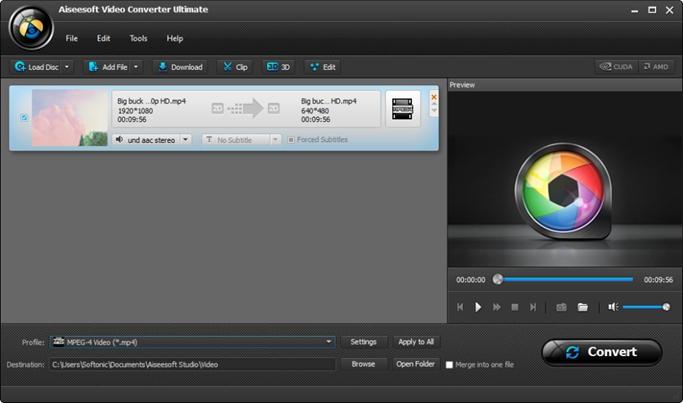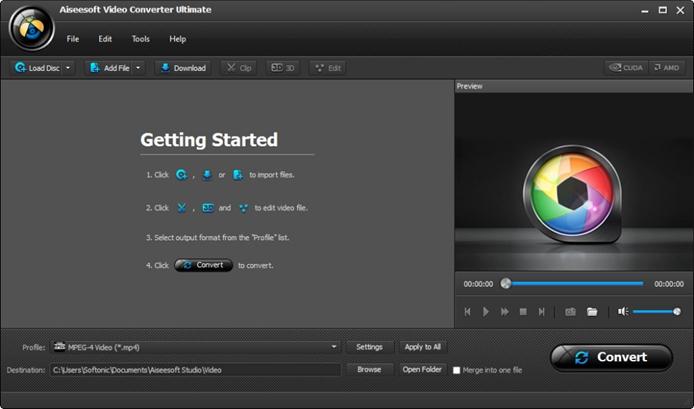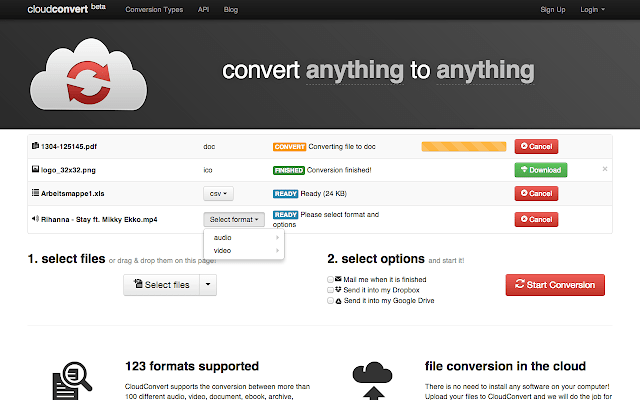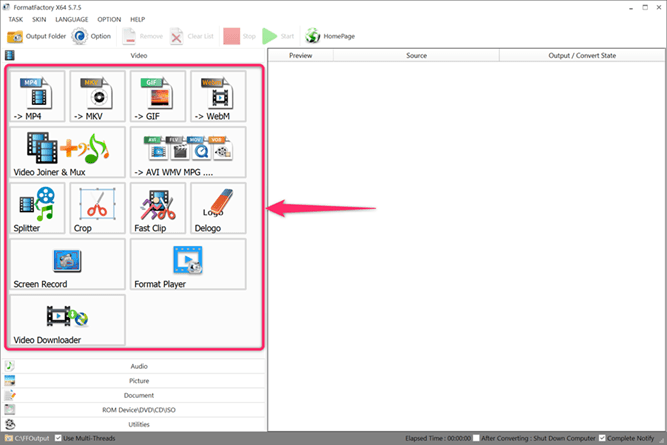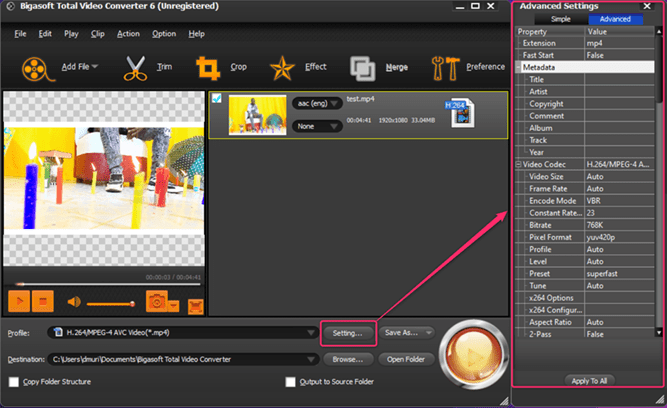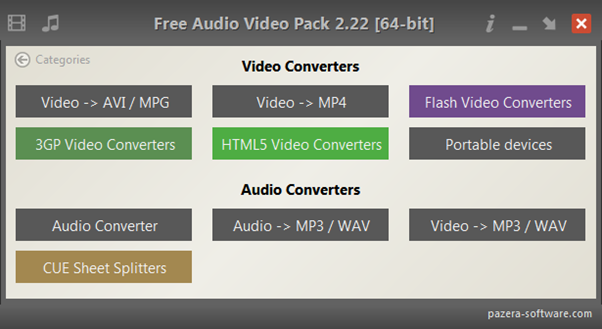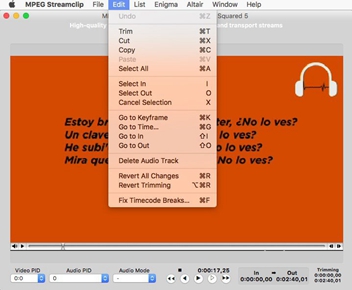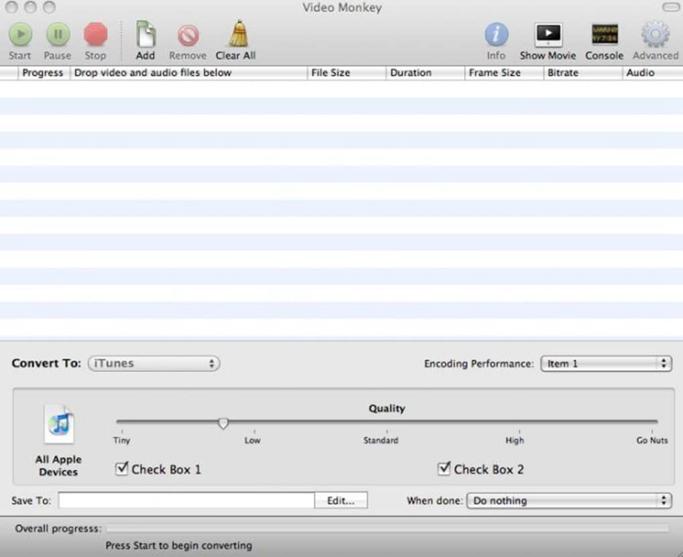Overview
Aiseesoft Video Converter Ultimate is a comprehensive solution to convert, compress, and edit over 1000 video and audio formats, all well-nigh perfect. In addition, it offers options to edit ID3 info and make GIFs on both the Windows and Mac platforms.
The video conversion process is quite easy and by implementing the best video encoding technology, Aiseesoft Studio delivers exemplary high-quality output. If that’s not enough, you are presented with a video enhancer feature that retains the original quality or upscales it, especially for low-quality videos.
Some of the supported codecs include H.265/HEVC, H.264, Xvid, VP8, VP9, and accompanying popular formats like MP4, AVI, MOV, WMV, MP3, FLAC, WMA, among others. All 4K, 1080p, HD, and lower quality formats can be processed and with batch conversion, processing multiple files simultaneously is not any painstaking. A summary of the pros and cons of Aiseesoft Video Converter Ultimate gives us the following;
Aiseesoft Video Converter Ultimate – Free Download
| Software Name | Supported OS | Offline Version | Download Link |
|---|---|---|---|
| Aiseesoft Video Converter Ultimate | Windows/Mac | Free Trial | Free Download |
| TalkHelper Video Converter | Windows/Mac | Full Version | Free Download |
Pros & Cons of Aiseesoft Video Converter Ultimate
Pros
- Quality retention – Amazingly, Aiseesoft Studio keeps the quality intact throughout the video or audio conversion process.
- Multiplatform – Aiseesoft Video Converter Ultimate supports almost all devices including Android, iOS, and Windows.
- Batch conversion – Supports the conversion of multiple files all at the same hence saving both time and effort.
- Output customization – You get to choose the quality and resolution for the output files with options to choose up to 1080p and 4K.
- Rich file format support – Aiseesoft Video Converter Ultimate supports over 1000 video and audio formats.
Cons
- No DVD burning – There is no built-in function to support the burning of converted videos into DVDs.
- Pricey – When compared to other similar programs, the yearly license is a bit expensive.
How to Use Aiseesoft Video Converter Ultimate
Key Features in Aiseesoft Video Converter Ultimate
Here is a list of the key features offered by Aiseesoft Video Converter Ultimate;
- Quick conversion speeds (30X faster) with comprehensive support for batch media conversion.
- Converts over 1000 video and audio formats all with lossless quality.
- Features a built-in video editor to help compress, merge, crop, flip, rotate, trim, add effects/watermarks to videos, among other actions.
- Comes with a built-in video player for that perfect preview and smooth playback of almost any file format.
- Supports popular portable devices like iPhones, iPods, iPads, Android smartphones, and game consoles.
- Helps you extract audio tracks from DVDs and video files.
- Avails a powerful video enhancer and rich effects to improve the final output video.
- Lots of preset profiles to facilitate that much-coveted one-click video conversion process.
- Offers unprecedented hardware accelerated and multi-core processing of tasks and as a result, takes a shorter time than normal while at the same time retain the perfect image and sound quality.
- Provides after-conversion actions like shutting down or putting the computer into sleep mode amond other actions.
- Lets you add audio tracks and subtitles into your movies with the ultimate ease.
- Features a 3D Maker tool to help convert 2D videos into a 3D format for use on supported devices like 3D glasses.
- Comes with a GIF Maker tool that allows you to create top-quality animated GIFs from MKV, WMV, MP4, AVI, among other video formats.
- Can edit ID3 info of media files thanks to the included Media Metadata Editor tool.
Supported File Formats, Websites, and Devices
Aiseesoft Video Converter Ultimate offers a fulfilling experience with the utmost reliability thanks to a wide list of supported file formats, devices, and websites as outlined below.
Input | DVD, VOB, MKV, MP4, TS, MTS, TRP, TP, M2TS, MKV, AVI, FLV, WebM, MOV, MXF, H.265/HEVC, H.264, MPEG, XviD, VP8, VP9, 3GP, DV, MOD, MJPEG, MPV, WMV, TOD, AAC, AIFF, CUE, FLAC, M4A, APE, OGG, AC3, WAV, WMA, MP3, SUN AU, ASF, GIF, |
Output | MPG, MPEG-1, MPEG-2, MPEG-4, H.264, H.264/MPEG-4 AVC, DivX, XviD, AVI, FLV, MP4, M4V, MKV, MOV, 3GP, 3G2, MTV, SWF, WMV, ASF, DPG, TS, DV, VOB, AMV, WebM, AAC, AC3, AIFF, AMR, AU, FLAC, M4A, MKA, MP2, MP3, OGG, WAV, WMA, GIF |
Websites | YouTube, Vimeo, Vevo, Metacafe, Yahoo, Facebook, Dailymotion, CBS, TED, Niconico, Youku |
Devices | Apple (iPhone, iPad, iPod, Apple TV), Android (Samsung, Motorola, LG, Sony, HTC), Gaming consoles (PS4, PS3, PSP, Wii, NDS, Xbox) |
Technical Specifications
In order to run Aiseesoft Video Converter Ultimate, you require;
Supported OS | Windows 10/8.1/8/7/Vista/SP (at least SP2) Mac OS X 10.7 and above |
CPU | 1GHZ AMD or Intel |
RAM | At least 1GB |
Plan and Pricing
Whether you are on Mac or Windows, here is a breakdown of the various plans available with Aiseesoft Video Converter Ultimate and their accompanying pricing;
Plan/License | Price ($) |
1 Year – 1PC | 39.20 |
Lifetime – 1PC | 55.20 |
Lifetime – 2 to 5 PCs | 119.00 |
Conclusion
Aiseesoft Video Converter Ultimate is definitely a top-of-the-list video conversion program for Windows 10 and Mac OS considering just how much it offers feature-wise. Even with all the plethora of features, it accommodates novice users pretty well without any steep learning curve. Ultimately, this is the go-to media converter solution that guarantees you happy returns every time.