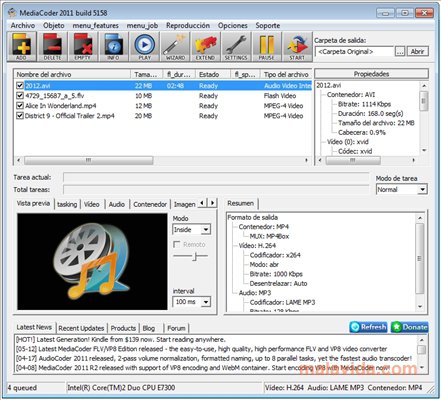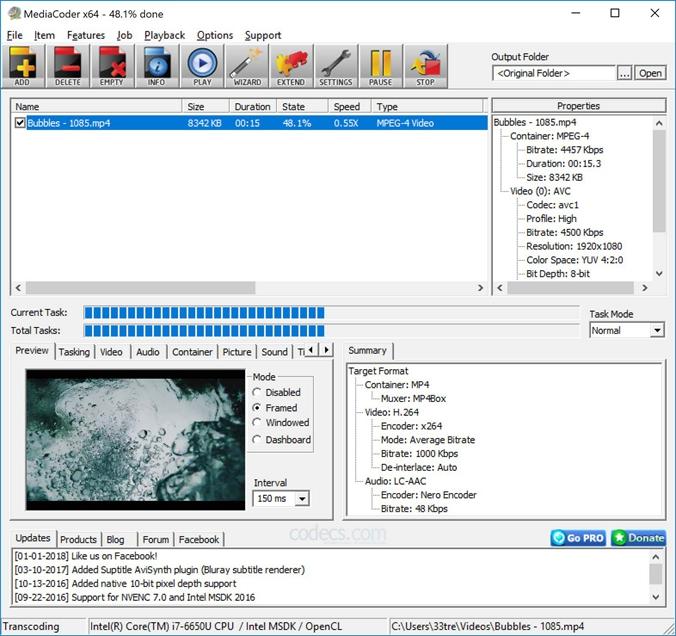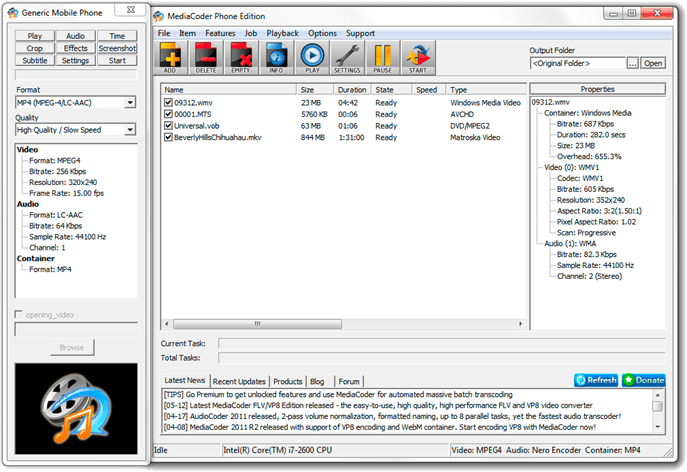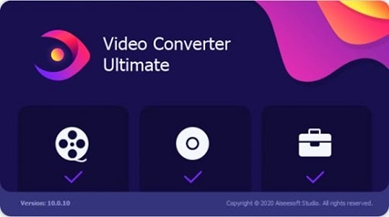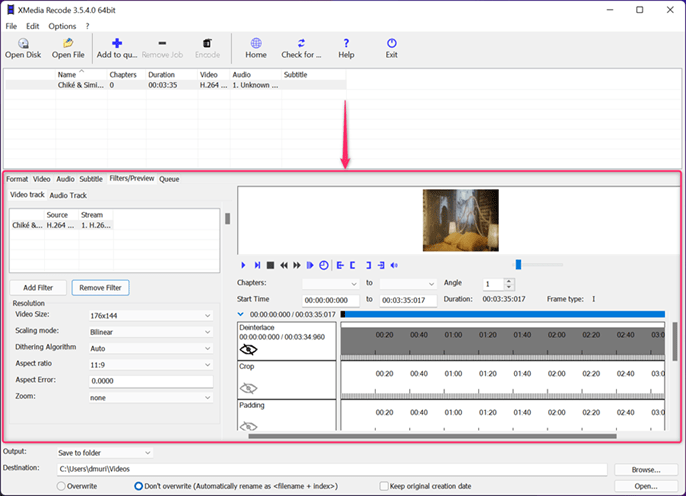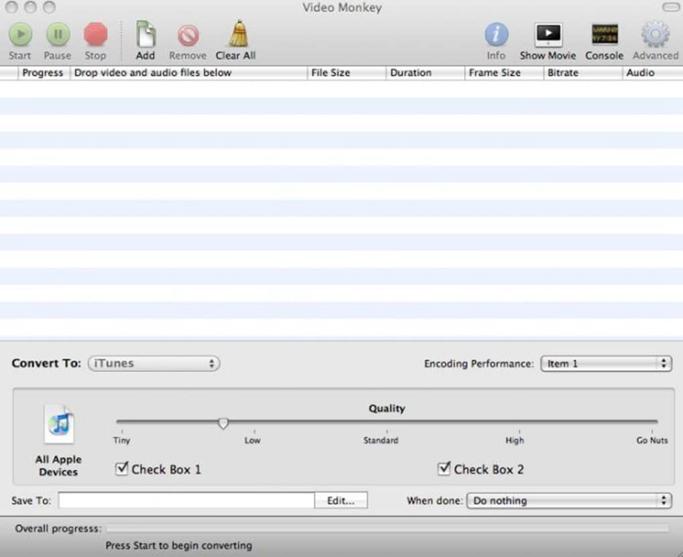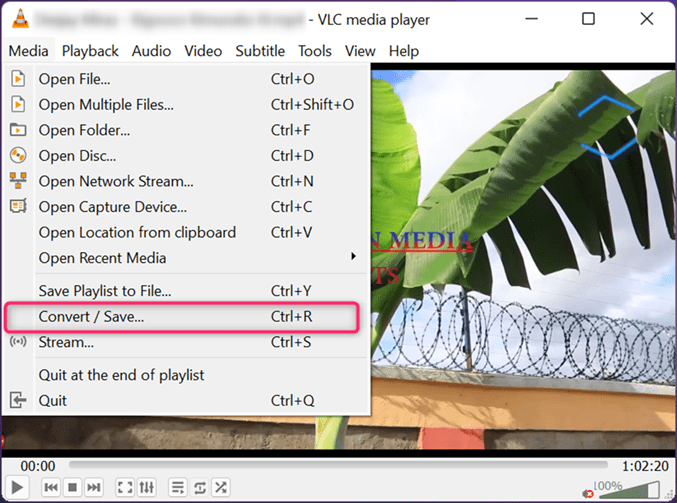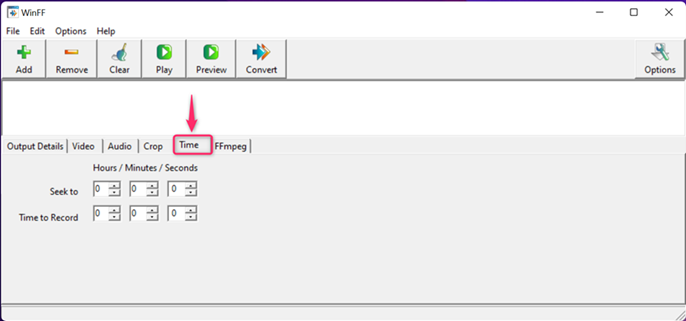Overview
MediaCoder is a universal media transcoder software featuring some of the most cutting edge video and audio conversion features. It also perks a ton of parameters that you can tinker with when the need to convert video and audio files arises. The most notable one is the fact that it strikes a good balance between performance and high-quality output delivery.
This converter tool aims at helping you obtain audio or video files that are playable on the target device with ease. On top of that, you have the chance to compress video or audio files while at the same time keeping the original quality intact.
In addition to that, MediaCoder offers powerful tools including one that fixes corrupt files and even videos that are downloaded partially. Coupling with the ability to encode and dump media from streams or supported devices makes it overly comprehensive.
In this review article, we will look at the various features that culminate into this swiss army knife video/audio converter software. But first, a quick dive into the pros and cons.
MediaCoder – Free Download
| Software Name | Supported OS | Offline Version | Download Link |
|---|---|---|---|
| MediaCoder | Windows/Mac | Free Version | Free Download |
| TalkHelper Video Converter | Windows/Mac | Full Version | Free Download |
Pros & Cons of MediaCoder
Pros
- Free – MediaCoder is available for use in an unlimited way at no cost.
- All-in-one solution – When it comes to converting video and audio files, this program can handle almost any task you have in mind in a satisfactory way. This brings in the idea of comprehensiveness.
- Batch conversion – MediaCoder is also on this train whereby it lets you convert multiple video or audio files all at the same time and in doing so saves you a ton of time and effort.
- Hardware-accelerated conversion – This media converter tool helps you to realize high performance in the tasks you undertake thanks to the support for GPU acceleration. Tasks take lesser time and the quality of the output still remain tip-top.
Cons
- A bit intimidating – MediaCoder features a clean interface but it may not just click instantly how to go about everything, especially for first-time users.
- A bit slow – This media converter program tends to be a bit slow in the process when placed head to head with other program offering the same features.
How to Use MediaCoder
Key Features in MediaCoder
Nero has great popularity among users around the globe and here are the features that make it enjoy such a google reception;
- Supports pretty much all the popular video and audio formats.
- Offers hardware-accelerated conversion for supported GPUs like QuickSync, NVENC, and CUDA in order to realize speedy transcoding.
- Comes with a built-in media player to help you play the audio and video files you are working on, both the input and output. It is therefore not necessary to seek external media players.
- Helps you rip DVD/BD/SVCD/VCD/CD with ease.
- Boasts of automated video and audio conversion through the use of watch folders.
- Lets you capture footage from video cameras without much hassle.
- You get to convert video/audio into both general formats and even device-specific ones.
- Lets you convert streaming or online videos by just copying and pasting the URL.
- Boasts of high-speed conversions and still keeps the original quality intact.
- Lets you also enhance the video and audio through editing with filters.
- MediaCoder comes with a lot of transcoding settings that you can tweak to tailor the output.
- Offers improved parallelization through the supported Segmental Video Encoding feature.
- Lets you enjoy even greater performance and output delivery thanks to MediaCoder’s parallel filtering and multi-threaded design.
- Provides an easy way to extract audio from videos and discs.
- MediaCoder gives you the freedom to pick where the output is saved for easier retrieval later.
- Capable of fixing partial downloads and even corrupted video files.
- Comes in handy to compress videos and audio to facilitate convenient sharing and storage.
- Convert videos and audio in a way that playback on media devices, publishing online or even broadcasting becomes flawless and fulfilling.
- Provides batch encoding thanks to the supported multi-core, multithreaded processing offered by MediaCoder. This way, tasks take way less time than normal.
- Offers some video and audio editing features that basically let you crop, flip, cut, add subtitles, brightness adjustment, volume normalization, among others with the aim to make the output outstanding.
Supported Formats
MediaCoder supports a plethora of both audio and video formats in order to bring you that comprehensive tool you are looking for. It is unlikely that you will miss out on a video or audio format that you want to convert into here. The various formats you are opened up to are categorized as below;
Lossy Audio Compression Formats | MP3, Vorbis, LC-AAC, HE-AAC, Opus, AC-3, MPEG Audio, MusePack, Speex, AMR, Windows Media Audio, ADPCM, mp3PRO |
Lossless Audio Compression Formats | FLAC, WavPack, Monkey’s Audio, OptimFrog, ALAC, TTA, PCM |
Video Compression Formats | H.264/AVC, H.265/HEVC, VP8/VP9, MPEG 1/2/4, Flash Video, XviD, DivX, Theora, Dirac, H.263, RealVideo, Windows Media Video, Huffyuv, MJPEG |
Container Formats | MP4, WebM, F4V, FLV, Matroska, AVI, MPEG-PS, MPEG-TS, ASF, MTS/M2TS/AVCHD, Quicktime/MOV, PMP, RealMedia, OGM |
Storage Media and Streaming (Input) | Blu Ray, DVD, VCD, SVCD, CD, CUESheet, HTTP, FTP, RTSP, UDP |
Technical Specifications
Here are the minimum specs to meet before you can have a good working experience with MediaCoder;
Supported OS | Windows 10/8.1/8/7/Vista/XP Windows Server 2008/2012/2018 |
CPU | At least a quad-core Intel/AMD processor |
RAM | At least 4 GB |
GPU | Intel HD 4000 or Nvidia GeForce GTX 1000 series or better |
Installation Space | 400 MB |
Conclusion
MediaCoder lives to its name, a universal media transcoder, by offering almost every feature that a user may be looking for when it comes to video and audio conversion. The interface can be intimidating at first with a slight learning curve but once you get acquainted, MediaCoder will sail you to a whole different level of media encoding. That said, it is time to grab this video converter tool and make the most out of it.