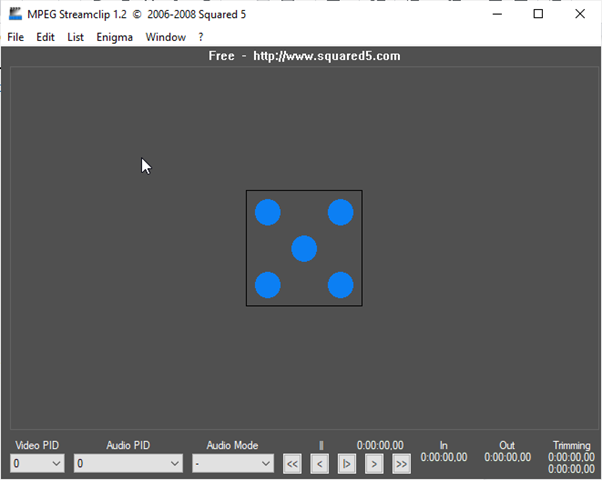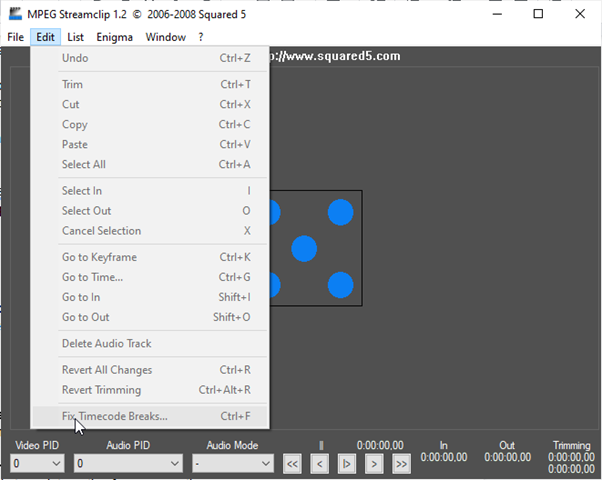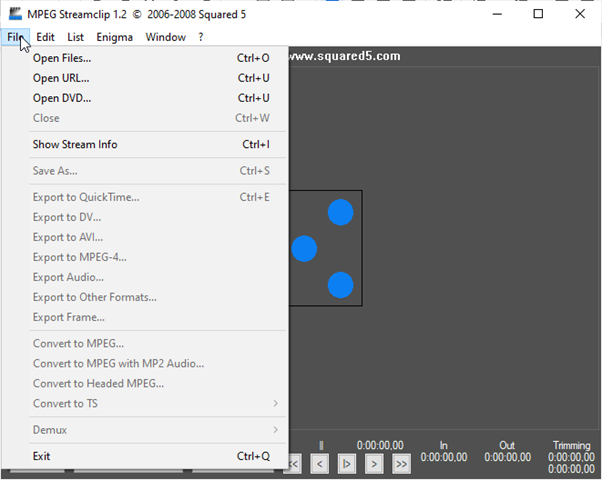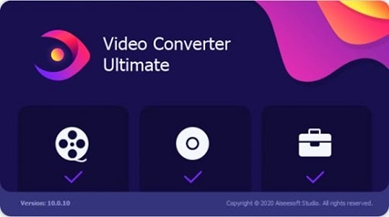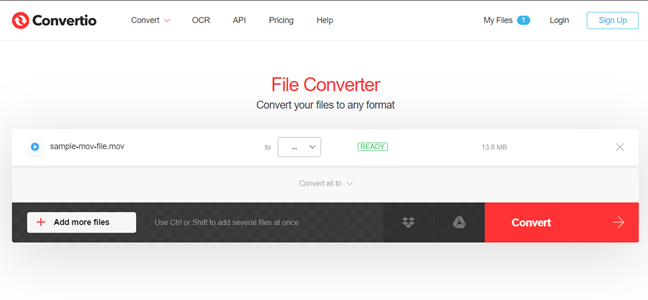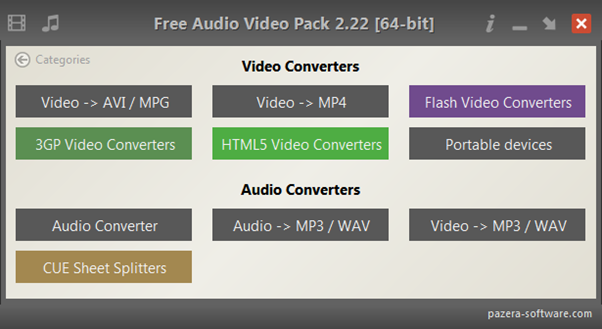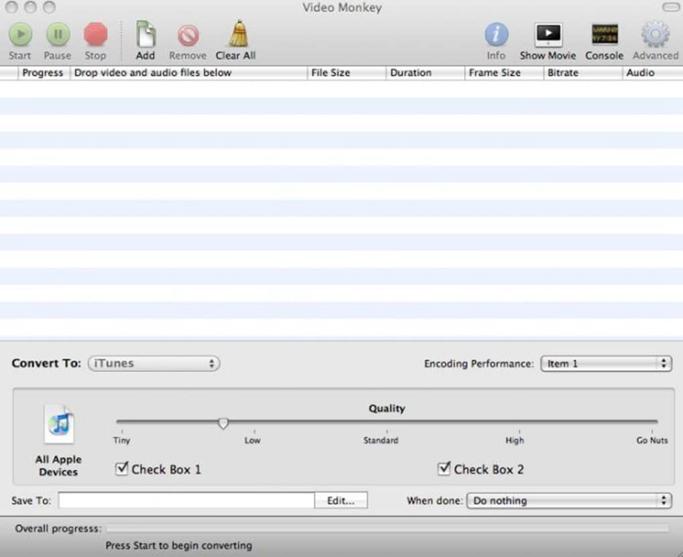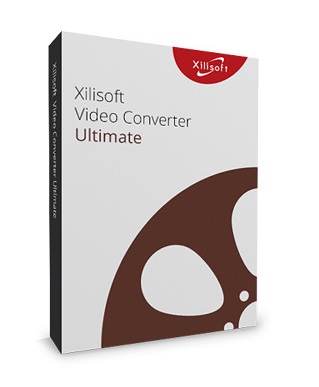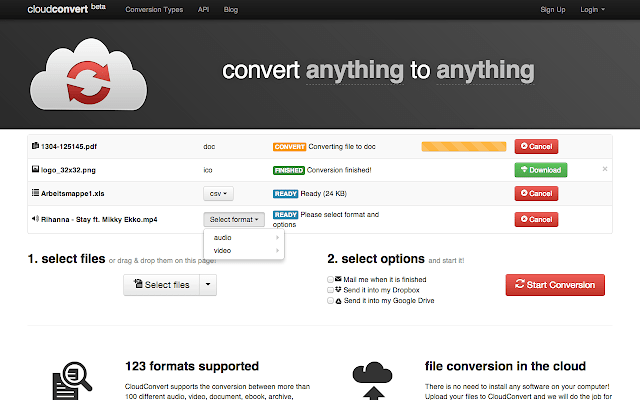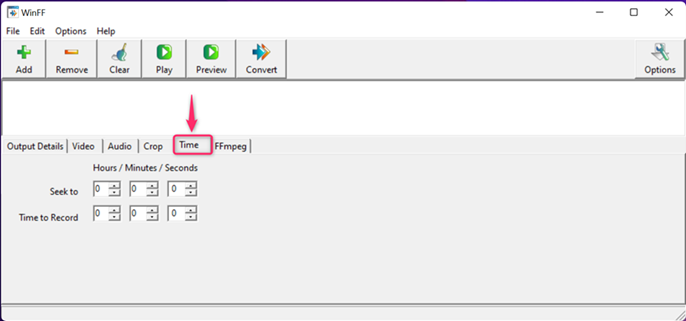Overview
MPEG Streamclip is an excellent top-quality video converter, editor, and player for QuickTime, MPEG, and transport streams. In addition to that, it doubles as a reliable encoder, DivX editor, and movie downloader, all in a single program.
In terms of editing, you get to cut, copy, paste, define in/out points, and convert or export to a format of choice in high quality. In doing so, your output files will be rocking professional-quality output that can be burned into a DVD with ease. In addition to that, a ton of file formats are supported including DAT, MOV, DV, AVI, MP4, TS, M2T, just to mention a few.
MPEG Streamclip boasts of a ton of advanced features that culminate into a go-to program that will keep you smiling all the way due to the high-quality result delivered. Some of the pros and cons of this powerful program include;
MPEG Streamclip – Free Download
| Software Name | Supported OS | Offline Version | Download Link |
|---|---|---|---|
| MPEG Streamclip | Windows/Mac | Full Version | Free Download |
| TalkHelper Video Converter | Windows/Mac | Full Version | Free Download |
Pros & Cons of MPEG Streamclip
Pros
- Video editing options – MPEG Streamclip offers options to tinker with the output so that the final file gets tailored to a user needs.
- Free – All features and capabilities can be accessed without spending even a single dime.
- Friendly user interface – This is aimed at giving every user an easy time getting around and accomplishing video and audio conversion tasks.
- Automated repair of time code breaks – MPEG Streamclip offers to auto repair time codes with little to no interaction from you as the user.
Cons
- Hard to separate audio from video – if you are looking to grab audio from a video, MPEG Streamclip don’t provide such option.
How to Use MPEG Streamclip
Key Features in MPEG Streamclip
- Lets you play and edit DV, QuickTime, DV, VOB, MPEG-2, AVI, MPEG-4, MPEG-1 transport streams with PCM, MPEG, or AC3 audio.
- Exports all the supported formats to QuickTime, DV, AVI/DivX, and MPEG-4 with high-quality encoding and even HD or uncompressed video.
- Performs video conversion in the YUV color space; you can choose to scale the video to any frame size using a professional 2D-FIR scaler (better than bicubic) but you can also leave it unscaled.
- Features a rich video processing option which includes a field dominance converter, a powerful motion-adaptive deinterlacer, a chroma reinterlacer, and interlaced scaling.
- Lets you convert audio to uncompressed or to MP2, AAC, IMA, or AMR using the high-quality, and built-in MP1/MP2/AC3/PCM decoders.
- Helps you keep the audio in perfect sync with the video.
- Supports files and streams way above 4GB in size without breaking a sweat.
- Offers file splitting options to remove unwanted parts or even facilitate convenient sharing.
- Lets you download videos from the source video URL with ease.
- Offers to save edited movies as MOV files, and as AVI or MP4 files when the need arises. On the other hand, edited MPEG-1 or MPEG-2 files are either saved as TS or MPEG files.
- Lets you convert MPEG-2 transport streams into muxed MPEG-2 files to facilitate immediate burning at the highest quality with any DVD authoring software.
- MPEG Streamclip is capable of demuxing MPEG-1 and MPEG-2 files and transport streams with AC3, MPEG, PCM audio to AIFF and M2V file equivalent, for that immediate burning at the best quality with supported DVD burner programs.
- Boasts of the support for the special unscaled M2V file format that retains the original full video quality during the conversion process.
- Has a built-in player that lets you preview the files and transport streams before performing the actual conversion.
- Offer some video editing options to help you edit the stream or even join two streams using the cut, copy and paste actions.
Supported Formats
Here are the formats you are opened up to the moment you decide to rock MPEG Streamclip;
MPEG, VOB, PS, M2P, MOD,VRO, DAT, MOV, DV, AVI, MP4, TS, M2T, MMV, REC, VID, AUD, AVR, VDR, PVR, TP0, M2V, M1V, MPV, AIFF, M1A, MP2, MPA, AC3 |
Technical SPecifications
In order to have a smooth run, MPEG Streamclip requires the following;
Supported OS | Windows 10/8/7/Vista/XP At least Mac OS X 10.2 |
Processor | Intel or AMD CPU |
RAM | At least 512 MB |
Dependencies | Apple QuickTime (Windows) |
Plans and Pricing
MPEG Streamclip is available for a free download on both Windows and Mac without any limitations or the need for registration.
Conclusion
MPEG Streamclip guarantees excellent quality for your video and audio conversion tasks no matter whether it is a general format or a device-specific one. As a result, media playback becomes convenient thanks to the amazing features this program boasts of. And yes, it may be way outdated but that has not hindered it from achieving the task at hand in a reliable way. MPEG Streamclip is therefore worth trying and making the most out of.