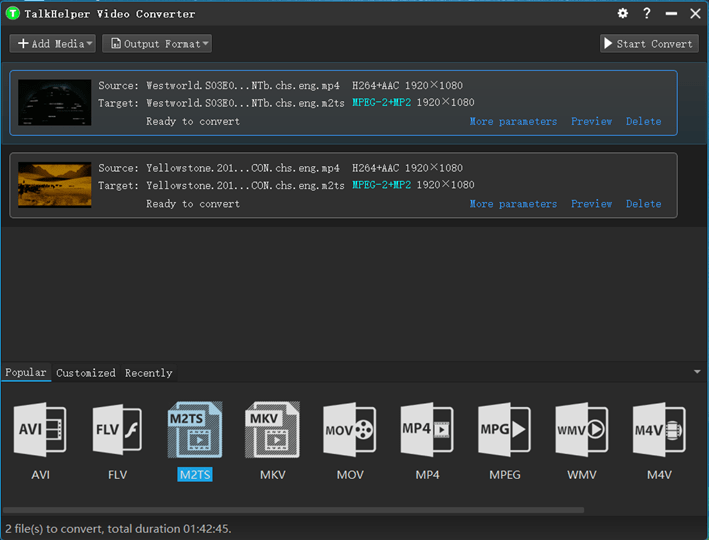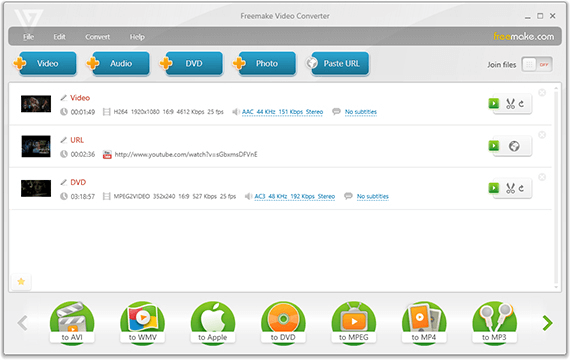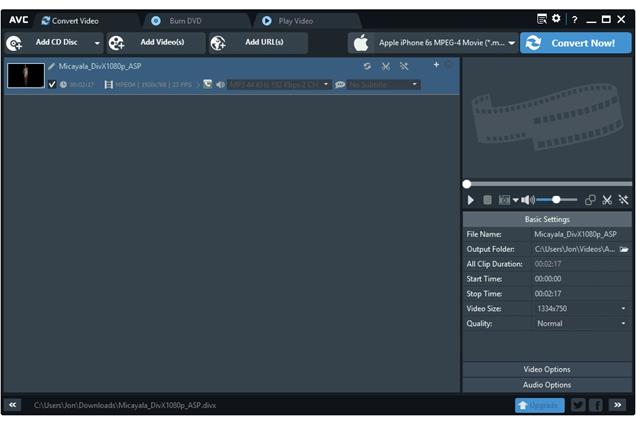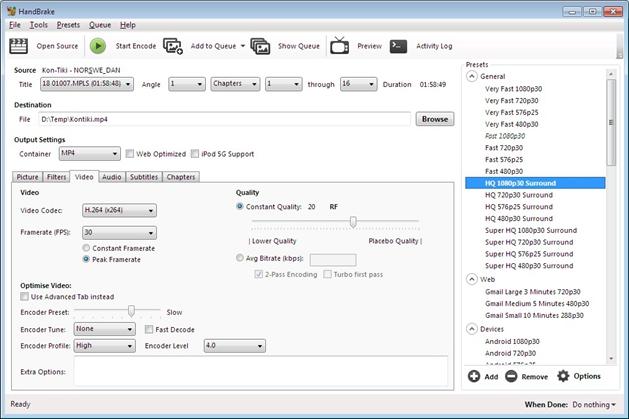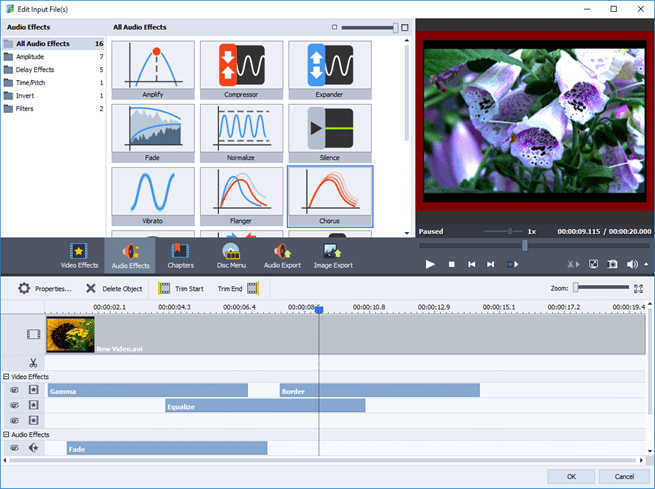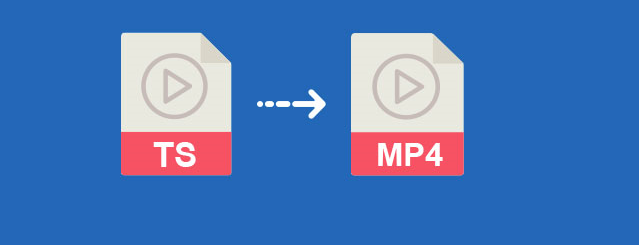For real Apple aficionado, the QuickTime MOV file format is not a new thing. However, it may not be a very common video format on other platforms outside the Apple ecosystem. The MOV is a popular video format developed by Apple as a standard video format, especially for the Mac platform. With that, it automatically translates that you will not be able to play this format on a lot of devices out there like media players, smartphones and other devices due to compatibility issues.
On the bright side, even if you have obtained a video in MOV format, you will be able to resolve the compatibility issues by converting it to a suitable format like MP4. The two formats do not have major differences since they have matched quality apart from the fact that MP4 has been undertaken as a universal standard format for video files that is playable on all devices.
The process to convert MOV to MP4 can be a bit confusing unless you have an idea of the software you can employ. And it is not just any program but the best MOV to MP4 converter. To ease the search process, we make you acquainted with the below boatload of solutions which includes;
7 Great Software to Convert MOV into MP4 Format in High Quality on Windows & MacOS – Free Download
| Software Name | Supported OS | Offline Version | Download Link |
|---|---|---|---|
| Windows/Mac | Full Version | Free Download | |
| Windows/Mac | Full Version | Free Download | |
| Windows/Mac | Free Trial | Free Download | |
| Windows | Free Demo | Free Download | |
| Windows | Full Version | Free Download | |
| Windows/Mac | Free Trial | Free Download | |
| Windows | Free Trial | Free Download |
1. TalkHelper Video Converter (Recommended)
TalkHelper Video Converter falls in to bring you a comprehensive offline solution to convert MOV to MP4. At a time when some converters will brag that they can convert diligently, this program will do the excellent video conversion for you after which you can witness for yourself just how amazing it is. Simply drag-and-drop the video files that you need to convert from MOV to MP4 and then wait for quality retaining output videos in the end.
Do not forget how much of a role the batch conversion features plays in ensuring that the conversion takes less time and effort. You get the chance to refine the MOV to MP4 conversion further using the customizable presets that come to see to it that you need not necessarily tinker with so many options, especially for novice users.
Better yet, you are not limited in any way when it comes to the size of the video files that you can import for conversion, unlike other programs that will put limits.
2. Freemake
Freemake has been proven to be a superior software that you can download as a free version for offline use and implement it in the process to convert MOV to MP4. It is quite simple and easy to use even for a first-time user. It will not limit you at all regarding the size of the MOV file you want to add and in fact, you can even import files of even more than 10GB.
The good thing is that this MOV to MP4 converter makes sure that there is no quality loss in the final output file. You can simply drag-and-drop files into this offline program for MOV to MP4 conversion as an alternative to the native file browsing method with the only prerequisite being that the MOV files must not be protected.
You have the chance to convert single MOV files or when the need arises, call the batch conversion mode when you are required to process multiple MOV files simultaneously. Besides that, if you do not want to use the available conversion presets, you can opt to adjust the various video options manually like bitrate, frame rate, resolution, audio and video codecs among other options with an aim to obtain the desired MP4 file at the end.
3. Online UniConverter (Media.io)
This is a free online version of MOV to MP4 conversion service from Wondershare that works magic be it on Windows PC or Mac. It will get rid of the cumbersome process of installing software and opens you up to no delays when you need to upload the input MOV files and then download the converted MP4 files.
It is a pretty efficient MOV to MPT converter program that actually works up to 30 times faster when compared to other similar functioning software. Consequently, the output is delivered faster and better yet at no quality loss in the resulting MP4 file. At one point or the other, you may be faced with the need to convert multiple MOV files and since that process can be both tedious and time-consuming to process one file after another, Online UniConverter brings you the batch conversion feature for you to employ.
The privacy and security of the MOV and MP4 files are guaranteed since both the upload and download processes are done over encrypted connections. At the end of the day, you have one of the best MOV to MP4 converter software at your disposal.
4. Prism Video Converter
Prism is definitely one of the most straightforward MOV to MP4 conversion app that boasts of being very stable and ultimately all-around. It will not only convert MOV to MP4 but also goes the extra mile to compress the output MP4 files further and hence resulting in an even smaller file that takes up less space.
When you are not converting single MOV files, it is best-suited to handle the batch conversion of MOV to MP4 equivalent in a process that happens to be pretty efficient all thanks to this powerful offline program available for free download, especially for the non-commercial purposes.
During the conversion process, you are opened up to a preview feature that helps you confirm that the output MP4 file will be as you wish even before you engage in the actual task to convert MOV to MP4. besides that, you are free to add video effects like personalizing the final video with a watermark in addition to the option of trimming or splitting the MOV file, setting a specific output size, changing resolution and shrinking the video even before you can finally kick start the conversion process.
5. Any Video Converter
Any Video Converter may be a robust MOV to MP4 converter program but that does not make it fall short of being easy to use. In fact, you will be able to accomplish most of the tasks involving MOV to MP4 conversion in just a few clicks. It implements several codes that you can choose from including Xvid, MPEG-4, and X264 when you need to convert MOV to MP4.
On top of that, you can adjust some video parameters like the resolution and frame size depending on your preferences. In regard to the final MP4 file, you can also decide to output to specific devices like the iPhone, PSP, Blackberry and other MP4 players in order to ensure that you reach the expected audience in the most convenient format possible.
You will get wonderful enjoyment especially when you consider that the output is of overly excellent quality without any compromise at all. Terming this as one of the best MOV to MP4 converter software will not be misguided even at the slightest moment.
6. Handbrake Video Converter
Handbrake delivers very essential functions that come in handy in the process to convert MOV to MP4. MOV files can be imported natively or via the simple drag-and-drop option that saves on both the time and effort. You are opened up to queue management options on top of a preview feature that will help you confirm that the output will appear as you desire based on the various customizations that you apply.
Talking about customizations, this free download offline program lets you tinker with various video parameters like the quality, frame rate, resolution among other options and see to it that the original quality is maintained as much as possible.
Once you have made the necessary adjustments, you can specify the output MP4 file name on top of defining the directory where to save the output. Apart from the MOV format, this app will also do a great job when you need to convert MKV to MP4 and with the two-pass feature, you can expect a refined and full quality MP4 file in the end.
7. AVS Media Converter
This is a feature-rich MPV to MP4 converter app for the Windows PC that you can download for free. Besides the normal conversion method, you are also opened up to presets that let you convert MOV to MP4 files that are specific to certain devices like the Android tablets, iPod Touch, Amazon Kindle, smartphones, portable media player among others as the need may arise.
On top of the interactive graphical user interface, there is also a command-driven mode for those who prefer it, especially when you need to automate the MOV to MP4 conversion task. This mode is also more efficient and will save greatly on time. In regard to the output, you can opt to have a single MP4 file or alternatively output a series of individual MP4 files.
You will get access to some video editing features on this app that also happens to be multilingual and hence can be localized to any of the supported popular languages. It is also prudent to note that batch conversion is also supported and the quality of output is one to reckon with resulting in one of the best MOV to MP4 converter app.
Conclusion
The above programs have outdone themselves in providing the best MOV to MP4 conversion process. Whether you are an enthusiast of an online or offline download tool version, you will be able to find one to work with depending on your preferences. It, therefore, goes without saying that we recommend any of these apps instead of playing download roulette and consequently find yourself installing harmful software on your Windows PC or Mac system.