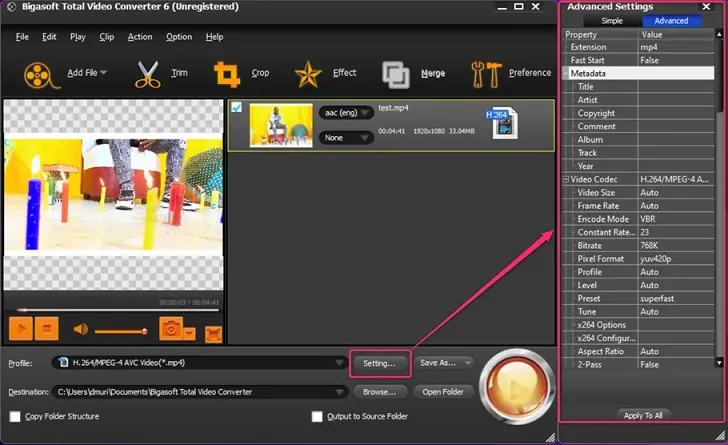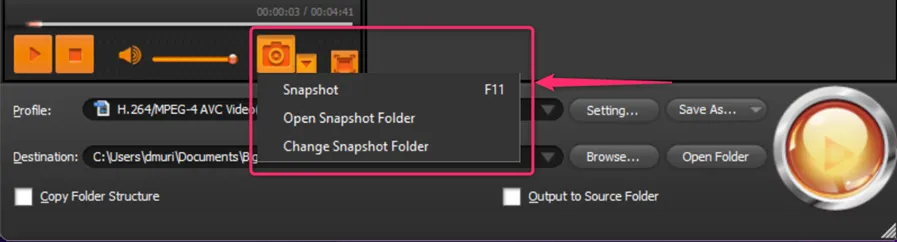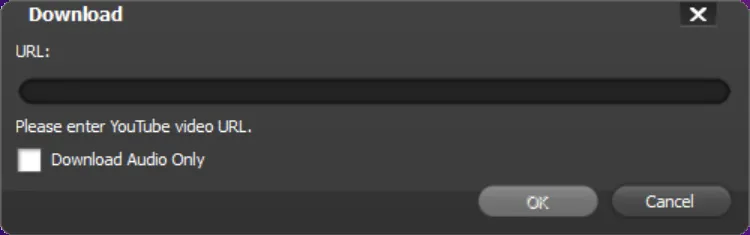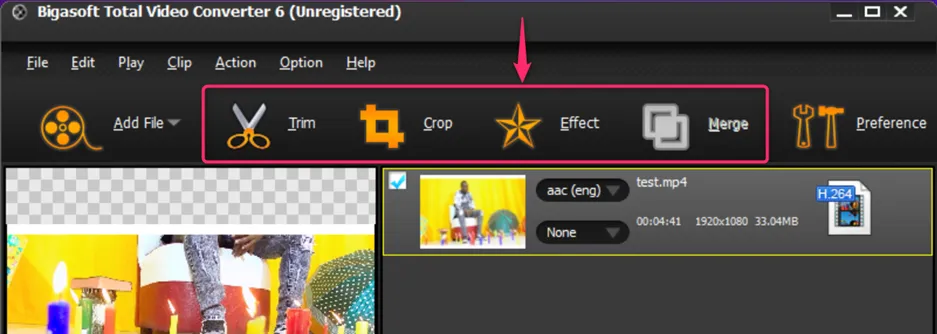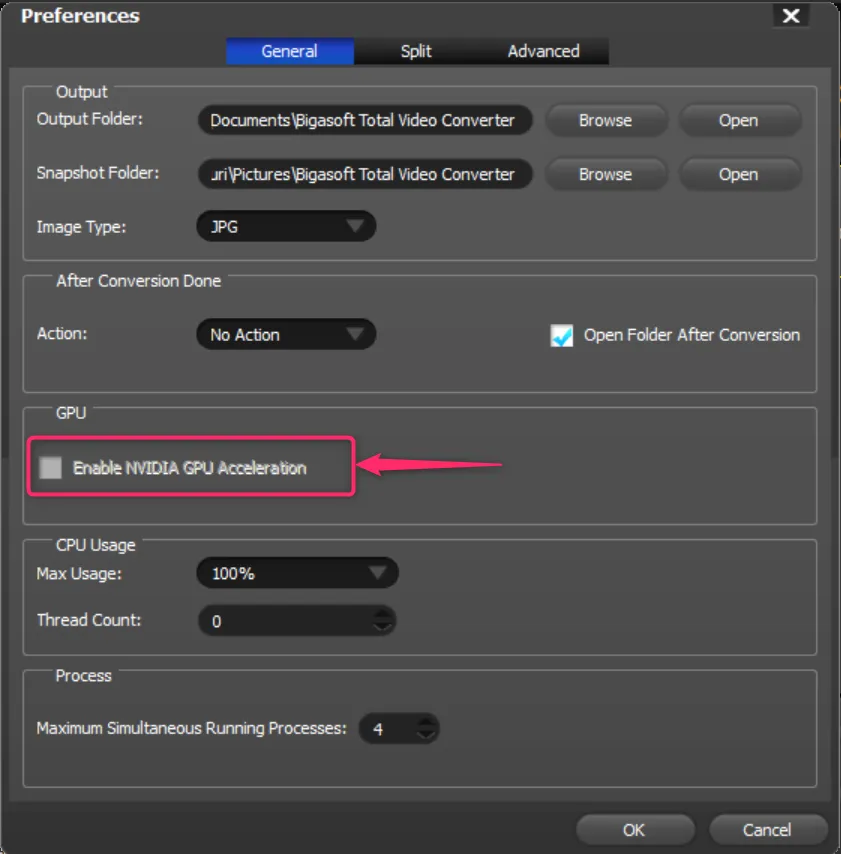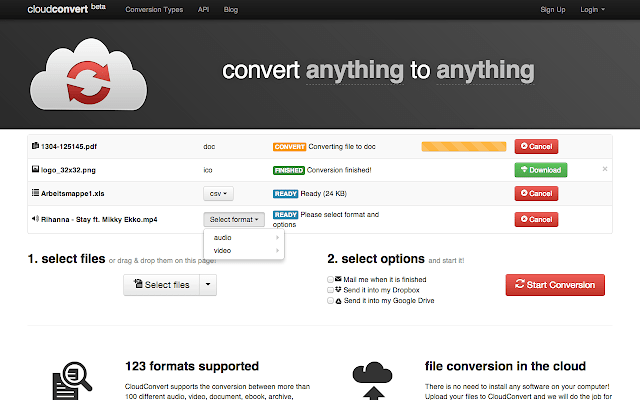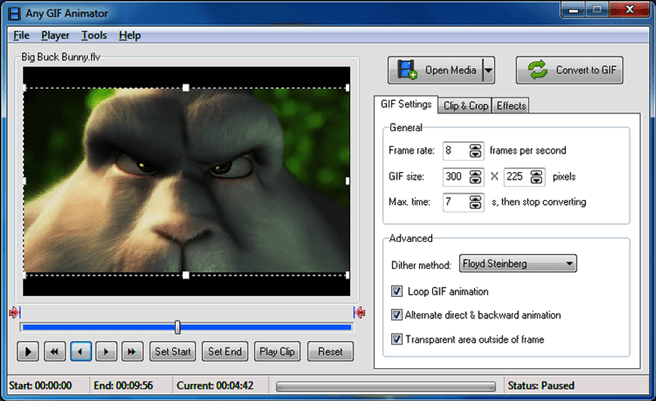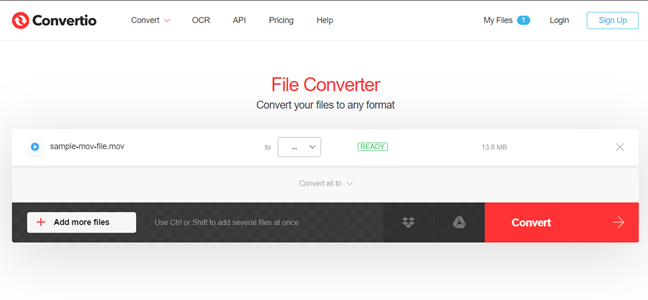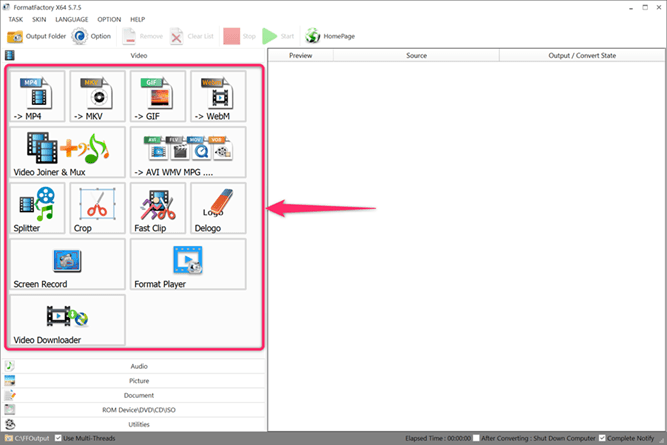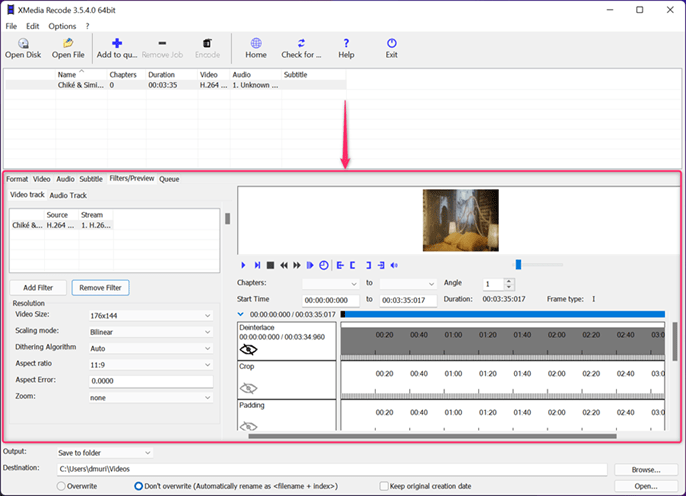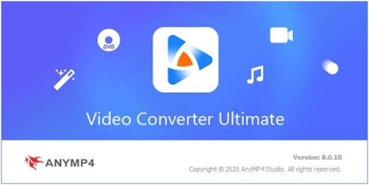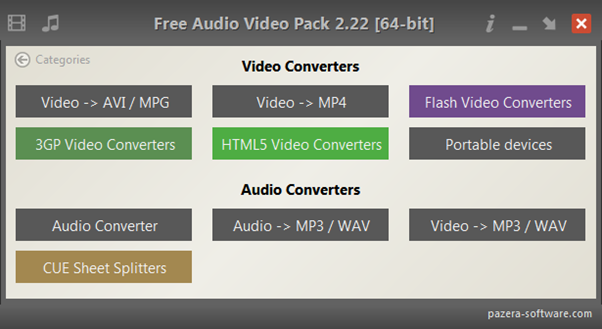Overview
Bigasoft Total Video Converter is a comprehensive video and audio converter program with a ton of amazing features. It not only opens you up to a media converter but also presents some handy video editing options that help to trim, crop, merge, and add effects to videos. Amazingly, this software simplifies the conversion process to a mere three steps, therefore, depicting just how simple it is to convert files.
Total Video Converter maintains a pretty minimalistic approach besides offering hardware-accelerated conversion to users rocking an NVIDIA GPU. Coupling that with batch processing means that you are bound to enjoy speedy conversions and saving a lot of time.
Total Video Converter aims at giving you a fully-fledged video converter that handles almost any format thrown at it. The good thing is that this software keeps tabs on the latest advancements in the industry to deliver all the necessary features. This review article takes you through the various features at your disposal but before that, here are some of the pros and cons of this Bigasoft craft;
Pros & Cons of Total Video Converter
- Offers hardware-accelerated conversion
- Features batch processing
- Offers video editing options
- Features a built-in player
- Multilingual and multiplatform (Mac, Windows)
- Boasts a ton of conversion presets
- Allows you to convert online videos from YouTube
- Supports only NVIDIA GPU acceleration
How to Use Total Video Converter
Key Features in Total Video Converter
Just as the name suggests, Total Video Converter has been crafted to be the all-around and complete solution to convert all your media files. In fact, it is very unlikely that you will miss out on converting any audio, video, or image file. Below, we break down the features you are opened up to Total Video Converter;
- Converts between any video format using the latest video compression standards (HEVC/H.265) which realizes high-quality files at small size footprint.
- Allows you to tweak various advanced parameters for both video and audio to deliver that personalized output you may have in mind. For instance, you can change the video bitrate, quality, framerate, size, or audio sample rate, channels, volume, and more. Also, you can adjust the metadata when the need arises.
- Allows you to extract audio from any video file and also lets you convert between audio formats when the need arises.
- Offers multiple formats and device conversion presets that come in handy to cut down the number of steps to go through. This way, even novice users can successfully convert files without the need to tinker with options one is not sure about.
- Helps you to take snapshots of certain video scenes thanks to the built-in screenshot tool. With this, Total Video Converter helps you to quickly share a specific frame at the click of a button.
- Allows you to download and convert online videos, especially from YouTube, and export in your preferred format. Total Video Converter ends up eliminating the need to download the video first and then import it for conversion.
- Offers various video editing options that help you to crop, trim, add effects, merge, split, watermark, rotate, flip, add subtitles, add audio tracks, and more. This way, you get to tweak the output video to your specific needs.
- Comes with a built-in player that comes in handy to preview the source files and then play the converted files without the need for an external media player. This translates into convenience.
- Open you up to batch processing that simply helps to convert multiple video or audio files simultaneously and results in saving you both time and effort.
- Offers hardware acceleration for NVIDIA CUDA that results in super-fast and revolutionary conversion. In fact, you can expect speeds that are up to 10X than normal.
Supported Formats
Total Video Converter is very comprehensive when it comes to the number of supported formats. The list is so wide that there is almost no media file format you can miss out on. Here is a list of some of the supported video, audio, and image formats;
Category | Formats |
Video | TiVo, HEVC/H.265, DAV, HD, 3D or SD Video in WTV, DVR-MS, WMV, ASF, ASX, AVI, DV, DV-AVI, DivX, Xvid, MKV, FLV, F4V, SWF, MXF, MVI, OGM, WebM, VP8, OGV, 3GP, 3G2, 3GPP, 3GPP2, MP4, MPG, MPEG-1, MPEG-2, MPEG-4, MJPEG, MJPG, H.263, H.264, RM, RMVB, MOV, M4V, QT, VOB, DAT, 720p/1080p AVCHD, MTS, M2TS, M2T, TS, TOD, MOD, Apple ProRes, R3D, Fraps video, BIK, Flip movies, AMV, TRP |
Audio | OPUS, MP3, WAV, FLAC, WMA, M4A, M4B, MKA, RA, RAM, APE, AUD, AIFF, AIFC, CAF, MPC, QCP, VOC, VOX |
Image | JPEG, PNG, BMP, GIF, TIFF |
Pricing
Bigasoft Total Video Converter offers a free trial version after which you have to purchase the $37.00 perpetual license to continue enjoying all the features unlimited. The benefit of the paid version is that you get free technical support coupled with free regular updates.
Conclusion
Total Video Converter lives to its name and offers almost all the features one may need concerning video and audio conversion. The best thing is that you will not only convert media files but also Total Video Converter opens you up to other features like editing, downloading, batch processing, conversion profiles, among other options that are all aimed at giving you all you need under one roof.
Using the free trial period, you can test out the features before choosing to upgrade. All-in-all Total Video Converter is a force to reckon with in the converter industry.