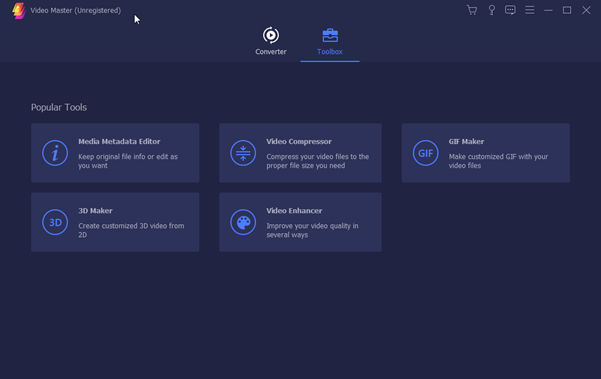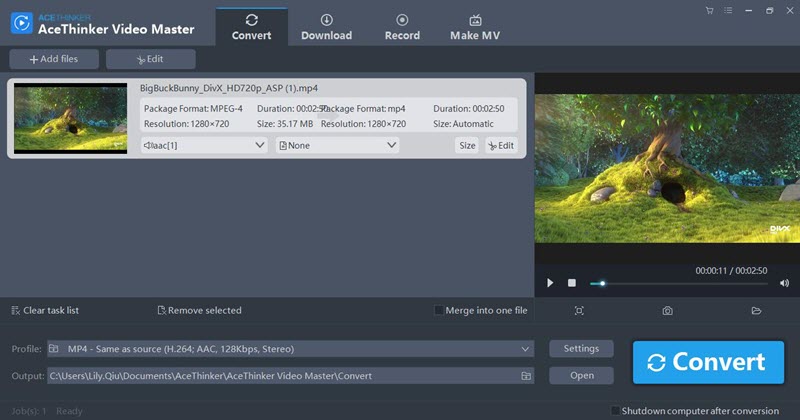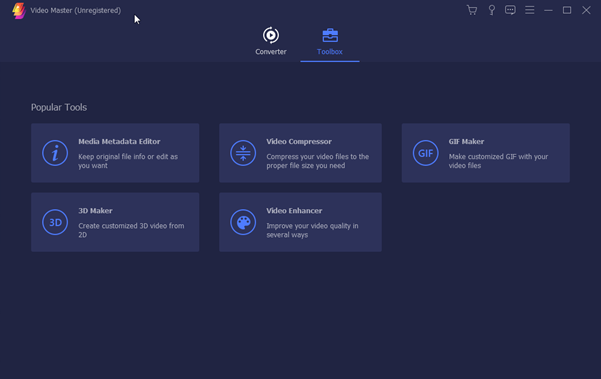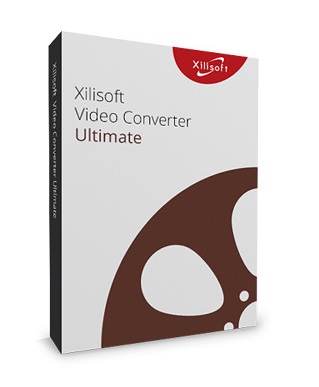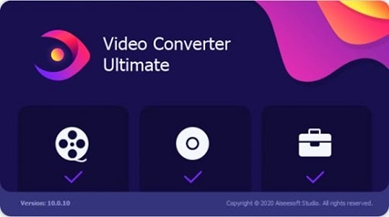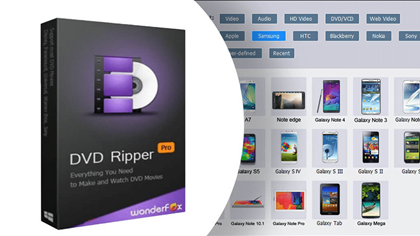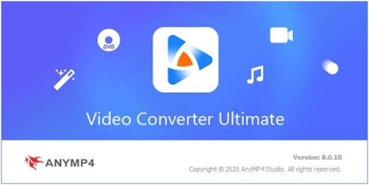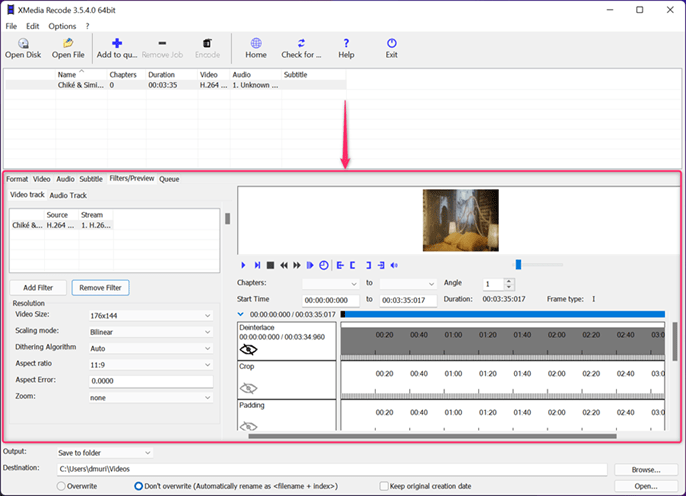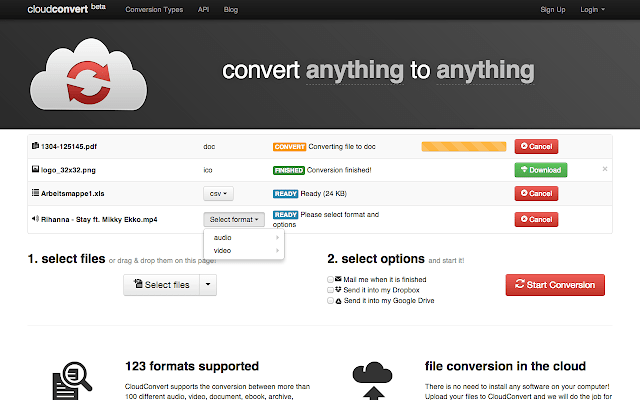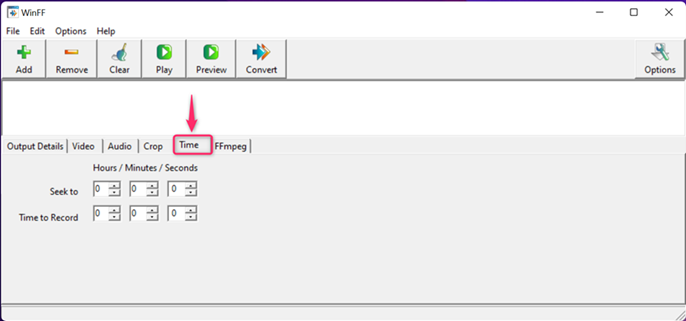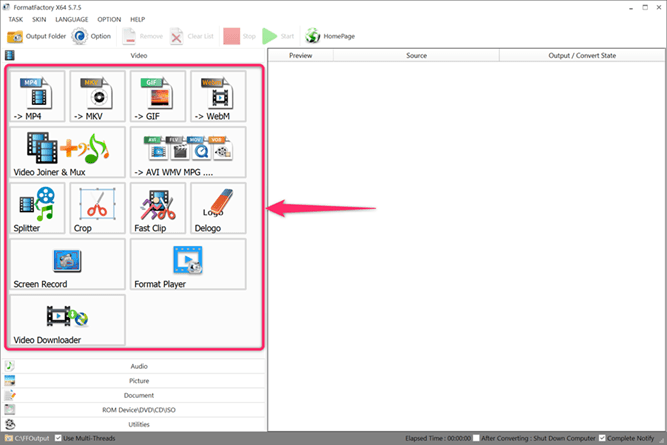Overview
AceThinker Video Converter, alias AceThinker Video Master, is a comprehensive multi-format video converter software that comes in handy to convert video and audio formats to desired formats with ease. It boasts of the ability to convert over 1000 formats without any compromise on the quality on both Windows and Mac platforms.
It has proven to be a real video master especially when factoring in that it offers lightning-fast conversions for both video and audio files thanks to the hardware acceleration feature. On top of that, you are equipped with a bonus, built-in lightweight video editor that lets you tweak and personalize the output to your liking.
Better yet, AceThinker Video Converter is quite easy to use even for novice users making it the ideal go-to solution for all audio and video conversions. Before we jump into the key features sections, here is a quick rundown of the pros and cons of this program.
AceThinker Video Converter – Free Download
| Software Name | Supported OS | Offline Version | Download Link |
|---|---|---|---|
| AceThinker Video Converter | Windows/Mac | Free Trial | Free Download |
| TalkHelper Video Converter | Windows/Mac | Full Version | Free Download |
Pros & Cons of AceThinker Video Converter
Pros
- Hardware-accelerated conversion – With this, conversion speeds of up to 50X are achieved making tasks complete faster.
- Batch conversion – AceThinker Video Converter puts your computer multi-cores into proper use to enable you to convert multiple file formats at the same time.
- Built-in video downloader – You are able to download videos from popular websites with ease or even convert video or audio files without the need to download the source file first.
- Comprehensive – AceThinker Video Converter has an enormous list of supported file and device formats meaning that any file you think of, be sure that it is supported.
Cons
- Pricey – AceThinker Video Converter is more of a premium software and is a bit pricey compared to other free programs that offer the same features.
How to Use AceThinker Video Converter
Key Features in AceThinker Video Converter
As a top tier video and audio converter software, here are the key features of AceThinker Video Converter;
- Converts over 1000 video and audio formats into other formats and devices with ease. Supported formats include MP4, MOV, AVI, WMV, FLV, MKV, 3GP, WebM, H.264, MP3, WMA, AAC, among others while devices like iPhone, iPad, iPod, Samsung, HTC, Sony, PSP, Xbox, Wii, Xiaomi, PS4, etc are supported.
- Offers quite a wide list of video/audio editing options that let you merge, cut, rotate, crop, add watermark, add effects and filters, edit audio tracks, and even subtitles.
- Converts at 50X the normal speed with the help of hardware acceleration and multi-core processing.
- Is an avid video downloader for supported sites like YouTube, Facebook, Vimeo, Instagram, TikTok, among others.
- Compresses large videos into smaller sizes while retaining the quality.
- Offers video recording options when you need to capture the desktop screen, streaming videos, record gameplay, mouse movement in a tutorial, and more.
- Lets you create GIFs from MP4, MOV, AVI, WMV, FLV, among other video formats.
- Can upscale the video resolution, denoise, deshake, and overall stabilize the video like for instance footage from a GoPro.
- Comes with a built-in media player for that smooth playback and snapshot taking.
- Offers a video/audio metadata editor to help tweak ID3 information like the title, artist, year, composer, album, genre, among others.
Technical Specifications
To make the most out of AceThinker Video Converter, your computer should meet the following requirements.
Supported OS | Windows: Windows 7/8/10/Vista/XP (SP2 or later) Mac: Mac OS X 10.7 and above |
Processor | 1GHz Intel/AMD CPU or above |
RAM | 1GB or above |
Pricing and Plan
Looking forward to purchasing AceThinker Video Converter? Here is a detailed breakdown of the various plans and their pricing.
License | Plan | Price ($) |
Personal (Free Download) | Lifetime (1-2 Computers) | 55.95 |
1 Year (1-2 Computers) | 39.95 | |
Lifetime (Family, 5 computers) | 199.90 | |
Business (Free Download) | Lifetime (1-2 Computers) | 111.90 |
1 Year (1-2 Computers) | 79.90 | |
Lifetime (Team, 5 computers) | 399.80 |
Conclusion
AceThinker Video Master is the ideal software to convert various video/audio file formats and at the same time delivers a simple video downloader, editor, recorder, and player.
In fact, it is an all-in-one comprehensive solution that is ready to satisfy most if not all of your multimedia needs. Speed, minimalism, and reliability await you. Time to make the most out of AceThinker Video Converter.