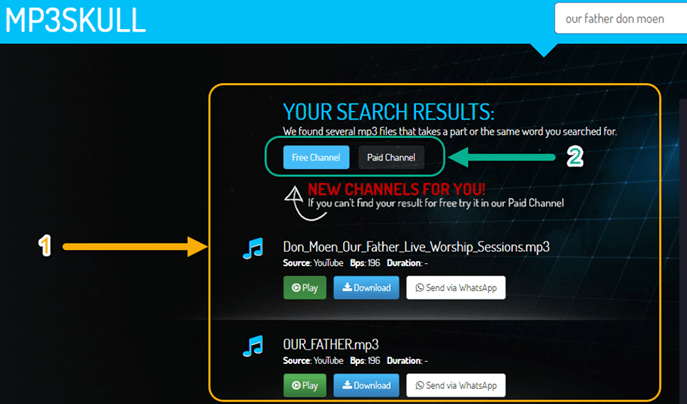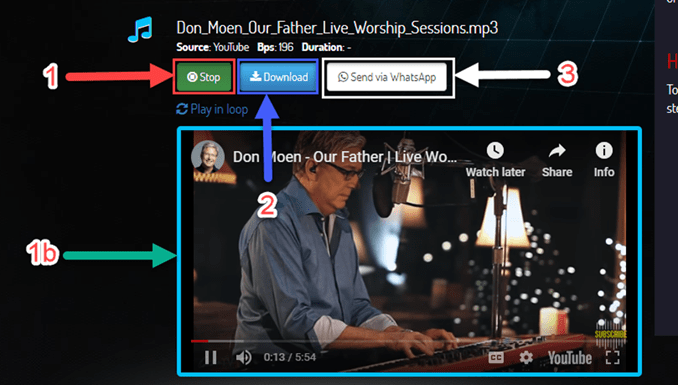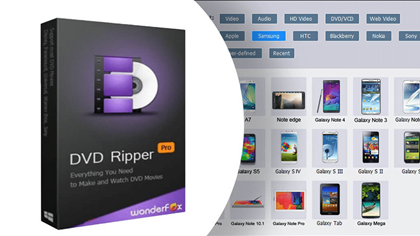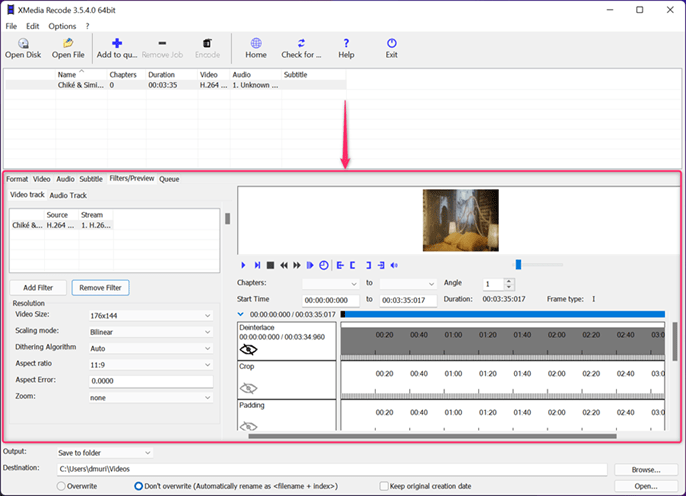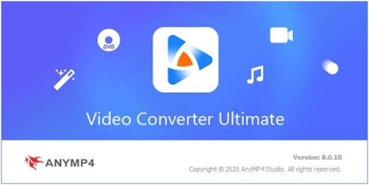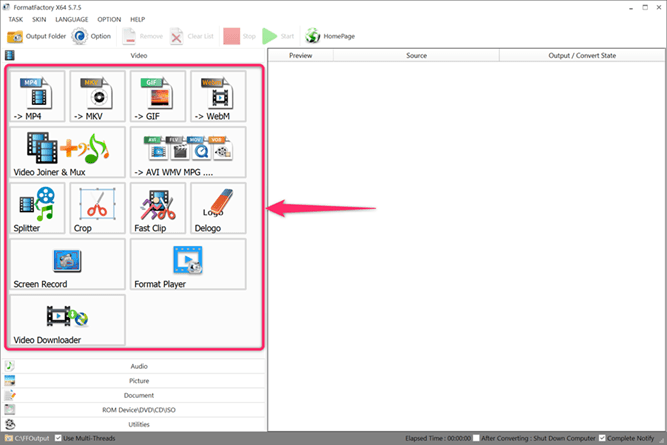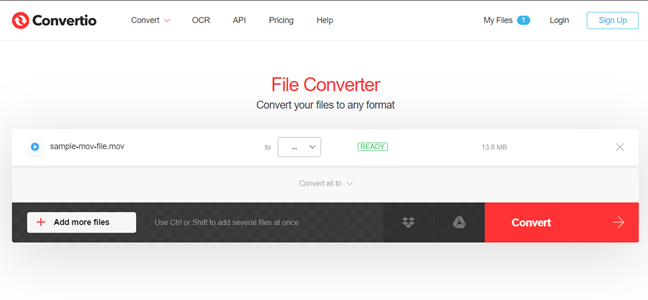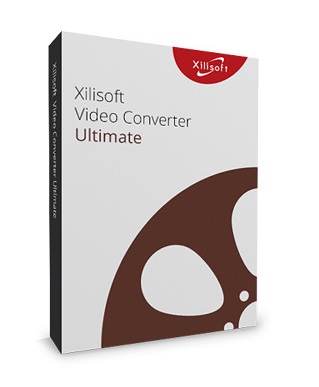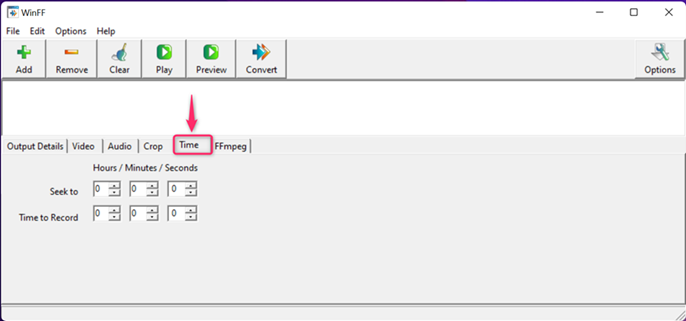Overview
MP3Skull is a fully-fledged online video to MP3 converter and at the same time doubles as a downloader too. Basically, it helps you to search for and download MP3 files with full compatibility for MPEG-1 and MPEG-2 and supports all Audio III Layer formats.
Some of the supported websites include the popular YouTube, Deezer, and 4Shared. For convenience purposes, the moment you start searching for an MP3 file, only the relevant results are provided, ridding you of the need to input all the keywords. To ensure that you are downloading the right file, MP3Skull offers a preview function at your disposal all for free.
Besides audio formats, this MP3 downloader tool is also capable of downloading videos in the universal MP4 format. Better yet, you are opened up to a simple and user-friendly interface that goes a long way to accommodate even first timer users. Before we dive into the various perks of this program, here is a quick rundown of the pros and cons;
MP3Skull – Free Download
| Software Name | Supported OS | Offline Version | Download Link |
|---|---|---|---|
| MP3Skull | Windows/Mac | Free Version | Free Download |
| TalkHelper Video Converter | Windows/Mac | Full Version | Free Download |
Pros & Cons of MP3Skull
Pros
- Quick – MP3Skull goes the extra mile to ensure that the search process is as fast as it can be in order to deliver results in the shortest time possible.
- Relevant results – When you start typing the keywords, this program narrows the search for you further by showing just the relevant results so that you can pick the target video or audio without waiting for too long.
- Full MP3 compatibility – As mentioned MP3Skull supports Audio III Layer formats comprehensively for both MPEG-1 and MPEG-2.
- Free – Featuring a frugal and practical way of downloading audio, this web app does not cost you even a dime.
- Comprehensive – This program is open for use on both personal or commercial setting without any restrictions whatsoever.
Cons
- Limited format support – MP3Skull only supports MP4 and MP3 formats which can be a real drawback if you’re expecting more formats.
- Occasional poor audio quality – It has been identified that this audio downloader may sometimes deliver low-quality audio as output.
How to Use MP3Skull
Key Features in MP3Skull
Here is a list of the key features that you are opened to by MP3Skull;
- Quick and efficient in a way that relevant results are delivered almost instantly the moment you start searching.
- Lets you preview the video or audio files after searching to ensure that you are grabbing the correct file.
- Lets you download MP3 files from popular websites like YouTube, 4Shared, and Deezer.
- Supports both free and paid Youtube channels to realize a wide searching scope which means you have a higher chance of finding what you are looking.
- Offers direct sharing options via socials like WhatsApp, Twitter, Telegram, and Facebook without the need to download the target MP3 file locally first.
- Lets you choose the saving directory for the downloaded files and as a result, facilitate easy file retrieval later on.
Supported Formats
MP3Skull supports two universal media output file formats namely MP3 (audio) and MP4 (video). The file format you settle for will be determined by the task at hand.
Technical Requirements
MP3Skull is a web app and therefore can be used on any platform. In order to enjoy the goodies coming with MP3Skull, here are the requirements you are supposed to satisfy.
- A modern web browser program like Chrome, Firefox, etc.
- A reliable internet connection to handle download operations.
- Enough hard drive storage space to save all the video or MP3 audio files you plan to download.
- A Windows 10/8.1/8/7 PC rocking at least 1GHz CPU speed and a RAM of 1GB should get you started reliably.
Pricing
MP3Skull is a freeware online program, which basically means all the features offered can be accessed for free without any limitations whatsoever. Considering the plethora of tools provided, this is a deal worth smiling about because other similar programs require you to purchase a license.
Conclusion
MP3Skull is a top-notch and reliable audio/video downloader tool that does not pose any steep learning curve. It is not only efficient in the search process but also strives to deliver only the relevant search results and as a result, save you a ton of time and effort.