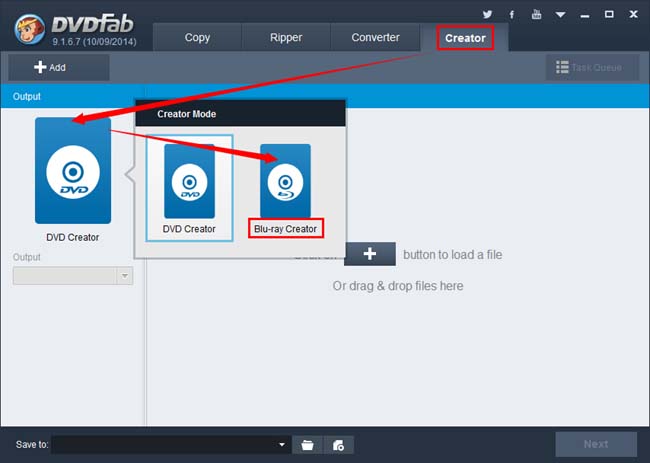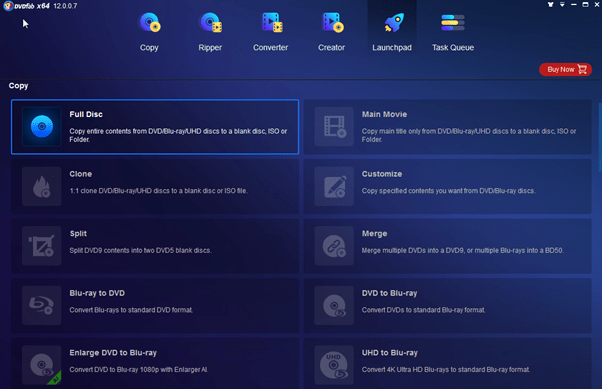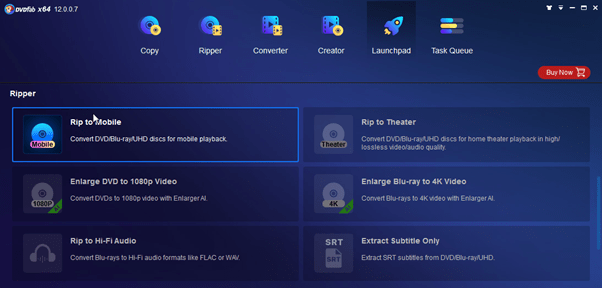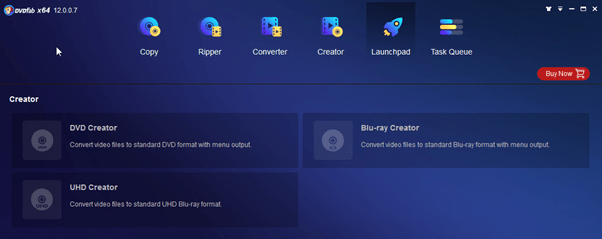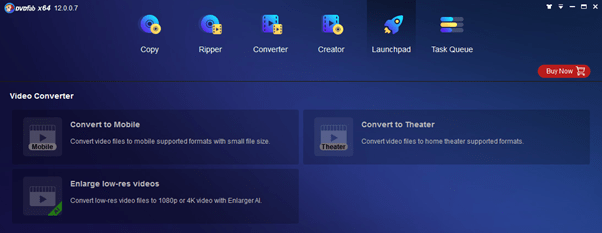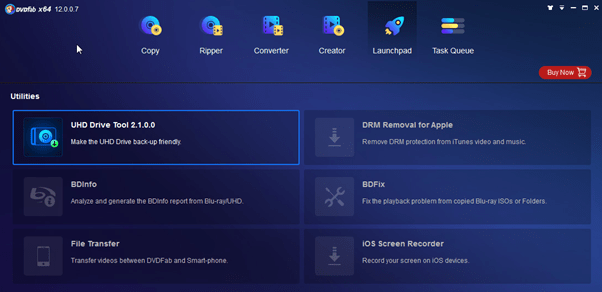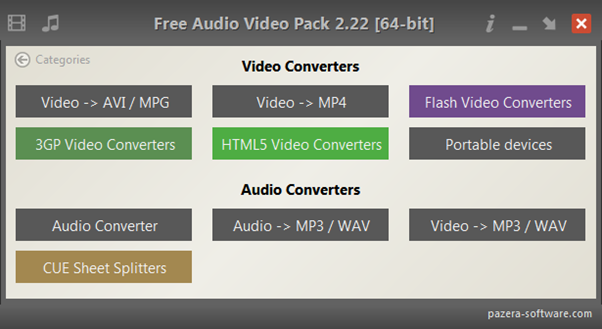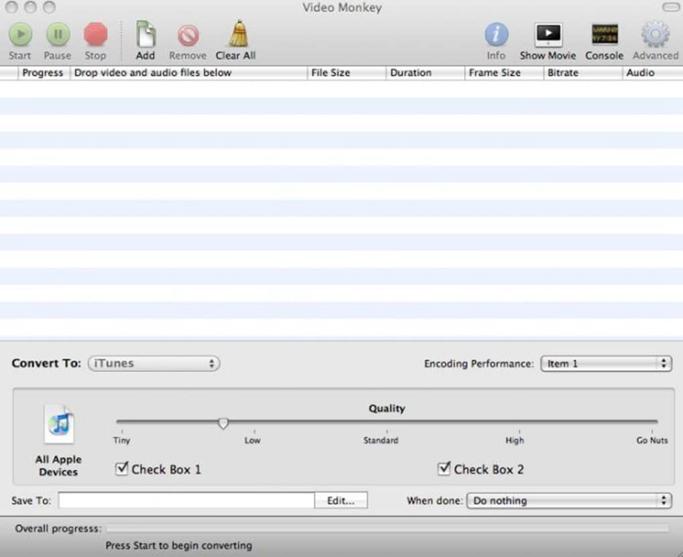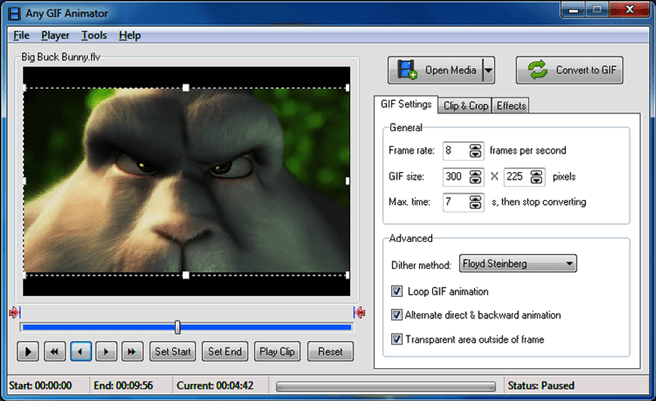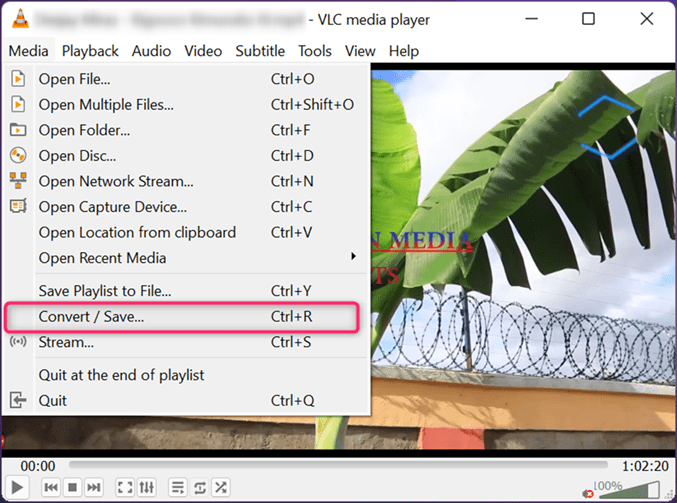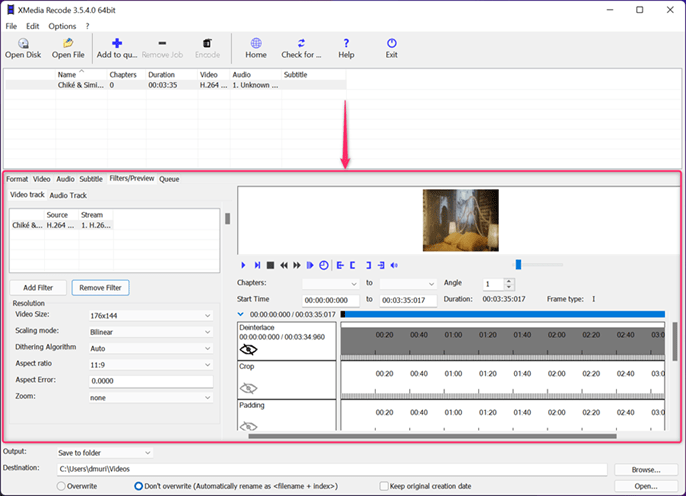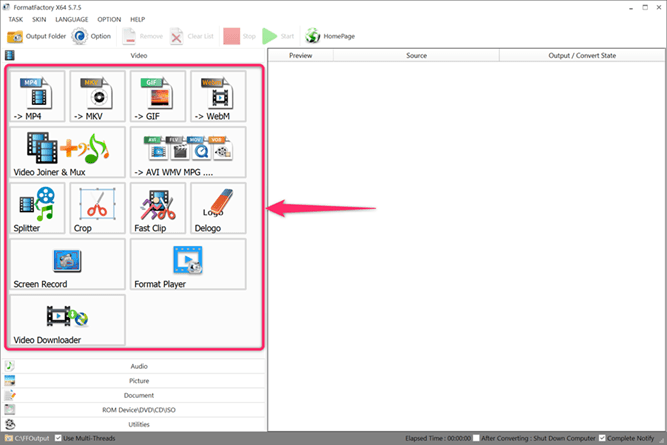Overview
DVDFab is a 26-in-1, comprehensive multimedia software that delivers a slew of tools including a DVD Ripper, DVD Copy, DVD Creator, DVD Converter, among other nifty features like DRM and Cinavia removal utilities. Featuring an elegant user interface, this Windows and Mac program can accommodate first-timers, especially with the easy-to-use output presets.
In fact, you are opened up to DVD, 4K UHD Blu-ray, and video file presets that can be implemented at the click of a button and guarantee lossless video and audio output quality.
This is the best software since it provides high encoding and decoding speeds as a result of incorporating hardware acceleration on NVidia, Intel Quick Sync, and AMD GPUs.
Better yet, upscaling low-resolution videos is another feature to rock and improve your overall viewing experience. On the other hand, DVDFab can repair corrupted or damaged media files, copy scratched DVDs, offer online video conversion, and even handle 8K videos with ease. Here are some of the pros and cons.
DVDFab – Free Download
| Software Name | Supported OS | Offline Version | Download Link |
|---|---|---|---|
| DVDFab | Windows/Mac | Free Trial | Free Download |
| TalkHelper Video Converter | Windows/Mac | Full Version | Free Download |
Pros & Cons of DVDFab
Pros
- Great pricing – While other tools may require you to purchase a full bundle, DVDFab gives you the option to grab a specific standalone tool of choice out of the main bundle.
- DRM/Cinavia removal – DVDFab can get rid of DRM or Cinavia protection from DVDs and as a result, open them up for playback on more devices.
- AI upscaling – Whether you are on Mac or Windows, this top-notch app can bump up the quality of low-resolution video into higher qualities and enhance the viewing experience.
- Batch and hardware-accelerated processing – DVDFab is capable of processing multiple files at the same time and in addition to that makes tasks faster by using the computer GPU.
Cons
- Learning curve – Before you can get around with ease, you need to take some time and get acquainted with the ins and outs of this multimedia solution software.
How to Use DVDFab
Key Features in DVDFab
DVDFab has proven to be the best multimedia management program for both Windows and Mac especially considering the following rich list of key features that it boasts of.
DVD Copy
DVDFab DVD Copy is the go-to DVD copy software that can read and burn a DVD disc to another blank disc including DVD+R/RW, DVD+R DL, DVD-R/RW, and DVD-R DL. On top of that, you get to copy a DVD into an ISO file/folder in a digitized format at high speeds and top-notch output quality.
It clones DVDs using a 1:1 ratio which guarantees lossless DVD output even when working at high speeds. Better yet, DVDFab can permanently remove the Cinavia watermark from protected DVDs and save a copy in unprotected format.
Depending on how you want to copy the target DVD, you have access to 6 copy modes including Full Disc, Clone/Burn, Split, Main Movie, Merge, and Customize. Amazingly, DVDFab offers spotless copy quality as it is capable of reading even scratched DVDs.
Supported Input/Output formats:
- DVD-Video disc, DVD folder, DVD ISO file
DVD Ripper
DVDFab also offers a DVD Ripper function that plays a pivotal role to digitize DVDs or Bluray into formats like MP4, MP3, AVI, WMV, or MKV that can be played with ease on any device.
This DVD ripper program features a ton of profiles that come in handy to convert DVD discs or ISO folders into video or audio formats playable on Android, iPhone, and iPad devices. During the process to rip DVDs, you can always keep tabs with the media metadata like title, episode/season number to facilitate intelligent organization for that convenient browsing and viewing experience.
On top of that, you have total control over the chapters, audio tracks, subtitles, among other video and audio parameters to guarantee the best output quality possible. Other than that, DVDFab promises amazingly fast DVD ripping tasks thanks to the incorporated batch conversion, hardware acceleration, and multicore processing.
Supported input formats:
- DVD disc, DVD folder, DVD ISO file
Supported output formats:
- MP4, FLV, MKV, AVI, WMV, M2TS, TS, MP3, MP4, M4A, WMA, WAV, AAC, DTS, OGG, PCM
DVD Creator
As a DVD creator, DVDFab allows you to create lasting memories by burning the highest quality DVD discs or DVD ISO files/folders from all sorts of videos whether converted, from a camcorder, or even downloaded ones. On top of that, this software is an avid DVD movie maker that enables you to create DVD menus (static or dynamic) and customize them to a preferred state using the variety of built-in templates provided.
Better yet, all the popular DVD disc formats are supported including DVD-9, DVD-5, DVD+R/RW, DVD-R/RW, DVD+R DL, and DVD-R DL. DVDFab goes the extra mile to deliver multithreaded, multicore processing, and hardware acceleration to realize fast batch DVD creation while keeping the original quality intact.
Supported input formats:
- MKV, FLV, AVI, MP4, M2TS, TS, VOB, MOV, WMV, WMA, 3GP, M4V, etc.
Supported output formats:
- DVD-9, DVD-5, DVD+R/RW, DVD-R/RW, DVD+R DL, DVD-R DL
Video Converter
DVDFab is a featureful and overly powerful video converter that will not only help you convert videos from one format to another but also convert videos into popular audio formats playable on almost any device.
It boasts of a built-in Enlarger AI that can amazingly upscale the resolution of output videos by up to a whopping 300%. To be specific, videos can be converted from low-resolution 480p to true 1080p, or even from 1080p to the modern 4K quality without breaking a sweat. During the conversion process, DVDFab lets you tinker with the audio and video parameters giving you that total control over the output.
Besides, you are opened up to a non-linear video editor that you can use to trim, crop, add titles/subtitles, set background music, add intro/outro or special effects to a video with ease. Moreover, batch conversion is at your disposal to implement when you need to work on multiple files simultaneously thanks to hardware acceleration and multi-threading.
Supported input formats:
- 3GP, ASF, AVI, FLV, M2TS, MOV, MP4, M4V, MPEG, DAT, MKV, RMVB, RM, TS, VOB, WMV, among others
Supported output formats:
- MKV, MP4, AVI, WMV, M2TS, TS, FLV, MP3, PCM, M4A, WMA, WAV, DTS, AAC, OGG
Utilities
DVDFab goes the extra mile to bring you over 20 independent utility tools that you may need to use frequently in your day to day activities. To be specific, this multimedia software makes the process to adjust video metadata, edit MP3 tags, add subtitles, and achieve 2D/3D video conversion, feel just like a walk in the park.
Also, you have at your disposal an iOS screen recorder, a convenient file transfer feature between DVDFab and your smartphone, a DRM removal tool for Apple, BDFix to rectify playback issues on copied DVD/Blu-ray ISOs, a utility to analyze and generate BDinfo, and more.
Pricing
DVDFab supports both the Windows and Mac platforms and below is what you will be looking at in terms of pricing, depending on the tool you are after. The good thing is that the various tools available are broken into individual programs just in case you need to settle on a specific one instead of the whole bundle.
| $/Month | $/Year | $/Lifetime | Download | |
| DVDFab All-In-One | – | – | 258.99 | Free Download |
| DVD Creator | 24.99 | 42.99 | 69.99 | Free Download |
| DVD Copy | 39.99 | 54.99 | 79.99 | Free Download |
| DVD Ripper | 39.99 | 54.99 | 79.99 | Free Download |
| DVDFab Toolkit | 26.99 | 44.99 | 79.99 | Free Download |
| DVDFab Video Converter | 29.99 | 44.44 | 69.99 | Free Download |
Conclusion
DVDFab is an excellent go-to software that packs all the tools necessary for media management especially DVD creation, ripping, copying, among other tools. It promises the highest quality for all the tasks you undertake and efficiency on another level thanks to the much-coveted hardware acceleration. At the end of the day, you can kick the ball out of the pack without much hassle.