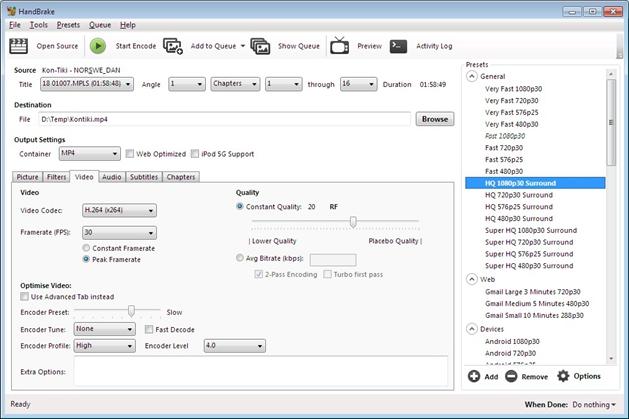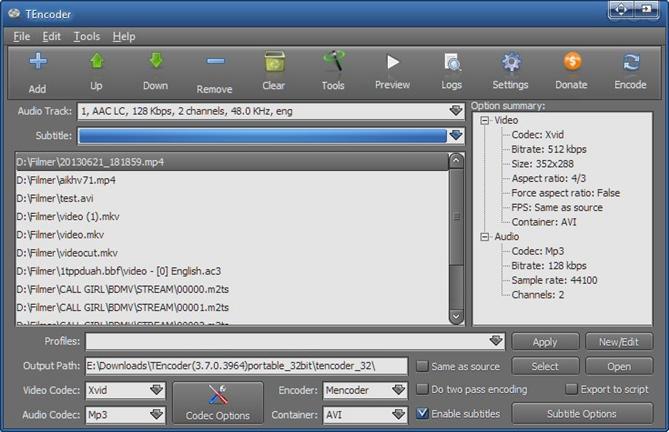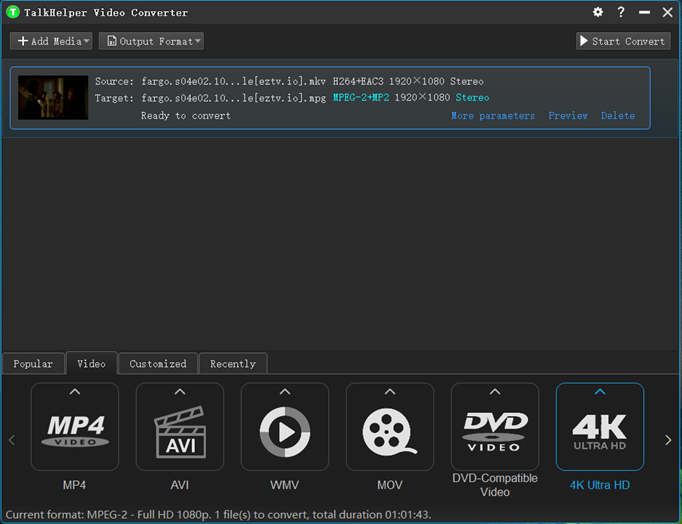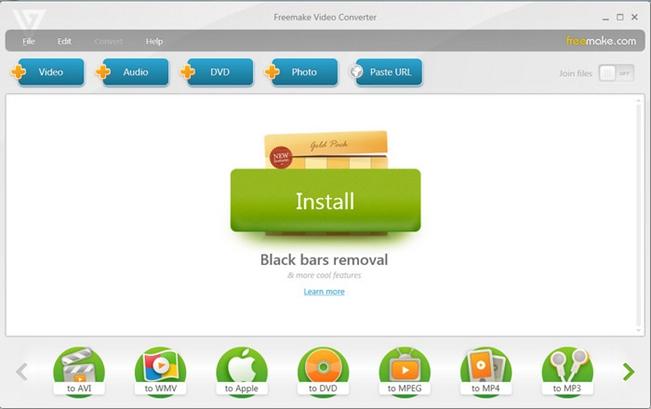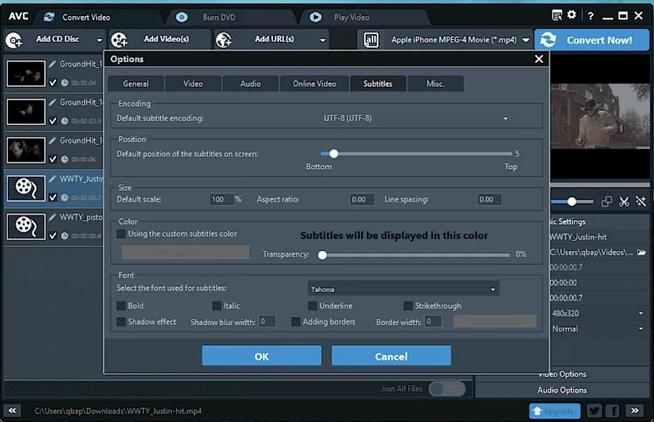The term open source, in computing, refers to software whose source code can be adjusted, shared, and collaborated on without worrying about infringing any copyrights. This kind of software is ideal in a plethora of instances like when there is a need to cut on the cost of ownership, escape maintenance requirements, experience better quality, improve or add features to the software by adjusting the code, among other motivations that ride on the free nature of the programs.
On the other hand, a video converter is a utility program that helps you transform videos into other video or audio formats, audio to other audio formats with an aim to upscale, downscale, or even get rid of any video or audio shortcomings that prevent a smooth playback experience.
The best open source video converter comes in handy to sail you to a reliable and convenient media consumption experience all for free. For instance, the Apple MOV video format can be converted to a more universal MP4 or MP3 format to ensure that anyone can open it without the need for any pricey and bulky specialized software.
In addition to the core function, these video converter tools also deliver extra nifty features like video editing, video downloading, and see faster development and customization compared to closed source software. Here is a rich list of such go-to video transcoder programs.
7 Great Open Source Converter Software on Windows & Mac – Free Download
Software Name Supported OS Offline Version Download Link Windows/Mac Full Version Free Download Windows Free Version Free Download Windows/Mac Free Version Free Download Windows/Mac Full Version Free Download Windows Free Trial Free Download Windows/Mac Free Trial Free Download Windows/Mac Free Trial Free Download
1). Handbrake
Handbrake is a powerful, free, and open source video transcoder that is available for Windows, Linux, and Max. it is a post-production software whose primary goal is to convert video files from any of the supported formats into either MKV or MP4. It supports video formats that utilize the H.264, H.265, Theora, VP8, and VP9 encoders on top of supporting AAC, MP3, AC3, Vorbis, and Flac for audio. No matter the video file you are looking at, this video converter software will give you output that is playable on any device including TVs, smartphones, tablets, computers, game consoles, web browsers, just to mention a few.
Moreover, it provides some nifty features like the ability to resize and crop videos, to adjust volumes, add or remove subtitles, making it a video editing software too though not that fully-fledged. If need be, Handbrake is capable of upscaling and downscaling videos during the conversion process without much hassle. For convenience, the user is opened up to profiles/presets to choose from and avoid the need to adjust options one is not sure of.
Pros
- Simple and intuitive
- Features a live preview feature
- Batch conversions
- Built-in presets
Cons
- Few output options
- Not ideal for long video files
2). TEncoder Video Converter
TEncoder Video Converter is a free and open source video and audio converter software that boasts of multithreaded tasks – it is possible to run 8 simultaneous conversions hence saving you a great deal of time and effort. This open source video converter has made quite a name for itself especially considering that it can convert almost any video or audio format thrown at it and in more than one way.
To be specific, it can be video to video, video to audio, or even audio to audio like MP3 to AAC. Apart from converting, it makes it possible to extract just the specific content you need, audio or video, besides letting you adjust a variety of things like adding subtitles, implementing audio delays, applying video effects like cropping and deinterlacing to end with just the refined output.
As a video editing software, TEncoder Video Converter lets you adjust various video parameters like the aspect ratio, codec, frame rate, bitrate, size all on a simple and intuitive user interface. It is also among the open source multimedia converter software that features device presets, over 840, to help you realize your goal easily.
Pros
- Rich output options
- Utilizes encoders simultaneously
- Lets you add custom subtitles
- Common media formats supported
Cons
- Output folder does not open automatically after conversion
3). FFmpeg
FFmpeg is a comprehensive open source video converter, recorder, and media streaming software available for use on Mac, Linux, or WIndows. It is a pretty feature-laden tool that will encode, decode, demux, mux, filter, stream, and play almost any video or audio content independent of the device.
No matter how obscure ancient or modern a media format is, FFMpeg is ready to give you the best experience. Working with this video and audio converter app is done majorly from the command-line and this makes it possible to also integrate it with other converter software thanks to the code being open source and ready for contribution.
For that all-in-one experience, ffmpeg helps to convert between video and audio formats, ffplay lets you preview/playback the output files, while the ffprobe comes in handy to analyze your streams. It is one of the best video transcoder apps that also keep in mind that your security is of the utmost importance and thus provides updates regularly. Converting MOV, MPEG, WebM, AVI, AMP4, AAC, MP3 among other formats is just like a walk in the park.
Pros
- A rich list of supported encoders and transcoders
- Major video and audio formats supported
- Excellent filer and codec support
- Offers video streaming and playback
Cons
- Some steep learning curve
- Limited cross-platform support
4). TalkHelper Video Converter
TalkHelper Video Converter is the best open source video converter software for that all-in-one experience. With it, converting to and from the most common video and audio formats, MOV, FLV, MP4, DVD, 3GP, WMV, M4V, MKV, AVI, MP3, among others, is no hassle at all. It will also offer you some video downloading options whereby a user can grab a video from sites like YouTube and convert it into a video or audio format of choice. This video transcoder delivers nothing less than high-quality output making it a very reliable video and audio converter software that also supports batch conversion.
Better yet, it opens you up to customizable presets that help you finetune the output to suit a specific format or devices (tablets, Android smartphones, iPhones, iPads, consoles, and smartwatches) without worrying about what you need to tinker with. If need be, a user can convert just the specific video or audio portion of interest instead of unnecessarily converting the entire input file.
This is definitely a good choice that seeks to give you worthy lossless video/audio conversions and with the incorporated multicore processing, the output is delivered in a matter of moments.
Pros
- Features a clean user interface
- Fast video and audio conversion
- High-quality output
- Batch video conversion
- Reliable user support
Cons
- Limited storage
5). Freemake Video Converter
Freemake Video Converter is a top open source video converter boasting of over 500 formats all for free. For 10 years, it has enabled users to convert any video formats or size without any limitation or trial periods. It is capable of converting between the most popular video and audio formats while at the same time offering batch video processing for the case of multiple files.
On the other hand, it is a video downloader too that combines audio extraction and device-specific formats all in one tool. In fact, this video transcoder makes it possible to convert videos into the 3GP format that works best on old mobile devices. Whether you are working on HD (720p), Full HD (1080p), or even 4K (2160p) videos, there will be no quality loss when the output is delivered.
It can also be considered to be a basic video editing software considering that merging, cutting, adding subtitles, and rotating video clips before the actual conversion is supported. At the end of the day, you have one of the fastest, instinctive, and polished open source video converters at your disposal.
Pros
- Ease of use
- Very featureful
- Free
- Reliable customer support
Cons
- Slow to convert at times
6). Wondershare Free Video Converter
Wondershare Free Video Converter is an all-encompassing open source video converter for Mac and Windows that supports a pretty wide range of formats like FLV, WebM, WAV, MKV, AVI, MP4, MOV, MP3, iPhone, besides the ability to directly transcode YouTube videos at download point. It boasts the ability to batch convert video to MP3, other audio to MP3, video to MP4, other video formats to MP4, video to DVD, DVD to MP4/MP3, and video for iPhone, iPad, PSD, camcorder among other devices.
Apart from converting HD, 4K, and SD YouTube videos into MP3, MP4, MOV, among other formats, this program can also convert URLs from popular socials like Facebook into video or audio formats of choice at the click of a button.
That’s not all! It also offers some bonus features like lightweight video editing options, a screen recorder, 4K, and HD video conversion, a GIF maker, a video metadata editor, a video burner besides that easy process of transferring converted files to target devices. Coming with built-in hardware accelerations, video transcoding or encoding happens fast and on top of that makes batch video processing possible.
Pros
- High-quality output
- Ease of use
- Very efficient
- Supports 4K resolutions
Cons
- Limited conversion speed
7). Any Video Converter
Any Video Converter is an open source video converter app that lives to its name by working to convert just any video or audio format you throw at it. To make things even better, it also delivers an avid video downloader option, a video editor, and a burner to write the output to physical media.
It showcases its prowess too as a video and audio converter by supporting over 100 input formats, over 160 output formats, 4K video download options, lossless quality, and the ultimate efficiency thanks to hardware acceleration.
This converter software is free for use and poses no limitations whatsoever resulting in a flawless process. It makes it overly easy to rip audio from CDs and DVD videos besides opening you up to the ultimate efficiency. It helps you realize this through the included H.265/HEVC video encoder that delivers a more compressed output and still maintains the original visual quality.
Better yet, it improves the video conversion process by putting the GPU into use to enhance the overall video conversion experience. Any Video Converter is an ideal choice if you are looking to convert any format, take control of the output, and enjoy even faster tasks.
Pros
- Supports 4K resolutions
- Offers disk burning tools
- Top-notch output quality
- Simple and intuitive.
Cons
- May install unwanted apps
Conclusion
Open source video converter programs are definitely the way to go when duty calls. They are not only free and feature-laden but also their customizability and great control options dictate a result-oriented experience. Open source is a movement that has posed a significant force in recent times and therefore, it is time to join this dominant standard by grabbing the video converter tool that laces your shoes in the best way possible.