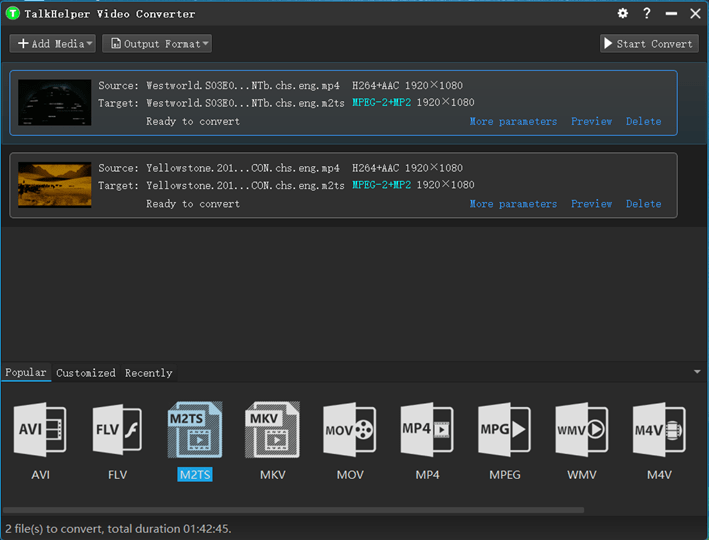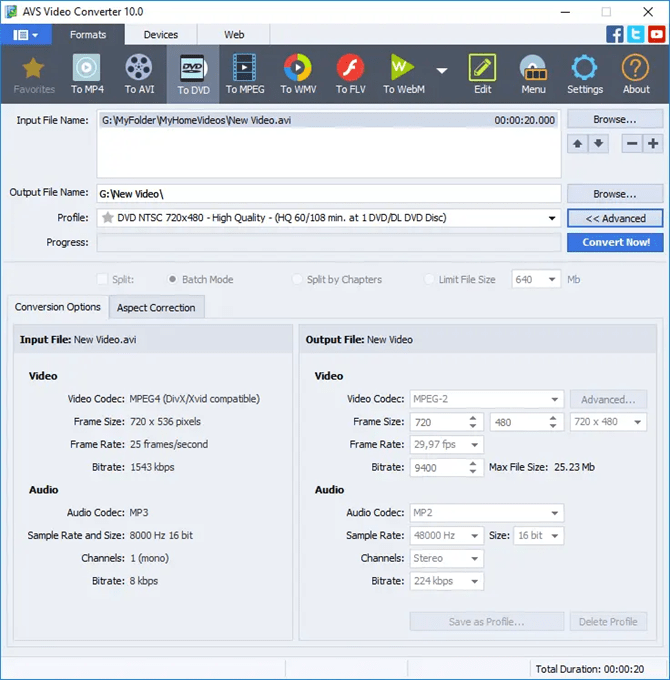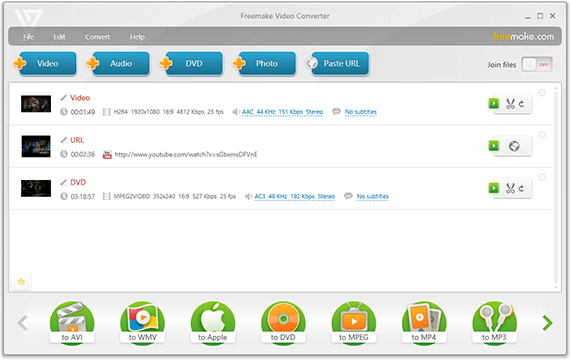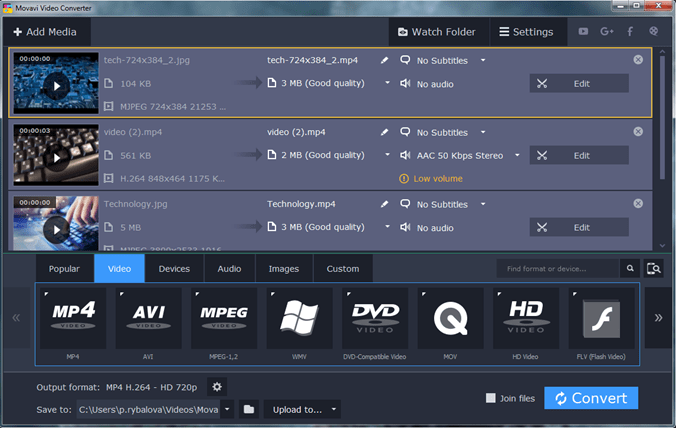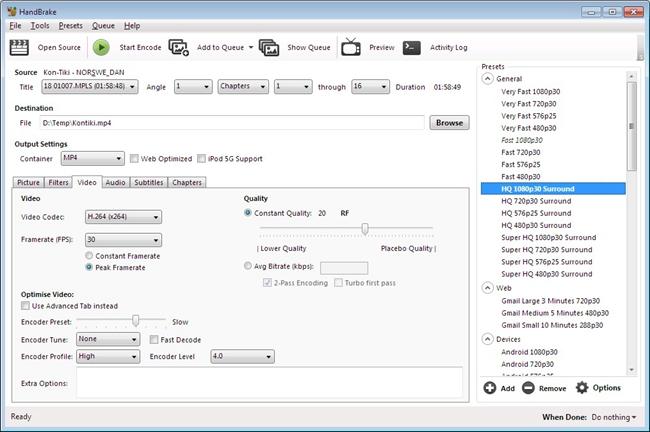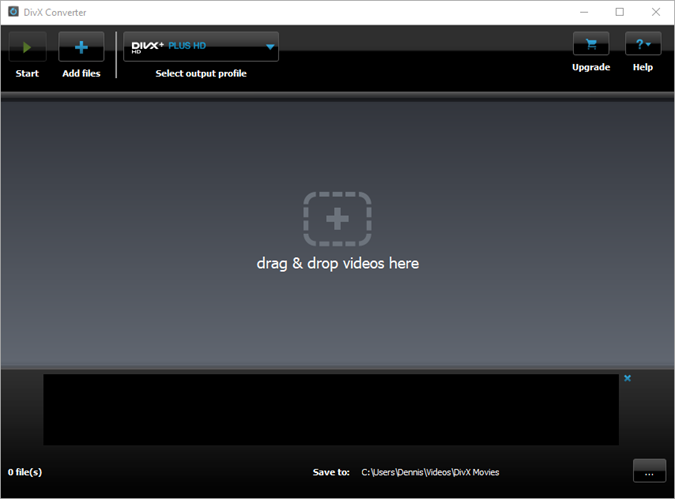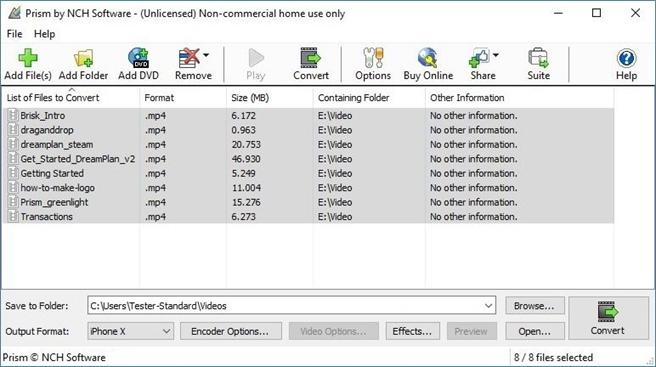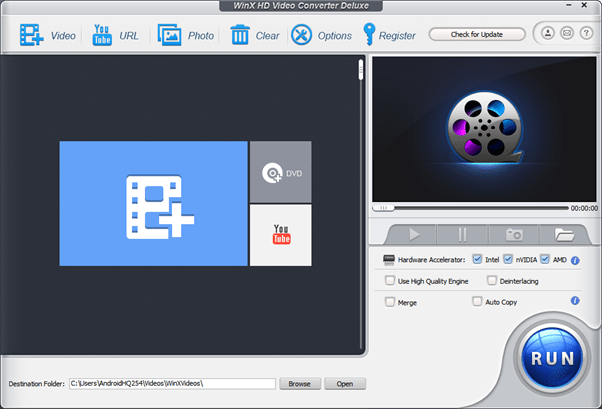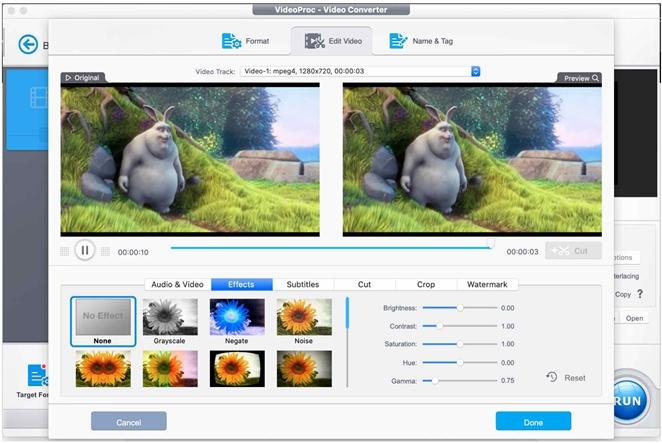A video conversion tool is a software that can transform videos from one format to another. This can be done to reduce the file size, enhance the quality, optimize playback on specific devices or facilitate online sharing. Lots of video converters are available in the market though it is always advisable to go for the best online or offline one for the ultimate convenience.
The best video converter for Windows is a program that brings with it all the perks necessary for a flawless video conversion process. Some of these perks include great usability, good performance, high-quality output, affordability, just to mention a few.
This article goes ahead to review and compare the best video converter tools for Windows to help you find one that will cater to your personal or professional needs.
The Best Video Conversion Tool: What to Consider?
For a program to fit as the best video converter, it must reach a certain threshold of criteria. To narrow down the list of available tools, here is a list of the factors to consider when choosing the best video conversion tool;
Beginner-friendly
Support for multiple platforms
Quality of the output
Offers a rich list of input and output formats
Affordability
Conversion speed
Safe and secure – no adware or malware
Using the criteria above, we have compiled the following list of free, paid, and freemium tools that you can choose from.
11 Great High-quality Video Converter Software in Windows
| Software Name | Supported OS | Offline Version | Download Link |
|---|---|---|---|
| Windows/Mac | Full Version | Free Download | |
| Windows | Free | Free Download | |
| Windows | Full Version | Free Download | |
| Windows/Mac | Free Demo | Free Download | |
| Windows/Mac | Free Trial | Free Download | |
| Windows | Free Trial | Free Download | |
| Windows | Full Version | Free Download | |
| Windows | Free Demo | Free Download | |
| Windows/Mac | Full Version | Free Download | |
| Windows | Free Trial | Free Download | |
| Windows/Mac | Free Trial | Free Download |
#1. TalkHelper Video Converter (Recommended)
TalkHelper Video Converter is our pick for the best video converter on all versions of Windows. It helps you convert to and from almost any video/audio format out there. All the popular video and audio formats are supported including MKV, AVI, MOV, WMV, MP3, among others.
Besides, it functions as an avid video downloader for websites like Dailymotion, YouTube, Vimeo, and lets you convert directly to a format of choice. You will not only convert between normal formats but also transform videos to support specific devices like Android smartphones, TVs, iOS devices, and more. To make the process even more convenient, you have customizable conversion presets to choose from. The video conversion process yields very high-quality lossless output thanks to the use of top-notch algorithms.
Price: TalkHelper offers a free trial period through which you can evaluate all the features before making your mind about purchasing one of the licenses below. Keep in mind that the license is lifetime with a plus of free lifetime upgrades and technical support.
TalkHelper Video Converter Licence | Price ($) |
1 User | 29.95 |
Pros:
- High-quality output
- Offers a video downloader
- Supports batch conversion
- Has customizable preset profiles
- Lets you grab screenshots
- Supports 4K videos
Cons:
- Short trial period
#2. AVS Video Converter
AVS Video Converter, from AVS4YOU, is a free, Windows program that allows you to convert videos into almost any format. It is the perfect video conversion tool to help obtain general, device-specific and web-optimized videos hassle-free.
As a standalone app, this software converts large video files with ease, bringing a sense of convenience and ultimate satisfaction. It provides you with a comprehensive list of input and output formats to work with and in addition to that offers reliable customer help and support online.
Price: Free
Pros:
- Rich output sharing options
- Hardware acceleration support
- Batch video conversion
- Built-in video editor and DVD burner
Cons:
- Watermark on the output video
- Windows-only app
#3. Freemake Video Converter
Freemake Video Converter is a comprehensive tool that can convert video files of any format or size all for free. It supports a vast range of formats, over 500, in addition to an assortment of devices like iPhones, Android smartphones, and more. Some of the supported formats include MP4, AVI, MKV, WMV, MP3, DVD, 3GP, SWF, FLV, HD, MOV, RM, QT, Divx, Xvid, TS, MTS, and Fraps.
Freemake also presents a special feature where you can make videos from a combination of images and audio files. At the click of a button, you get to rip and burn a DVD/Blu-ray with or without subtitles. To tweak the out, some editing features are available to help you cut, merge, and rotate clips as necessary, not forgetting the support for 4K resolution.
Price: Freemake Video Converter is available to download absolutely free, with no hidden costs, trials, limitations, adware, or malware.
Pros:
- Supports 4K videos
- High output quality
- Offers preset profiles
- Built-in DVD burner
- Lightning-fast conversions
Cons:
- A pretty limited free version
- Somehow pricey
#4. Movavi Video Converter
Movavi Video Converter is available on both Mac and Windows PC and offers a comprehensive media conversion experience with the support for over 180 formats including HD. Besides, it helps compress videos without any compromise on the original quality. The process is fast enough in addition to options that help crop, rotate, stabilize, and join videos conveniently.
You not only get to convert between the normal file formats but also to specific device formats when the need arises – presets are available too. Also, you get a built-in video downloader, hardware acceleration, and batch conversion, all under the same roof.
Price: Movavi Video Converter provides a free trial period after which you have the plans and prices below to choose from:
Converter | Plan | Price ($) |
Video Converter Premium | 1-year subscription / 1 PC | 39.95 |
Video Converter Premium | Lifetime / 1 PC | 49.95 |
Video Suite | Lifetime / 1 PC | 79.95 |
Pros:
- Video compression with quality retention
- Highly efficient
- Batch conversion and hardware acceleration
- Lots of presets
- Comes with a video downloader
Cons:
- Pricey
- Misses many formats
#5. Any Video Converter
Any Video Converter offers a free video conversion tool, a video downloader, a video editor, and a built-in DVD burner in a single application. Amazingly, over 100 input and over 160 output formats are supported with lossless quality output.
It features hardware acceleration for a flawless video conversion experience, not forgetting the support for 4K video downloading. Better yet, you can work from Mac or Windows platforms with no limitations. Apart from converting videos, extracting audio from videos is quick and yields very satisfactory results.
You also get to enjoy video compression without quality loss and some video editing options that help cut, crop, merge, rotate, flip, add subtitles, trim, and watermark clips hassle-free. Better yet, you can tinker with video codecs, resolution, frame rate, sample rate, bitrate, channels, audio/video quality
Price: After you have tested all the features using the free trial version, here are the pricing details for the paid version with no limitations.
Plan/Product | Platform | Price ($) |
Any Video Converter | Mac/Widows | Free |
Any Video Converter Ultimate | Windows | 49.95 |
Any Video Converter Ultimate | Mac | 54.95 |
Pros:
- Batch conversion
- Fast high-quality output delivery
- Paid version features a built-in DVD burner
- 4K resolution supported
- Multiplaform (Windows PC and Mac)
Cons:
- The trial version may install unwanted programs
- A bit slow
#6. HandBrake
HandBrake is a free, open-source video converter program available on Windows, Linux, and iOS. It is rich in device presets that help tailor the output to fit almost any specific device like TVs, Apple devices, Android smartphones, Chromecast, among others.
You get the chance to define a constant quality or an average bitrate depending on the goal at hand. Some of the supported media formats include MP4, M4V, MKV, MP3, AAC, DVD, Blu-ray, and more. To ensure you have the right kind of output before the actual conversion, you have a video preview option.
Other than that, HandBrake lets you batch convert video files and queue encodes as necessary to save time and effort. Using the incorporated video filters, enhancing the output is just like a walk in the park.
Price: HandBrake is absolutely free with no upsells or ads
Pros:
- Free and open source
- High-quality output
- Lots of editing options
- Offer a live preview option
- Converts multiple files simultaneously
Cons:
- Not that user-friendly
- Conversions are slow
#7. Divx Converter
Divx Converter lets you play, convert, and cast videos on both Windows and Mac. Top-notch DivX profiles are used to deliver output that is compatible with DivX, HEVC, and H.264 videos. Apart from the standard formats, profiling output to specific devices like iPads is also possible. Non-encrypted DVDs can be converted and digitized for proper backup hassle-free.
A special DivX Accelerated feature sees to it that video conversion tasks get completed even faster. Besides, you can just save the output in the form of audio, AC3, when a video is not necessary. During the conversion, you can adjust various parameters like the resolution, bitrate, framerate, or even watermark the video for personalization purposes.
Price: DivX offers a free trial version and while most of the optional features can be purchased separately, below is how much it will cost you o obtain the pro version;
DivX Pro | $19.99 |
Pros:
- A feature-rich Pro version
- Speedy conversions
- High-quality output
- Very affordable
- Supports 4K video
Cons:
- Ad-laden free version
- Offers to install additional software
#8. Prism Video Converter
Prism is a comprehensive video converter by NCH Software that brings the ultimate stability and support for multiple formats. With it, you get to convert and compress videos quickly while keeping the quality intact. The much-coveted batch convert feature is available to help convert multiple video files simultaneously and save time. All videos utilizing a DirectShow codec including AVI, MPG, VOB, ASF, WMV, MP4, AMV, can be converted with ease.
This tool converts and maximizes the output quality thanks to the implementation of lossless encoding. At the click of a button, you can convert a DVD file into a digital file besides extra features to help trim or split the output video or audio. You get to play around with various video effects to help enhance the output, set specific output sizes, adjust the resolution, and framerate depending on the kind of output you are looking for.
Price: Prism Video Converter presents a free version for non-commercial use and the following prices for the various paid versions:
Software | Price |
Prism Video Format Converter Plus MPEG2 Edition | $34.99 |
Prism Video Format Converter Plus Edition | $24.99 |
Prism Video Format Converter Plus Edition Annual Plan | $1.74/month |
Prism Video Format Converter Plus Edition Quarterly Plan | $1.94.month |
Pros:
- Lossless video compression
- Batch video conversion
- Multiplatform (Windows and Mac)
- Offers a preview feature
- Brings video effects and editing features
Cons:
- Intrusive popup on the free trial version
#9. Wondershare UniConverter
Wondershare UniConverter is a top Mac and WIndows PC app that is an all-encompassing video converter. At the core level, it lets you convert videos with hardware acceleration while keeping the original quality intact. In fact, you get to convert over 1000 video/audio formats at 30X faster with the option of batch conversion. To make the videos outstanding, some video editing features are at your disposal.
In addition, Wondershare UniConverter lets you convert and compress videos (up to 8K) to specific size and quality depending on the target device. Better yet, the incorporated preview feature comes in handy to confirm changes and adjustments made. That’s not all, you get the chance to download online videos and directly save in a format of choice as audio or video. As a bonus, you are opened up to a DVD/Blu-ray toolkit and a fully-fledged Toolbox.
Price: WonderShare UniConverter is available on a free trial but with limitations which can be overcome by grabbing one of the licences below;
User Group | Plan | Price ($) |
Individuals | Annual / 1 PC | 39.95 |
Perpetual / 1 PC | 55.96 | |
Students & Teachers | Monthly | 7.98 |
Quarterly | 19.96 | |
Annual | 31.96 | |
Lifetime | 55.96 | |
Team & Business | Annual / (Quantity) | From 59.95 |
Perpetual/ (Quantity) | From 89.95 |
Pros:
- Very efficient
- High-quality output
- Offers burning options
- 4K resolution supported
- Batch conversion
- Offers a video downloader and compressor
Cons:
- A bit pricey
#10. WinX HD Video Converter Deluxe
Winx HD Video Converter Deluxe is the ultimate video conversion tool that takes on HD/4K videos with hardware acceleration. It will not only convert videos but also resize, cut and even download online audio/video reliably. The Level-3 GPU acceleration boosts the speed 47X to help you decode, process, and encode high-frame or 4K/1080p video at top speeds without hogging the CPU or compromising the original quality.
Regarding compression, this program reduces the size by up to 90% without affecting the visual quality to facilitate sharing and save storage space. Winx HD Video Converter Deluxe also lets you extract audio and screenshots from videos at the click of a button. Amazingly, over 370 input and over 420 output formats are supported by this video converter app.
Price: You are opened up to a free trial periods after which you can purchase a license for a full and unlimited experience as below;
Winx HD Video Converter Deluxe | $29.95 |
Pros:
- Supports GPU accelerations
- Features an avid video downloader
- Offers batch media conversion
- Rich in input and output formats
- Offers reliable video compression
- Supports up to 4K resolution
Cons:
- Limited free trial
#11. VideoProc
VideoProc is the one-stop software for all your video editing, conversion, resizing, and adjustment of DVDs, videos and audio. All this is done at full accelerated speeds thanks to the support for hardware acceleration (Level-3). This means that converting multiple files (including 4K and 8K) at the same time is just like a walk in the park.
In addition, you get to cut, merge, crop, rotate, and add effects/subtitles to videos among other editing options. Stabilizing, fixing fisheye, denoising, enhancing, watermarking, and enhancing the final output is very convenient with VideoProc. Through the use of top-notch codecs, the output is of the highest quality possible – quality can be adjusted accordingly either by upscaling or downscaling. Using the included video downloader, downloading and converting online/streaming video into desired formats is so much convenient.
Price: VideoProc offers a trial version on Mac and Windows although limited in terms of video length. The good thing is that this limitation can be avoided by obtaining one of the licenses below;
License | Plan | Price ($) |
One Year License | 1 Year / 1 PC | 29.95 |
Lifetime License | Lifetime / 1 PC | 37.95 |
Family License | Lifetime / 2-5 PCs | 57.95 |
Pros:
- High conversion speeds
- Supports up to 8K resolution
- Offer a video downloader and DVD toolkit
- Supports batch video conversion
- Supports hardware acceleration
- Features a video recorder
Cons:
- Very limited free version
Conclusion
The best video converter for Windows is a must-have especially when there are formats that are not compatible with the target playback device. This review article has gone the extra mile to let you in on the best programs that guarantee smooth sailing. Just pick the one app that fits perfectly into your budget and most of all requirements.