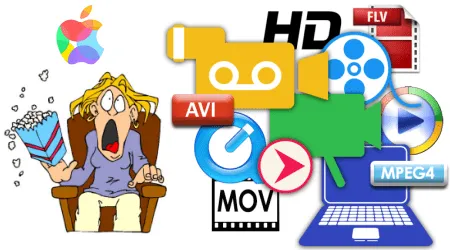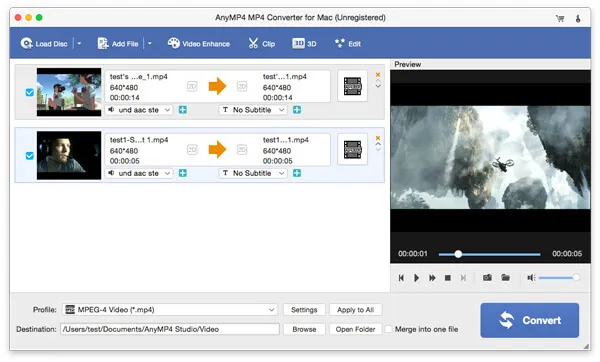A video converter for Mac is an app or service that helps you convert videos into other desired formats for convenient viewing and sharing. Nowadays, videos have become part and parcel of our lives in various industries like education, entertainment, and more. Nonetheless, a problem comes in when a video is not in a compatible format for your device.
Luckily, with the help of video converters, you can eliminate the hassle of viewing video files by converting them into other formats of choice. And in this review article, we will outline the best video converters for Mac users.
9 Great Video Converter Apps for Mac – Free Download
| Software Name | Supported OS | Version | Download Link |
|---|---|---|---|
| Mac, Windows | Free Trial | Free Download | |
| Mac, Windows | Free Demo | Free Download | |
| Mac, Windows | Free Version | Free Download | |
| Mac, Windows | Free Version | Free Download | |
| Mac | Free Trial | Free Download | |
| Mac, Windows | Free Demo | Free Download | |
| Mac, Windows | Free Demo | Free Download | |
| Mac | Free Demo | Free Download | |
| Mac | Free Demo | Free Download |
Wondershare Free Video Converter for Mac helps you batch convert videos files into formats like MP4, MOV, MP3, DVD, and vice versa. Besides the native video/audio formats, you can tailor the output for devices like Blackberry, Xbox, TV, and more. It doubles as a YouTube converter for Mac and helps you sync YouTube videos or music to iTunes automatically.
If you want to save storage space, this macOS program helps you compress video at the conversion point to reduce the overall size without messing with the quality. In addition, you get many video editing options to play with for a more refined output.
Key Features:
- Convert videos and add subtitles
- Trim videos into segments
- Download and convert YouTube videos/playlists with subtitles
- Convert videos or DVDs in batches
- Personalize the video with watermarks
- Lightweight video editor
- Auto-fix and edit video metadata info
- Sync converted files to iTunes hassle-free
- Convert videos or photos to GIF
- VR converter
Supported Platforms: Mac and Windows
Best for: An all-encompassing batch video conversion process on Mac with options to compress, edit, and download/convert YouTube videos.
Any Video Converter for Mac blends a video converter and editor in one package. With this macOS tool, you are free to convert a flurry of video formats like MP4, MPEG, VOB, WMV, 3GP, 3G2, MKV, MOD, M2TS, M2TS, RMVB, AVI, MOV, FLV, and more. Apart from video output, you can extract audio from videos and save it in popular audio formats like MP3, AC3, OGG, AAC, WMA, M4A, WAV.
For a more personalized output, you have video editing options at your disposal to help you cut, crop, rotate, trim, and merge videos as you wish. Even better, it boasts batch processing capabilities for a more expedited process.
Key Features:
- Up to 30X faster video conversion speeds
- Video editing options to personalize the output
- Convert videos into audio as well
- Batch convert videos into popular video/audio formats
- Easy-to-use conversion presets
Supported Platforms: Mac and Windows
Best for: Convert and edit videos 30X faster with 100% lossless output quality.
#3. HandBrake
HandBrake is a free and open-source video converter that bleeds sheer flexibility. This free download program is extensive and versatile, considering the various formats and codecs it supports (H264, H265). With this tool, you get a lot of adjustable settings to help finetune the output, although beginners can use the built-in device-specific presets for a smooth sail.
Even better, HandBrake is a universal app that runs natively on Apple Silicon Macs and Intel Macs without requiring Rosetta 2 emulation. As a result, you can enjoy the maximum performance on the latest M1 Macs for expedited video conversions.
Key Features:
- Offers video conversion with chapter and subtitle options
- Allows you to change video resolution and scale
- Native and device-specific video conversion presets
- Optimize videos for use on the web
- Tweakable output parameters
- Offers a live preview of the converted file
Supported Platforms: Mac, Windows, and Linux
Best for: A free video conversion process on Mac backed by well-thought preset profiles and adjustable output settings.
Movavi Video Converter for Mac is home to fast video conversion speeds while keeping the quality intact. In addition to over 180 supported formats, this software helps you compress and edit videos on Mac without quality loss. For instance, you can trim videos to remove unwanted parts or merge multiple videos into one for convenient management.
Besides, it helps you find subtitles online and add them to your clips in a single click. Further, you can use the AI-powered quality upscaling tool to turn low-resolution videos into better-quality clips.
Key Features:
- Convert all popular formats in batches
- Compress to reduce video size without quality loss
- Edit and enhance clips with the built-in video editing tools
- Convert and merge multiple videos
- Built-in AI quality upscaling
- Find and add online movie subtitles directly
- Supports formats like MOV, MP4, MKV, AVI, WMV, GIF, VOB, DVD, and more
- Convert videos for Apple devices, Android smartphones, and more
Supported Platforms: Mac and Windows
Best for: A lightning-fast video converter for Mac that helps you convert, edit, compress, and upscale video quality with ease.
MacX DVD Ripper Pro is the one-stop solution that helps you convert or rip videos from DVD/Blu-ray and transform them into your desired target format. When you are not ripping DVDs, you get to cut, merge and adjust DVD videos, with an option to incorporate subtitles. MacX DVD Ripper Pro supports over 350 formats like MP4, MOV, FLV, MKV, AVI, etc.
Unlike HandBrake, MacX DVD Ripper Pro is not an Apple Silicon-native tool, and this means you have to use it under the Rosetta 2 emulator. Of course, the video converter will work as expected but with a drop in performance compared to an Apple Silicon-native tool. Still, you get to convert various DVD media, including DVDs you would consider damaged and unplayable.
Key Features:
- Rip DVDs to popular formats like MOV, MP4, AVI, MPEG, and more
- Compress and convert DVDs into smaller video files
- Supports hardware-accelerated batch processing
- Offers video conversion profiles
- Built-in video editing options
- Copy DVDs into ISO images
- Convert video using the modern H.265/HEVC codec
- Allows you to set your preferred output quality
- Supports all types of DVDs
Supported Platforms: Mac
Best for: Ripping, converting, editing, and compressing DVDs into other video or audio formats to digitize content.
iSkysoft Video Converter is the best video converter software for Mac whenever you need to convert movies, videos, and TV shows suitable for playback on iPhone/iPod/iPad or editing on popular programs like Final Cut Pro, iDVD, ProRes, and iMovie. Besides, you can convert offline and online videos from top sites like YouTube, Facebook, Vimeo, and Hulu.
It boasts up to 30X faster conversion speeds making it possible to convert a 2-hour video in just 5 minutes without losing quality. This video converter features an embedded video compressor that comes in handy to reduce video file size.
Key Features:
- Convert and compress videos without quality loss
- Allows you to convert online videos
- Video editing options with real-time preview
- Offers video conversion presets and customizable settings
- Over 150 supported formats
- Batch converts multiple videos simultaneously
- Convert entire YouTube playlists in a single click
- Built-in video player
- Export converted videos to iTunes automatically
Supported Platforms: Mac and Windows
Best for: A superfast video conversion process with options to edit and compress videos without quality compromise.
Airy Video Downloader is a perfect YouTube video converter for Mac that can convert and download YouTube videos, playlists, and channels. This macOS tool strikes the perfect balance between versatility and functionality to ensure you a smooth sail and the best output quality.
When downloading, it allows you to pick your preferred video format and the quality level (720P, 1080P, 4K). Even better, you get to enjoy unlimited video conversions, besides an option to download YouTube videos with subtitles.
Key Features:
- Supports high-quality YouTube videos up to 4K/8K
- Download entire YouTube playlists and channels
- Convert and download YouTube videos without limitations
- Grab subtitles along with the video
- Convert videos into audio like MP3 when necessary
- Support browser integration for a faster process
Supported Platforms: Mac and Windows
Best for: Converting/downloading single videos and entire YouTube channels/playlists on Mac.
1-Click Video Converter is an excellent app for Mac that helps you convert videos (up to 4K resolution) into video/audio files playable on almost any digital device. During the video conversion process, you can choose to merge multiple videos into one when the need arises.
To ensure you get the correct output, it features a built-in player that helps you preview the output file and take snapshots before conversion. And as a bonus, you have a free 2D to 3D video converter at your disposal.
Key Features:
- Customized profiles for Apple devices, Android phones, and more
- Cut videos to remove unwanted parts before conversion
- Convert videos to MTS, M2TS, TS, MP4, MOV, MKV, AVI, WMV, and more
- Convert videos into audio formats like MP3, M4R, OGG, WMA, WAV, and more
- Tweak parameters like codecs, resolution, framerate, bitrate, sample rate, etc
- Supports up to HD and 4K videos
- A 2D to 3D video conversion tool
Supported Platforms: Mac
Best for: A fast, easy, and free video converter with options to cut, merge, and customize the output video or audio file.
Free MP4 Converter by AnyMP4 is a professional tool that helps you turn any video file into MP4 format and vice versa. For instance, you can convert MP4 files for convenient playback on Apple devices like iPhone, iPad, and Apple TV. Also, this video converter allows you to convert up to 4K video formats like MOV, MTS, MKV, FLV, AVI, WMV, F4V, WebM, WTV, and more.
Moreover, it allows you to tweak and personalize the converted files using built-in video editing options. Also, you can adjust output parameters and apply batch processing to save time and effort.
Key Features:
- Convert to and from MP4 in batch
- Multiple output formats of up to 4K resolution
- Boasts rich video editing options
- Supports customizable parameters and preset profiles
- Upscale and downscale videos
- Convert videos to device-specific formats
Supported Platforms: Mac
Best for: A free and professional video converter for Mac that allows you to convert videos to and from MP4 format hassle-free.
Video Converter for Mac: FAQ
If you are a proud owner of a Mac, Wondershare’s UniConverter is a highly recommended app to convert videos files. All you need to do is follow this quick step-by-step guide;
Step 1: Start UniConverter on Mac and select the “Converter” category.
Step 2: Click on the “Add Files” icon and import the video file.
Step 3: Open the “Output Format” menu and select “Video” or “Audio”.
Step 4: Select your preferred format and hit “Convert” or “Start All”.
Yes. QuickTime Player is a built-in app for Mac that supports video conversion by allowing you to export any video into another format. All you need to do is, load the video in QuickTime Player, open the “File” menu, select the “Export As” option, and pick your preferred output.
Yes. HandBrake is a free and open-source video converter for Mac, Windows, and Linux platforms.
MOV is the best video format for Mac as it is the proprietary format used on Apple devices. Besides MOV, other most-used video formats on Mac include MP4, M4V, MPG, MKV, DivX, XviD, MJPEG, FLV, AVI, AVR, DV, and more.
Are you tired of streaming a video on YouTube every time you need to watch it? If so, Airy Video Downloader provides a very straightforward method to convert YouTube videos into MP4 on the Mac platform. Here is the guide;
Step 1: Download and set up Airy Video Downloader on Mac.
Step 2: Grab the YouTube video URL and paste it into Airy.
Step 3: Choose MP4 as the output format and your preferred quality.
Step 4: Click on the “Download” button.