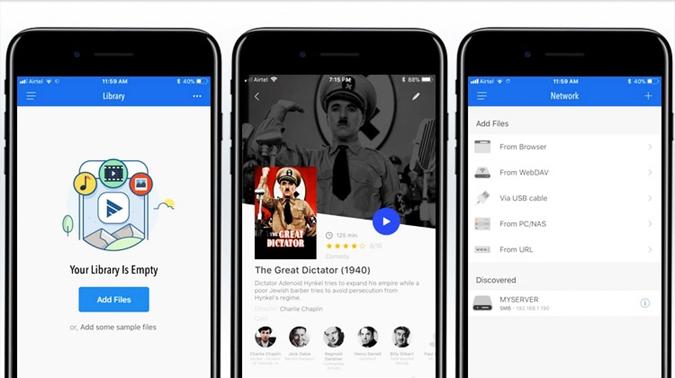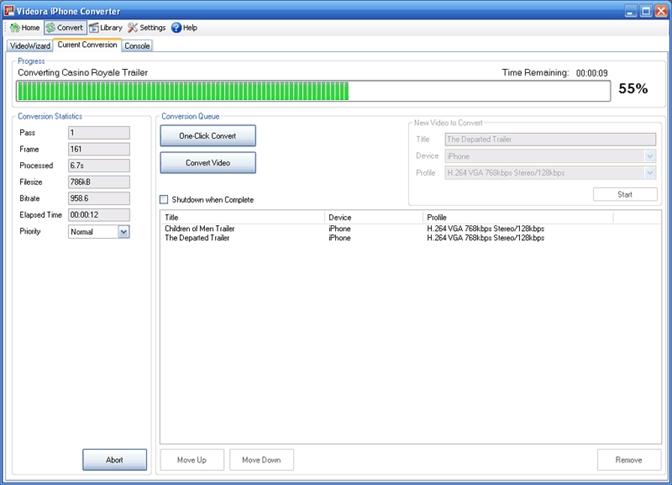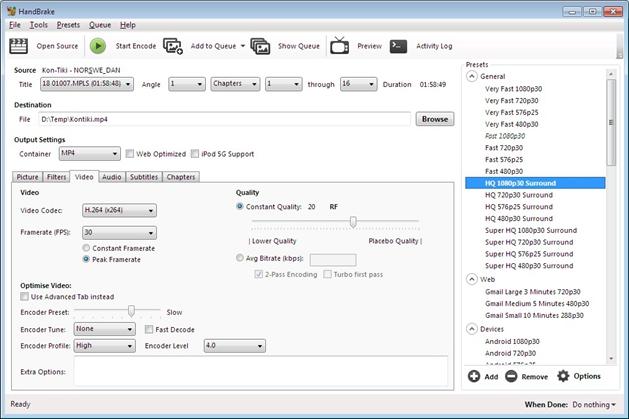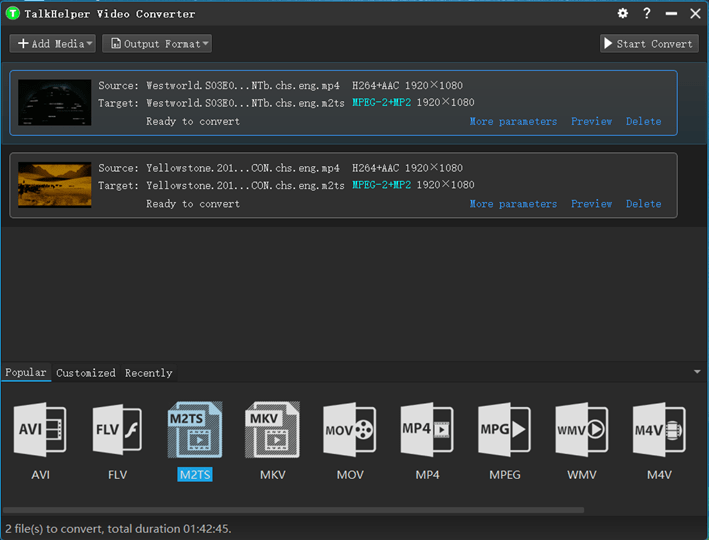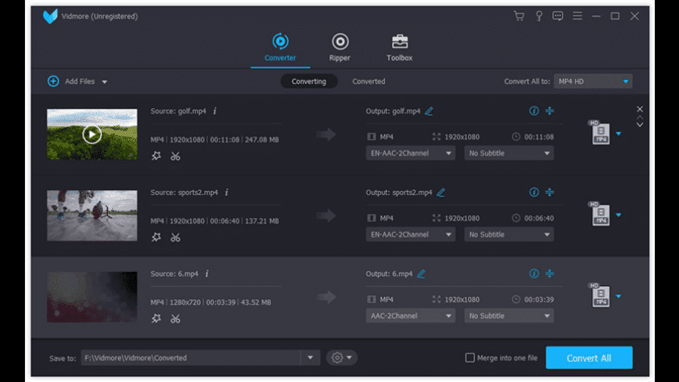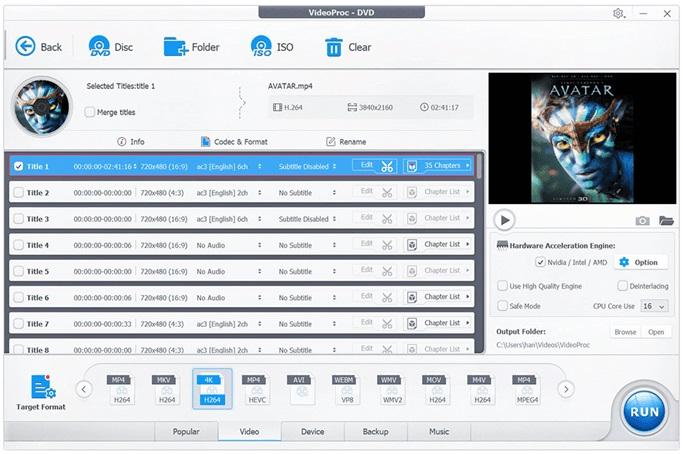The best video converter for iPhone/iPad is a utility app that helps in converting videos and audio to make them playable on an iPhone or iPad conveniently. With this software, all the compatibility issues you have experienced when playing certain videos or audio on the iPhone or iPad will be a thing of the past.
There are tons of video converter software in the market but that does not mean that all of them make it to the list of reliable, quality-oriented, and top-notch apps. And that is why the hard part has been done for you to bring all that you have been looking for.
Basically, the best iPhone video converter program is aimed at helping you play incompatible videos, make ringtones out of video files, convert media that does not play smoothly on your iPad, among other issues that can hinder a good media playback experience.
The good thing is that these apps are versatile enough considering that some function in an online environment, others offline, and even some both. It is now time to overcome any video playback limitations that come with iOS by looking at the go-to software solutions outlined below.
Top 7 Great Video Converter Apps on iPhone & iPad – Free Download
Software Name Supported OS Offline Version Download Link iPhone/iPad Free Demo Free Download iPhone/iPad Free Version Free Download iPhone Free Trial Free Download Windows/Mac Free Version Free Download Windows/Mac Full Version Free Download Windows Free Trial Free Download Windows/Mac Full Version Free Download
1). iConv Video Converter
iConv Video Converter is one of the best iPhone video converter software that offers video and audio conversion on top of other features like file compression/decompression, on top of image and PDF conversion options.
It supports single video file conversion and in the instance, there are multiple files to process, the ability to batch convert will come in very handy to save greatly on both the time and effort. Some of the input video formats include MP4, WMV, MPEG, MKV, AVI, while those of audio are MOV, MP3, MP2, WMA, M4A, OGG, WAV, just to mention a few.
In terms of the output, this video conversion app supports WebM, MP4, MKV, MPEG, MOV, FLV, OGG, AVI, among others. Importing videos into this iPhone video converter is pretty easy and is further facilitated by the drag-and-drop feature.
At the same time, videos can be played frame-by-frame to ensure that no detail is missed. This free program for iPhone and iPad also opens you up to some video editing options like trimming the video or audio clip at the start or end with an option to preview before exporting.
2). PlayerXtreme Media Player
PlayerXtreme is an avid video and audio player on the iPhone or iPad that also boasts of video conversion features. It has been crafted in a way that videos can be played on the iPad on the go without location restrictions no matter the format they are in. Any video that may not normally play on the iPhone will be playable when PlayerXtreme Media Player is called to action.
This program supports a plethora of formats including MPEG, WMV, FLV, MP4, AVI, VOB, MOV, 3GP, MKV, WebM, TS, on top of audio in the industry-standard high-quality. This app delivers an instinctive user interface that helps you undertake tasks conveniently besides keeping an organized library.
Its capability of directly syncing video files into your iPhone rids you of the need to convert videos before you can play them. It is a highly recommended offline version tool that fits among the best iPhone video converter apps. Not forgetting that this iPhone/iPad app is capable of resolutions up to Ultra HD and 4K. Amazingly, it features hardware-accelerated video conversion that unlike other apps is battery efficient.
3). Videora iPhone Converter
Videora iPhone Converter is a free iPhone video converter app that converts a wide range of video files from sources like YouTube, DVDs, online movies, making the resulting clips or audio playable on the iPhone. It has the capability of converting almost all the video types available.
To mention a few, Videora can convert Xvid, AVI, x264, DivX, DVD, MPEG, FLV, VOB, YouTube videos into universal video formats like MP4 and H.264.
It is also available on both Windows and Mac making it a pretty reliable tool to work with. It is a free offline video converter app for iPhone that also gives you some extra nifty features like a progress bar to track how far the video conversion process has gone.
On top of that, this iPhone video converter boasts of conversion profiles through which various parameters can be refined like the video bitrate, resolution, size, quality, enhanced quality level, and the quality of the audio. Moreover, it is capable of adjusting the conversion speed but keep in mind that this affects the output quality.
4). Handbrake Video Converter
Handbrake is a free, multiplatform, and overly powerful app that is ideal for converting video file formats to and from a wide range of supported codecs to a compatible format for your iPhone or iPad. It is an open source in nature making it available for use on Mac, Windows, and Linux.
Handbrake comes with optimized profiles, device-specific or standard, and with this, ease of use is realized. It is a simple, intuitive, and efficient app that can be tweaked even further by taking advantage of the incorporated advanced options. Whether it is a DVD, BluRay, or just the common video file formats, Handbrake is able to process all that without breaking a sweat to make them playable on your iOS device.
To save on both the time and effort, it is prudent to use the batch video conversion feature on the occasion of multiple files. To ensure that the output is as expected, there is a live preview feature that will showcase exactly how the output will be like even before the actual video conversion process is done.
It is one of the best iPhone video converter software that also delivers video filter options, bitrate adjustment, subtitle options, audio pass-thru, chapter markers, VFR, and CFR support.
5). TalkHelper Video Converter
TalkHelper Video Converter is an all-encompassing video converter for iPhone/iPad that converts to and from almost any media format including MP4, MKV, AVI, MOV, WMV, not forgetting MP3 audio. On top of this, this offline video conversion app can also be used to download media from sites like YouTube and save it in the preferred format without the need to go through the conversion process afresh.
As the best iPhone video converter software, it is capable of delivering exemplary high-quality output. For convenience, this video and audio converter also features presets that can be used to get rid of lots of options to tinker with, although this free tool allows for the tweaking of these presets to suit the intended output. At the same time, it is possible to convert just a portion of the video that is needed, like audio to use as a ringtone on the iPhone/iPad, and is also able to capture specific video frames from a clip.
This video file format converter app works overtime to see to it that the output is compatible with almost any device out there, a good example is the popular MP4 format besides device-specific formats. Grab the free trial and get to create your own profiles too and enjoy all the efficiency in store for you.
6). Vidmore Video Converter
Vidmore Video Converter is a top multi-format video conversion software capable of converting over 200 video formats and devices. This program does that in a very efficient way and amazingly still manages to retain the original quality of the video. No matter the version of the platform you are rocking, Windows or Mac, all popular video file formats and devices are supported.
Vidmore has got you covered whenever you need a specific video format out of a source format without much hassle. With over 100 presets, it is also possible to convert any video to either the iPad or iPhone at the click of a button. This iPhone video converter also gives you total control over the video quality whereby it is possible to have high-quality videos at a small size thanks to lossless transcoding.
It fits to be termed as the best iPhone video converter considering that it is 50X faster, comes with hardware acceleration and multicore processing. To further refine the output, Vidmore features video editing options like trimming, rotating, cropping, merging, watermarking, and effects all on a simple and instinctive user interface.
7). VideoProc
VideoProc is a quality-oriented video and audio converter software for the iPhone that consists of a whopping 370 input codes and over 420 output formats. It supports video resolutions of up to 4K making it the best iPhone video converter for both small and complex video conversion tasks. Some of the supported formats include H.264, H.265, MKV, MP4, AVI, among other 2D and 3D video file formats.
It is also capable of compressing any large videos thrown at it by 90% without compromising much on the quality. At the same time, auto copying, upscaling, downscaling, and adjusting the quality of the video is also possible before you can play it on your iPhone.
Videoproc is also comprehensive when it comes to audio and supports video conversion to MP3, FLAC, AMR, OGG, WAV, AAC, AC3, DTS, DTS-HD, and iPhone ringtone formats without any quality compromise. In the instance videos are in DVD format, this is the free tool to download as it offers fast conversion and can also handle-copy-protected DVDs. This is indeed the ideal video converter that will give you that fulfilling experience both on Windows PC and Mac.
Conclusion
The best video converter for iPhone/iPad is definitely a must-have software, whether for online or offline working environments as it is destined to give you a reliable process of converting video files.
While some apps are basic, others are pretty advanced like in the case of video editing and video downloading features but, all in all, there will be no disappointments whatsoever. Grab the tool that laces your shoes best and sail yourself to successful and satisfactory video conversions from now onwards.