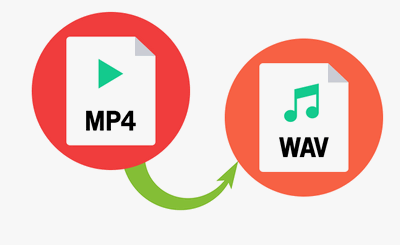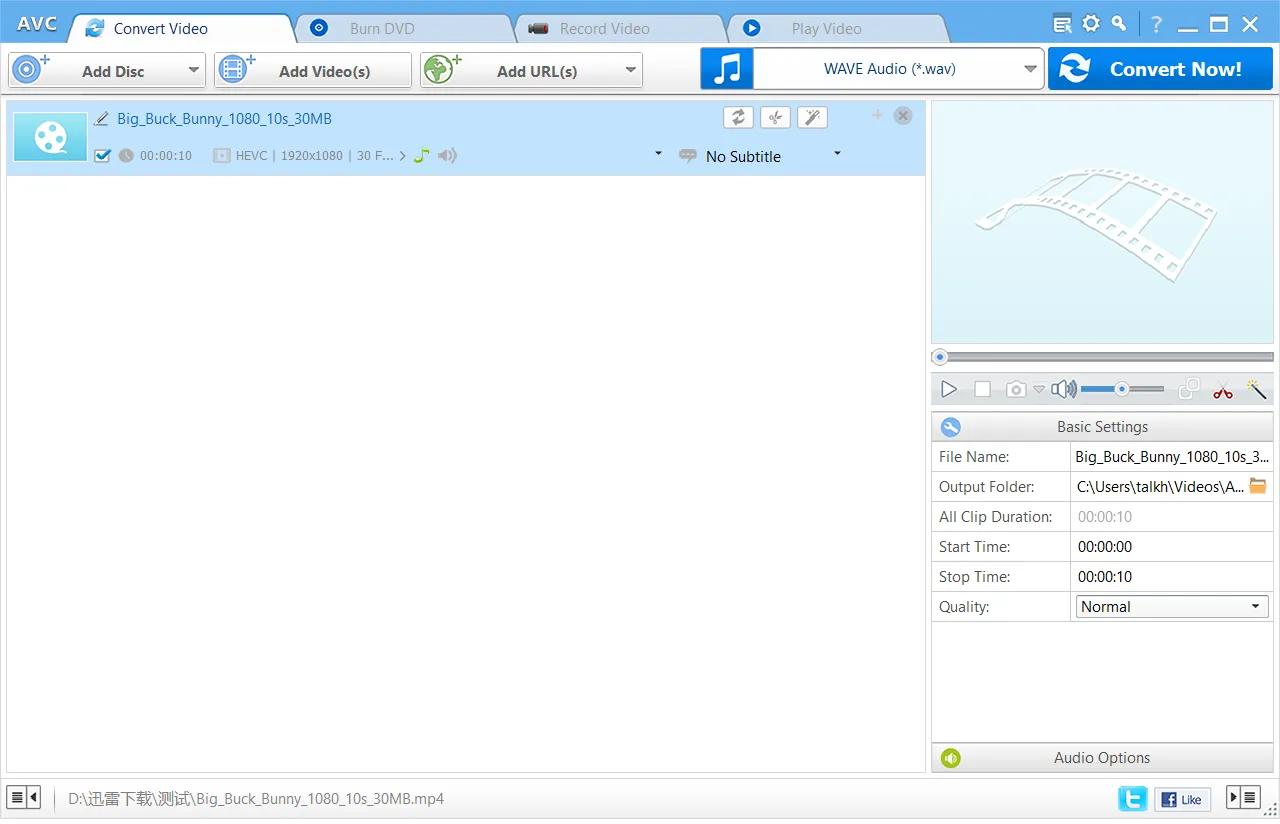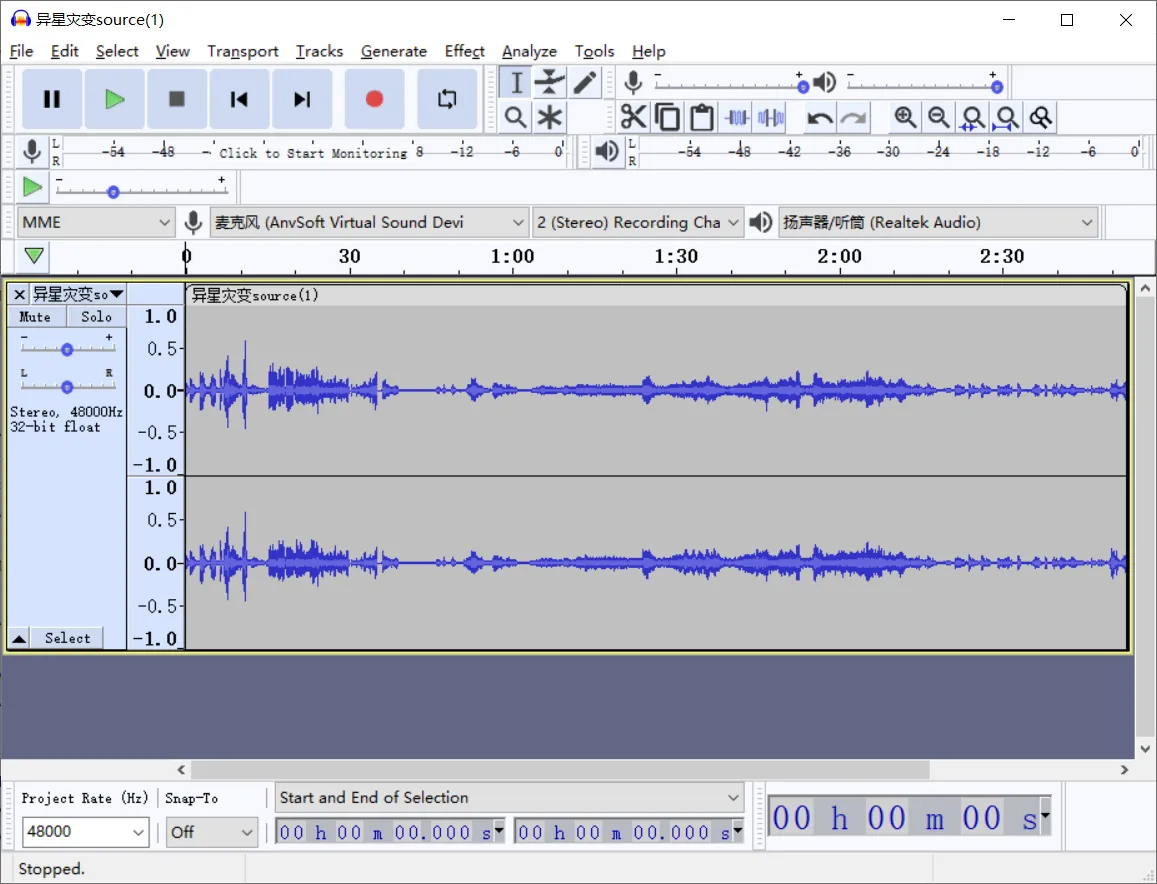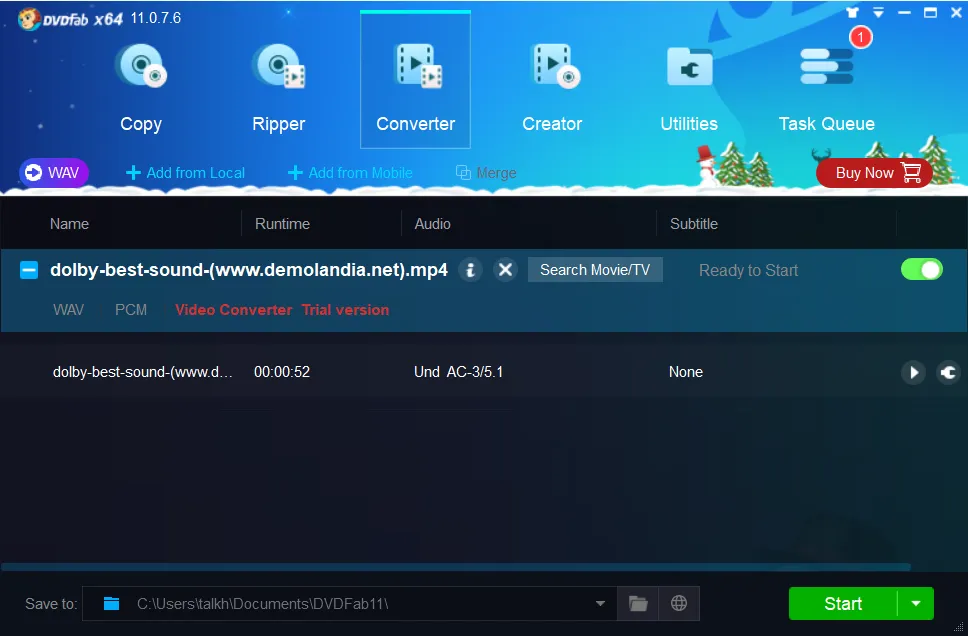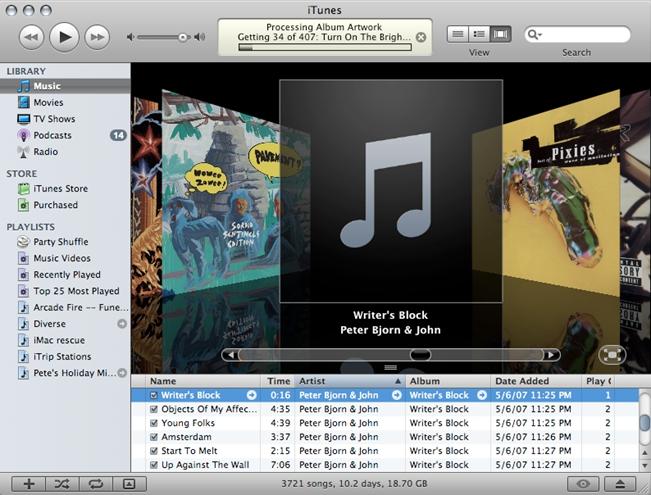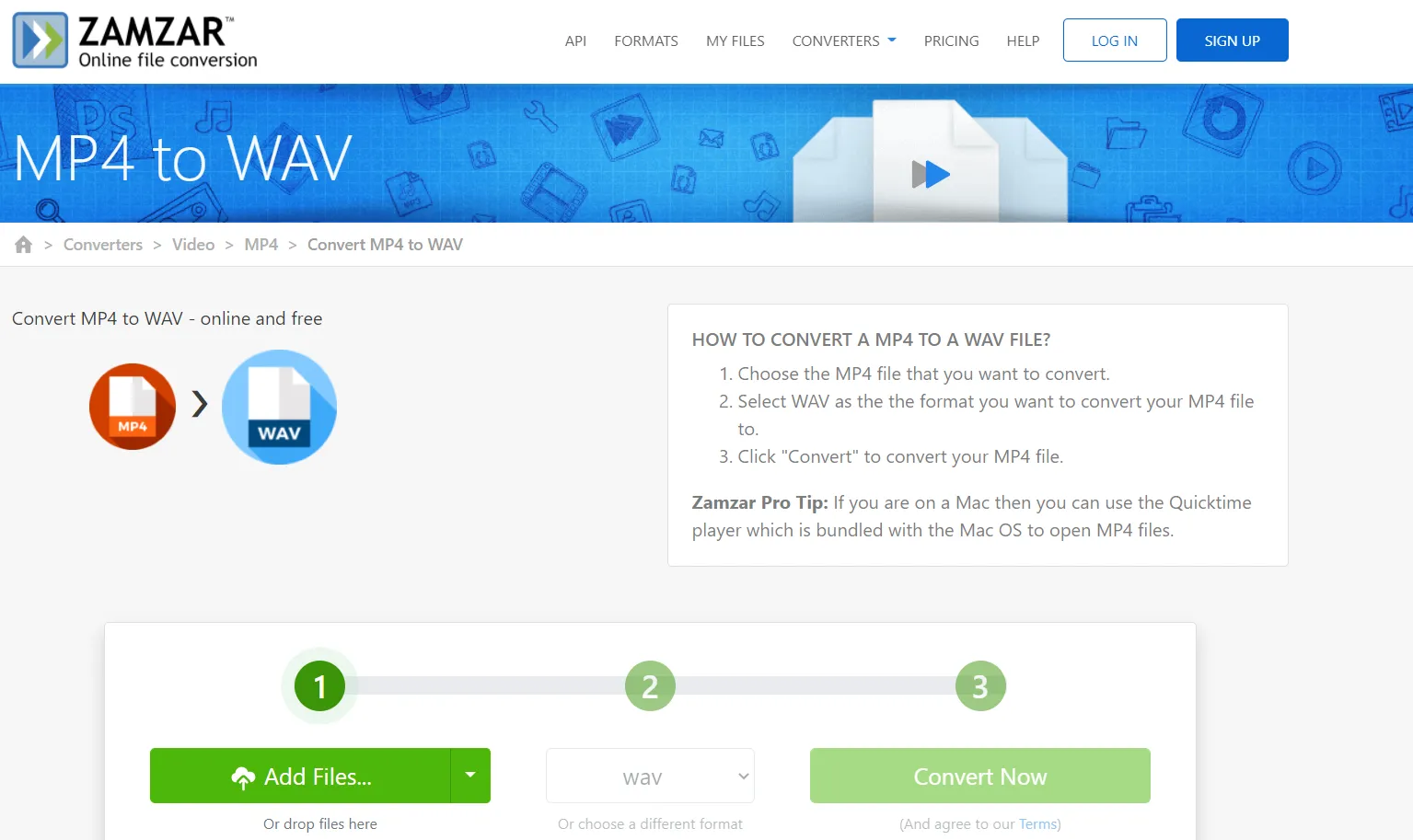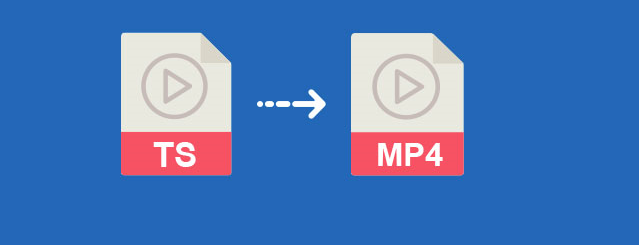An MP4 to WAV converter is an online or offline tool that helps transform MP4 videos into WAV (WaveForm Audio File Format) format. WAV is mainly concomitant to Windows systems and is suitable for storing audio in raw and uncompressed form. If you want to preserve all the original audio elements necessary for audio editors, WAV is your best bet for lossless audio quality, unlike a lossy format like MP3.
You may also want to extract WAV from MP4 files for use in other videos or if you are targeting audio for use on Windows and IBM systems. Luckily, extracting WAV audio from MP4 files is no daunting task when suitable converter programs are employed. And here are the best MP4 to WAV converters that guarantee a smooth workflow.
6 Great MP4 to WAV Converter Software – Free Download
| Software Name | Supported OS | Version | Download Link |
|---|---|---|---|
| Windows, Mac | Free Demo | Free Download | |
| Windows, Mac | Free Trial | Free Download | |
| Windows, Mac | Free Version | Free Download | |
| Windows, Mac | Free Trial | Free Download | |
| Windows, Mac | Free Version | Free Download | |
| Web-based | Free Demo | Free Download |
#1. Wondershare MP4 to WAV Converter
Wondershare offers both an online and offline MP4 to WAV converter and allows you to convert an unlimited number of MP4 files. With this free download program, you can convert all popular video formats like MKV, AVI, WebM, MOV and MP4 into WAV format using built-in presets. Furthermore, it provides video editing options that help you trim and adjust audio to your preferences.
Even better, you get the option to merge multiple MP4 videos and export them in WAV format, not forgetting media compression without quality compromise. Still, you can convert multiple MP4 files at once and enjoy fast processing speeds.
Key Features:
- Convert and compress MP4 to WAV in a single click
- Join MP4 videos and convert them into WAV format
- Edit the audio to fit your preferences
- Trim videos to extract WAV from specific MP4 portions
- Convert multiple MP4s to WAV simultaneously
- Allows you to fix audio metadata
Supported Platforms: Windows and Mac
Best for: A complete toolbox to convert, edit, join and compress MP4 files before saving them in WAV audio format.
#2. Any Video Converter
Any Video Converter helps you convert whole MP4 files or specific portions into WAV format when necessary. For versatility, this MP4 to WAV converter supports other audio formats like MP3, AAC, FLAC, and M4A. Even before the conversion process, you get to personalize the output by adjusting various parameters like sample rate, bitrate, audio channels, volume, quality, and more.
If you have multiple MP4 files to convert, Any Video Converter offers after-conversion actions for an unattended MP4 to WAV conversion process. In addition, this audio converter is among the few programs that allow you to adjust audio metadata tags.
Key Features:
- Convert MP4 to WAV using presets
- Specify your preferred output quality
- Convert online and offline MP4 files to WAV
- Offers video editing options
- Supports batch processing
- Customizable audio parameters
- Convert specific MP4 portions to WAV
- Allows you to adjust audio metadata
- Provides after-conversion actions
Supported Platforms: Windows and Mac
Best for: A free MP4 to WAV converter, editor, with 100% lossless audio quality output.
#3. Audacity
Audacity is a cross-platform MP4 to WAV converter tool that is easy to use and features a multi-track audio editor. You get to use this offline software to transform MP4 videos into various audio files like WAV, MP3, OGG, FLAC, M4A, and more. At the same time, Audacity supports up to 32-bit audio quality with options to tweak the sample rate, resampling, and dithering.
Further, you can use the built-in audio editing options to remove unwanted parts, join multiple WAV files, add audio effects, and use plugins for more refined WAV audio output. And the best thing is that you have access to all these top features for free.
Key Features:
- Convert MP4 to WAV, MP3, M4A, and more
- Set your preferred audio quality and sample rate
- High-quality audio resampling and dithering
- Allows you to add audio effects
- Combine WAV audio files
- Supports batch processing
- Rich audio editing options
Supported Platforms: Windows, Mac, and Linux
Best for: A free and open-source MP4 to WAV conversion process featuring a one-of-a-kind multi-track audio editor.
#4. DVDFab Video Converter
DVDFab Video Converter is a full-featured MP4 to WAV converter that allows you to convert up to 1080p/4K/5K/8K MP4 videos into crisp WAV files. This software boasts up to 30X faster processing speeds, and you get the output in a matter of moments. Also, you are free to change audio channels, volume, sample rate, and bitrate at the conversion point.
The process is super easy, thanks to the ready-to-use conversion presets. Besides, you can merge multiple MP4 files into a single WAV file for convenience. You can also convert multiple MP4 files into WAV all at once to save time and effort.
Key Features:
- Boasts Passthrough processing for quality WAV conversions
- Offers video to audio conversion presets
- Up to 30X faster batch MP4 to WAV conversion
- Trim out unwanted video parts with the built-in video editor
- Supports customizable audio parameters
- Improves MP4 to WAV conversion due to hardware acceleration
- Convert MP4 files directly from mobile devices
Supported Platforms: Windows and Mac
Best for: A comprehensive MP4 to WAV conversion process backed by a non-linear video editor, besides total control over the output.
#5. iTunes
iTunes is one of the best offline software to convert MP4 to WAV on the Mac platform. This MP4 to WAV conversion program comes preinstalled on Mac and is, therefore, suitable to dive right into the process. Specifically, you get to convert single, multiple, and even entire MP4 folders hassle-free.
iTunes promises the best quality possible whenever you need to extract WAV from MP4, and you still get a built-in media player to preview the converted WAV audio files. Besides the WAV format, iTunes allows you to convert MP4 files into other popular audio formats like MP3.
Key Features:
- Convert MP4 to WAV with original quality
- Batch convert MP4 to WAV
- Organize converted WAV files into playlists
- A built-in player
Supported Platforms: Mac and Windows
Best for: A quick and built-in method to convert MP4 files into high-quality WAV format on Mac
#6. Zamzar
Zamzar is a free online MP4 to WAV converter tool that allows you to transform MP4 files into WAV audio in just three steps. Apart from the local files, you can also convert MP4 files from direct URLs or cloud services like Box, Dropbox, Google Drive, and OneDrive.
Also, you get to convert multiple MP4 files to WAV simultaneously. And if you do not want to wait for the conversion process, you can submit your email address for a personalized notification once the task is complete.
Key Features:
- Convert MP4 files from URLs links
- Supports batch MP4 to WAV conversion
- All conversions are done in under 10 minutes
- Integrates popular cloud services
- Supports personalized email notifications
Supported Platforms: Web-based
Best for: A fast and convenient method to convert MP4 to WAV online.
MP4 to WAV: FAQ
Are you looking for a free and open-source method to convert MP4 to WAV on Windows 10 and 11? Audacity is your go-to solution, and here is a step-by-step guide;
Step 1: Set up Audacity on Windows 10/11.
Step 2: Click the “File” menu > “Open…” to import the MP4 file.
Step 3: Open the “File” menu > “Export” > “Export as WAV”.
Step 4: Configure output options and hit the “OK” button.
If you are a Mac enthusiast, iTunes features a built-in method to help convert MP4 to WAV. To do that, follow the steps below;
Step 1: Launch iTunes and import and MP4 video.
Step 2: Open the “Edit” menu > “Preferences” > “Import Settings”.
Step 3: Under the “Import Using” option, select “WAV Encoder” and hit “OK”.
Step 4: Select the MP4 file, expand the “File” menu > “Convert”.
Step 5: Choose “Convert to WAV…” and set a saving directory.
No. Windows Media Player cannot convert MP4 files into WAV format, let alone any other kind of video to audio conversion.
Wondershare UniConverter is a leading media converter tool on Windows and Mac due to its comprehensiveness in video to WAV conversion. The process is easy and involves the following steps;
Step 1: Download, install and launch Wondershare UniConverter.
Step 2: Click the “Add” icon to import a video file.
Step 3: Expand the “Output Format” menu > “Audio” > “WAV”.
Step 4: Pick a preset and hit “Convert” or “Start All”.