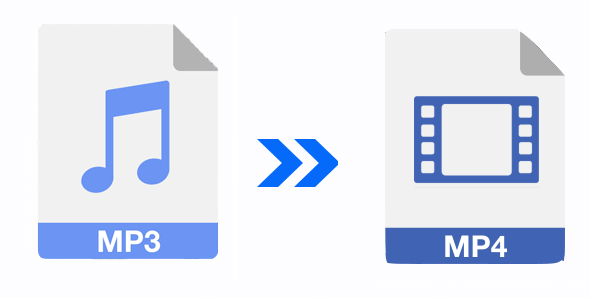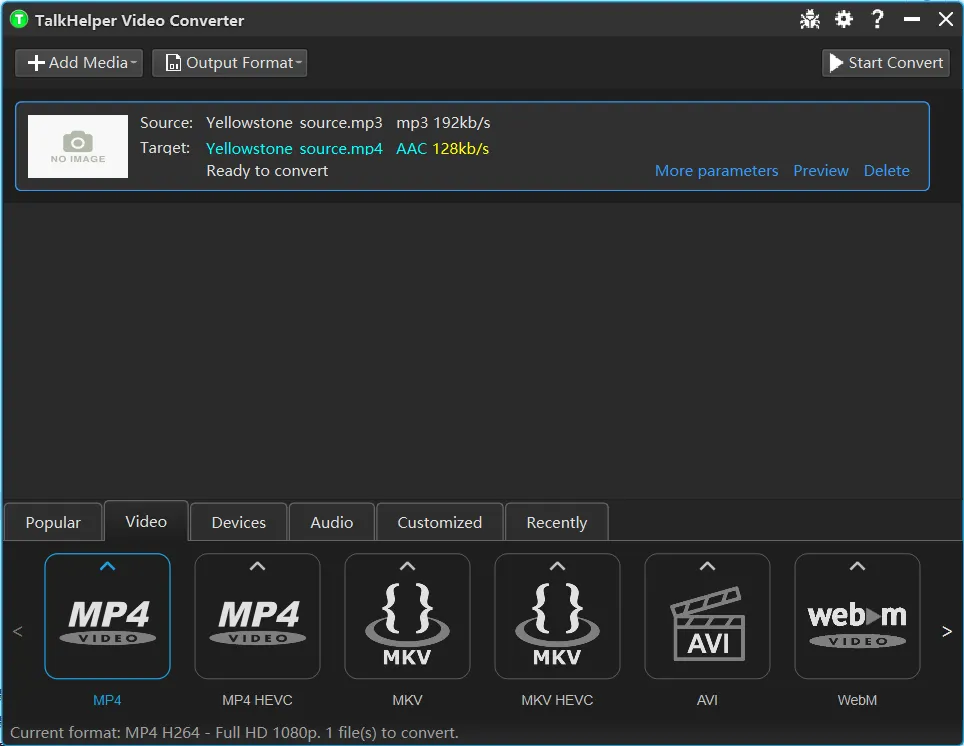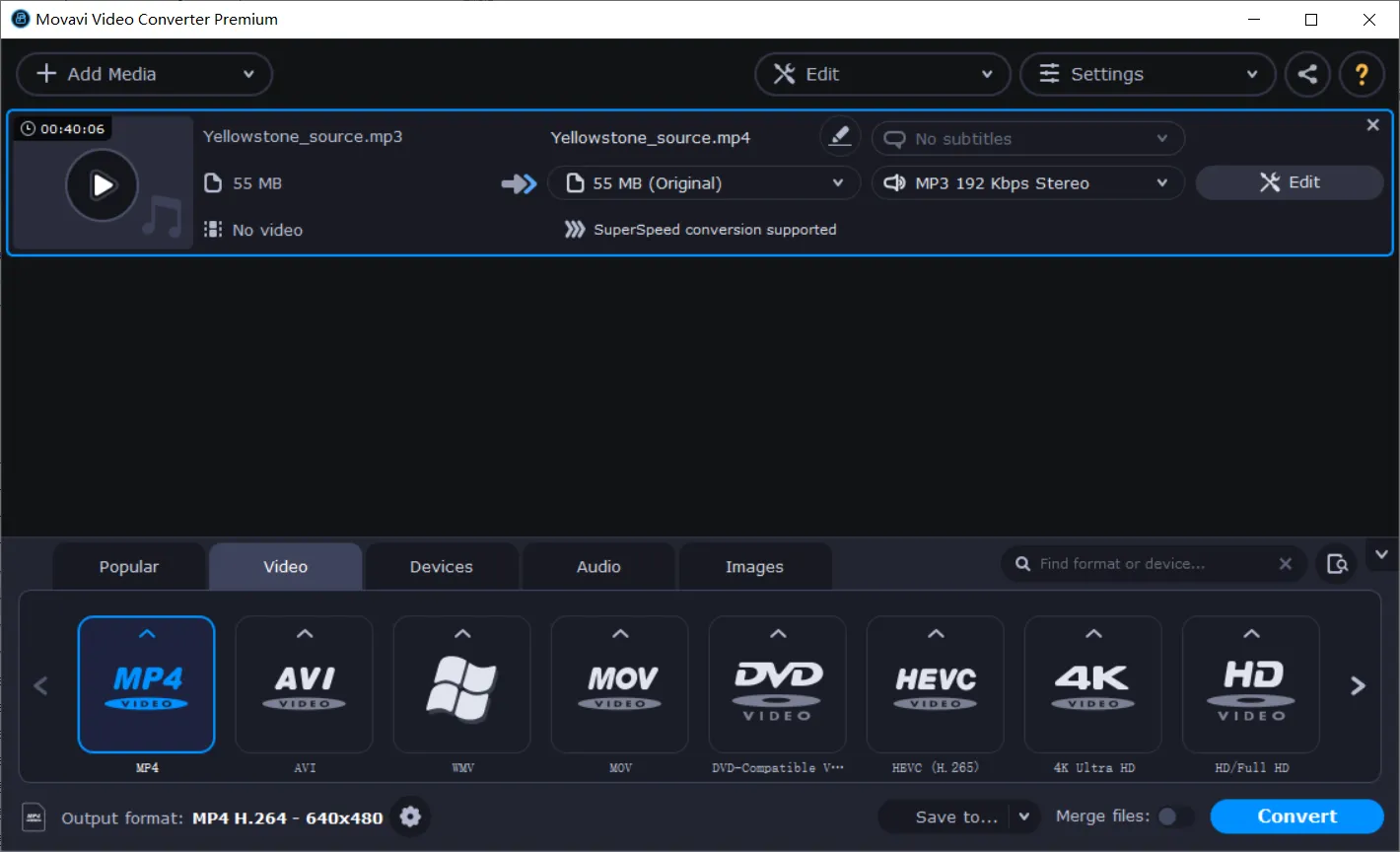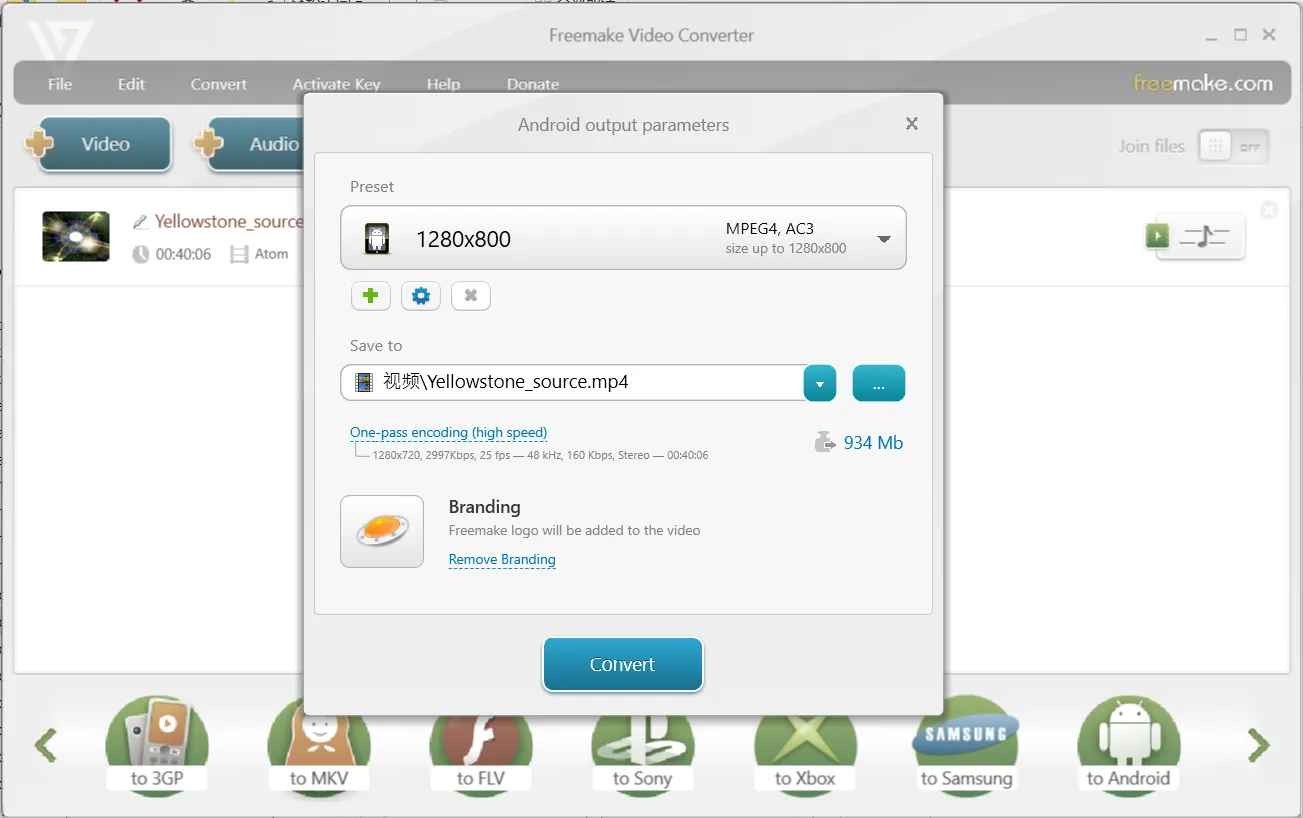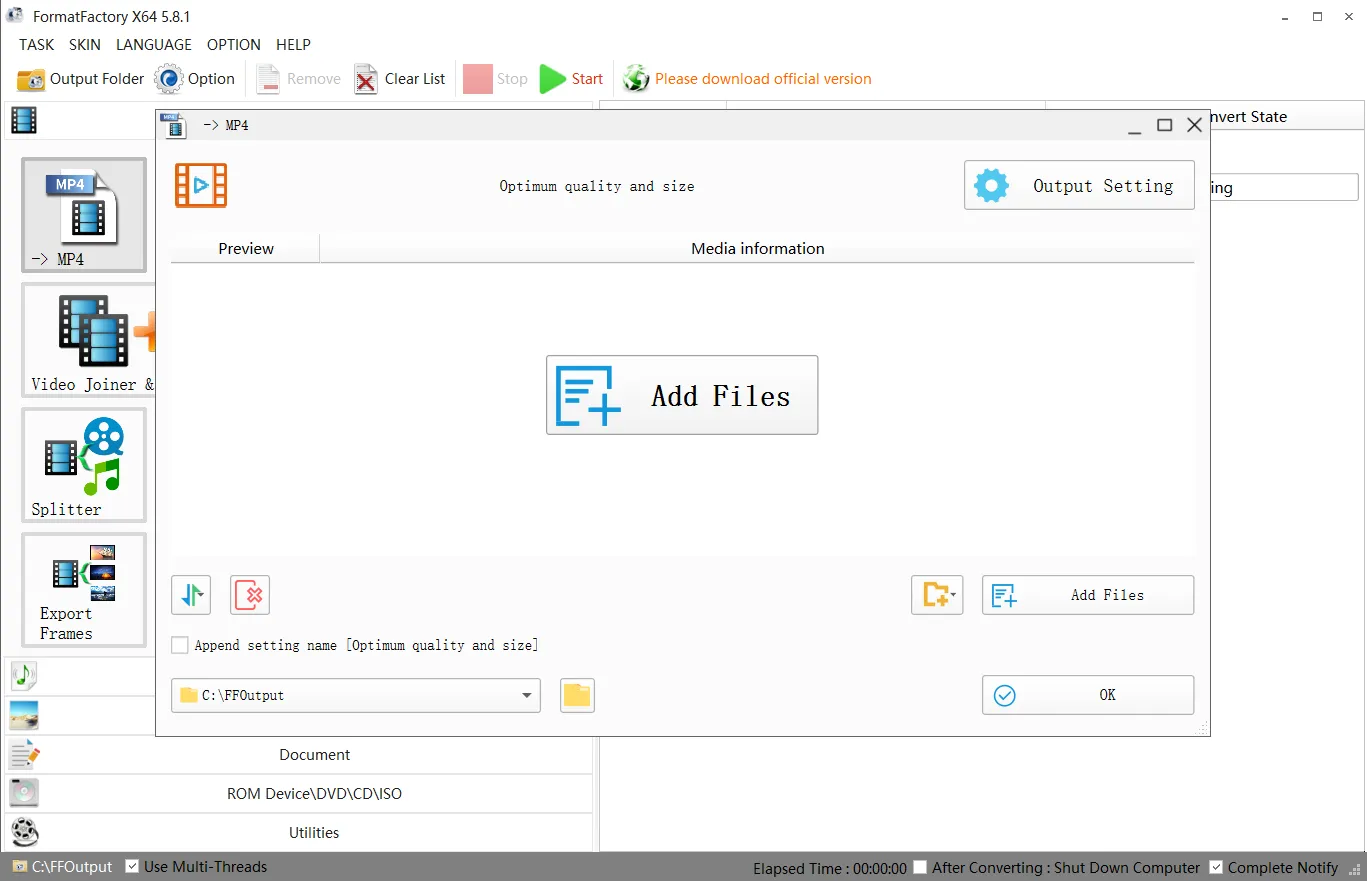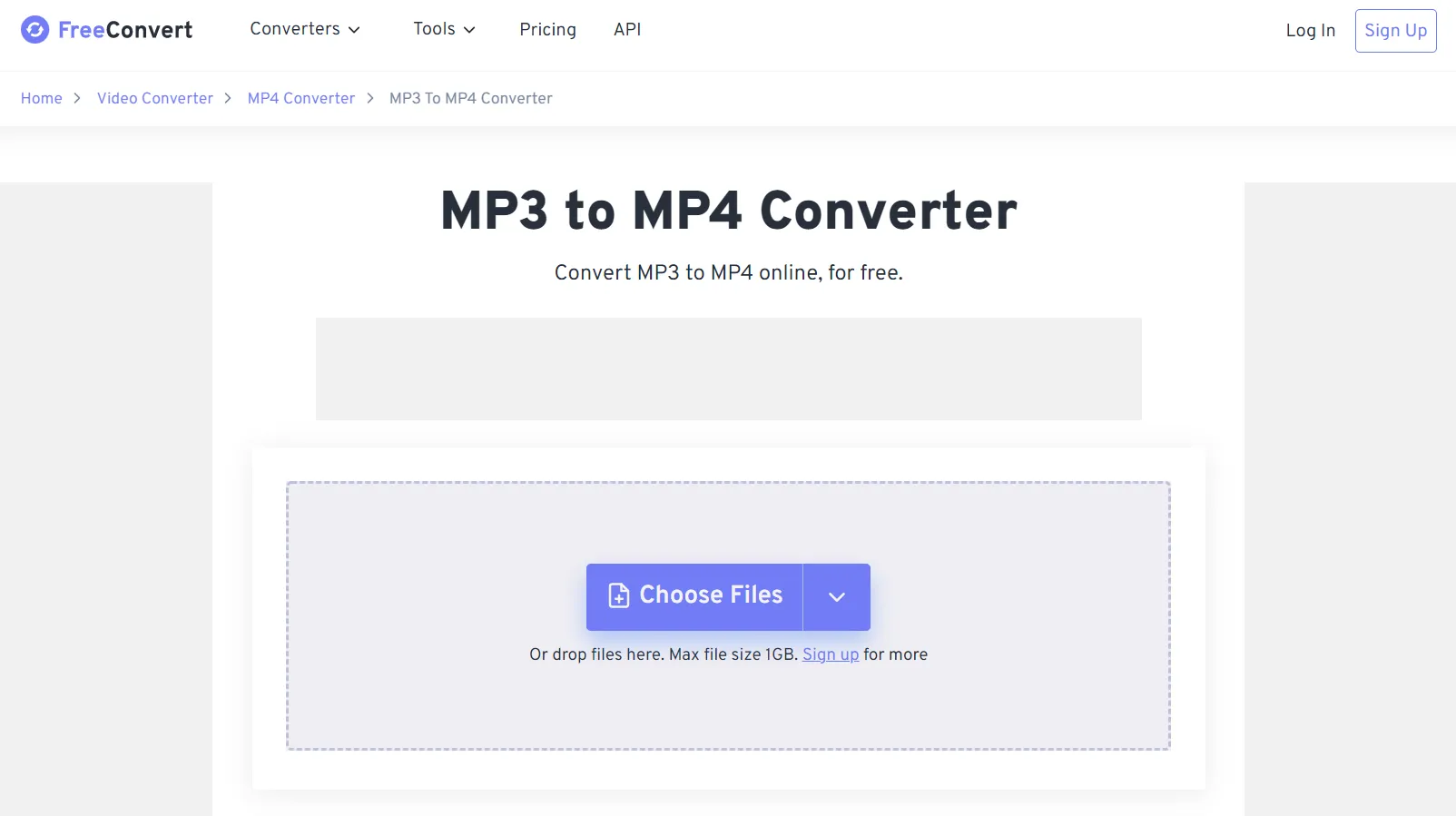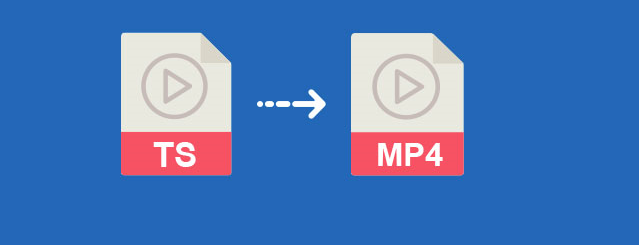An MP3 to MP4 converter is an online or offline tool that helps you convert/transform MP3 files into MP4 video format. Both formats have the same lineage in that they come from the Moving Picture Experts Group (MPEG). So, why do you need to convert MP3 to MP4? While there can be different reasons, the most prominent one revolves around compatibility for devices that only support MP4 files. Also, you may need to convert MP3 to MP4 for sites like YouTube that do not support audio uploads.
Regardless of the reason, you need a suitable tool to make MP4 files out of MP3. This article, therefore, will get you acquainted with the best MP3 to MP4 converters to get you started.
5 Great MP3 to MP4 Converter Software – Free Download
| Software Name | Supported OS | Version | Download Link |
|---|---|---|---|
| Windows | Full Version | Free Download | |
| Windows, Mac | Free Trial | Free Download | |
| Windows | Free Demo | Free Download | |
| Windows | Free Demo | Free Download | |
| Web-based | Free Version | Free Download |
#1. TalkHelper Video Converter (Recommended)
TalkHelper Video Converter is your best bet to convert MP3 files into MP4 format on any iteration of the Windows operating system. With it, you get to convert single MP3 audio files and even entire folders containing MP3 files, thanks to batch processing capabilities. And the best thing is that you do not need to include an image to create an MP4 video.
Even better, the original audio quality is preserved, though you can still tweak parameters like channels (up to 7.1), sample rate (up to 96000Hz), bitrate (up to 480kbps), and encoder (AAC, AC3, MP3). As for the MP4 video you can choose to export with H264, HEVC, or MPEG-4 codec.
Key Features:
- It allows you to set a custom frame size for the MP4 video, even past 4K (3840×2160).
- It offers a built-in TalkHelper Video Player to help preview the MP3 audio file before conversion.
- It allows you to convert MP3 files to other video formats like MKV, AVI, MOV, WebM, WMV, XviD, 3GP, and more.
- It allows you to convert small and large MP3 files without limitations.
- It offers conversion presets to help accommodate novice users.
Supported Platforms: Windows
Best for: Convert MP3 files into MP4 format without the need for an image, besides customizable parameters.
#2. Movavi Video Converter
Just like TalkHelper, Movavi Video Converter allows you to transform MP3 to MP4 without the need for an image. This software gives you unmatched control over the conversion process by allowing you to set the conversion speed, frame size, and more. In addition, you get a trimming tool that helps you cut out parts of the MP3 audio file and export just the required portion into MP4 format.
As a bonus feature, this free download program helps you apply compression to the output by setting the file size and quality level. Further, a nifty Before-After switch helps you instantly compare your changes.
Key Features:
- It allows you to merge multiple MP3 files before exporting them as a single MP4 file.
- It helps you convert MP3 audio files into MP4 videos for specific devices like Apple (iPhone/iPad), Xiaomi, Samsung, Huawei, Sony, and more.
- It allows you to adjust audio volume levels, normalize the volume, or remove noise when necessary.
- It boasts an exclusive Sony PlayStation Portable mode.
- It allows you to convert a sample of any length so that you can confirm that the output MP4 file is as you wanted.
Supported Platforms: Windows and Mac
Best for: Convert, trim, and resize MP3 files into MP4 format without losing quality.
#3. Freemake Video Converter
Freemake Video Converter is an instinctive tool that helps you convert MP3 to MP4 on a minimalistic interface. With this software, you get to convert both online and offline audio files hassle-free. And if you have multiple MP3 files that are related, you can simply join them before saving them in one MP4 file.
To make the process even more convenient, this free download program presents a variety of presets to choose from depending on the kind of MP4 file you want, especially in terms of frame size. For instance, you can convert MP3 to MP4 for YouTube, DVD, TV, Mobile, and more.
Key Features:
- It allows you to export MP4 files that can be embedded into web pages.
- It supports one-pass and two-pass encoding depending on the quality and conversion speed you prefer.
- It supports H.264 and MPEG-4 video codecs with options for custom audio channels, sample rate, and bitrate parameters.
- It allows you to set a custom name for the MP4 video file instead of renaming it later.
- It shows you a rough estimate of the video file before conversion.
Supported Platforms: Windows
Best for: Convert online and offline MP3 files into MP4 format with the help of well-though presets, for free and void of limitations.
#4. FormatFactory
FormatFactory hosts a plethora of tools and can be considered a fully-fledged file converter. MP3 to MP4 conversion is one of the supported features and there are a ton of options you can tinker with. For instance, you get a dedicated section to help you add and customize subtitles for your video.
While you can make the process super easy using the available presets, you can manually set various parameters like video size, aspect ratio, encoder, and more. Furthermore, there are no restrictions when it comes to the file size or the number of audio files to convert. Also, you can divide an MP3 file and save more than one MP4 file from it.
Key Features:
- It allows you to trim the MP3 files and save MP4 files from just the needed sections.
- It allows you to personalize the videos with a custom watermark.
- It supports adjustable video metadata like the Title, Author, and Comment.
- It allows you to set a size limit for the video.
- Unlike other programs that allow you to convert MP3 to MP4 with an image, this app allows you to make MP4 videos from MP3 files without the need for an image.
Supported Platforms: Windows
Best for: Free and unlimited MP3 to MP4 conversion backed by customizable presets, a trimming/splitting tool, batch processing, and more.
#5. Freeconvert.com
Freeconvert.com is one of the best online web apps that help you convert MP3 to MP4 without setting up any software on your device. It allows you to import MP3 files from various sources like your local storage, Dropbox, Google Drive, or direct URLs. By default, this app allows you to convert large MP3 files of up to 1GB and anything more than that requires you to sign up.
Amazingly, it also beats some other tools by offering editing options like trimming, volume adjustment, and audio effects. In addition, you get to pick your preferred MP4 video resolution, codec, and aspect ratio.
Key Features:
- Besides MP4, you can also convert MP3 files into other video formats like 3GP, WebM, MKV, AVI, OGV, MOV, WMV, and FLV.
- It generates a QR code for the converted MP4 video to facilitate convenient sharing.
- It offers an API for developers to integrate MP3 to MP4 conversion options in their apps or websites.
- It allows you to add subtitles to be burned into the converted MP4 video.
- It supports batch MP3 to MP4 conversion.
Supported Platforms: Web-based
Best for: A comprehensive online MP3 to MP4 converter that helps you transform MP3 files into MP4 video format on your favorite web browser app.
Conclusion
In this article, we have introduced practical MP3 to MP4 converters to help you convert MP3 to MP4 no matter the platform. We have identified apps that will run online or offline, offer audio/video trimming options, allow the inclusion of subtitles/watermarks, support different video resolutions/aspect ratios, and more. One thing about the MP3 to MP4 converter programs here is that you don’t need an image file. All in all, you can now compare the features and choose the best MP3 to MP4 converter for you.