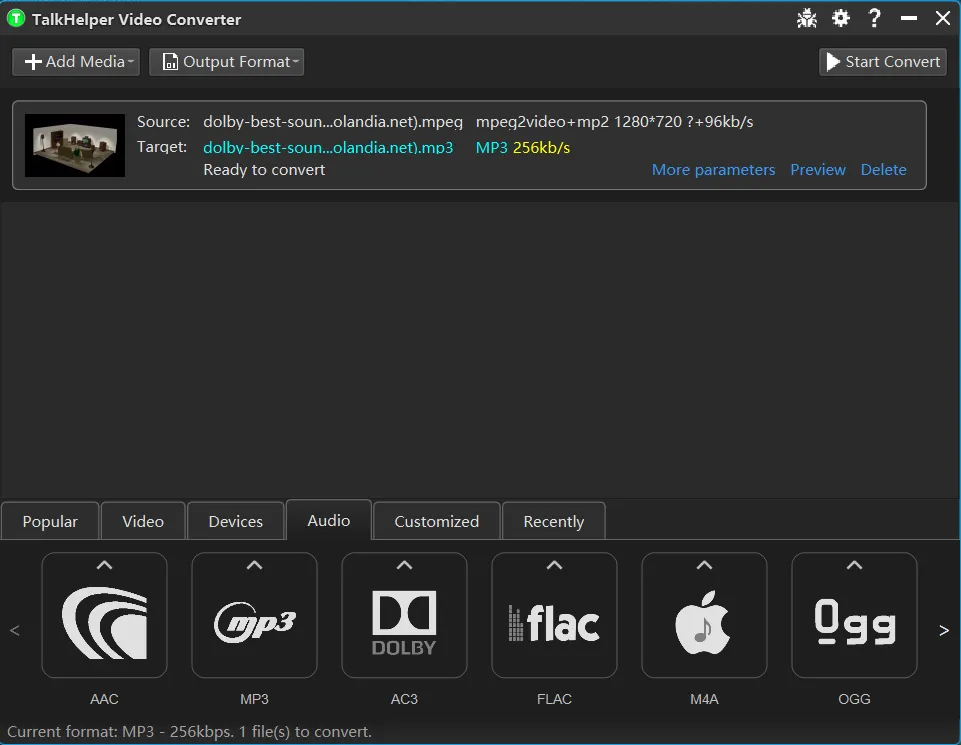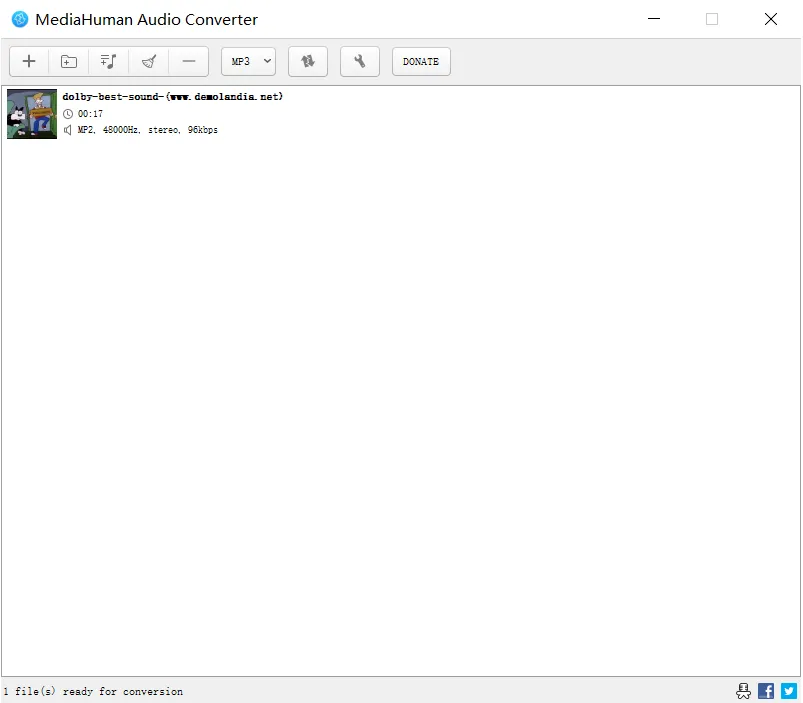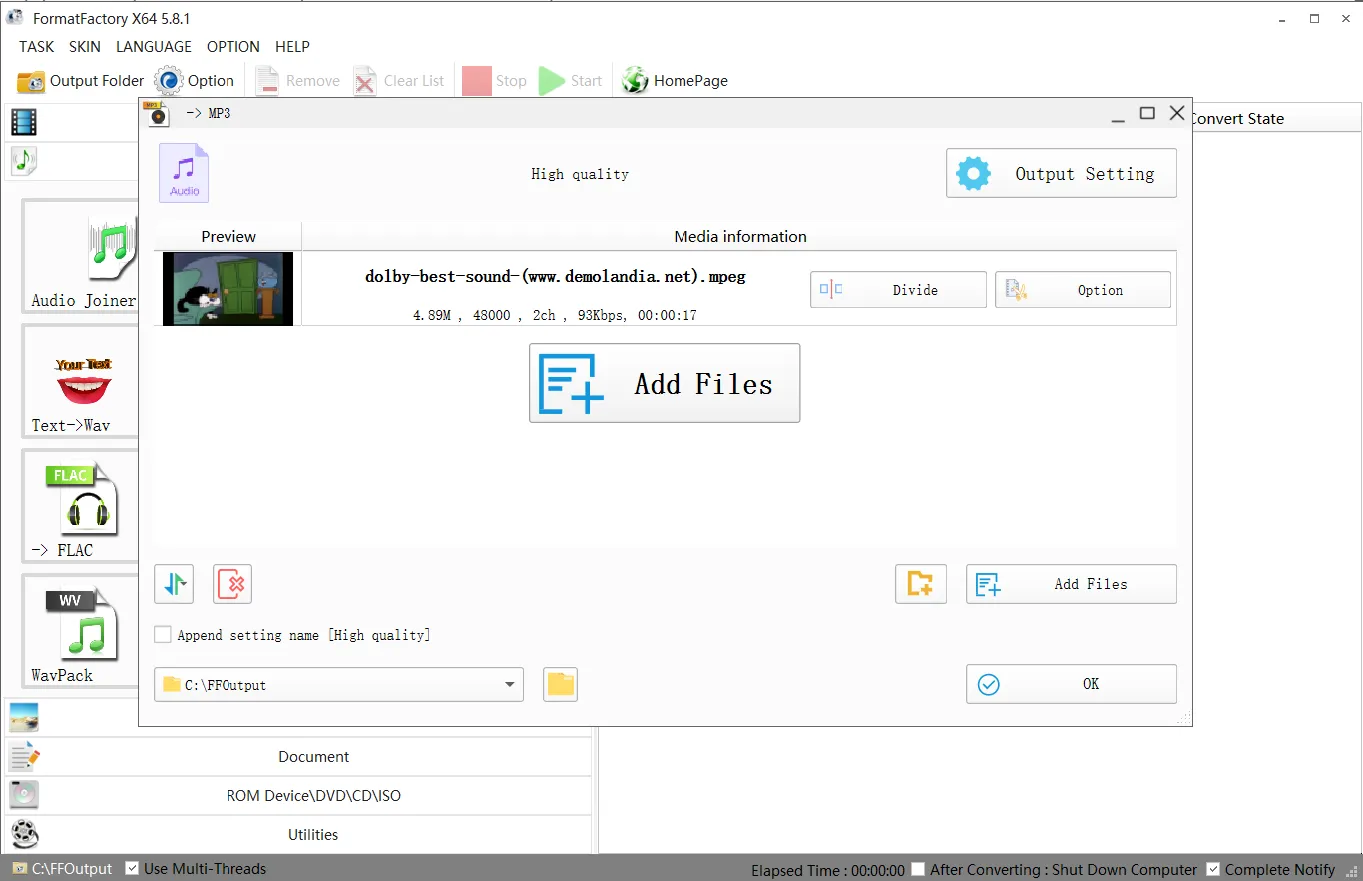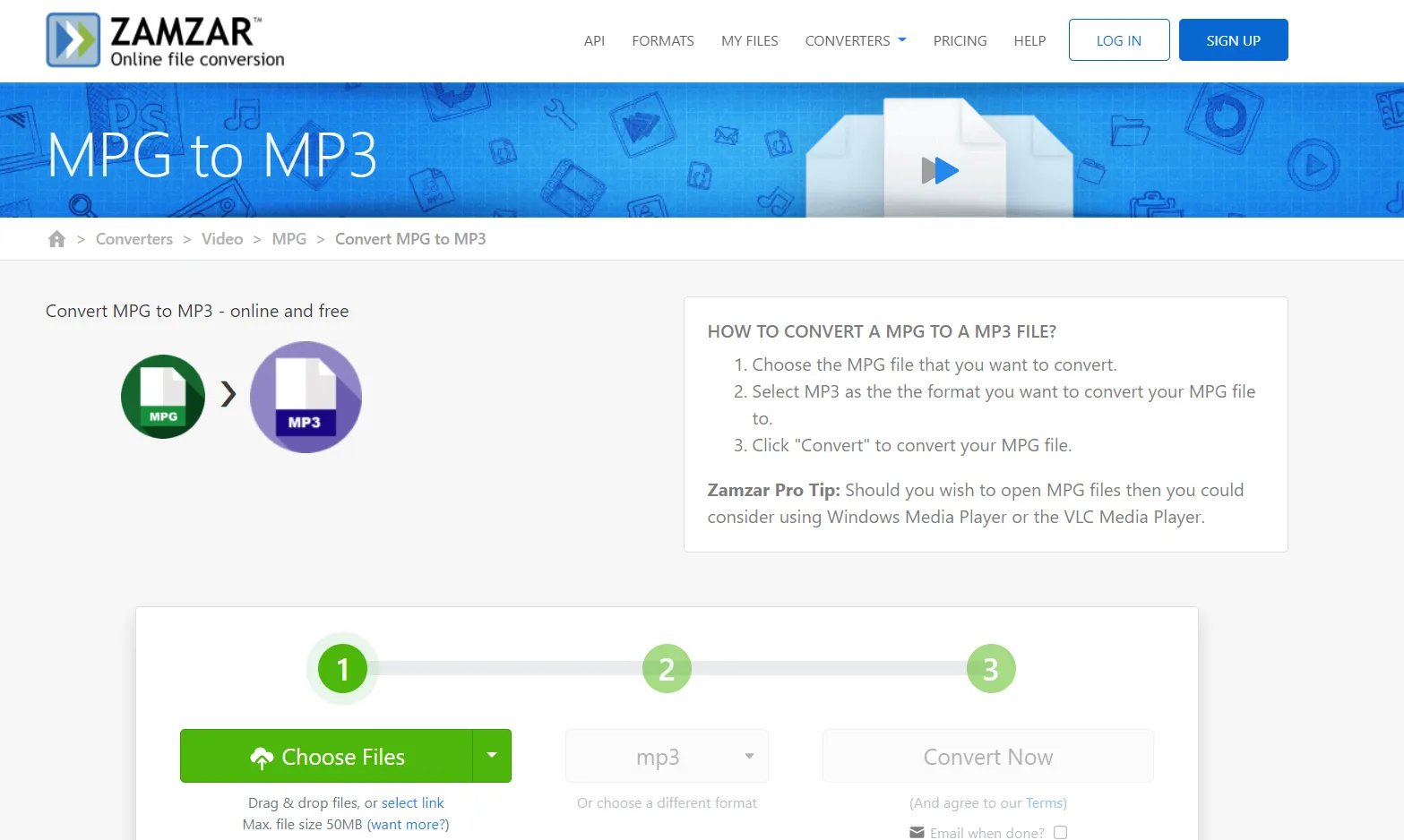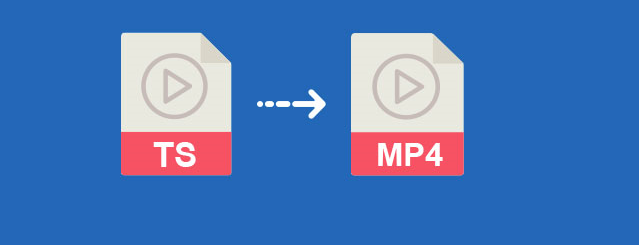A MPEG to MP3 converter helps you change MPEG/MPG video files into MP3 audio format. Even in a world where we have been accustomed to videos everywhere around us, we cannot forget that audio is also important. It is suitable for our ringtones, video/movie soundtracks, entertainment, and more. These are some of the reasons you may need to convert a video format like MPEG into the popular MP3 audio format.
Of course, you need a suitable program, whether online or offline, to help you in this endeavor. There is a plethora of converter tools but only the best ones will promise undisputed results and most of all, a smooth workflow. And that is why we present you a list of the best MPEG to MP3 converters.
5 Great MPEG to MP3 Converter Software – Free Download
| Software Name | Supported OS | Version | Download Link |
|---|---|---|---|
| Windows | Full Version | Free Download | |
| Windows | Free Version | Free Download | |
| Windows, Mac | Free Demo | Free Download | |
| Windows | Free Trial | Free Download | |
| Web-based | Free Demo | Free Download |
#1. TalkHelper Video Converter (Recommended)
TalkHelper Video Converter tops our list of the best MPEG to MP3 converter programs as it has proven to be the perfect candidate for the job. You get to convert both small and large MPEG files without limitations and still deliver the best MP3 audio quality depending on the preset you choose.
If you are looking to create an MP3 playlist, meaning you have to convert multiple MPEG files, this free download software presents batch processing options at your disposal. And besides choosing your preferred bitrate, you can also set the audio sample rate and channels to fit your needs.
Key Features:
- It utilizes top-notch algorithms to guarantee a super-fast conversion process without quality compromise.
- It allows you to convert even entire MPEG file directories all at once when the need arises.
- It notifies you when conversions are completed.
- Apart from MPEG, you can also convert other video formats into MP3 like MP4, AVI, MOV, 3GP, DVD, MKV, WebM, and more.
- You can localize the interface to any of the supported 10 languages.
Supported Platforms: Windows
Best for: Converting MPEG files into high-quality MP3 audio files on Windows without any limitations.
#2. Freemake Audio Converter
Freemake Audio Converter boasts a super convenient approach to MPEG to MP3 conversion going by the instinctive user interface. With it, you can convert both local and online MPEG video files hassle-free. In fact, you can even merge multiple MPEG files before converting them into a single audio file that is convenient for sharing.
Also, you need not unnecessarily convert the entire video file since you can use the included video trimmer to select a specific section that you need to extract audio from. Further, you can either choose to work with the built-in presets or define your preferred channels, sample rate, and bitrate parameters.
Key Features:
- It allows you to convert MPEG files of any size.
- It informs you of the expected audio file size before you even start the conversion task.
- It supports other video formats like MP4, AVI, MKV, WMV, MOV, DVD, 3GP, SWF, FLV, and more.
- It allows you to export music audio for iTunes and burn audio CDs when the need arises.
- It allows you to download MPEG videos and convert them into MPEG audio format without leaving the app.
Supported Platforms: Windows
Best for: A free program to help you convert MPEG to MP3 absolutely free, both online and offline besides trimming options.
#3. MediaHuman Audio Converter
MediaHuman Audio Converter is freeware software that helps you turn MPEG videos into MP3, among other audio formats like WMA, WAV, AAC, FLAC, OGG, AIFF, Apple Lossless, and more. The interface is way more intuitive and it gives you the option to automatically split lossless tracks by CUE sheet. Even better, you can export MPEG audio directly to iTunes or Music.app.
All the presets have the channel (stereo) and sample rate (44100Hz) parameters in common and only the bitrate is different. However, you can still come up with your own preset with an option to CBR or VBR for the audio.
Key Features:
- It supports joint stereo and 5.1 channels for the MPEG audio.
- It allows you to set more extra arguments similar to a command line.
- It can retain the folder structure for a proper audio organization, especially when you need to store music in Artist or Album folders.
- If you are converting music, it can search disk covers online for ID3 tags that lack cover arts.
- It supports batch MPEG to MP3 conversion.
Supported Platforms: Windows and Mac
Best for: A simple MPEG to MP3 converter that offers automatic CUE splitting, batch processing, folder structure retention, and more.
#4. FormatFactory
FormatFactory is a multifunctional media processing tool that makes it possible for you to convert MPEG to MP3. This ranges from converting single, multiple, and even merged video files into high-quality MP3 audio. Just like merging, it also helps you split videos to let you extract just the audio section you need; it is not all the time you need to convert the entire video.
In addition, it presents two types of audio output presets, one based on CBR (Constant Bit Rate) and the other on VBR (Variable Bit Rate). The one you pick depends on the kind of output you are looking for besides options to set various audio effects (fade in/out, reverse, echo, and denoise).
Key Features:
- It allows you to adjust the sample rate, bitrate, channel, and volume to your custom values.
- It allows you to split the video files by length, file count, and file size.
- It allows you to append the audio quality level to the file name.
- It offers a built-in media player that also comes in handy when you need to preview the video or perform precise splitting.
- It helps you repair damaged MPEG videos before you can extract the MP3 audio.
Supported Platforms: Windows
Best for: A comprehensive MPEG to MP3 conversion process backed by customizable presets and support for variable audio bitrate output options.
#5. Zamzar
Zamzar is a straightforward online tool that helps convert MPEG files into MP3 audio without installing software. All you have to do is upload the MPEG video, choose MP3 as the output format, and start the conversion process. If your MPEG files are hosted online, you can add them via a direct URL link or from any of the integrated cloud services (OneDrive, Google Drive, Dropbox, and Box).
This free online program will not give you customizable parameters but still delivers high-quality MP3 audio output. While you can convert even large MPEG files, the free version limits you to a maximum of 50MB upload.
Key Features:
- It allows you to carry out unlimited MPEG to MP3 conversions on the web.
- It supports MP3 audio compression without compromising quality.
- Paid users get the privilege of accessing online storage.
- In case you are converting multiple video files, you can opt-in for a personalized email on completion.
- It supports other audio formats like 3GA, AAC, AC3, WAV, WMA, OGG, MIDI, M4B, FLAC, AMR, and more.
Supported Platforms: Web-based
Best for: Fast and unlimited online MPEG to MP3 conversions.
MPEG to MP3: FAQ
For a quick and reliable way to transform MPEG into MP3 on Windows 10, 11, and even previous iterations, TalkHelper Video Converter takes the day. Here is a quick step-by-step guide for that;
Step 1: Download, install and launch TalkHelper Video Converter.
Step 2: Import a MPEG video using the “Add Media” menu > “Add Video File…”.
Step 3: Expand the “Output Format” menu and then the “MP3” side-kick menu.
Step 4: Choose your preferred quality in bitrate and hit “Start Convert”.
You can convert MPEG to MPEG without spending a dime using the already included Windows Media Player. To do that, here is a quick guide to get you there;
Step 1: Launch the built-in Windows Media Player program.
Step 2: Open the “File” menu > “Open” to add a MPEG video.
Step 3: Again, open the “File” menu and select “Save As…”.
Step 4: Change the “File name:” extension to .mp3 and hit “Save”.
No. As much as both are based on the MPEG (Moving Picture Experts Group) standard, the MPEG container format is used to compress both video and audio data while MP3 is used only for the compression of audio data, with no support for videos.