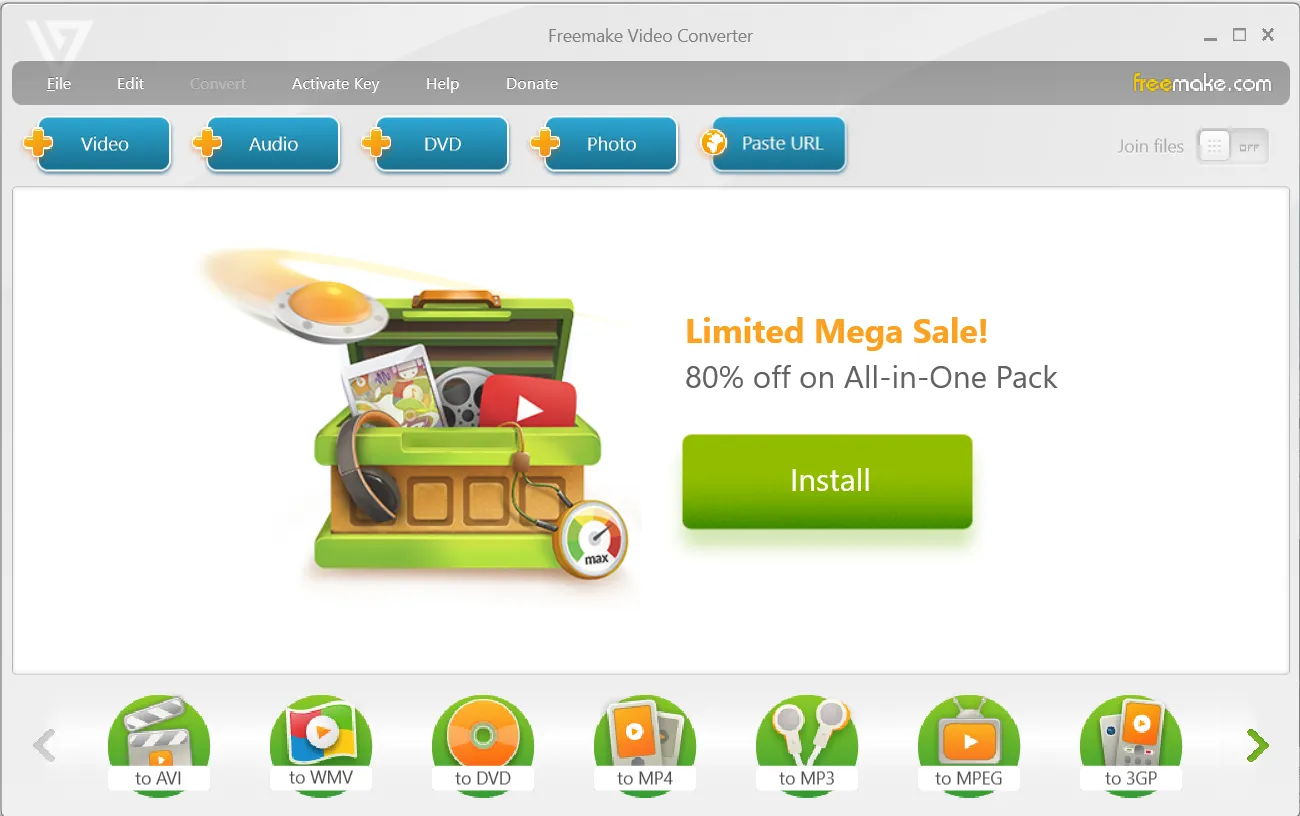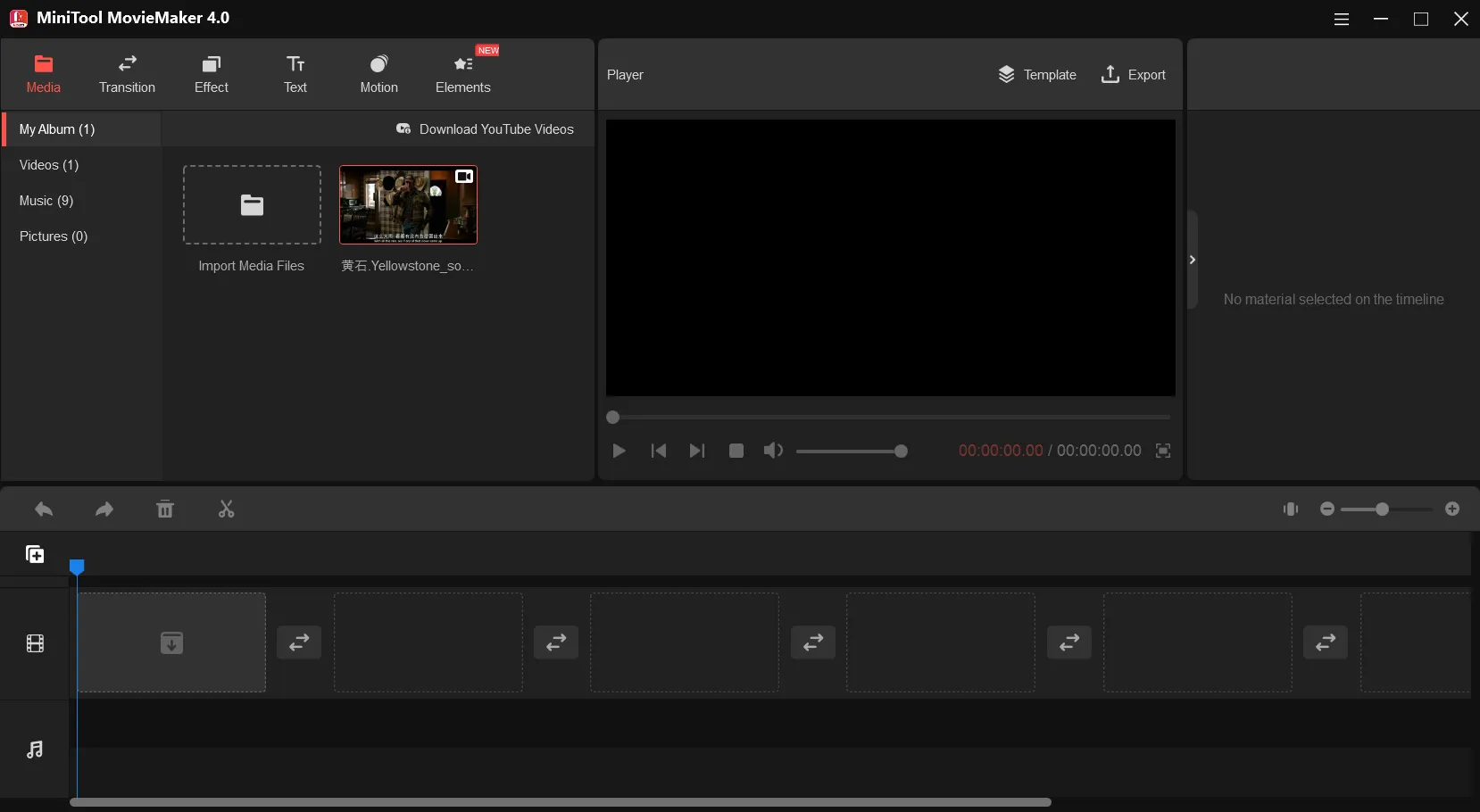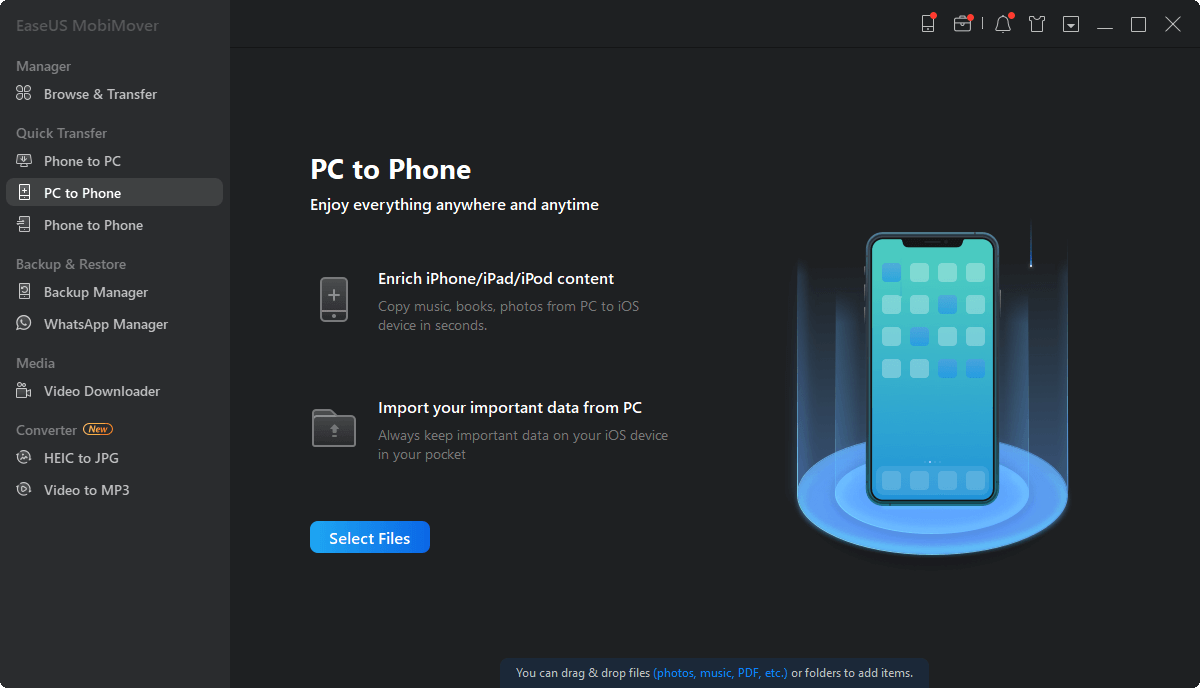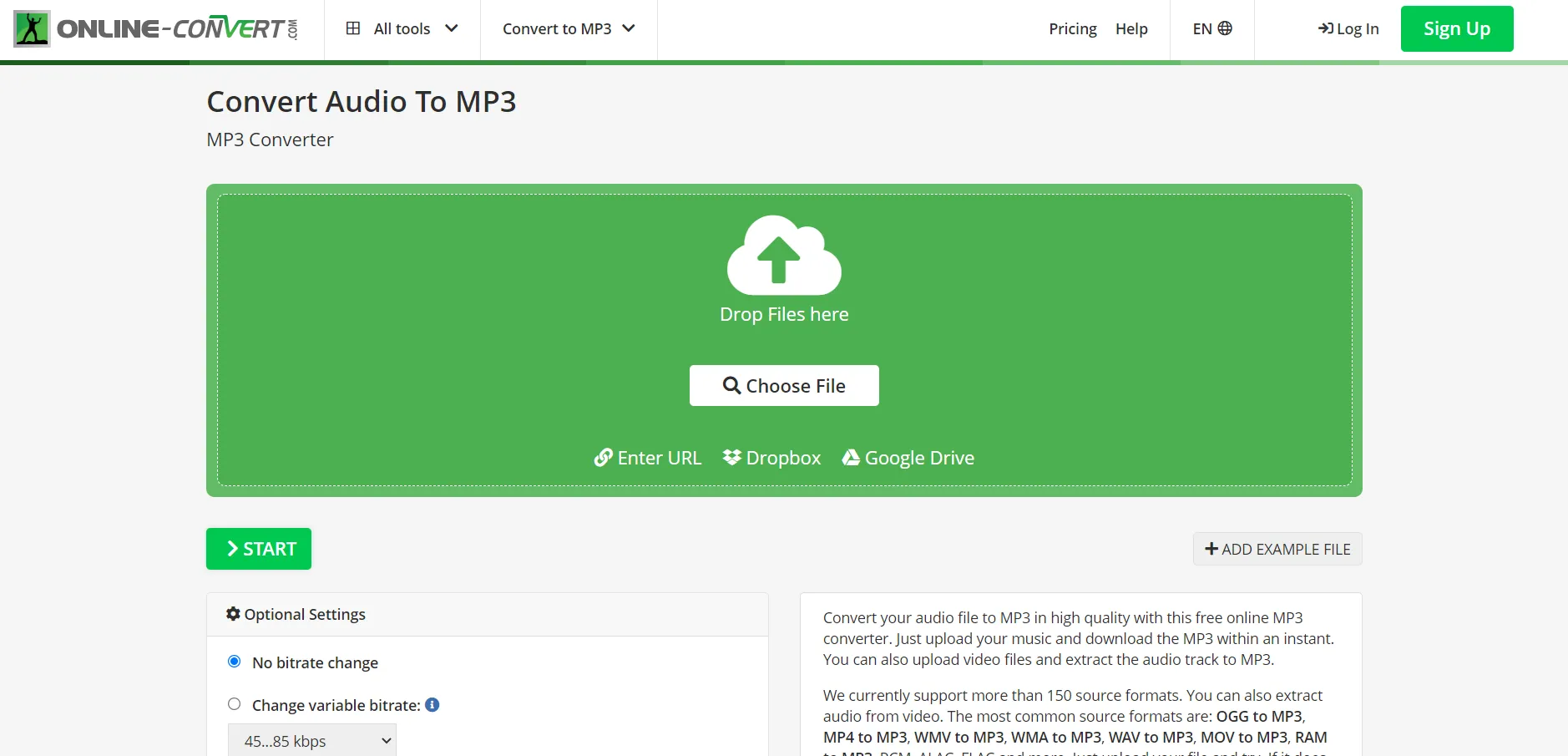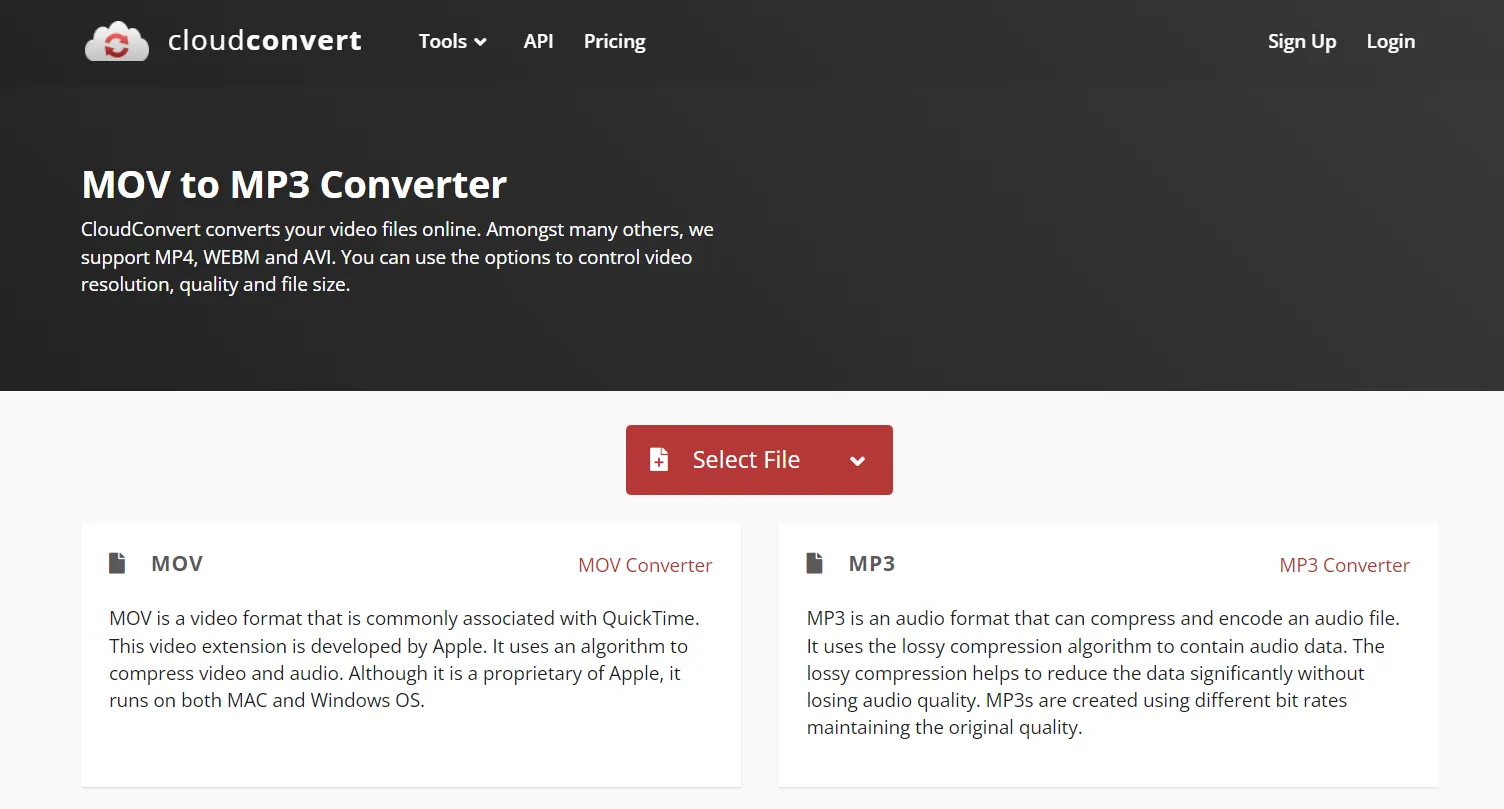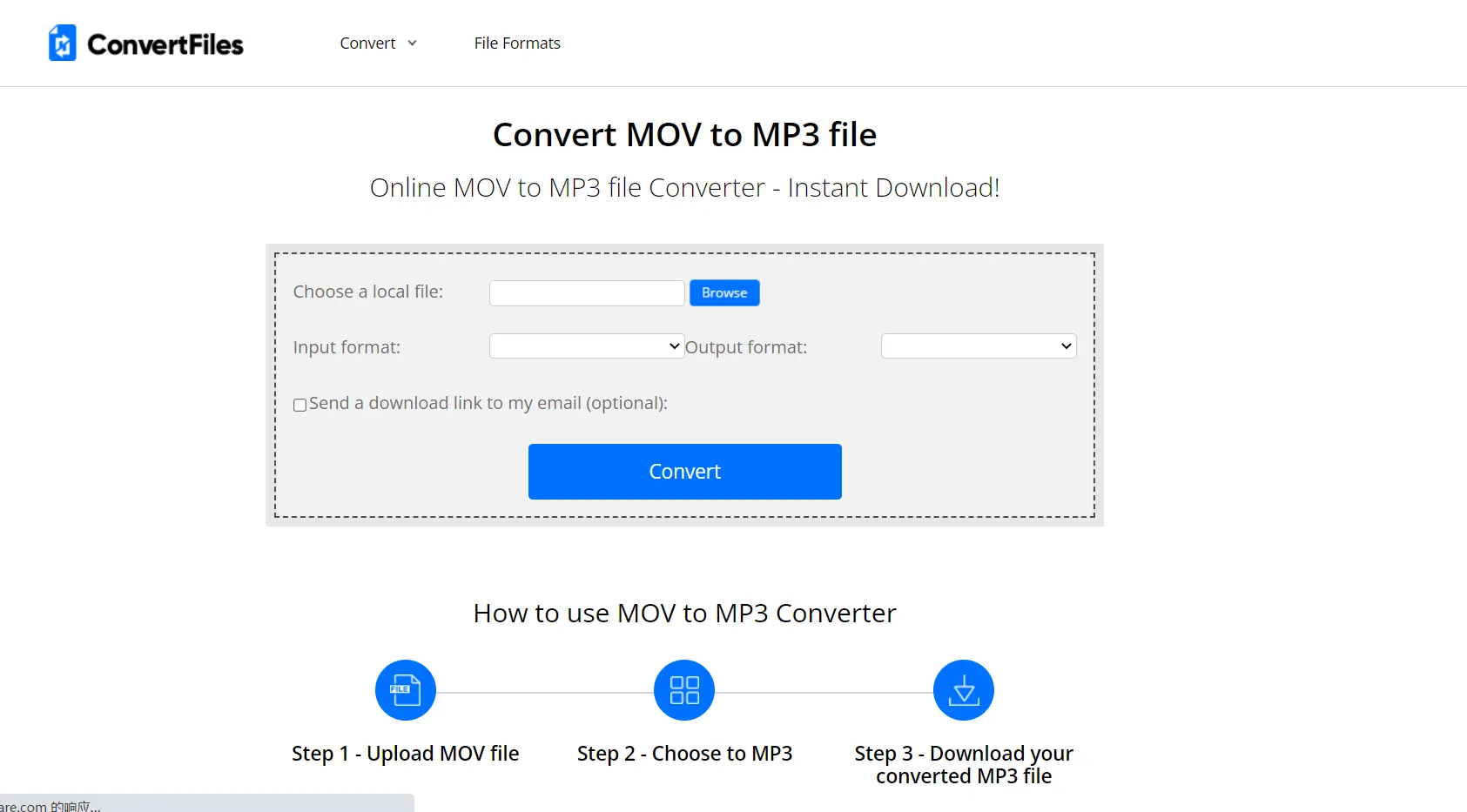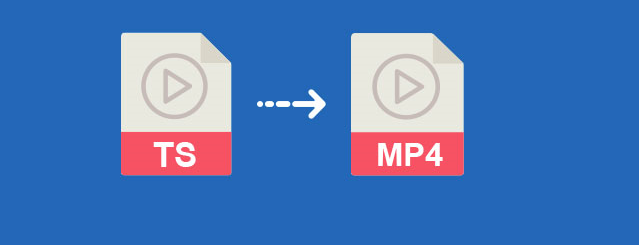A MOV to MP3 converter is an online or offline program that helps you convert MOV video files into MP3 audio format. You may want to convert Apple’s MOV to MP3 to extract audio, background music, or dialogue, then use it as a ringtone, in video production, or just listen to it using an MP3 player. Also, in a situation where MOV is not playable, MP3 is one of the universal formats that you can convert to hassle-free.
Of course, getting a suitable converter will guarantee you the best MP3 audio quality output. Therefore, this article delves into the world of media converter software to bring a well-curated list of the best MOV to MP3 converters you can bank on.
6 Great MOV to MP3 Converter Software – Free Download
| Software Name | Supported OS | Version | Download Link |
|---|---|---|---|
| Windows | Free Trial | Free Download | |
| Windows | Free Demo | Free Download | |
| Windows, Mac | Free Trial | Free Download | |
| Web-based | Free Version | Free Download | |
| Web-based | Free Demo | Free Download | |
| Web-based | Free Demo | Free Download |
#1. Freemake Video Converter
Freemake Video Converter bleeds intuitiveness and is our top choice for the best free download MOV to MP3 converter. At the base level, it allows you to pick your preferred basic MP3 audio parameters like the sample rate (up to 48000Hz), bitrate (up to 320kbps), and channels (mono or stereo). As a bonus, you can set a different title for the audio file and have an option to directly export the MP3 files to iTunes.
If you are not familiar with tweaking the audio parameters, you can simply rock one of the presents depending on the quality you are looking for (the higher the bitrate, the higher the quality).
Key Features:
- It offers a built-in video trimmer to help extract audio from a specific section.
- It helps you join multiple MOV files before converting them into MP3 format.
- It gives you an estimate of what the converted audio file size will be.
- It helps to convert into MP3, online MOV videos from URLs, or services like YouTube.
- It allows you to convert multiple QuickTime videos into MP3 simultaneously.
Supported Platforms: Windows
Best for: A free download tool to merge, cut, and convert online/offline MOV files into MP3 format on Windows.
#2. MiniTool MovieMaker
MiniTool MovieMaker is a simple video editing tool that happens to bring MOV to MP3 conversion options in the mix. Unlike the other programs, you will take a video editing approach here by placing the QuickTime video in the timeline. Here, you can split the video and adjust the clip speed to your preferences. As for the audio, you can apply fade in/out and adjust the volume.
At the export point, you just need to set the output format as MP3 and complete the process. The QuickTime to MP3 process is in such a way that you are not bombarded with many options that can confuse you.
Key Features:
- It presents an option to download MOV files directly from YouTube and then transform them into MP3 format on the same interface.
- It offers a simple timeline for you to edit the video before exporting the audio.
- It gives you a preview option that helps you confirm that the changes you make are reflected as expected.
- It allows you to merge multiple MOV videos before extracting audio as a single MP3 track.
Supported Platforms: Windows
Best for: A handy video editor that helps you extract audio from single or merged MOV video files in a single click.
#3. EaseUS MobiMover
EaseUS MobiMover house multiple tools including a simple video to MP3 converter. In fact, the only options you can customize are the audio filename, bitrate, sample rate, and volume. However, this converter software gives fewer options under the bitrate and sample rate sections compared to other tools. Nevertheless, it still promises high-quality audio files.
For those of us who like converting multiple video files at once, we are in luck since this MOV to MP3 converter supports batch processing. More so, you can convert any number of MOV files to convert no matter the file size.
Key Features:
- It features a video downloader that can help grab online MOV files before converting them into MP3 format.
- It helps you transfer the converted audio files from the PC to an Android phone, iPhone, iPod, and more.
- Besides MP3, you can save the audio files in WAV format.
Supported Platforms: Windows and Mac
Best for: An overly simple process to convert MOV to MP3 and get to export the converted audio files from the PC to a device like the iPhone.
#4. Online Converter
Online-Convert gives you all the freedom you need when converting QuickTime to MP3 through many tweaks for the audio bitrate, frequency, and more. Besides a constant bitrate of up to 320kbps, you are free to set a variable bitrate when necessary or have no bitrate change at all. In case you have a QuickTime movie that has an unbalanced audio volume, you can normalize it in one click.
Once the converted MP3 audio is ready, you have the option to download it directly or upload it to the cloud. Even better, you can compress the audio into a zip file before downloading.
Key Features:
- It allows you to trim the audio by entering timestamps to extract just the audio sections you need.
- Apart from MP3, you can convert MOV files into other audio formats like AAC, AIFF, FLAC, M4A, M4R, MMF, OGG, OPUS, WAV, and WMA.
- It offers Chrome and Firefox extensions for quick MOV to MP3 conversion. Converting in batches is also supported.
- It generates a QR-Code with the MP3 download link that you can conveniently share with others.
- It allows you to convert MOV files hosted online via direct URLs or cloud services like Dropbox and Google Drive.
Supported Platforms: Web-based
Best for: Instant, high-quality, and online MOV to MP3 conversion besides tweakable parameters and compressing the audio into zips.
#5. CloudConvert
CloudConvert is top-dog when it comes to online file conversion and excels in MOV to MP3 conversion as well. In fact, it presents an ad-free interface to ensure that you are not interrupted by intrusive ads when extracting MP3 audio from QuickTime video. One of the best features is that you get to trim the video to help you extract just the specific audio part you need.
During the QuickTime to MP3 process, you get to tweak various parameters like channels (mono or stereo), sample rate, volume (-50% to +640%), and bitrate. All these options are aimed at giving you the best MP3 audio quality.
Key Features:
- It allows you to convert QuickTime movie files from direct URLs.
- It integrates Google Drive, Dropbox, and OneDrive cloud sources.
- It offers to extract MP3 audio in copy-mode (no re-encoding necessary).
- Unlike other converters, it offers more than the usual 48000Hz sample rate to a max of 96000Hz.
- It supports batch MOV to MP3 conversion.
Supported Platforms: Web-based
Best for: A comprehensive online MOV to MP3 conversion process that gives you total control over the output quality through customizable parameters.
#6. ConvertFiles
ConvertFiles is one of the most straightforward online MOV to MP3 converters you can get. In just 3 steps, you will have the MP3 audio extracted from the input MOV file. Using this online converter, you are free to convert MOV files of up to 250MB.
If you plan to share the MP3 file, you can opt in to have the download link sent to your email for convenient subsequent sharing. In addition, this means you need not keep waiting for the conversion to complete since you will get a notification via email.
Key Features:
- It allows you to convert MOV files into MP3, WMA, WAV, and more.
- It gives you an option to permanently delete the converted MP3 from the server after downloading.
- It automatically deletes the converted MP3 files from the server after an hour for the security and privacy of your files.
- It allows you to convert MOV to MP3 for free but keep in mind there are ads.
- Accessing this online MOV to MP3 converter does not require registration.
Supported Platforms: Web-based
Best for: A free and online MOV to MP3 conversion process with an option for email notifications.
Conclusion
From this article, you can get at least six best MOV to MP3 converters. With any of them, you can convert your single or multiple MOV files to MP3 without much hassle.
Even better, some of these programs allow you to customize the output parameters besides offering to convert online MOV files. Depending on your convenience preferences, you are open to both online and offline software at your disposal. That said, you can now choose your desired tool and start converting MOV to MP3.