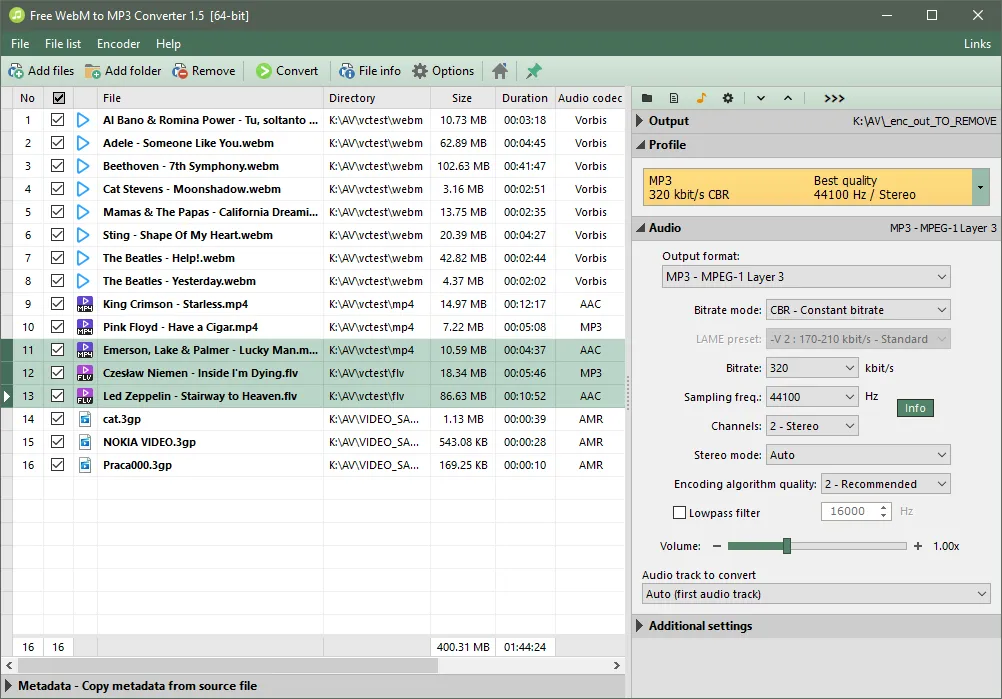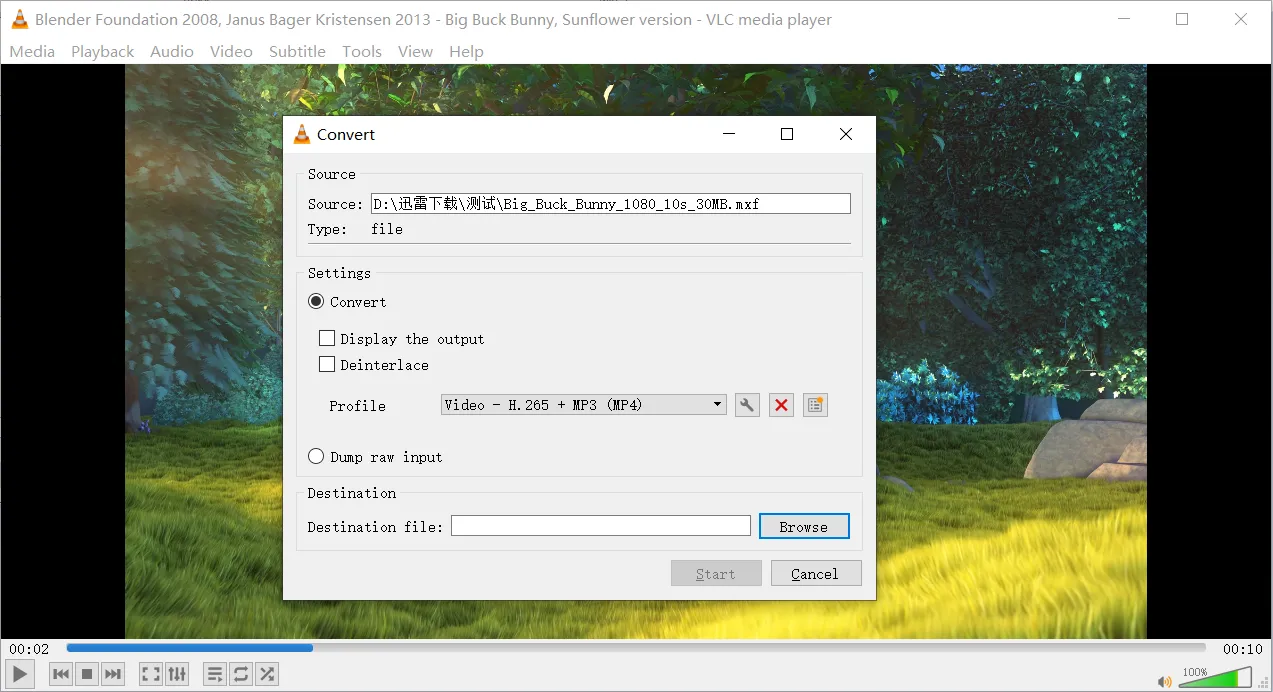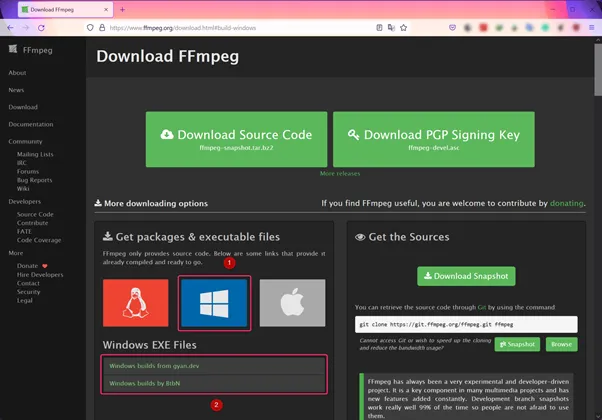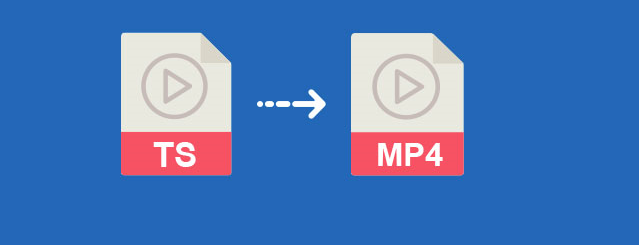A WebM to MP3 converter is simply a tool that helps you extract audio from WebM video files and save it in MP3 format. You may seek WebM to MP3 conversion to get an audio track that you can listen to pretty anywhere, to include it as a soundtrack when editing videos, or when you do not have a WebM video player. Either way, you need a suitable program for a smooth workflow when converting WebM to MP3.
In this article, we have gone out of our way to prepare a well-researched list of the best WebM to MP3 converters, online or offline, that will guarantee you quality conversions.
5 Great WebM to MP3 Converter Software – Free Download
| Software Name | Supported OS | Version | Download Link |
|---|---|---|---|
| Windows | Free Version | Free Download | |
| Windows, Mac | Free Version | Free Download | |
| Windows, Mac | Free Version | Free Download | |
| Web-based | Free Demo | Free Download | |
| Web-based | Free Trial | Free Download |
#1. Pazera Free WebM to MP3 Converter
Pazera offers the best WebM to MP3 converter software, boasting way more features than any other similar tool. With this audio converter, you can turn video formats like WebM, MP4, FLV, and 3GP into MP3 or WAV audio hassle-free. In case the video had more than one audio track, this free download program can extract all tracks separately and save them in MP3 format.
Even better, you can choose to extract the original audio tracks without conversion or opt to tweak various parameters like bitrate (up to 320kbps), sampling frequency (up to 48000Hz), channels, volume, and more.
Pros:
- It helps you set constant, average, or variable bitrate for the converted MP3 files.
- It allows you to add tags (artist, album, title, and more) when converting to MP3.
- It allows you to compress the MP3 output using the latest version of the LAME encoder.
- You are free to set the range you need to convert as a trimming tool.
- It is 100% freeware and is also available in a portable version.
Cons:
- It is only limited to four input video formats.
Supported Platforms: Windows
Best for: Extracting original audio tracks from WebM files, in MP3 format, without sound quality loss.
#2. VLC Media Player
VLC is a comprehensive media player program that also helps you convert WebM files into MP3 audio files. You get to convert WebM files of any size with options to trim the video files when it is unnecessary to convert the entire file. The biggest win is that you can adjust various audio parameters past the limits of other tools. For instance, the bitrate is up to 512kbps and audio channels up to 10.
In addition, you can add a bunch of filters to normalize the volume, downmix stereo to mono, shift the pitch, control gain, and more.
Pros:
- It features audio conversion presets that rid you of the need to tinker with a lot of options.
- It helps you to directly convert online WebM files from services like YouTube.
- You get to extract audio from all kinds of WebM files besides other video formats like MP4, MOV, MKV, DVD, and more.
- It gives you the option of keeping the original audio track.
- Advanced users will love that they can apply a 10-band equalizer filter if necessary.
Cons:
- It is a bit on the low side when it comes to audio editing options.
Supported Platforms: Windows, Mac, and Linux
Best for: A free and open-source program that allows you to play and convert WebM files to MP3 from the same app.
#3. FFmpeg
FFmpeg takes a different approach in regard to WebM to MP3 conversion as it functions from the command line. Apart from video to audio conversion, this open-source software allows you to perform basic editing (audio trimming and joining) when needed. Besides WebM, you can also extract MP3 audio from video formats like MOV, MP4, MPEG, AVI, and more.
Ultimately, this WebM to MP3 converter will help you escape the hassle of interacting with menus by allowing you to complete the task in one single command. Of course, expect a bit of a learning curve if you have not worked with commands before.
Pros:
- It helps you grab WebM videos from YouTube before converting to MP3.
- It allows you to add audio filters from the command line.
- It can be integrated with other apps to offer video and audio conversion options.
- It allows you to set your preferred audio bitrate.
- It allows you to extract audio directly without conversion.
Cons:
- It does not have a graphical user interface like other tools.
Supported Platforms: Windows, Mac, and Linux
Best for: Quick and direct WebM to MP3 conversion from the command line.
#4. Zamzar
Zamzar is a rich online WebM to MP3 converter tool that is suitable for an on-the-go video-to-audio conversion process. As long as you have an internet connection, you get to extract audio from videos on any platform. You are guaranteed high standards thanks to a refined process that treats you to only high-quality audio output.
You will be happy to know that the process involves just three steps and you also get access to audio compression options.
Pros:
- It allows you to convert WebM files from Box, Dropbox, Google Drive, and OneDrive cloud services.
- It completes all conversions in a matter of moments.
- It allows you to convert larger WebM files to MP3 conveniently.
- It supports high-speed downloads for converted MP3 files.
Cons:
- You need to register to convert WebM files of 50MB+.
Supported Platforms: Web-based
Best for: Free and online WebM to MP3 conversion with an option for personalized email notifications.
#5. Convertio
Convertio is another online converter tool that promises a fast and easy process to convert over 300 file-formats including WebM to MP3. I must say this is one of the tools that give you good control over the MP3 output by presenting several handy features. For starters, you get to cut the WebM video to extract just the audio part you need and have the option to set a variable bitrate instead of a constant one.
Besides, you can choose stereo or mono audio, adjust the volume (-110dB to +100dB), and set the frequency. All these options are geared towards an MP3 audio file that fits your requirements.
Pros:
- It allows you to convert multiple WebM videos into MP3 simultaneously.
- It integrates Google Drive and Dropbox cloud services.
- It features an extension for Chrome users to expedite the conversion process.
- While working online, the security of your files is ensured 100%.
- It provides an API for developers.
Cons:
- The free version limits you to 100MB max file size.
Supported Platforms: Web-based
Best for: An online tool to batch convert WebM to MP3 with total control over the audio parameters.
Conclusion
It is clear that any WebM file you have can be converted into MP3 format for your audio library. Our list of the best WebM to MP3 converters is feature-laden and suitable for online and offline use. Depending on your preferences, you get access to multi-platform audio converters, tools that do not limit you on the input file size, customizable audio output parameters, and more. Just pick the one that laces your shoes the best.