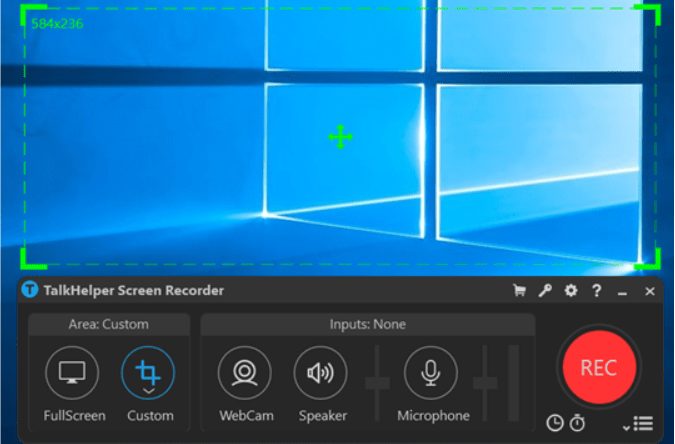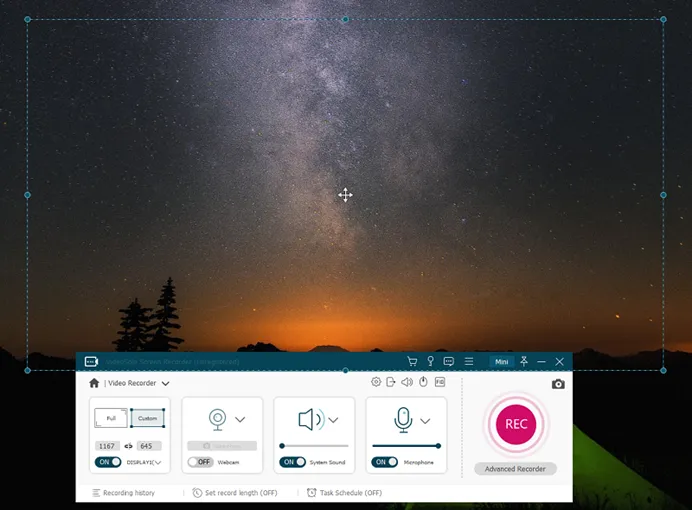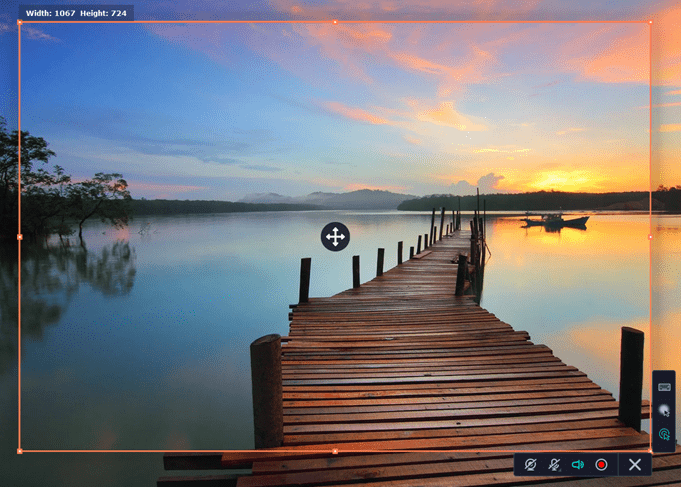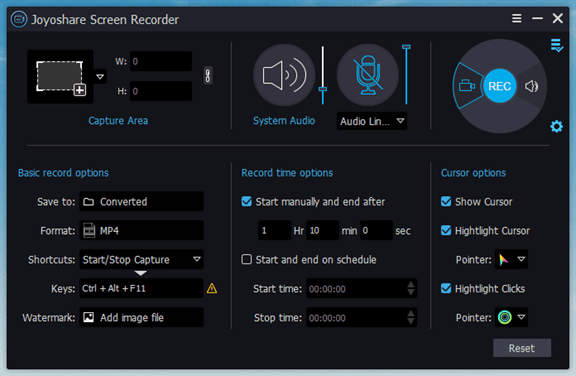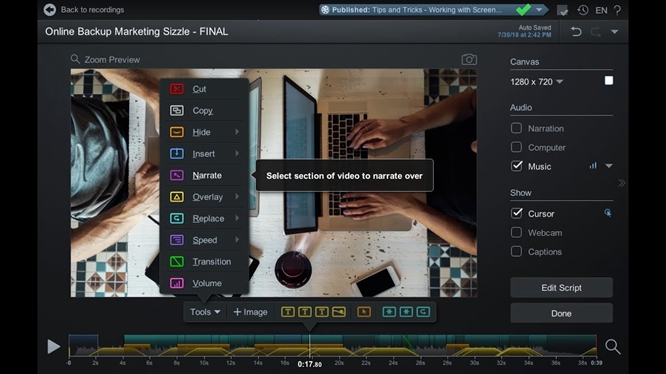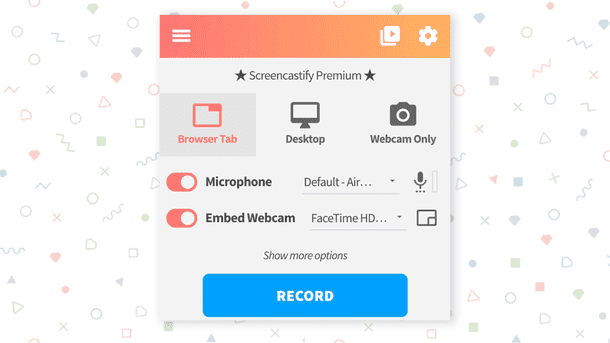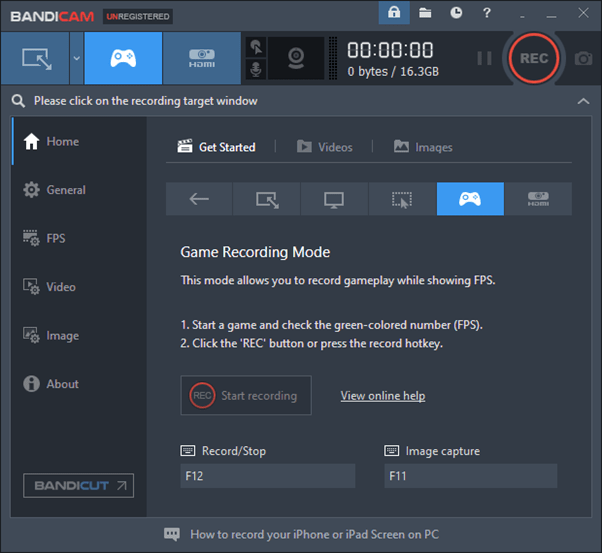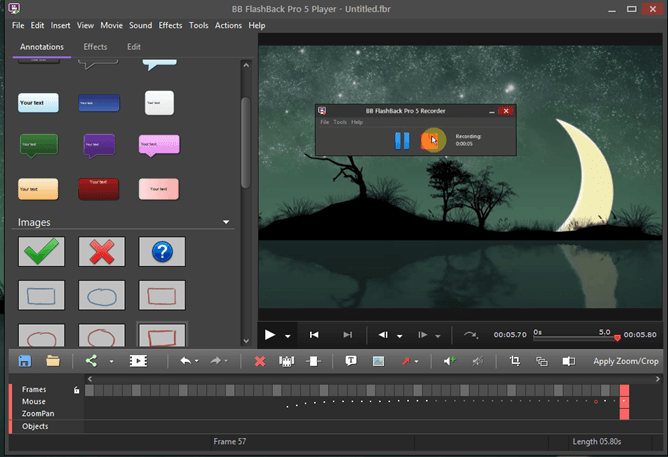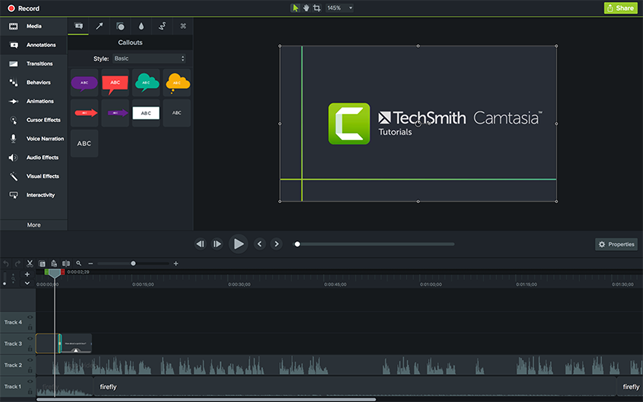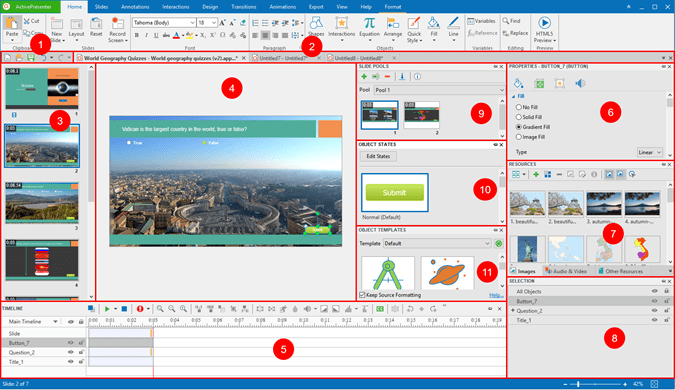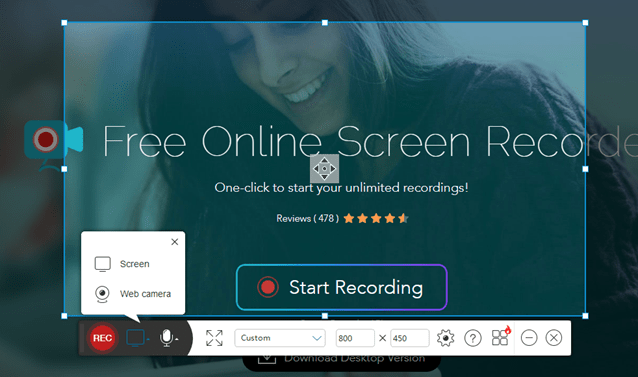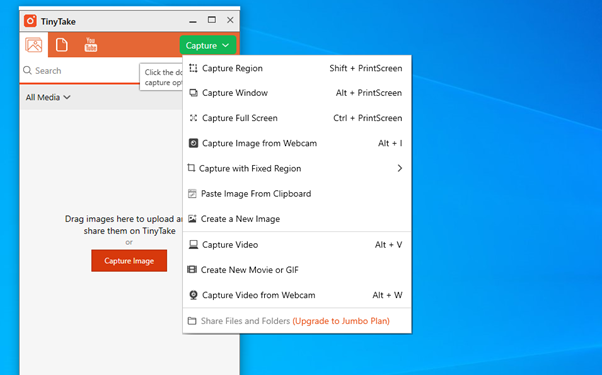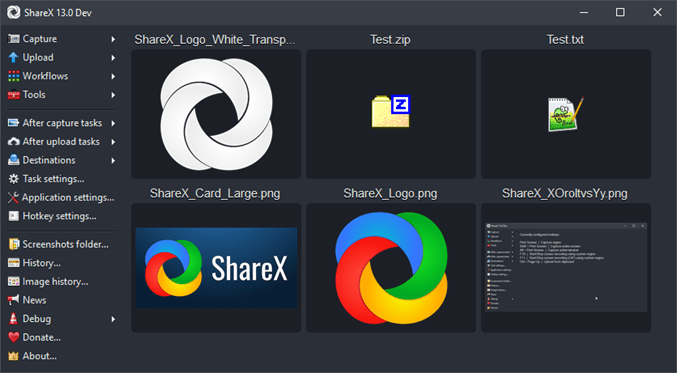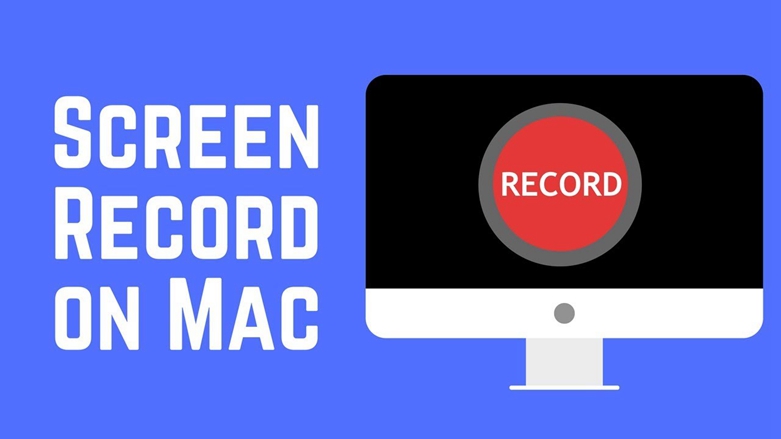A screen recording software is a program that helps to turn computer screen output into a digital recording (video) to demonstrate features, capture gameplay, record video calls, make a tutorial, just to mention a few. Screen recorders are known to be highly concomitant with webinar creators and attendees, gamers, live-streamers, tutorial makers, and others, as they make the process of sharing information so much streamlined and convenient. Of course, the market is laden with lots of screen recorders, free and paid, and therefore comes the need to settle for the best one, which inspires this article.
The best screen recorder for Windows offers multiple and reliable ways to record the computer screen, possibly feature video editing options, and most importantly deliver high-quality output at all times.
In the subsequent section, we have a plethora of go-to programs lined up for you to choose from based on your feature and price preferences, not forgetting the pros and cons of each screen capture software. Time to dig in!
The Best Screen Recorder: What to Consider?
While different screen recording software prioritizes an assortment of features, it is advisable to establish a baseline of arriving at the best choice at all times. Of course, most users will go for free programs even when they do not bring enough and worthwhile features to the table. Therefore, here are the most important factors to consider when picking the best screen recorder for Windows 10 and other versions.
Lets you record the entire screen, an application window or a user-specified region
Offers the option to record webcam footage separately or in PiP mode
Lets you capture audio from both the microphone and system sounds
Offers built-in video exporting and sharing options
Has high levels of user-friendliness
Lets you edit and annotate videos accordingly
Supports common video/audio file saving formats
Having the factors above at the back of your mind, here are the various top screen capture app for Windows PC that you are opened up to;
16 Great Screen Recording Software in Windows
| Software Name | Supported OS | Offline Version | Download Link |
|---|---|---|---|
| Windows | Full Version | Free Download | |
| Windows/Mac | Free Trial | Free Download | |
| Windows/Mac | Free Trial | Free Download | |
| Windows/Mac | Free Trial | Free Download | |
| Windows/Mac/Linux | Free Version | Free Download | |
| Windows | Free Demo | Free Download | |
| Windows/Mac/Linux | Free Trial | Free Download | |
| Windows | Free Demo | Free Download | |
| Windows | Free Trial | Free Download | |
| Windows | Free Version | Free Download | |
| Windows/Mac | Free Trial | Free Download | |
| Windows/Mac | Free Demo | Free Download | |
| Windows/Mac/Linux | Free Demo | Free Download | |
| Windows | Full Version | Free Download | |
| Windows/Mac | Full Version | Free Download | |
| Windows | Free Version | Free Download |
1. TalkHelper Screen Recorder (Recommended)
TalkHelper Screen Recorder lets you record any part of the screen in either a screenshot or video format. It is best suited when you need to capture video tutorials, webinars, gameplay, streaming games, all with the option to include audio. Audio can be captured from the microphone (as narration) and system audio too to make the video pass the intended information even better.
Apart from the screen, TalkHelper Screen Recorder also lets you capture video footage from the webcam which comes in handy for personalization purposes, especially using the picture-in-picture mode. Also, you are open to real-time drawing, annotations, mouse effects, scheduled recordings, Around-Mouse recording, and the option to include a logo or watermark of choice to the screencast.
Price: TalkHelper Screen Recorder offers a free trial period after which you have to purchase a one-time license priced as below. Keep in mind that the license is lifetime with free lifetime technical support and upgrades.
License/Plan | Price ($) |
1 User / Lifetime | 49.95 |
Pros:
- Suitable for personal and business use
- Supports multiple output formats
- Takes screenshots
- Offers PiP mode
- Can schedule screen captures
- Offers real-time drawing
Cons:
- Has only one pre-installed recording codec
2. VideoSolo Screen Recorder
VideoSolo Screen Recorder is highlighted to boast a wide range of recording features that make it stand out as a screen capturing program. With this recorder, you can capture the screen, the webcam, the sound of the computer system and the microphone simultaneously or respectively. What to record can be the full screen, a customized area, or a selected window. You can even exclude several windows that you don’t expect to record.
More than that, this recorder is available for adding annotations or drawings during the recording process, and you are free to clip the video after capturing. In case you have a need, this versatile screen recorder also inserts functions like mouse tracking, record scheduling, shortcut setting, etc. For the output quality, it can vary from lowest to lossless. There are also multiple formats to choose from, including MP4, WMV, AVI, MOV, and more for you to discover.
Price: VideoSolo Screen Recorder provides you a lifetime free trial version (with a recording time limited to 3 mins and no clipping function). The full version is available for 3 types of purchase plans as below:
License/Plan | Price |
1 Year/ 1 PC | $29.95 |
Lifetime/ 1 PC | $39.95 |
Lifetime/ 2-5 PCs | $69.95 |
Pros:
- Supports webcam, audio, and screenshots
- Specializes a game recording function
- Real-time annotating and editing
- Multiple output formats and qualities
- Can be highly personalized
Cons:
- 3-min time length for the free version
3. Movavi Screen Recorder
Movavi Screen Recorder offers to capture webinars, instructional videos, tutorials, online calls/events, streaming videos, and more, all at the click of a button with support for up to 4K quality. The best feature about this program is that you can set up the recording parameters including the region to record, and adjust parameters like mouse highlighting audio recording, and more.
Also, you get to capture the microphone audio, the webcam video, and system sounds, either simultaneously with the video or separately too. Besides, you have a dedicated webcam-only mode that also allows you to take photos.
When the need arises, you can schedule recordings with user-defined time limits, draw on videos to make them more engaging, show mouse and keyboard strokes, to help the user understand better. Better yet, a video editor is available to tweak the final video even further.
Price: Movavi Screen Recorder gives you a free trial period to explore the features and once you are satisfied with the features, grab one of the licenses below for an unlimited experience.
Package | Plan | Price ($) |
Screen Recorder | 1 Year / 1 PC | 34.95 |
Lifetime / 1 PC | 49.95 | |
Video Suite | 1 Year / 1 PC | 79.95 |
Pros:
- Offers webcam capture
- Can schedule screen recordings
- Supports multiple video formats
- Supports 4K quality
- Easy to use
Cons:
- The free version is pretty limited
4. Joyoshare VidiKit
Joyoshare VidiKit is a wonderful video toolkit that provides one-stop solution for multimedia users. Its built-in screen recorder can ideally record class lectures, presentations, meetings, online videos, games, video chats, and more. It gives you freedom to decide where to record, either in full screen or in customized area. The videos it captures can be saved and output with high resolution and frame rate, such as 1080p 60FPS. Also, you can personally set format parameters based on your preference.
More than that, Joyoshare VidiKit can be an independent audio recorder to help grab sounds from different sources, including the computer system and external microphone. You can record screen and audio at the same time, adding your own voiceover if necessary.
There is a task scheduler this screen recorder software for Windows offers, letting you to create recording assignment in advance. Better yet, you can add image watermark to your video, preset shortcuts, take snapshots, show click effect and highlight cursor. To handily keep your desired screen activities, it’s even available to trim out recorded files and rename as you wish.
Price: Joyoshare VidiKit, a complete video toolkit, has a free trial to let you comprehensively test main features. To make it a full version, you can also select one plan below:
Plan | Price |
1-Month Plan | $19.95 |
1-Year Plan | $39.95 |
Perpetual Plan | $55.95 |
Pros:
- Records in full screen and specific area.
- Captures audio from types of available sound sources.
- Outputs videos in high resolution and configures parameters flexibly.
- With tools to schedule recording, take screenshots, watermark, effect, trim, etc.
- No recording time limit and no lag.
- A video toolkit to repair, compress, convert, cut, merge and more.
Cons:
- Free version adds watermarks to video by default.
5. OBS Studio
OBS Studio is a free and open-source screen recording software that also doubles as an avid live streaming app. It is characterized by real-time, high-performance video/audio capture and mixing. The highlight feature is that you can work with an unlimited number of scenes comprising multiple sources like app windows, text, images, capture cards, webcams, and more.
You also get full audio control with nifty features like noise gate, noise suppression and gain, for that crisp clear audio output. Switching between scenes is also very seamless, thanks to the inclusion of custom transitions.
Better yet, you are opened up to hotkeys and a wizard-like configuration for the ultimate convenience. The Multiview feature lets you capture up to 8 scenes while the Studio Mode lets you preview scenes before going live.
Price: OBS Studio is completely free to download, install, and use all the features without any limitations whatsoever.
Pros:
- Supports HD recording and streaming
- No video length restrictions
- Best for video games
- Free and open-source
- Real-time high performance
- Customizable hotkeys
Cons:
- Does not supports screenshots
- No video editing options
6. Screencast-O-Matic
Screencast-O-Matic doubles as both a screen recorder and video editor to give you a reliable way to communicate via screenshots and videos. You get to capture the screen and webcam together in PiP mode or just separately depending on your needs. You can also specify how long the recording should run and define your preferred resolution like 720P. Because audio forms an integral part of a video, you can grab that using the microphone (narration/voiceover) and/or the computer audio.
Screencast-O-Matic is perfect in education, work, and personal environments with guaranteed reliability. When it comes to editing, you can personalize the video with text, video, shape and image overlays, animations, transitions, and the much-coveted green screen feature.
Besides, you have access to an automated captioning feature, annotations, and a rich built-in stock media library to help enhance the screen recordings.
Price: Screencast-O-Matic is generous enough to offer you a free version tool besides the paid plans below that are billed yearly.
Plan | Price ($) / Month |
Solo Deluxe | 1.65 |
Solo Premier | 4.00 |
Team Deluxe | Starting at 9.50 for 10 PCs |
Team Premier | Starting at 17.50 for 10 PCs |
Pros:
- Offers basic editing options
- Offers green screen feature
- Supports picture-in-picture mode
- Features automated captioning
- Lets you define the quality and length of a screen recording
Cons:
- Limited free version
7. Screencastify
Screencastify is an offline Chrome extension that offers ways to record, edit, and share screencasts in Full HD without the need for a fully-fledged screen recorder app. To be specific, you can capture a specific browser tab, the entire screen, or the webcam only. To achieve personalization purposes, the webcam can be embedded on the main footage via the picture-in-picture mode, not forgetting narration from the microphone.
This screen recording app also lets you keep the audience focused using various annotation options like a drawing pen, mouse spotlights, and highlighting mouse clicks. Amazingly, Screencastify autosaves recordings for you in Google Drive and offers direct sharing to YouTube or as a link, besides letting you export the recording MP4, GIF, or MP3 formats.
Price: You are opened up to a lifetime free version though with limitations of 5-minute recordings only. For unlimited recording, consider the premium options below:
Feature/Component | Price ($) |
Record | 49 |
Edit | 49 |
Submit | 99 |
Pros:
- Autosaves recordings
- Easy to set up
- Allows for webcam personalization
- Lets you add annotations
- Autosaves recordings in the cloud
Cons:
- Chrome-only app
- A 5-minute video length limit on the free version
8. Bandicam
Bandicam is considered to be one of the best screen recorder software for Windows, thanks to the several recording modes concomitant to it. It is also very lightweight and is capable of capturing anything on the Windows PC screen in the highest quality possible and save in MP4, AVI, or image formats.
In fact, Bandicam performs screen capture with a high compression ratio while still keeping the original quality intact as much as possible. The dedicated game recording mode lets you capture 2D/3D games at 4K UHD quality and framerates of up to 480 FPS – gamers love this feature.
With the device recording mode, you get to record external devices like smartphones, webcams, PlayStation, Xbox, and others, without the need for extra software. Also, you get to enjoy real-time drawing, PiP mode, scheduled recordings, mouse effects, Chroma Key, and audio capture (system or narration).
Price: After you have exhausted the free trial period, Bandicam is available for a one-time purchase as outlined below;
Plan | Price ($) |
1-PC Licence | 39.95 |
2-PC Licence | 59.96 |
Bandicam + Bandicut | 60.95 |
Upgrade the license | 27.79 |
Pros:
- Offers hardware-accelerated recording
- Features video editing options
- Supports 4K UHD quality
- Offers real-time drawing
- Features several recording modes
Cons:
- Limited recording length
- Output is watermarked
9. Icecream Screen Recorder
Icecream Screen Recorder brings you a convenient way to capture any part of the computer screen and save it as a video or screenshot. Specifically, you can record webinars, apps, tutorials, games, Skype calls, live streams, and more. Using this Windows program, you have the option to record the main screen together with audio and the webcam when the need arises.
It is also possible to add a custom logo/watermark, apply annotations, record the last area, and top that with convenient sharing to YouTube, Google Drive, and Dropbox. During the screen recording process, you can use hotkeys, mouse effects, schedule recordings, adjust the speed, and hide/show the mouse cursor when the need arises. Also, you have video trimming and convert options to ensure that the video is shared in the right way and for at.
Price: Icecream Screen Recorder is available for a free download ( limited to 5-minute recordings) while the PRO version goes for $29.95.
Pros:
- Simple and fast
- Offers webcam capture
- Features a video converter and editor
- Offers a sharing feature
- Features annotation options
Cons:
- Limited trial version
- Supports a few video and audio codecs
10. Flashback Express
Flashback Express delivers an intuitive screen recorder and a powerful editor to ensure that all your short clips are not only engaging but also very informative. At the core level, this screen capture program lets you record the screen, and webcam together with accompanying sounds if any.
Besides, recordings can be enhanced further through the implementation of arrows, captions, images and, others. You are also opened up to video trimming options to remove any unwanted parts before sharing. Even better, you can add commentary using the microphone or include external music to make the screencasting more enticing.
Not forgetting that you can apply video effects, and use annotations, all in the full video editing suite of Flashback Express. You get to save the output in MP4, WMV, and AVI – upgrade to the Pro version for all formats.
Price: Flashback Express can be used as a free trial with limitations of course. To get rid of the limitations, you need to purchase any of the available one-time licenses starting at $49, with possible discounts.
Pros:
- Offers annotations options
- Includes editing features
- Fast screen recorder
- No watermarks
- Offers HD recording
Cons:
- Supports only 3 output formats
11. Camtasia
Camtasia is an all-in-one screen recorder and video editor for any user looking to capture and create professional-looking screencasts. With it, you can record the entire screen, a region, an application window, and specific dimensions to suit your requirements.
You can also add a personal touch to the main video by incorporating crisp audio and video capture using the webcam. In regards to the audio, you have the chance to record from the microphone or computer sounds like in the case of a game.
Also, you are open to a ton of other features like cursor FX, audio effects, themes, device frames, green screen, annotations, interactive quizzing, and a general simplified editing experience to help tweak the output. Not forgetting the instant upload to websites like YouTube. This is just the tip of the iceberg when you consider the plethora of extra features delivered.
Price: Camtasia provides a free trial version to let you explore the features but for a comprehensive and uninterrupted experience, here are the various one-time licenses you can purchase;
Plan | Price ($) |
Single License Pricing | 249.99 |
Business Pricing | 249.99 |
Education Pricing | 169.99 |
Government Pricing | 223.99 |
Upgrade | 139.99 |
Pros:
- Picture-in-picture mode available
- High-quality output
- No video length limits
- Features advanced editing functions
- Reliable customer support
- Offers direct upload options
Cons:
- Way pricey
- Slow to export videos
12. ActivePresenter
ActivePresenter is another all-in-one screen recording software, a video editor that also doubles as an eLearning authoring tool. You can choose to record the screen and webcam together or separately depending on your needs. Using the microphone, you get to add narration or voice-overs to the video and also include the computer system audio like for instance when playing games.
ActivePresenter features a Smart Capture mode that automatically starts recording when the mouse is clicked or key is pressed, each action is saved separately and the viewer gets a detailed explanation. Better yet, videos can be exported in popular formats like MP4, AVI, WebM, WMV, and MKV with the option to tinker with various parameters including the output size, quality, frame rate, keyframe among others. You also have the green screen effect and a built-in video editor at your disposal.
Price: On top of a free trial download, ActivePresenter is available at $199 for the ActivePresenter Standard license and $399 for the ActivePresenter Pro license.
Pros:
- Offers a dynamic screen capture process
- Built-in video editor
- Real-time editing
- Lets you add interactive quizzes
- Offers green screen effect
Cons:
- Can only be launched from the web
13. Apowersoft Screen Recorder
Apowersoft Screen Recorder is a fully-featured screen recording software with a ton of amazing features. You are opened to flexible recording modes which let you capture the entire screen, a specific area, Around-mouse, an application window, and even the webcam for picture-in-picture implementation.
Besides, audio from the microphone or system can be recorded synchronously with the video and be in total sync. The built-in editor comes in handy to annotate videos in real-time and still lets you polish the videos further later on. It lets you capture screen and audio simultaneously in a professional way and save in standard MP4 format.
Better yet, using the built-in converter, the MP4 files can be changed to WMV, SWF, AVI, FLV, and more, with no quality loss. Other than that, you can schedule recordings and have a heaven of a time making uploads to share the captured video.
Price: Besides offering a free trial version for download, Apowersoft Screen Recorder is available in the following pro pricing plans.
License | Plan | Price ($) |
Personal | Lifetime | 59.95 |
Annual | 39.95 | |
Monthly | 29.95 | |
Business | Lifetime | 159.9 |
Annual | 79.95 | |
Lifetime (Team) | 159.9 |
Pros:
- Offers cloud storage
- One-click recording
- Built-in converter and editor
- Lets you schedule recordings
- Features PiP mode
Cons:
- Not the best for gaming
14. TinyTake
TinyTake offers the fastest way to record videos and screenshots of your computer screen. This can be a selected region, the entire screen, an application window, or the webcam. Amazingly, this software records for up to 120 minutes which is way more than what most tools can offer.
It is best suited for making demos, product reviews, and bug reporting thanks to the rich annotation features on both videos and screenshots. Instead of seeking external software, TinyTake features a built-in viewer to help you view the captured images, audio, and videos.
You are also provided with an online gallery to store your files and facilitate fast viewing and re-sharing. To communicate better, lots of annotations (highlighter, blur, etc) are at your disposal and apparently very easy to use.
Price: TinyTake comes in a basic free, fully functional variant in addition to the paid versions below;
Package | Price ($) / Year |
Standard | 29.95 |
Plus | 59.95 |
Jumbo | 99.95 |
Pros:
- Offers a quick screen capture
- Supports online saving and sharing
- Lets you save screenshots to the clipboard
- Has a built-in viewer
- Comes with annotation tools
Cons:
- The free version is limited
- Can be slow on large videos
15. ShareX
ShareX is a free and open-source screenshot and screencast software for Windows 10 and previous versions. It boasts of a plethora of capture modes including full screen, active window, active monitor, window menu, monitor menu, region, last region, custom region, scrolling capture, and more.
Even after capturing, you are opened up to editing options to help tweak the screenshot to your liking. It happens to be one of the screen recorder tools that come with a built-in OCR feature.
Just like the capture modes, you have lots of upload and sharing destinations to choose from at the click of a button. The good thing is that the output is delivered in the highest quality possible at all times.
Price: ShareX is free to download, install, and use.
Pros:
- Features lots of sharing options
- Offers scroll capture
- Very good at screenshots
- Feature a built-in OCR mode
- Free and open-source
- Built-in editor
Cons:
- The user interface can be intimidating
- Scroll capture can be buggy
16. Xbox Game Bar (Windows 10 only)
The Windows Xbox Game Bar is a reputable tool that lets you a screenshot, screen capture, and stream video content without the need for external programs. While it is best suited to work with games, the Windows 10 Game Bar can also be used to capture other content on the screen.
You get one-click capture controls like the dedicated screenshot button or the mute and unmute depicted by the mic symbol. You are also opened up to a sound mixer depending on which devices and apps you have active.
Whether you are screen recording or taking snapshots, there are various options to tinker with like the saving directory, background settings, adjust audio recording settings, change video quality/resolution/frame rate, or choose to enable/disable mouse cursor capture. By just pressing WindowsKey+G, the Xbox Game Bar is ready for use.
Price: the Xbox Game Bar is free to download and use.
Pros:
- No additional software required
- Lets you stream games on Windows PC
- Supports hotkeys
- Built into Windows 10
- Free
Cons:
- Does not support hardware acceleration
- No video upload options to sites like YouTube
Conclusion
The best screen recorder software for Windows is a must-have app for that fluid and convenient screen capture process. Say goodbye to the hassle of searching for a go-to program as this review article has presented the top tools that guaranteed reliable results. You have a comprehensive breakdown of each screen recorder’s features, price, pro, and cons. This way, you can settle for your best program effortlessly.