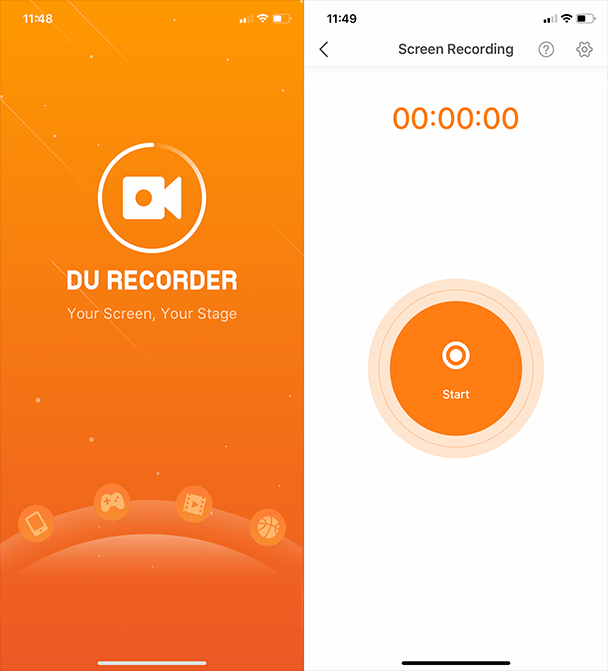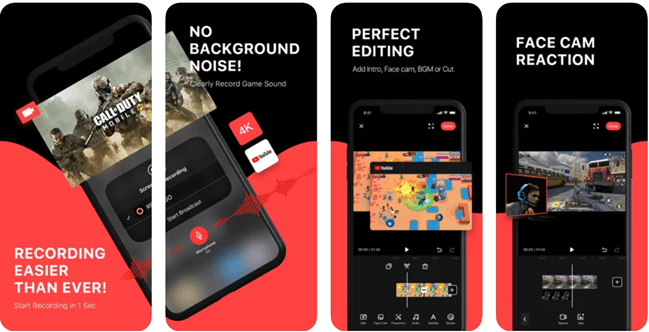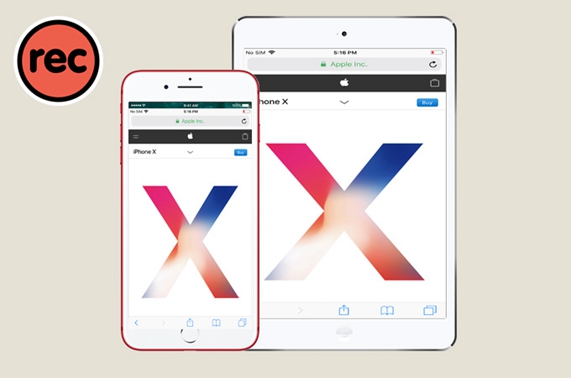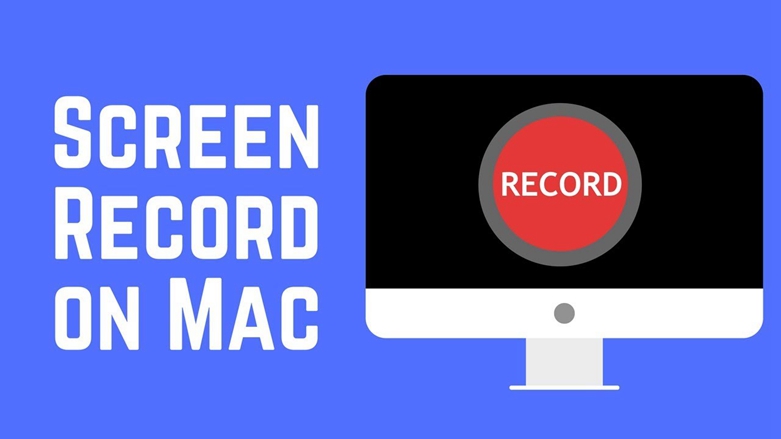Apple has strived to make it pretty easy to capture your iPad/iPhone screen with the help of built-in native features. However, you will realize that there is not much you can do especially if you are looking past the native features. Luckily for you, there are lots of third-party iOS apps that have been crafted to bridge the gap for you.
These top screen recorder apps will come in handy to set you on a fresh and better path to capture tutorials, app demos, gameplay footage, walkthroughs, video calls, all in the palms of your hands. This means that you can be on the move and still manage to capture all that you need to share.
The best iOS screen recorder offers a reliable and high-quality screen video capture experience and helps you communicate effectively in an almost effortless way. Through this, your screencasts will have that extra touch of uniqueness and command great levels of attention from the viewer.
6 Great iOS Screen Recorder Apps for iPhone/iPad
1. Record it!
Record it! is an avid screen recorder for iOS that lets you capture game walkthroughs, demos, tutorials, and training videos all from your handheld iPad or iPhone. At the click of a button, you can record the entire device display together with commentary audio and FaceCam reactions of customizable shape, position, and size.
Also, you are open to various video editing options that help you trim, adjust playback speed, rotate, add video filters, adjust canvas and background color, and more. Once you have the screen recording ready, Record it! lets you share the video in several ways like uploading directly to YouTube, saving locally under camera roll, or exporting to other apps, not forgetting the ability to share screencasts via WiFi. The base version is free to use while Record it! Pro goes for $4.99.
2. DU Recorder
DU Recorder doubles as a reliable live streaming and screen recorder app. To be specific, you can live stream to popular platforms like Twitch, Facebook, and YouTube, with an assortment of video resolutions. It offers very high-quality screenshot and screen video capture besides powerful video editing options.
To accompany the video, DU Recorder lets you record the audio too so as to make the main video even more enticing and captivating. If you are live streaming, you have total control over the privacy whereby you can set a video stream as public, private, or unlisted depending on the kind of restriction you need.
You are also provided with a ton of editing features that come in handy to trim, crop, merge, add music, access text annotations, and more. Even better, you get to record the Face cam together with commentary/voiceover using the built-in mic.
3. TechSmith Capture
Working on training and demo videos using TechSmith Capture has never been this quick on the Apple iPhone or iPad. With this iOS app, you can record one or more full-screen videos and still have the chance to include audio using the mic in the form of narration or voiceover. All the screenshots and videos you create are organized for you in a library that results in convenient retrieval and management.
When the need arises, you can share captured files to Camtasia or Snagit via the much convenient WiFi connection. TechSmith Capture boasts an enhanced onboarding feature that ensures that all the recorded videos and audio files are of the best quality at all times. The good thing is that all the features can be accessed in one app and still provide a quick way to view/share screencasts.
4. Screen Recorder +
Screen Recorder + steps up the screen recording game by being one of the programs that support 2K and 4K resolutions for a crisp quality video. Besides the screen recording capabilities, you are also opened up to a timeline editor to tweak the video and include audio too in the form of narration.
You get to set your preferred bitrate and framerate levels too which go a long way to determine the final screen record output quality. Screen Recorder + has proven to be quite reliable when it comes to recording games, apps, screen audio, games tutorials, demos, and video calls straight from your iPhone or iPad.
For personalization purposes, you have the chance to add Facecam reactions and commentary audio using the mic as you deem it necessary. To make the video even spicier, you are presented with video editing features that help you crop, rotate, trim, add music/effects/text/stickers, include filters, and a nifty voice changer feature.
5. Live Stream Apps & Games
Just as the name suggests, this Apple app primarily functions to live stream content straight from your iPhone or iPad without much hassle. It still manages to offer a reliable screen/game recording functionality with additional lightweight video editing features to help you enhance the final video before sharing it. When you are not sharing videos live, this mobile app lets you save the output locally on your phone after which you can decide further actions like playback or sharing.
To avoid live streaming boring videos, you are free to include audio from the device itself or use the microphone to add narration or voiceover relevant to the main video. Apart from helping you live stream, you are also provided with a range of live streams that you can watch straight from the app without the need for external players.
6. Web Recorder
Web Recorder is another Apple iOS app that is best-suited for gameplay recording straight from a web browser. It will only capture what is happening on the web page and this means you need not worry about notifications popping during the screen recording process.
You are opened up to high-quality video screen capture with accompanying crisp audio from the device itself or mic narration. After recording the web page successfully, you get the option to play, share and even delete the footage directly from the Web Recorder interface.
For convenience, you can take advantage of the bookmarks and favorites feature that quickly takes you to the sites you frequent, ready for recording at the click of a button. When it comes to sharing the output, you get to enjoy direct integration from popular socials like YouTube, Twitter, Facebook, and more.
Conclusion
The best iOS screen recorder is a must-have app anytime you need to perform screen capture activities directly on your iPad or iPhone. The good thing is that there are lots of video recorder tools out there, as outlined in this article, that offer a wide range of functionalities depending on the task at hand.
With the apps, you can capture browser windows, games, streaming videos, Face cam, access video editing options, and enjoy convenient file sharing features. Whether you are looking to make a tutorial, commentate on a presentation, capture gameplay footage, or even live stream, there is an app that will satisfy just that in the most reliable way.