
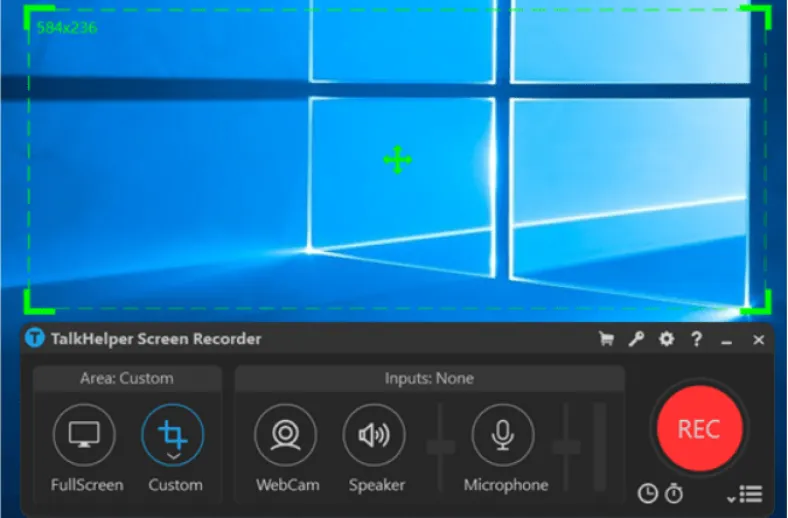
Best Screen Recorder For Windows
TalkHelper’s Screen Recorder provides you an easy way to capture any area of your desktop screen either as a still screenshot or a video file, with it, you can easily record video tutorial, webinars, or even streaming games with option to add narration from your microphone device and webcam, and much more.
Version: 2.5 | Filesize: 12MB
Released: August 5, 2020
Supported platforms: Windows Vista/7/8/8.1/10 (32bit or 64bit)
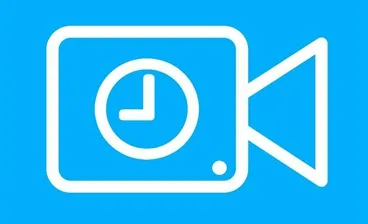
Record Selected Area of Screen
With TalkHelper Screen Recorder, you can choose any area of your desktop screen to record.
Add Voice Narration
Add your own voice from microphone or play a background audio file while recording your screen.
Add Webcam Overlay
Add your own voice from microphone or play a background audio file while recording your screen.
Realtime Drawing
Draw on screen, add text or narrow on the screen recording.
Around Mouse While Recording
Record a region around your mouse to record.
Add Watermark / Logo To Video
Put a specific watermark or logo image on the recorded video.
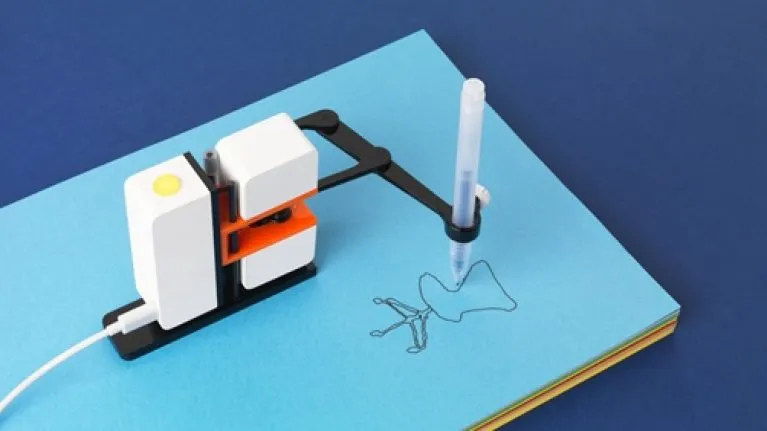

Change Mouse Effects
Select various mouse effects to be highligthed in recording.
Pause / Resume Recording
You can pause / resume recording anytime.
Schedule Recording
Set up multiple recording task based on time.
WHAT OUR CLIENTS SAY
TalkHelper’s screen recorder is a small program which help you make screen recording with ease, I really like it and hope you guys benefit from this software as well!
Stephen Lessi
KesiTech. Inc.
Well, this is the best screen recorder that I can find on the market with extremely easy-to-use UI and the quality of the recorded video is impressive..
Boob Henlen
TechReview.com
It’s definitely one of best screen recorder ever made, it provides so much useful features and doesn’t sacrifice the usability, I really like it and highly recommend it.
Gary Parker
Tech Writter
Follow Us
Copyright © 2022 TalkHelper Inc.,All Rights Reserved.
