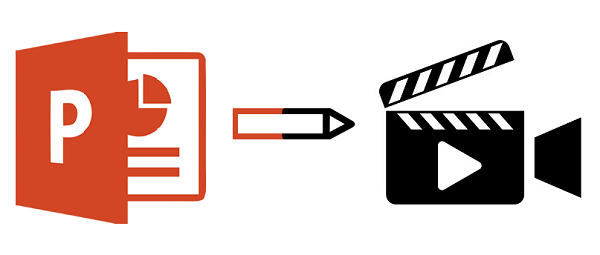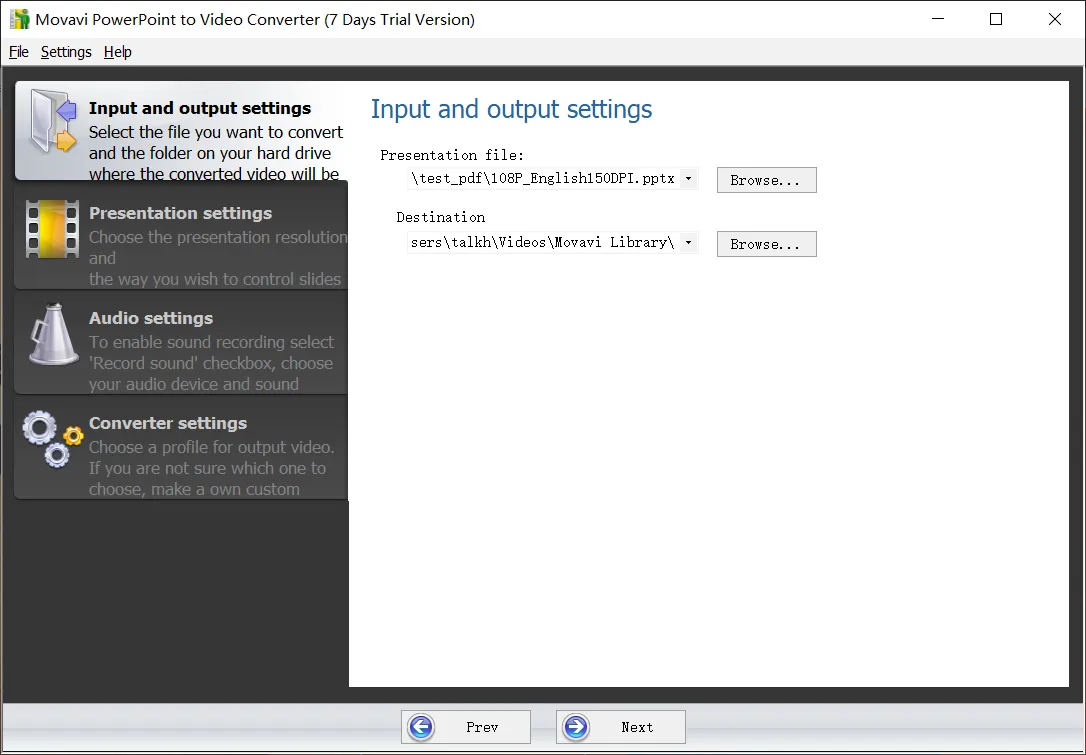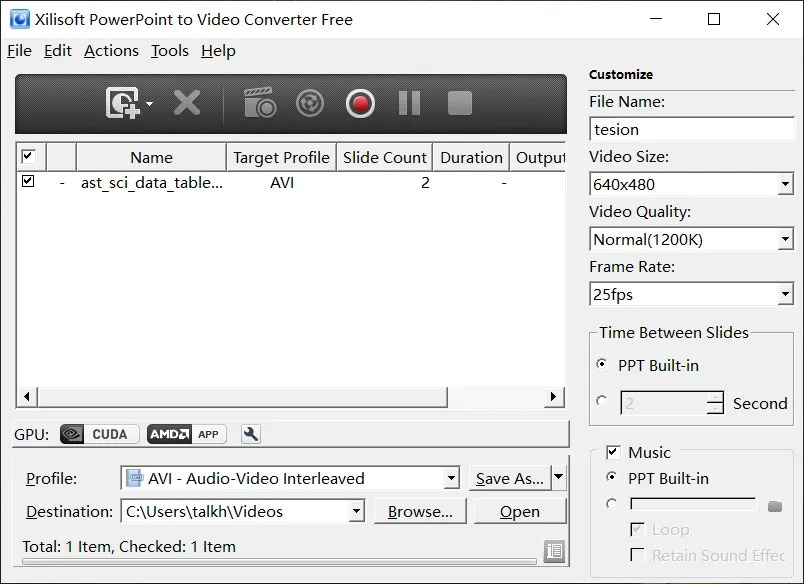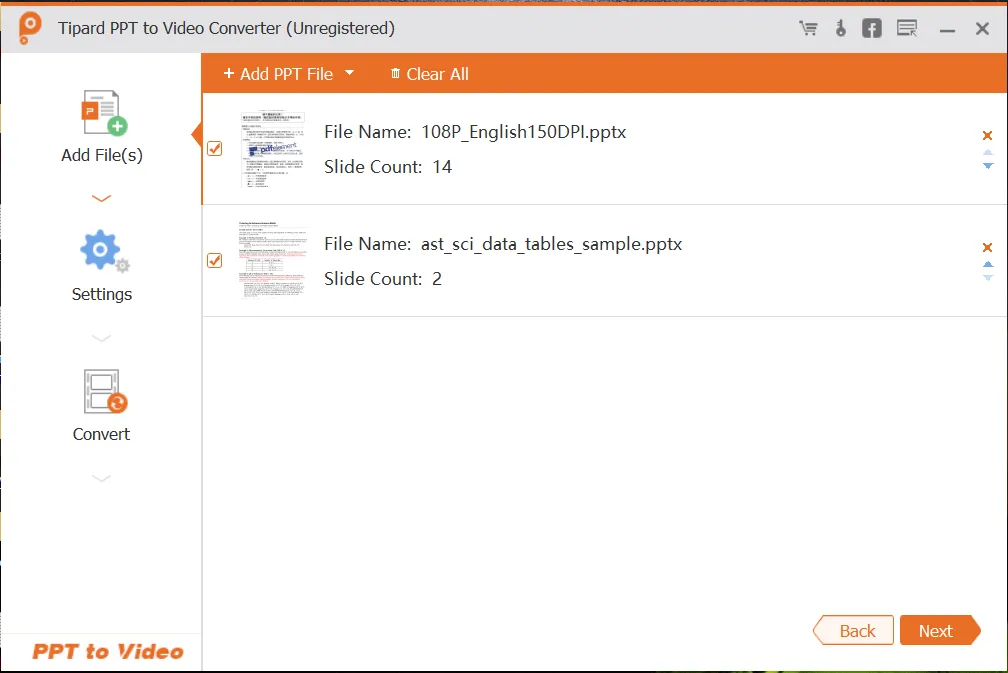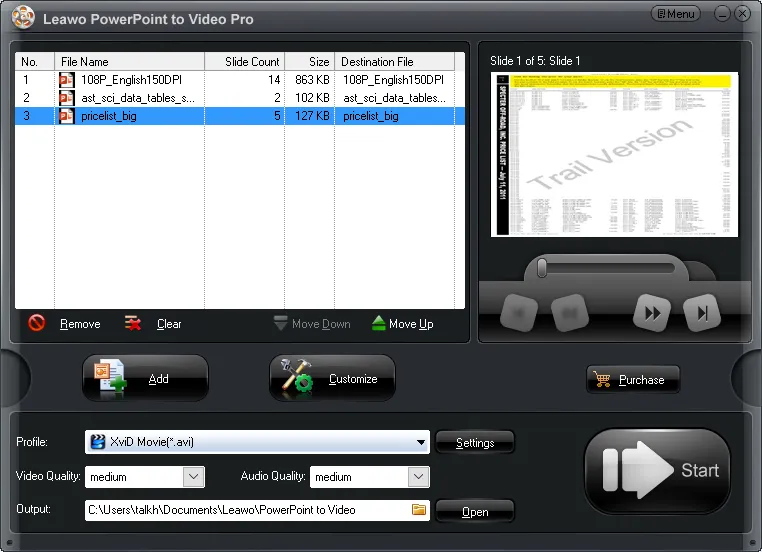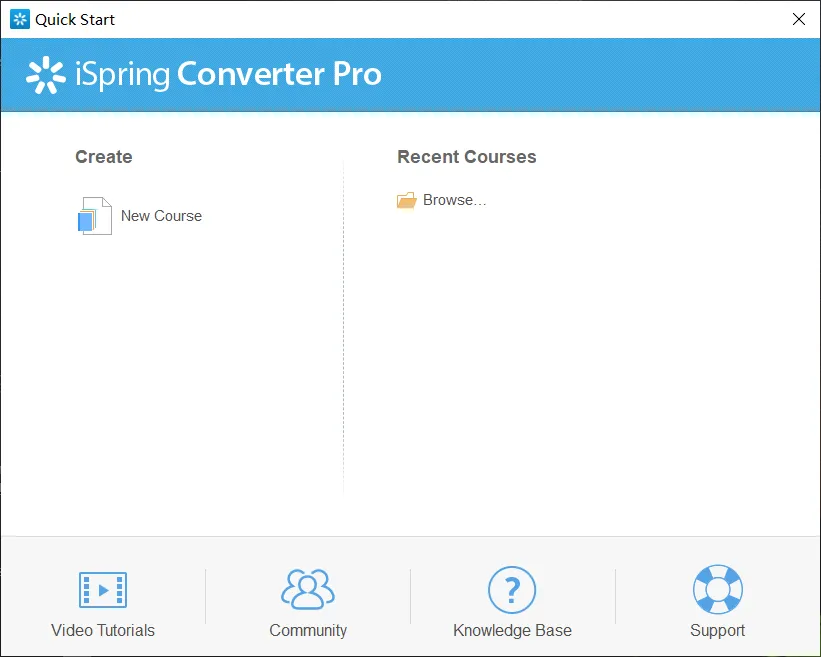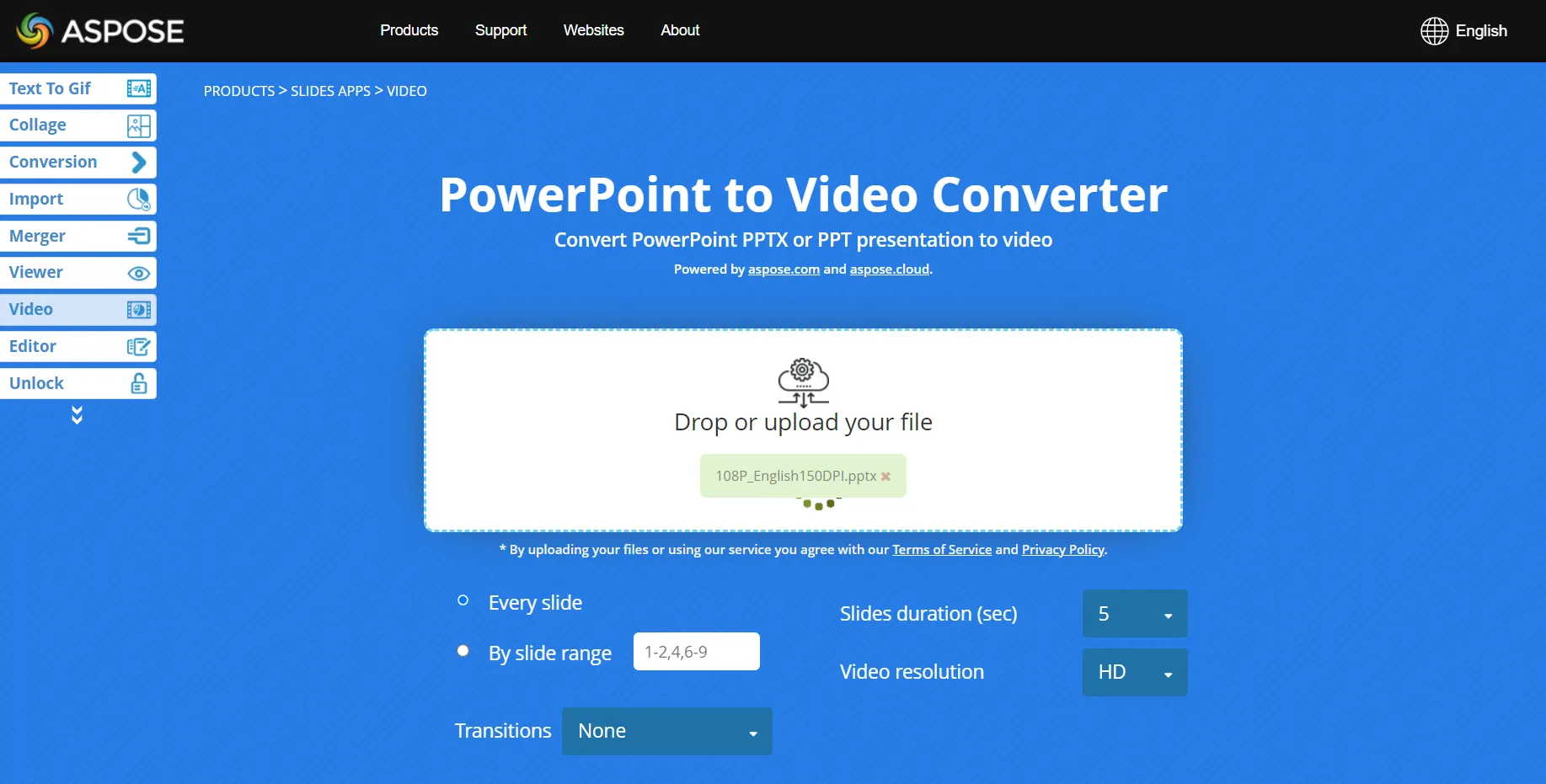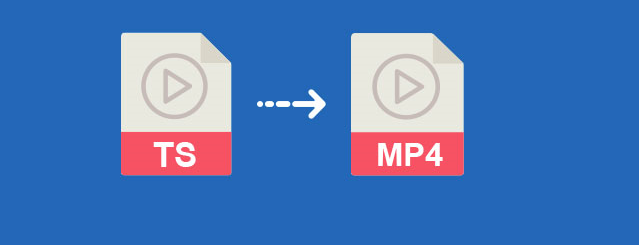A PowerPoint to video converter is an online or offline program that helps you turn PowerPoint presentations into video formats. As we all know, PowerPoint files are only viewable on devices with compatible software like Microsoft PowerPoint installed. The setback here is that you cannot target a large audience, and some users may not have the necessary software, and if they do, some aspects (like fonts) may not display correctly.
However, when you convert PowerPoint to video, you can gain more reach across multiple devices/platforms, and all slide elements like animations, transitions, fonts, and more remain intact when sharing. Therefore, if you need to share a PPT or PPTX file in video format, you will need a good PPT to video converter for a smooth sail. Luckily, this article takes you on a journey to discover the best PowerPoint to video converter programs at your disposal.
6 Great PPT to Video Converter Software – Free Download
| Software Name | Supported OS | Version | Download Link |
|---|---|---|---|
| Windows, Mac | Free Trial | Free Download | |
| Windows | Free Demo | Free Download | |
| Windows | Free Trial | Free Download | |
| Windows | Free Demo | Free Download | |
| Windows | Free Trial | Free Download | |
| Web-based | Free Demo | Free Download |
#1. Movavi PPT to Video Converter
Movavi PPT to Video Converter combines simplicity and super speeds to deliver exemplary output. With this offline program, you can convert PPTX files into video formats like MP4, WMV, M4A, AVI, or specific devices like iPad, iPhone, PlayStation 4, Blackberry, Xbox One, and more, depending on your needs.
Even better, Movavi helps you record the mic and speakers during the conversion process. Also, you can adjust the file size, timing, and other parameters for more personalized video output. Overall, Movavi boasts high levels of simplicity and is ideal for first-timers.
Pros:
- Fast PowerPoint to video conversion without quality loss
- Supports over 180 file formats and over 200 devices
- Comes with video editing features
- Supports one-click sharing to YouTube, iTunes, and more
- Allows you to set your preferred video resolution
- Offers several modes to advance slides
Cons:
- A short and limiting trial period
Supported Platforms: Windows and Mac
Best for: Instantly converting PowerPoint slides into well-formatted videos that do not sacrifice the original quality, not forgetting the video editing feature and one-click sharing options.
#2. Xilisoft Powerpoint to Video Converter
Xilisoft Powerpoint to Video Converter helps you turn any PowerPoint presentation into a video format without the need for Microsoft PowerPoint. Xilisoft helps keep all the original slide elements (animations, transitions, sound effects) intact besides allowing you to specify the video file name, size, quality, frame rate, and more.
Also, you can add a watermark for personalization and set the time between slides to fit your requirements. As for the output, you get a plethora of video profiles that help you export PPTX files into video formats for YouTube, iPhone, iPad, PSP, BlackBerry, and more.
Pros:
- Retains all the original slide aspects
- Supports hardware-accelerated conversions
- Allows you to preview the output before conversion
- Presents a ton of video presets
- Allows you to tweak video output parameters
- Supports all popular SD/HD video formats
Cons:
- Limits you to HD 720p max video output quality
Supported Platforms: Windows
Best for: Turning your PowerPoint presentations into videos playable on any multimedia player, or internet browsers, with all slide elements remaining intact.
#3. Tipard PPT to Video Converter
Tipard PPT to Video Converter helps you convert local or downloaded PowerPoint presentations to video or DVD with tip-top quality. Tipard features two conversion modes (Auto and Advanced) with support for PowerPoint 2016, 2013, 2010, 2007, 2003, and outputs to video formats like MP4, WMV, FLV, AVI, MOV, and more.
If you wish to share your presentation on a DVD, this PowerPoint to video converter helps you do so with ease besides offering customizable DVD settings. In addition, Tipard boasts batch PowerPoint to video conversion capabilities, lightning-fast converting speed, and a nifty preview feature to help ensure that changes are applied as expected.
Pros:
- Allows you to convert PPT to video for YouTube
- Offers PowerPoint to DVD conversion options
- Presents two conversion modes (Auto and Advanced)
- Supports all common, HD, and web video formats
- Boasts a wizard-like conversion process
- Offers customizable video and DVD settings
- Outputs video resolutions of up to 1080p with ease
Cons:
- Lacks partial conversion options
Supported Platforms: Windows
Best for: Converting PowerPoint to video/DVD, backed by multiple settings, hardware acceleration, diligent output quality, all culminating into a rich user experience.
#4. Leawo PowerPoint to Video Converter
Leawo PowerPoint to Video Converter helps you turn PowerPoint files into over 180 video formats without quality loss. To be specific, all features, dynamic effects, elements, transitions, and more are retained just like in the original document.
Instead of just converting PowerPoint to video, Leawo allows you to tweak the video parameters (codec, bitrate, resolution, e.t.c), add background music, and personalize the output video with a logo or watermark.
Moreover, you can save a great deal of time and effort using the batch conversion feature that has no limit on the number of files you can process. Some supported video formats include ASF, AVI, FLV, MPEG, MP4, TS, MOV, WMV, VOB, 3GP, and more.
Pros:
- Keeps all the original features and effects
- Allows you to tinker with various output parameters
- Allows you to personalize the output with a logo/watermark
- Supports batch PowerPoint to video conversion
- Supports all versions of PowerPoint documents
- Exports videos for specific devices and web services
- Fast and precise
Cons:
- A short trial period
Supported Platforms: Windows
Best for: An all-inclusive PowerPoint to video conversion process where you can professionally convert PowerPoint presentations to almost all popular video formats, keeping all the original aspects, besides some video editing options.
#5. iSpring River
iSpring River helps you convert PowerPoint files into HTML5 and MP4 formats while keeping the original aspects intact. Amazingly, you can play the output on many devices like Windows, Mac, Android, and more without a hitch. It allows you to work with an adaptive design where you get to tailor the output video to fit a desktop/laptop, tablet, smartphone, or a custom screen size.
Even better, this PowerPoint to video converter offers a preview feature that helps you ensure that the presentation is displayed correctly on the target device. Besides, you can manage the size of the output video by specifying compression levels for images, video, and audio.
Pros:
- Keeps all the slide aspects intact
- Offers media compression options
- Allows you to preview the output before conversion
- Converts PPTX files to almost any video resolution
- Presents a familiar Microsoft PowerPoint look
- Offers one-click video sharing to YouTube, Vimeo, and more
Cons:
- A bit expensive compared to other tools
Supported Platforms: Windows
Best for: Fast, high-quality, and best-in-class PowerPoint to MP4/HTML5 conversion no matter the complexity of the original PPTX file.
#6. Aspose
Aspose is home to a boatload of online tools and is one of the best online PowerPoint to video tools that work straight from your favorite web browser. More specifically, Aspose is the go-to app if you are looking for a quick PPT to MP4 converter without the need to set up software on your computer.
With this online PPTX to video converter, you can choose to convert all the slides, specific slides, or a slide range based on your preferences. Also, you get to pick your preferred transition duration and the video resolution (SD, HD, Full HD, or QHD).
Pros:
- Free online PPT to video converter
- Allows you to adjust the duration for transitions
- Offers a wide array of video resolutions
- Supports full and partial PowerPoint to video conversion
- Allows you to share the download link via email
Cons:
- Takes a long time to complete some conversions
Supported Platforms: Web-based
Best for: A free, safe and secure online PowerPoint to video conversion process where you have the freedom of choosing which slides to convert, coupled with an output resolution of choice.
Conclusion
The best PowerPoint-to-video converter can present handy features like high-quality output, batch processing, partial or full PowerPoint-to-video conversion, direct video sharing, options, video editing tools, full-range device compatibility, and more. This review article has outlined the best go-to programs that boast some if not all of these handy features for you to pick the one that augurs the best with your needs.