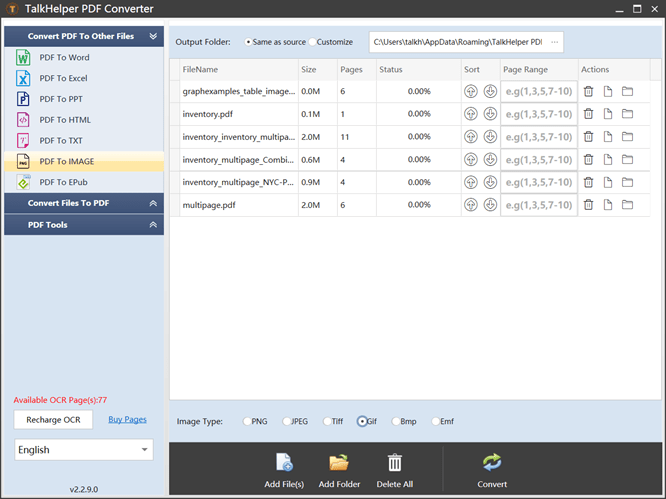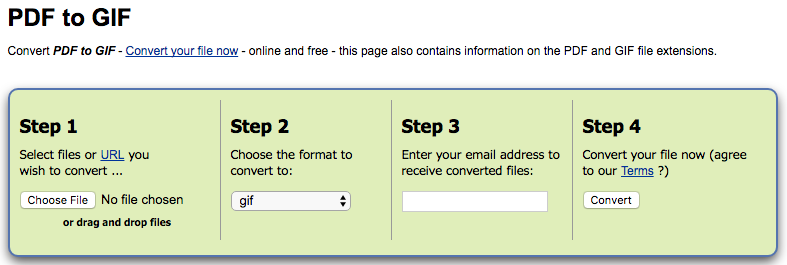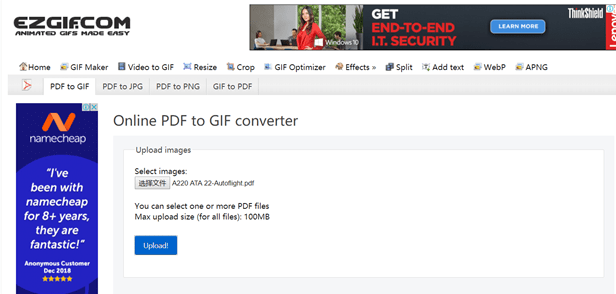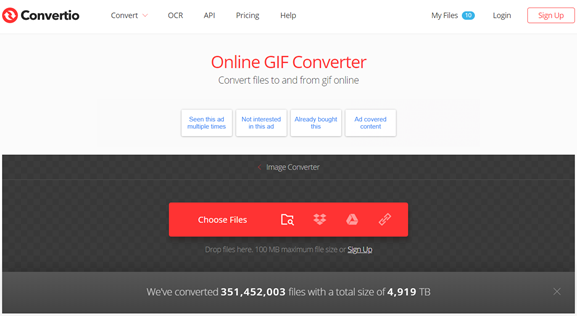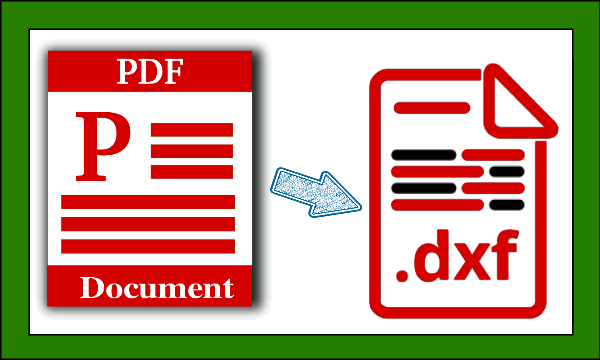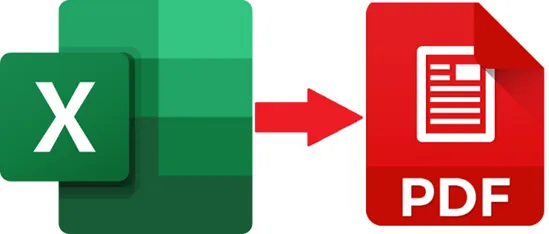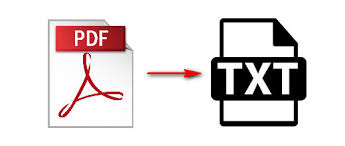Of course, PDF files provide us with a fantastic way to store a slew of text and image documents together. However, they definitely require an external specialized application or plug-in to view and are most of the time unnecessary when you are interested in just a single page or image.
Having said that, if you already have the PDF, you can always just convert it into an image for that ultimate convenience in both viewing and sharing. Wouldn’t converting a PDF document into an animated GIF be nice? This is because it will save on storage space, be viewed and shared conveniently.
Making this transition though will require you to obtain yourself one of the best PDF to GIF converter utility in the market. Fortunately, you in the right place as this article delves into some of the programs to give you insight on what to expect from each. Let’s dig in!
5 Great Software to Convert PDF to GIF Files – Free Download
| Software Name | Supported OS | Offline Version | Download Link |
|---|---|---|---|
| Windows 7/8/8.1/10 | Full Version | Free Download | |
| Windows 7/8/10 | Free Trial | Free Download | |
| Windows 7/8/8.1/10 | Free Demo | Free Download | |
| Windows 7/8/8.1/10 | Free Version | Free Download | |
| Windows 7/8/10 | Full Version | Free Download |
1. TalkHelper PDF Converter(Recommended)
Since its inception into the market, TalkHelper PDF Converter has always been one of the best PDF to GIF converter for the Windows platform. You will not only convert PDF to GIF also formats like PNG, JPEG and TIF are also supported out of the box.
On top of that, this software is delivered in a simple and straightforward interface that goes a long way in accommodating first-time users in the best way possible. This offline utility will deliver exceptionally high-quality animated GIF images that do not miss any detail.
You will be able to download it for free, go through an unlimited trial period after which you have to upgrade to the paid version in order to continue enjoying all the features; mind you, it is very affordable. At the end of the day, this is a top PDF to GIF converter for the Windows PC that strikes a good balance between an interactive interface and that perfect functionality.
2. Zamzar PDF To GIF Converter
Zamzar delivers both a free and online PDF to GIF conversion process that is very efficient. You will actually be surprised by how short the whole process is in terms of steps. Besides providing the tool to convert PDF to GIF, you are also supported with a guide that outlines how you should go about the process to avoid you getting stuck anywhere.
Apart from GIF, other image formats are also supported like JPEG, PNG, and TIF that you can convert your PDF files into. This freeware program delivers output image files that are of high-quality making it one of the best PDF to GIF converter utility.
With the available drag-and-drop option, the process to batch convert multiple PDF files becomes just like a walk in the park. The simple web interface will not prove any cumbersome even for a first time user as it has been crafted to give the best experience.
3. Ezgif PDF to GIF Converter
Ezgif promises to give you one of the easiest ways to create animated GIFs from your PDF files. Even before we go on, it is worth noting that this top program is able to batch convert multiple PDF files out of the box.
This, in turn, saves on both the time and effort when you compare having to process one file after the other. It is not all the time that you want to have animated GIFs and for that case, static GIFs can also be output depending on your preference.
During this process of converting PDF to GIF animation, it is possible to add fading transitions with adjustable durations as long as the uploaded PDF file does not exceed 40 pages. When you engage in batch PDF to GIF conversion, Ezgif will combine all the PDFs into one output image, GIF. This is also a very accommodating online program that allows PDF files of up to 100MB.
4. HiPDF PDF to GIF Converter
HiPDF will not only work on your Windows PC but is also very cross-platform to support Mac and Linux also. With it, obtaining animated GIF images from PDF files is no longer a cumbersome process.
You do not need to sign-up or download any installation package in order to get started with this free software to convert PDF to GIF. The PDF files can be added for conversion by a simple drag-and-drop option and the servers will work their magic to deliver very high-quality animated GIF in a timely manner.
At the same time, you will get the chance to batch convert multiple PDF files in order to save on both the time and effort. No files whatsoever will fall into the wrong hands as your privacy is ultimately considered by this top and good choice utility. Moreover, you are also opened up to integrated cloud services that come in handy for that direct PDF addition and download of the output image GIFs.
5. Convertio.co
Convertio goes the extra mile of not only converting PDF to GIF animation but also does that in a very quick and efficient way. Considering that it is a web-based utility software, you can rest assured that it will support all your Windows devices as long as they have a web browser and a good internet connection to handle both uploads and downloads.
Privacy is also guaranteed with the input PDFs and output image GIFs being deleted from the online servers after 24 hours to make sure no third parties can get unauthorized access. You also get a chance to save greatly on your computer resources since the PDF to GIF conversion takes place in the cloud.
To tweak the output even further, lots of advanced options are provided so that the output can be just as you would like it best. The process is also quick and easy with the high-quality output being delivered in under two minutes.
It is my hope that you have been able to get that one PDF to GIF conversion software that has augured best with your needs. With it, you will be able to convert any PDF file to an image, and not just any image but an animated GIF. Which one has emerged as the best PDF to GIF converter for you?