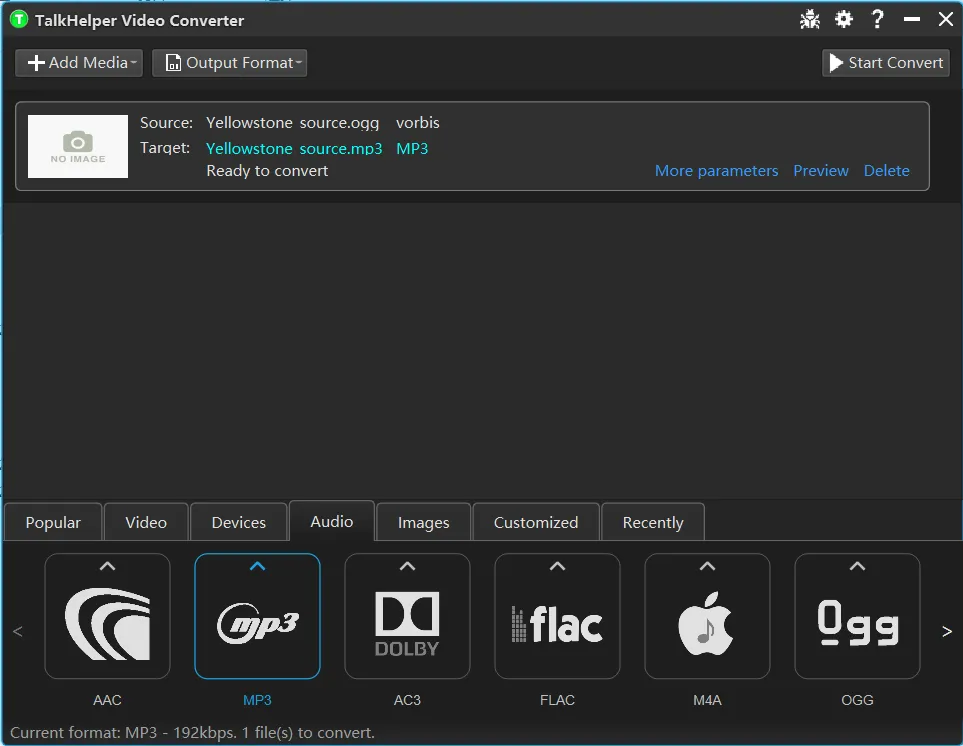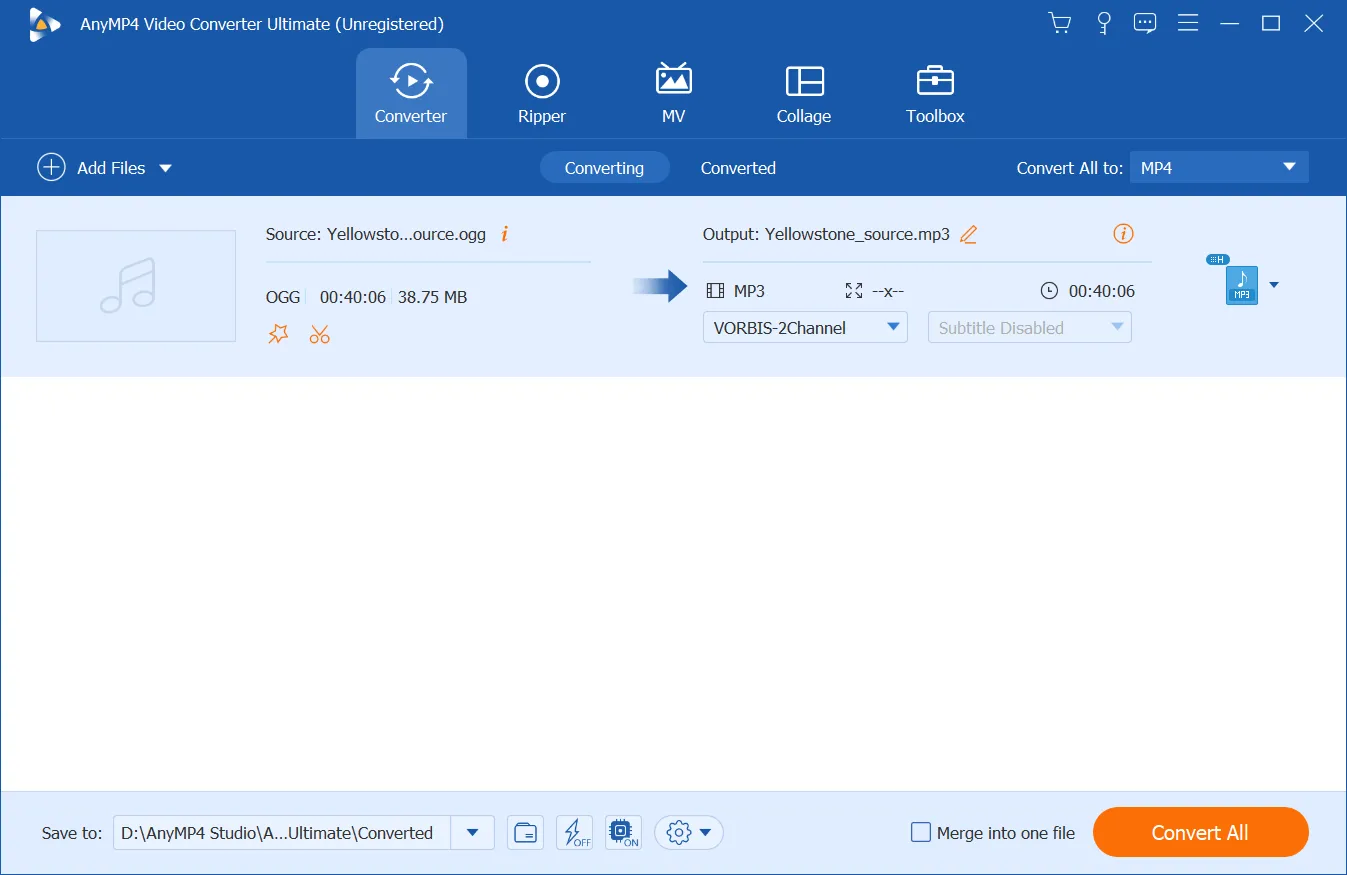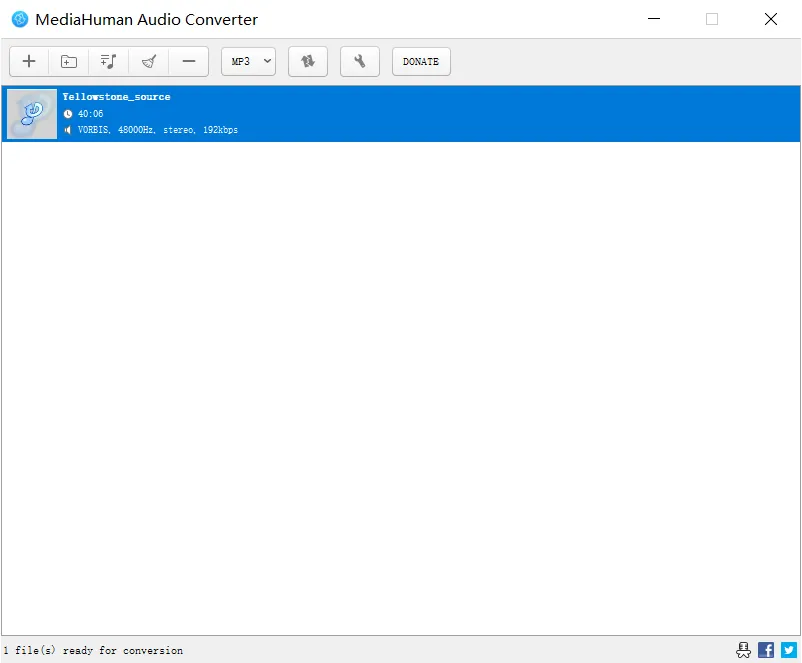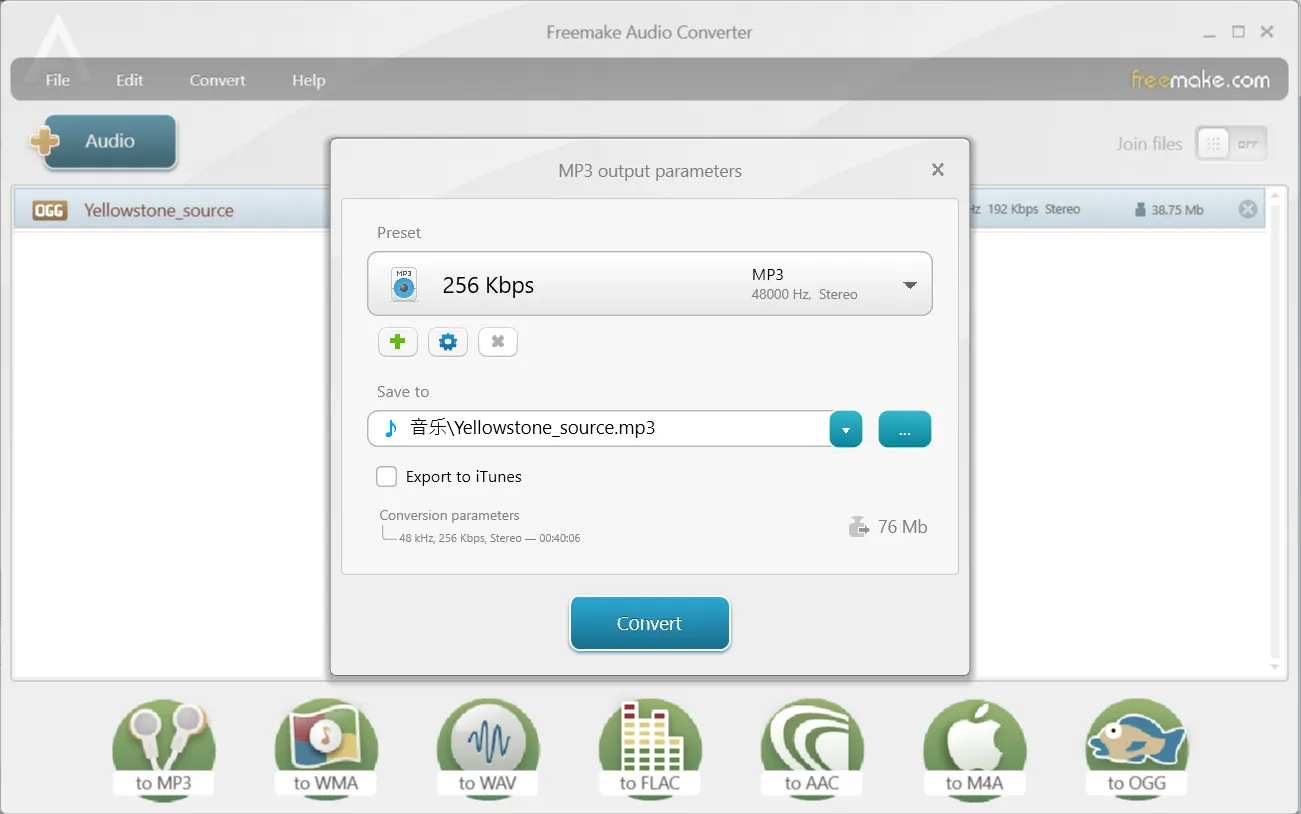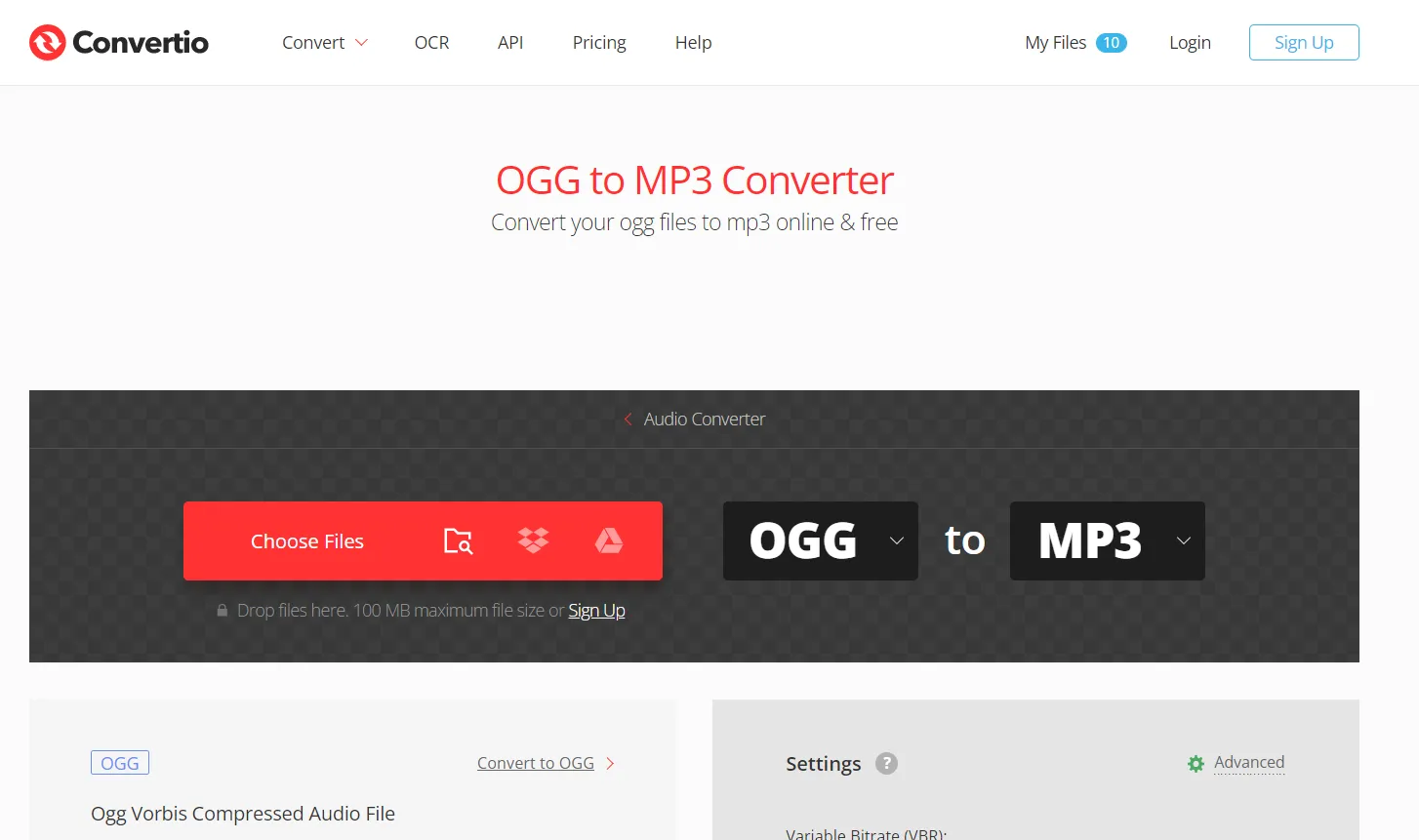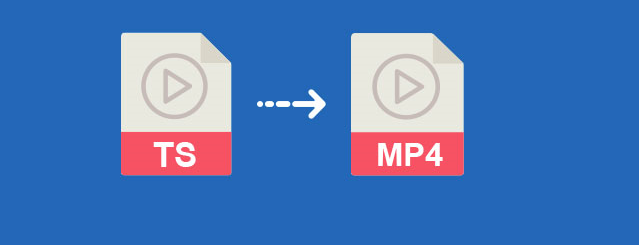An OGG to MP3 converter is a tool that helps you export OGG audio files in MP3 format. OGG is a container format that applies various audio compression methods like Vorbis, Opus, FLAC, and Ogg PCM. While OGG files are not that commonly used, compared to MP3 files, they offer higher-quality audio than MP3 files of equal size. However, MP3 still boasts unmatched and universal popularity thanks to its flawless compatibility traits.
OGG is not natively supported on Apple devices, Windows Media Player, and more, reducing its compatibility to specific mediums and usage. Considering OGG falls behind in the compatibility race, there is a need to convert it into a format like MP3 to overcome this setback. To achieve this, you need a suitable OGG to MP3 converter software and we have gone the extra mile to outline a conclusive list of the best OGG to MP3 converters you can bank on.
5 Great OGG to MP3 Converter Software – Free Download
| Software Name | Supported OS | Version | Download Link |
|---|---|---|---|
| Windows | Full Version | Free Download | |
| Windows, Mac | Free Trial | Free Download | |
| Windows, Mac | Free Version | Free Download | |
| Windows | Free Demo | Free Download | |
| Web-based | Free Trial | Free Download |
#1. TalkHelper Video Converter (Recommended)
TalkHelper Video Converter is the king of media conversion and certainly is the best OGG to MP3 converter. At its core, it brings you the perfect balance between the quality and size of the output MP3 file. To be specific, it retains the original audio quality while keeping the file size on the low end. The good thing is that the converted MP3 file addresses all the OGG incompatibilities by being playable on any device or platform.
Apart from OGG files, this free download program helps you extract audio from videos and export it in MP3 format, and this applies to both online and offline files. Even better, it allows you to convert multiple OGG files all at once thanks to the batch processing feature.
Key Features:
- Besides MP3, it allows you to convert OGG files into other audio formats like AAC, AC3, FLAC, M4A, MKA, WMA, WAV, M4B, AIFF, AU, MP2, and AMR.
- It offers customizable conversion presets to help you tailor the output MP3 file to your specifics.
- It allows you to convert any number of OGG files into MP3 format, no matter the size, and without any limitations.
- It offers notifications for every complete OGG to MP3 conversion in case you want to do other things.
Supported Platforms: Windows
Best for: An all-around OGG to MP3 converter backed by high-quality output, small-sized MP3 files, and most of all, no limitations.
#2. AnyMP4 Video Converter Ultimate
AnyMP4 Video Converter Ultimate is an all-in-one video converter that boasts top conversion speeds with built-in editing and compression options. With this software, you can edit the OGG audio files before transforming them into MP3 format. For instance, you can use the built-in editor to cut out any unwanted parts of the OGG file and export just the necessary audio in MP3 format. In addition, you can split any OGG file and save it in multiple MP3 files when necessary.
To make the process user-friendly, this OGG to MP3 converter offers optimized presets to save you tweaking a ton of settings. You can choose to keep the original quality or go for one of the preset profiles, not forgetting the option to merge multiple OGG files into a single MP3 audio file.
Key Features:
- It offers a volume booster feature to help you adjust the output MP3 audio volume accordingly. This is helpful when the OGG file has poor audio volume.
- It allows you to edit the audio metadata, especially for music files to adjust information like Title, Artist, Album, Composer, Genre, and more.
- It allows you to add effects/filters and adjust the volume to further enhance the output MP3 audio.
- It allows you to add more audio tracks to the input OGG file before converting it into MP3 format.
- It presents adjustable audio parameters like sample rate, channel, and bitrate.
Supported Platforms: Windows and Mac
Best for: A comprehensive video converter that serves to diligently convert OGG to MP3 with options to edit and compress audio files.
#3. MediaHuman Audio Converter
If you are a music enthusiast, MediaHuman Audio Converter is an open-source solution whenever you need to convert OGG to MP3. in case you have organized your OGG files in specific folders, this app will convert them into MP3 format and still keep the folder structure (Artist/Album) intact to save you time reorganizing.
Even better, Apple fans will admire the option to add the converted MP3 files directly to iTunes or Music.app multimedia library, besides choosing a specific playlist. This way, you get to have your music organized better. Just like converting OGG into MP3 playlists, you can add OGG playlists as well and convert them into MP3 format instead of adding each file individually.
Key Features:
- It supports other audio formats like WMA, AAC, WAV, FLAC, AIFF, Apple Lossless, and more.
- It allows you to extract audio in MP3 format from video files as well.
- It allows you to convert multiple OGG files simultaneously to save you time and effort.
- First-timer users can use the built-in presets for a convenient OGG to MP3 conversion process.
Supported Platforms: Windows, Mac and Linux
Best for: A simple and intuitive OGG to MP3 music converter with options to search for disk covers, automatic cue splitting, and batch processing.
#4. Freemake Audio Converter
Freemake Audio Converter is a good choice of OGG to MP3 converter when you need to combine multiple OGG files and output them into a single MP3 file. For instance, this would be helpful when you want to merge your favorite OGG music files into a mixtape you can listen to on any device or platform.
Further, this free download software presents conversion presets to help you convert OGG to MP3 with ease. In fact, it features an optimal quality preset that aims at giving you an MP3 quality with a balanced quality and file size by retaining the original sample rate, channels, and bitrate.
Key Features:
- Apart from OGG and MP3, you are open to converting other audio files like FLAC, M4A, AAC, WAV, and more.
- It allows you to export OGG files into MP3 format for iTunes in addition to batch processing capabilities.
- Besides the built-in presets, you still get to adjust various MP3 audio parameters like channels (mono or stereo), bitrate (32-320kbps), and sample rate (8000-48000Hz).
- It gives you an estimate of the expected MP3 file size even before you undertake the conversion.
- It allows you to create your own conversion presets that you can use every time you need a more personalized MP3 audio output.
Supported Platforms: Windows
Best for: A straightforward OGG to MP3 converter that allows to merge OGG files and convert them into MP3 format.
#5. Convertio
Convertio allows you to convert OGG files into MP3 format on any device that can access the internet, without the need to install extra programs. If you do not want to be restricted to a desktop setting when converting OGG to MP3, this is the best app for that. With it, you can convert local OGG files and even those hosted on cloud services like Google Drive and Dropbox.
Compared to other online tools, Convertio is superior in that it offers extensive custom settings to aid you in tailoring the output MP3 to your dialed-in preferences. And this spans parameters like channels, bitrate, sample rate, and more.
Key Features:
- It boasts a built-in audio trimming tool to help you cut out unwanted OGG parts and export just the necessary portions in MP3 format.
- It offers options to set a constant or variable bitrate for the output MP3 file.
- It offers audio volume adjustment options for a normalized MP3 file audio-wise.
- Besides MP3, you can convert OGG files into formats like AAC, AIFF, FLAC, M4A, WAV, and WMA.
- It allows you to convert multiple OGG files into MP3 format all at the same time.
Supported Platforms: Web-based
Best for: An online OGG to MP3 converter that features custom settings to help you control the output MP3 quality and file size.
Conclusion
The best OGG to MP3 converter will help you overcome compatibility issues by converting OGG to MP3. As evident, there are online solutions if you like to work on the go and don’t have to set up additional apps. Also, there are desktop solutions that come in handy when you want to work offline and enjoy extra secure OGG to MP3 conversion. Of course, there are more features that each program offers and it is now up to you to select the one that has what you need.