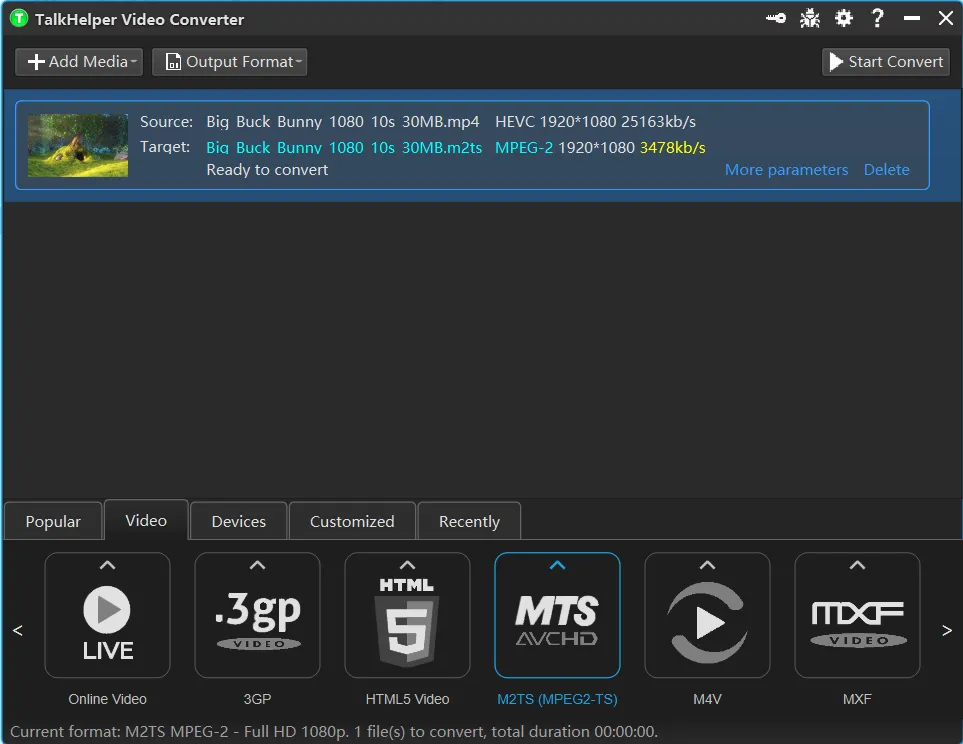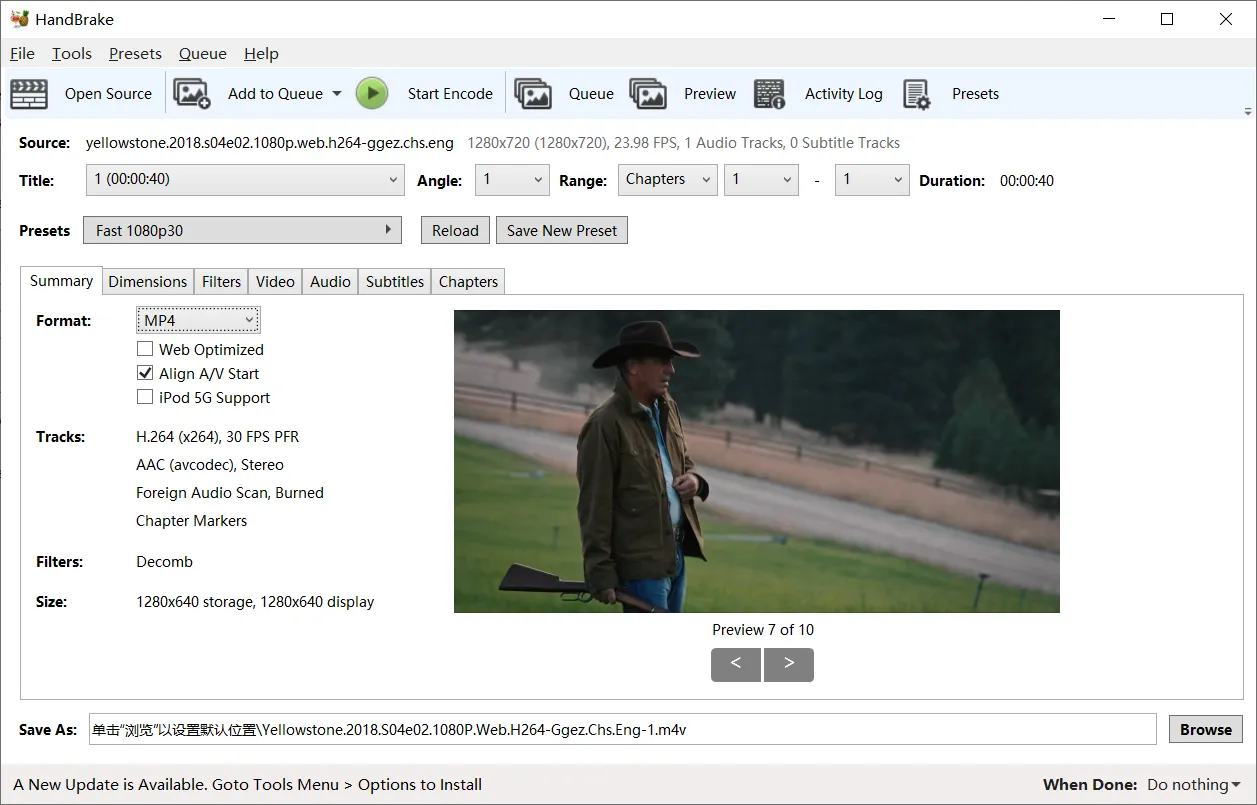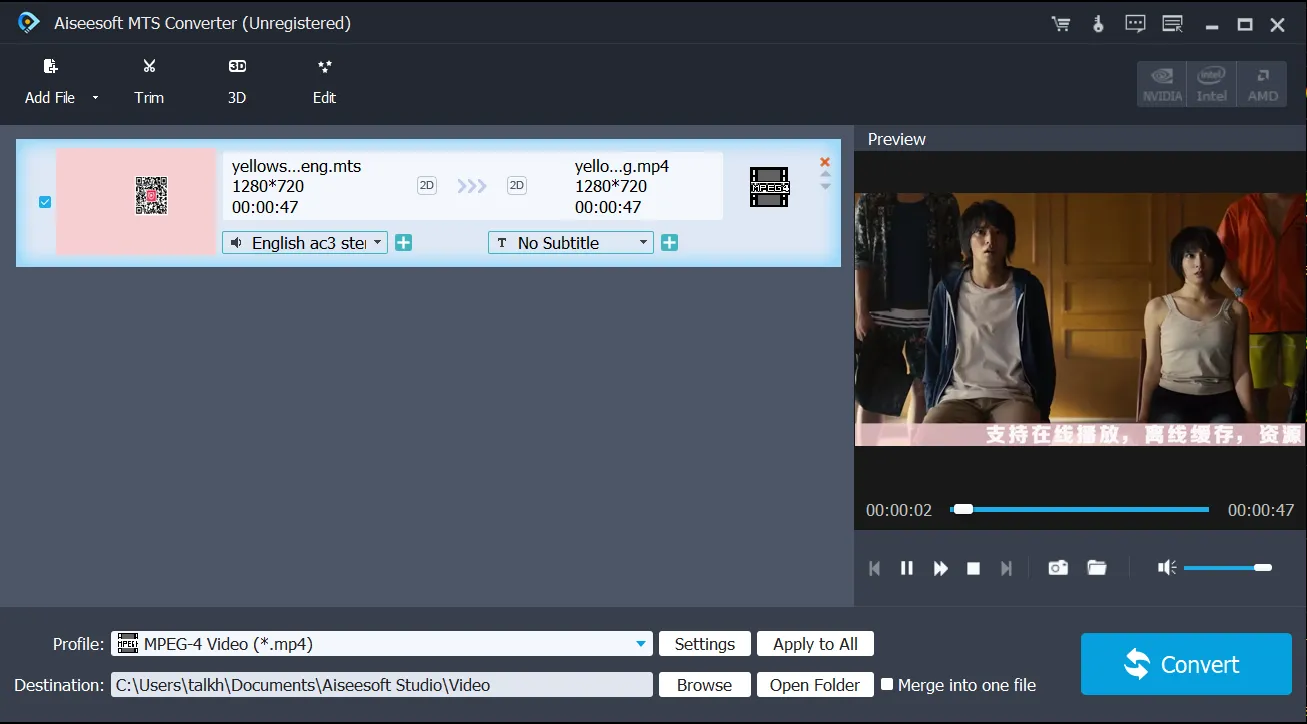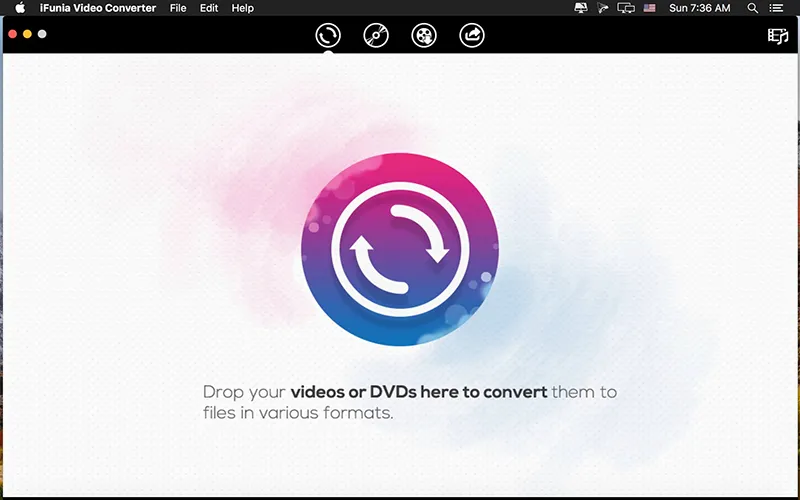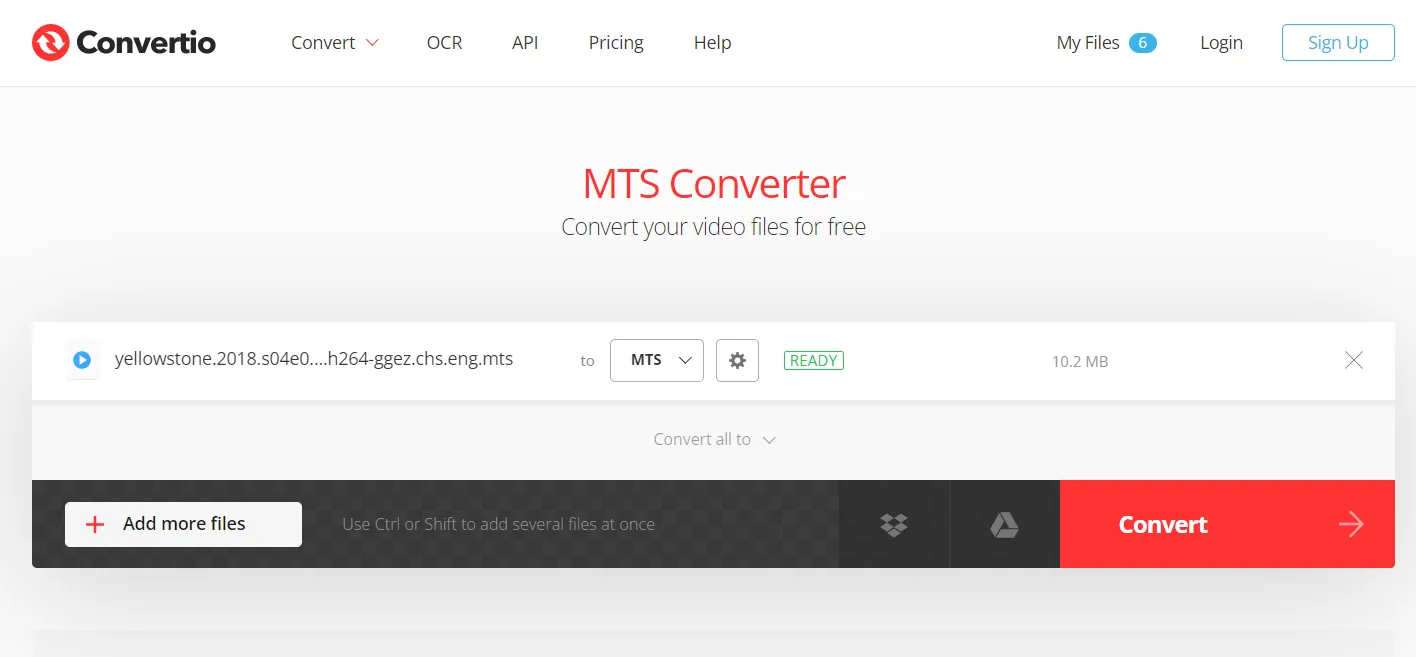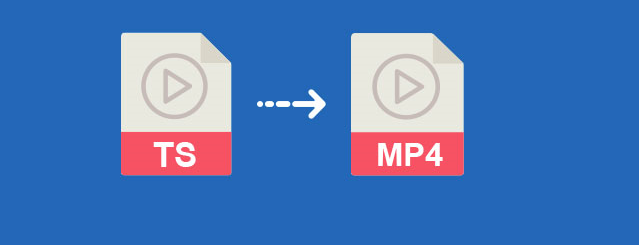An MTS converter is used to convert MTS files into MP4 or other video formats and vice versa. MTS (MPEG-4 Transport Streaming) is an AVCHD (Advanced Video Coding High Definition) media format developed for Sony and Panasonic camcorders, although other camcorder manufacturers like Canon, Nikon, adopted it too. The substantial setback of MTS is that it is uncommon and, therefore, requires editing/processing to use on other devices or platforms.
As a result, there is a need to convert MTS files to realize easy processing, eliminate incompatibility issues, and reduce the file size significantly for better management. Of course, this feat necessitates the best MTS converter tools, and this review article outlines the go-to options below.
5 Great MTS Converter Software – Free Download
| Software Name | Supported OS | Version | Download Link |
|---|---|---|---|
| Windows | Full Version | Free Download | |
| Windows, Mac | Free Version | Free Download | |
| Windows, Mac | Free Trial | Free Download | |
| Mac | Free Trial | Free Download | |
| Web-based | Free Demo | Free Download |
#1. TalkHelper Video Converter (Recommended)
TalkHelper Video Converter is the best MTS to MP4 converter that guarantees 100% original video quality retention. Besides MP4, this free download tool can convert MTS files to other formats like M2TS, FLV, AMV, DVD, AVI, MOV, MPEG, ASF, WMV, SWF, 3GP, M4V, and more.
Aside from video, you also get the option to extract audio when the need arises. Even better, the built-in conversion presets let you tailor the output for any device or platform. Coupling all that with high-efficiency levels and batch processing, you get a masterpiece MTS converter.
Pros:
- Super-efficient and high-quality MTS converter
- It allows you to extract audio from MTS files
- Offers lossless video conversion
- It boasts optimized and customizable conversion presets
- Supports batch file processing
- It helps you convert videos for specific devices
- Boasts a built-in video downloader
Cons:
- No video editing option
Supported Platforms: Windows
Best for: An all-in-one MTS converter that assures you 100% original quality retention, device-ready conversion presets, the ultimate efficiency, a straightforward interface, and many formats at your disposal.
#2. HandBrake
HandBrake is your go-to free MTS converter for Windows, Linux, and Mac that has no limitations whatsoever. This MTS file converter utilizes FFmpeg to convert MTS or M2TS files into MP4/M4V, MKV, or WebM format. Besides video conversion, HandBrake allows you to flip, rotate, crop, hardcode subtitles (SRT, SSA, VobSub), and apply filters to MTS videos before exporting to another format.
Unlike other MTS converter software that only offers batch processing, HandBrake goes further to allow you queue encodes. Apart from native MTS videos, this program can convert DVD or Blu-ray AVCHD sources as long as they are unprotected.
Pros:
- Simple, easy, and fast
- Free and open-source
- Supports DVD and Blu-ray MTS/M2TS sources
- It allows you to preview the output before conversion
- Features rich and optimized video conversion presets
- It allows you to queue and batch process MTS conversion jobs
Cons:
- It supports only three output formats
Supported Platforms: Windows, Mac, Linux
Best for: Free and high-quality MTS conversion to a selection of modern, widely supported codecs, on all the popular platforms, without any form of limitations.
#3. Aiseesoft MTS Converter
If you need to convert MTS files from your AVCHD/HD camcorder without quality loss, Aiseesoft MTS Converter is the perfect companion. With it, you can transform any M2TS or MTS to popular formats like MP4, AVI, MOV, WMV, FLV, MKV, AAC, OGG, FLAC, CUE, APE, WAV, and more, thereby eliminating compatibility issues.
Besides, Aiseesoft MTS Converter offers some ready-to-use profiles to convert MTS files for popular portable devices like Android smartphones, PS4, Xbox 360, iPad, etc. Even better, the built-in editor allows you to cut, crop, watermark, rotate, flip, change the aspect ratio, among other video editing options.
Pros:
- Ensures fast MTS conversion using AMD APP Acceleration
- Preserves the best video/audio quality
- Boasts a built-in video/audio editor
- Batch convert MTS/M2TS files with quality retention
- Supports MTS files from any AVCHD camcorder like Sony
- It allows you to preview the output before conversion
Cons:
- The free version is a bit limiting
Supported Platforms: Windows, Mac
Best for: A comprehensive MTS conversion process laden with top-notch features like batch processing, built-in conversion presets, a built-in video editor, super-fast speeds, and no quality loss.
#4. iFunia MTS Converter
iFunia presents the best MTS Converter for Mac that helps you convert MTS or M2TS files obtained from HD camcorders to other videos/audio formats. Specifically, it is devoted to helping any Mac enthusiast convert MTS files into more manageable formats like AVI, WMV, FLV, MP4, SWF, MKV, and more, without quality loss.
Besides, you are opened up to some nifty editing features like video brightness/contrast/saturation adjustment, video merging, trimming, cropping, deinterlacing, among others. Even better, this MTS video converter boasts top conversion speeds and batch processing to save you time and effort.
Pros:
- Converts MTS files without quality loss
- Supports batch MTS conversion
- It offers several simple editing features
- Supports audio extraction from MTS or M2TS files
- It can convert MTS files to specific devices like iPad, iPod, etc
- Multilingual
Cons:
- No Windows version
Supported Platforms: Mac
Best for: Processing and converting MTS files to other popular video and audio formats on Mac without quality loss.
#5. Convertio
Convertio is the best online MTS converter tool that blends excellent quality output and over 87 output formats for MTS files. It functions right from your preferred web browser and allows you to adjust various video parameters like the frame rate, volume, duration, codec, quality, akin to an offline AVCHD converter.
Therefore, you can refine and optimize the final video to meet your specific requirements. Also, you need not set up software on your PC, resulting in a pretty fast MTS conversion process overall. The privacy of your MTS video and converted files are guaranteed; your files get deleted from the server within 24 hours.
Pros:
- Safe, secure, and fast MTS conversion
- Supports batch MTS processing
- Boasts integrated Google Drive and Dropbox cloud services
- It allows you to adjust additional output settings
- Over 87 output formats are supported
- All web browsers are supported
Cons:
- 100MB max file upload limit on the free version
Supported Platforms: Web-based
Best for: Safe and secure online MTS conversion from any web browser without platform limitations; no need to install extra software.
MTS Converter: FAQ
Step 1: Download, install and start TalkHelper Video Converter.
Step 2: Click “Add Media” > “Add Video File…” and open the MTS file.
Step 3: Expand “Output Format” > “Popular” > “MP4” and pick a sub-format.
Step 4: Click “Start Convert” to convert MTS to MP4 without losing quality.
Step 1: Set up VLC Media Player on your PC.
Step 2: Open the “Media” menu and click “Open File…”.
Step 3: Locate the source directory and open the MTS file.
Step 4: Pause or stop playback at your convenience.
No. YouTube does not support MTS files due to the large file size attributed to the MTS format. Therefore, you must use apps like TalkHelper Video Converter to convert the MTS video into YouTube-supported video formats like MP4, MOV, AVI, MPG, WMV, MPEG, FLV, WebM, ProRes, etc.