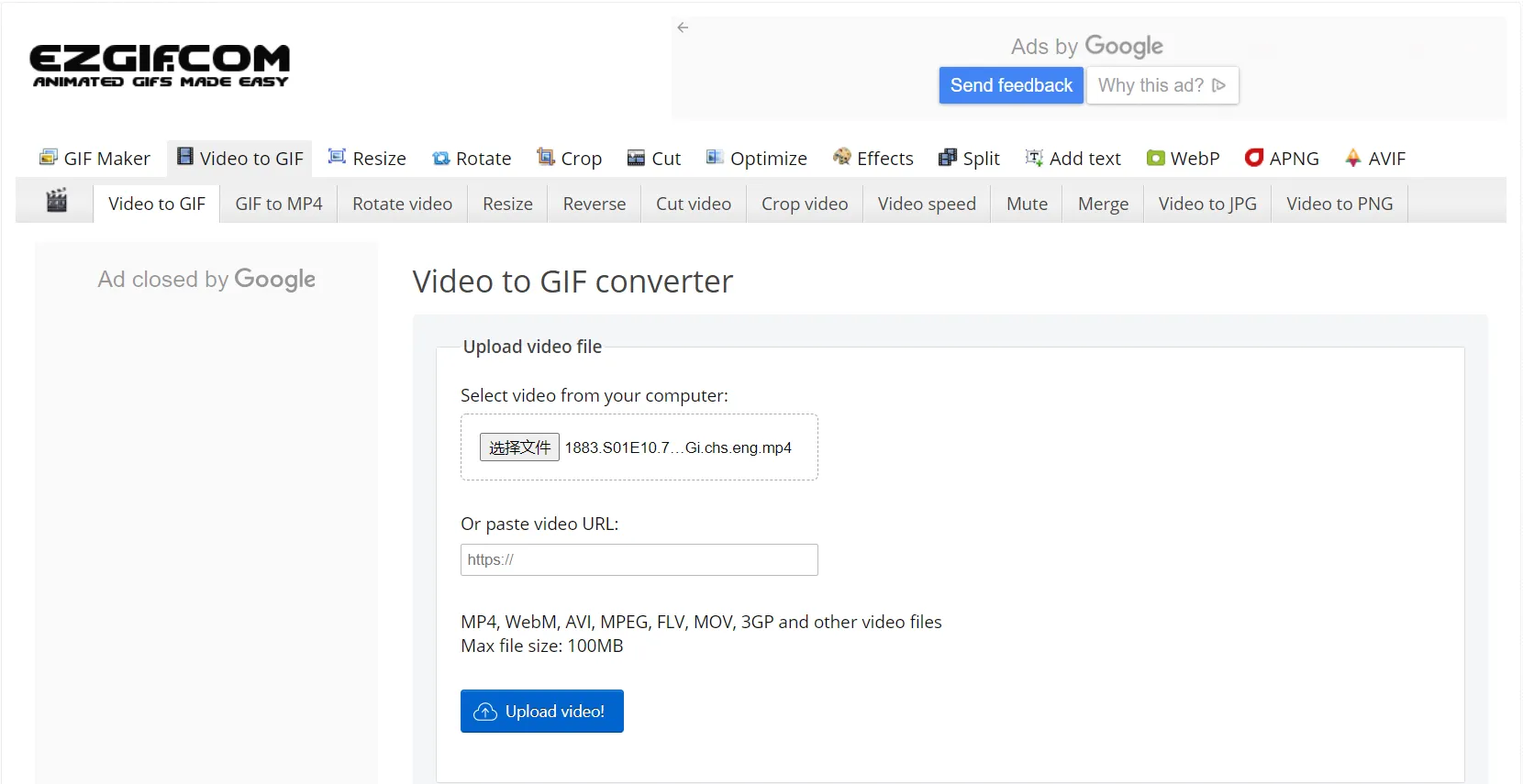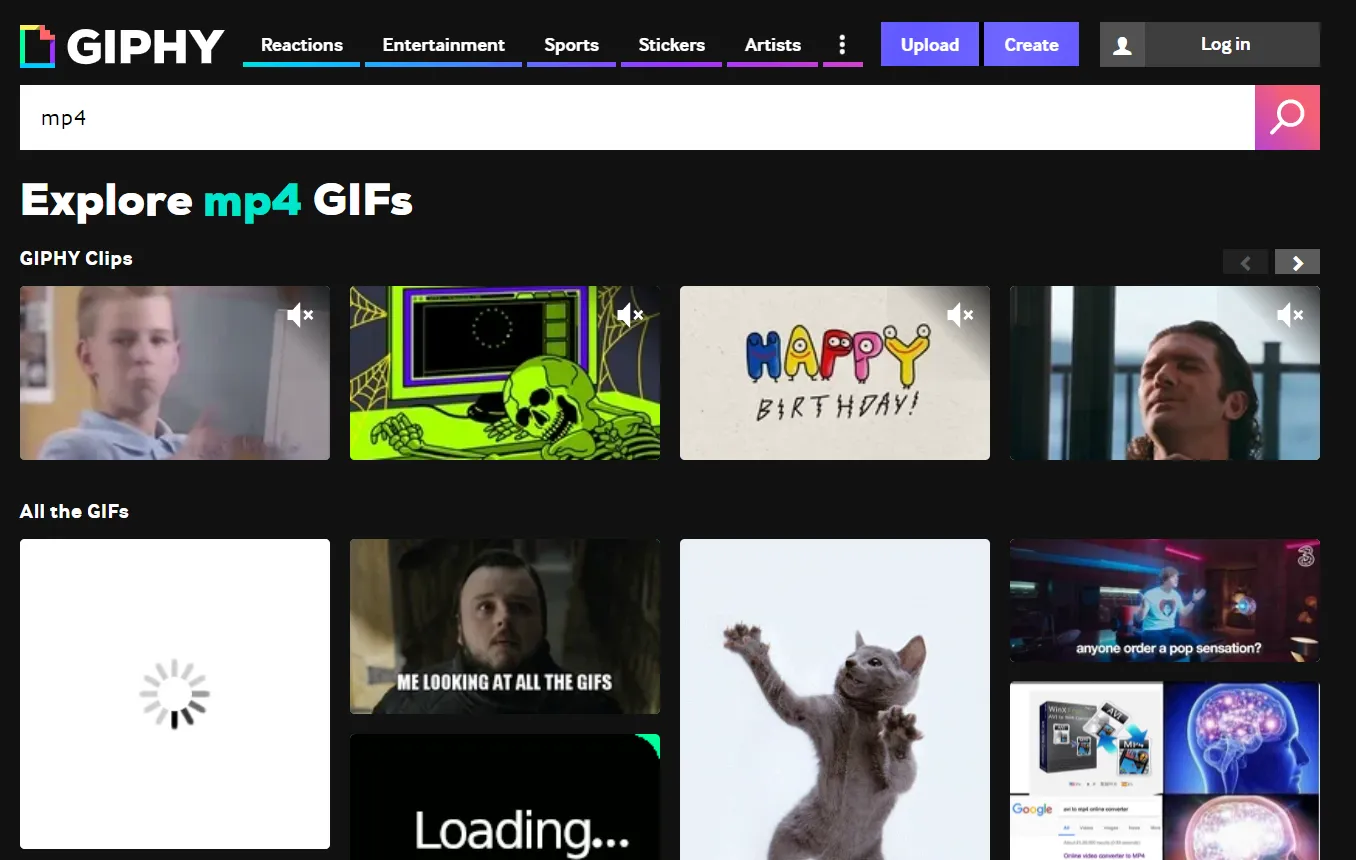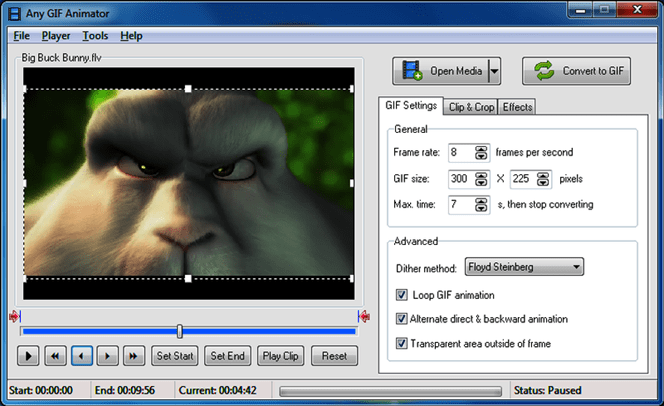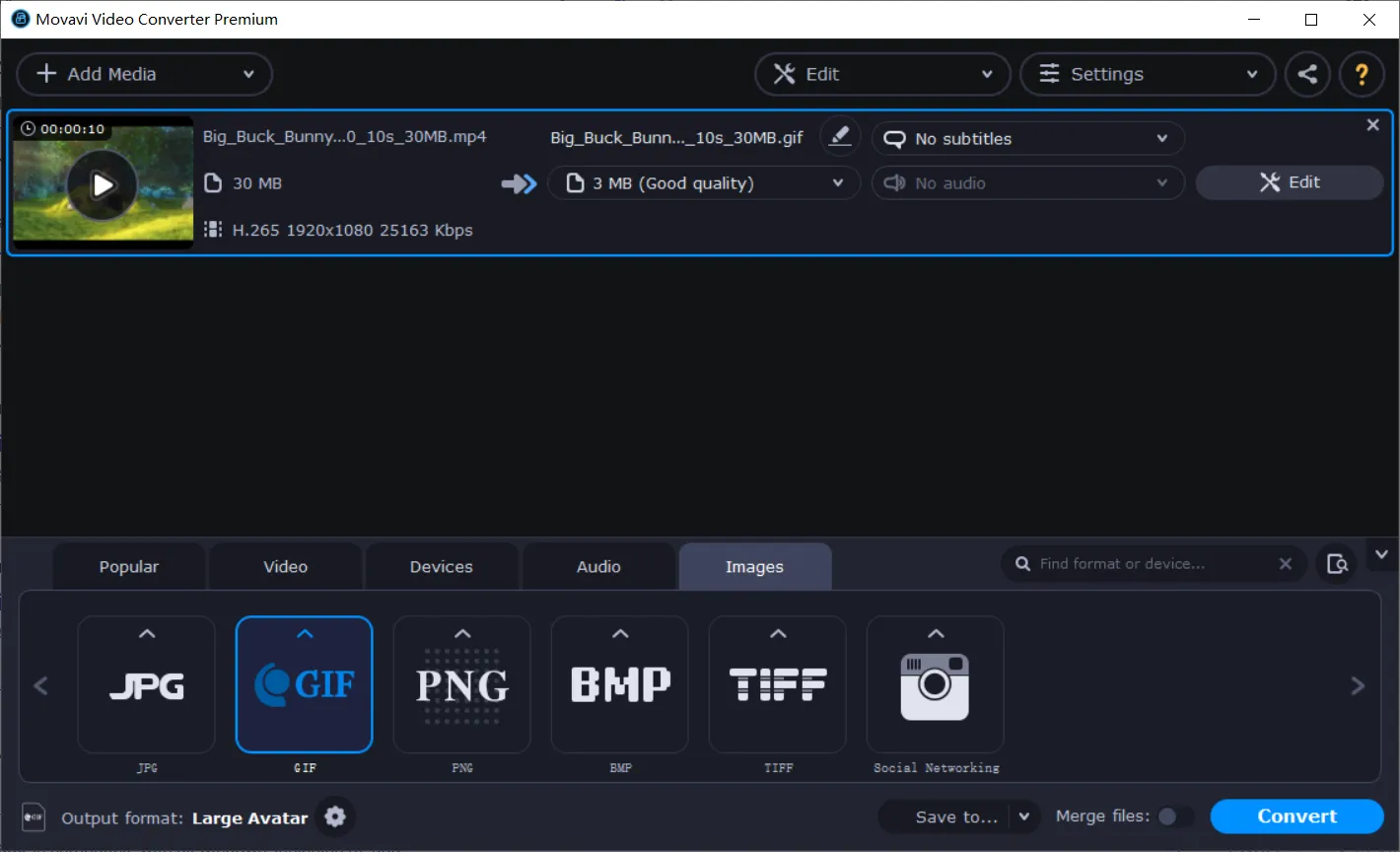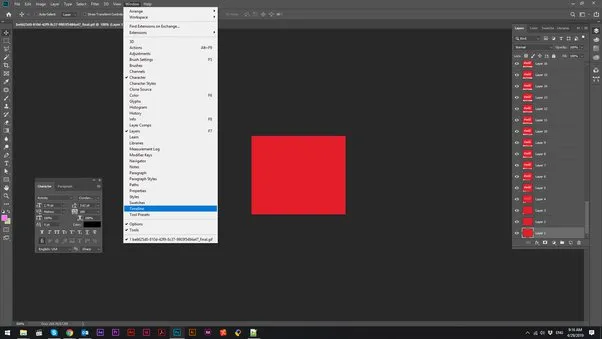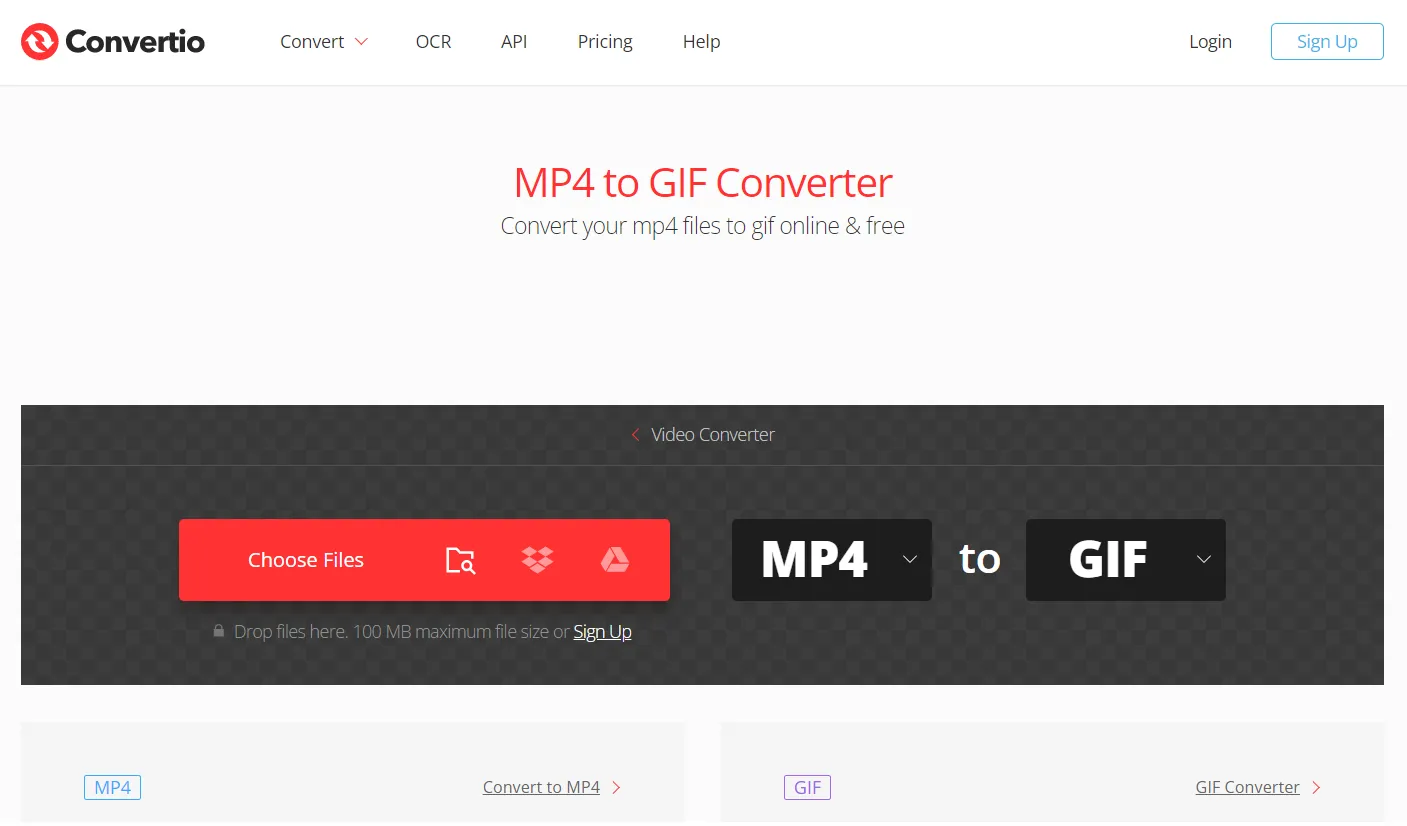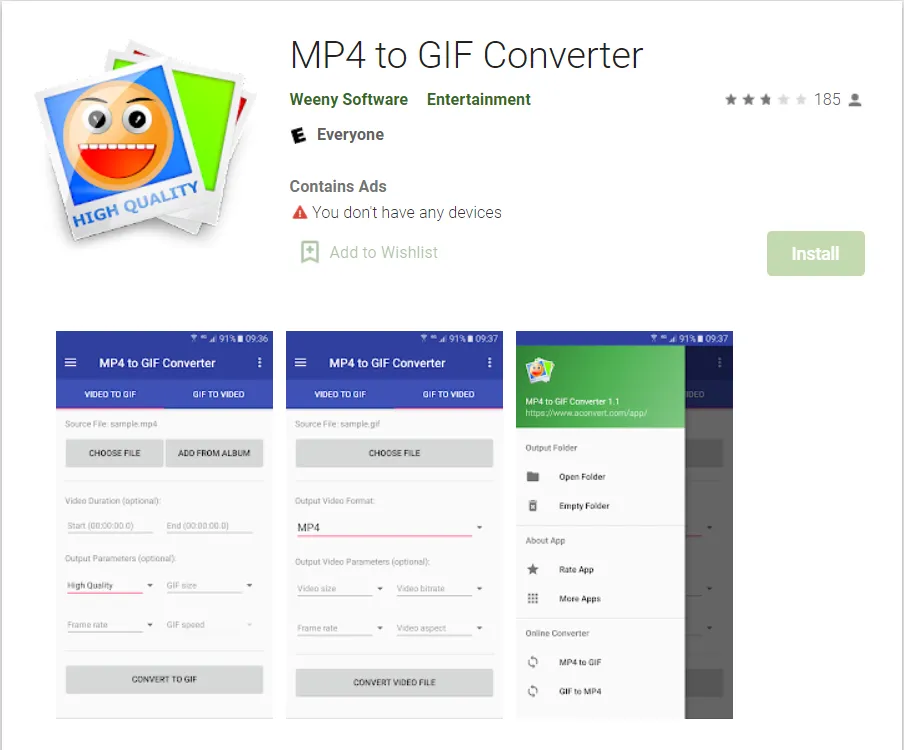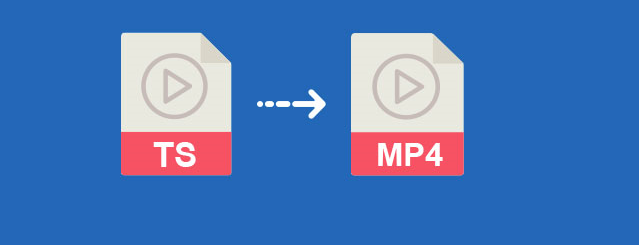An MP4 to GIF converter is a tool that helps you convert MP4 files into animated GIF format. GIF files are preferred over videos, especially in instances that call for convenient accessibility and utmost immediacy. Accessibility in that GIF images are viewable on every web browser and device without the need for playback software or video player interface like MP4 files.
At the right size, GIFs load faster than MP4 files and offer a more cost-effective content format than MP4 videos. Consequently, GIFs play a pivotal role in communication across social media, businesses, and more.
So, how do you make a GIF file out of an MP4 file? This feat is possible thanks to MP4 to GIF converters, and this review article outlines the best MP4 to GIF converter software.
7 Great MP4 to GIF Converter Software – Free Download
| Software Name | Supported OS | Version | Download Link |
|---|---|---|---|
| Web-based | Free Version | Free Download | |
| Web-based | Free Demo | Free Download | |
| Windows | Free Version | Free Download | |
| Windows, Mac | Free Trial | Free Download | |
| Windows, Mac | Free Trial | Free Download | |
| Web-based | Free Demo | Free Download | |
| Android | Free Version | Free Download |
#1. Ezgif
Ezgif is the best MP4 to GIF converter tool that presents top features and works online from any platform. With it, you can convert MP4, AVI, WebM, FLV, WMV, and other video formats into high-quality animated GIFs. Apart from the local storage, you can add MP4 files via direct URLs for videos hosted on a server.
Ezgif allows you to edit the MP4 file by setting the start and end time to specify the part you need, besides letting you pick your preferred size (up to 600px), frame rate, and conversion method. For the conversion method, you get options to optimize the GIF for a static background, preserve transparency, or the FFmpeg method.
Pros:
- Convert MP4 into high-quality animated GIFs
- Offers video trimming options
- Allows you to convert videos via URLs
- Supports transparent MP4 to transparent GIF
- Allows you to pick your preferred GIF size
- Presents options to adjust the frame rate
- Allows you to preview the MP4 file
Cons:
- Long videos with a high frame rate take time to convert
Supported Platforms: Web-based
Best for: A simple online MP4 to GIF conversion process coupled with rich options to trim the MP4 video, adjust the frame rate, choose GIF size, and most of all, deliver crisp animated GIFs.
#2. Giphy
Giphy allows you to create GIFs from MP4, MOV, PNG, JPG, or other GIF formats. This online MP4 to GIF converter presents a wizard-like online process ideal for first-timers. First, you get to specify the start time and GIF duration using intuitive sliders before arriving at an interface dedicated to decorating the GIF file.
Specifically, you can add captions, stickers, filters, and even draw on the GIF as you like. For the captions, you get to pick an accompanying color, style, and animations for that extra fancy look.
Pros:
- Presents an easy wizard-like process
- Features a built-in video trimmer
- Boasts GIF decoration options
- Offers free cloud storage
- Supports output preview
- Convert MP4 files from video URLs
Cons:
- Requires registration
- Limits you to GIFs of 15 seconds max duration
Supported Platforms: Web-based
Best for: A platform-independent method of converting MP4 to GIF online, with options to trim, decorate, and enhance the output GIF file.
#3. Any GIF Animator
Any GIF Animator is your go-to free download MP4 to GIF converter when you need an unlimited number of animated GIF files from any MP4 file. This software falls under the list of programs that help you do more than just convert MP4 to GIF.
You realize this through the video editing tools that help you clip/crop video, add filters/effects, specify start and ending point, personalize the GIFs with text overlays, adjust the frame rate, tweak the GIF speed, and more. And when you have applied any of these changes, you can use the preview feature to confirm that everything is applied correctly.
Pros:
- No limitations whatsoever
- Offers video clipping options
- Allows you to set the GIF frame rate and speed
- Free to download and use
- Supports rich GIF personalization options
- Features a preview option before conversion
- Allows you to add effects and filters
Cons:
- There are instances when uploads are slow
Supported Platforms: Windows
Best for: A free and user-friendly MP4 to GIF conversion process featuring video editing options, unlimited conversions, output preview options, quality retention, and more.
#4. Movavi MP4 to GIF Converter
Movavi is a super-fast and reliable video to GIF converter software for Windows 10, whose winning feature is the ability to batch convert multiple MP4 files into GIF format without quality loss. Better yet, you get video editing tools that help you trim, crop, watermark, and add effects to the MP4 file before transforming it into a GIF image.
You can choose to output a Large/Medium Avatar or Small/Medium/Large GIF file, and each output has its resolution. In addition, you get to tweak various parameters like the frame size, resize quality/method, frame rate, and resolution.
Pros:
- Offers high-quality batch video to GIF conversion
- Allows you to refine GIF output parameters
- Offers video editing options
- Features well-thought conversion presets
- Boasts an AI upscale tool to enhance the output
Cons:
- A limiting trial version
Supported Platforms: Windows and Mac
Best for: An overly expedited video to GIF conversion process with the help of customizable presets, batch processing capabilities, video editing tools, and more.
#5. Photoshop
Photoshop allows you to turn MP4 files into high-quality animated GIF images effortlessly. Unlike other tools, Photoshop requires you to convert MP4 video frames into individual layers before anything else. You are free to pick a video segment to turn into GIF format and limit the number of frames accordingly.
You can also reverse frames on-demand and choose how long the GIF file animates. During the export process, you get to pick your preferred GIF width and height and have a preview option to ensure that the GIF is displayed as expected.
Pros:
- High-quality MP4 to animated GIF conversion
- Offers options to change the GIF width and height
- Convert a specific video segment when necessary
- Control the number of frames
- Allows you to reverse frames
- Features an output preview option
Cons:
- Expensive
Supported Platforms: Windows and Mac
Best for: A superior and high-quality MP4 to GIF conversion process backed by options to reverse frames, set GIF size, limit frames, and more.
#6. Convertio
Convertio presents one of the simplest ways to convert MP4 to GIF online and free. With this MP4 to GIF converter, you can process single or multiple MP4 files all at once. Besides the local storage, you can add MP4 files from the integrated Dropbox and Google Drive cloud services.
The best thing is that you get to enjoy excellent GIF output quality without the need to tweak any settings. Even better, the MP4 to GIF conversion process is secure, and no file falls into the hands of third parties. You will be happy to learn that video formats like WMV, AVI, MOV, and more, can be converted to GIFs without much hassle.
Pros:
- Home to high-quality MP4 to GIF conversion
- No complex settings
- Integrates Google Drive and Dropbox services
- Supports batch processing
- Offers an API to app developers
- Safe and secure online tool
- Fast and easy to use
Cons:
- Limits you to 100MB max file size
Supported Platforms: Web-based
Best for: A fast, safe, secure, and easy online MP4 to GIF conversion process with excellent output quality, batch processing options, integrated cloud services, and more.
#7. MP4 to GIF Converter App
MP4 to GIF Converter App offers a very straightforward method of converting videos to GIF offline on any Android device. This Android app allows you to convert single MP4 files and even entire folders into GIF format files of normal or high quality as per your needs.
Apart from the video quality, you get the chance to specify the GIF duration, size (up to 1080p, 2K, 4K), frame rate (up to 60 fps), and GIF speed. Besides MP4, you can convert other video files into GIFs like WEBM, MOV, MKV, AVI, WMV, and more.
Pros:
- Convert MP4 to GIF offline on any Android device
- Supports up to 4K GIF size
- Allows you to set the GIF duration
- Supports up to 60 FPS
- Allows you to tweak the GIF speed
- High-quality MP4 to GIF conversion
Cons:
- Contains ads
Supported Platforms: Android
Best for: An easy offline MP4 to GIF conversion process on any Android device, with options to change the GIF duration, quality, size, frame rate, and speed.
Conclusion
The best MP4 to GIF converter tool boasts many features like video editing tools, batch processing, GIF speed/frame rate adjustment, fast processing, high-quality output, and more. In this article, we have presented you with a boatload of online and offline MP4 to GIF converters that offer some, if not all features, necessary for a flawless conversion process.