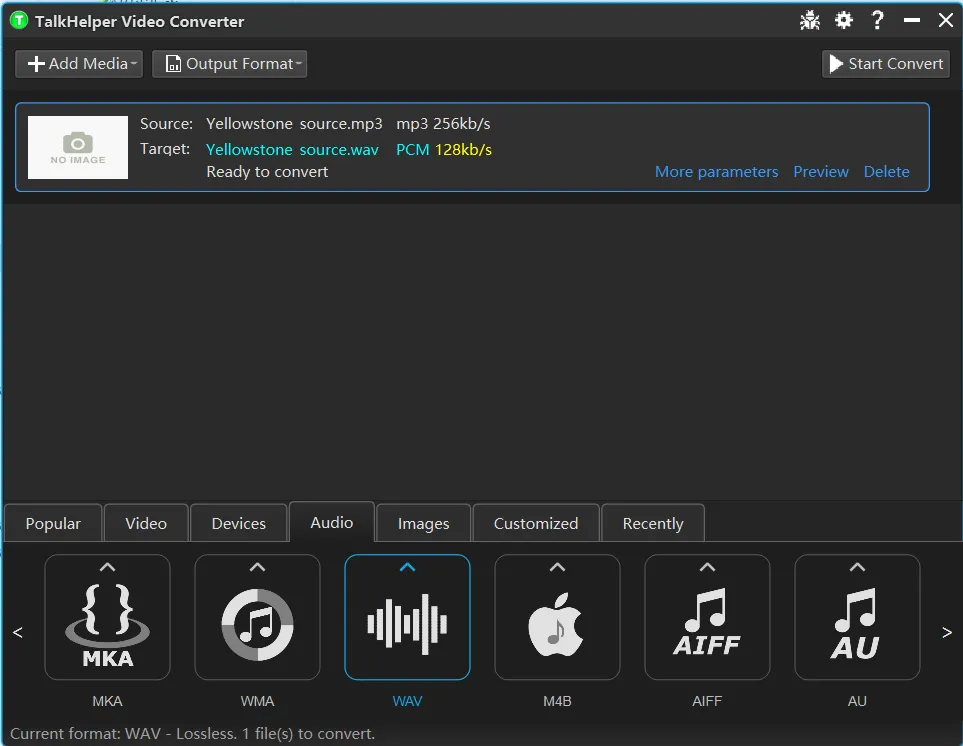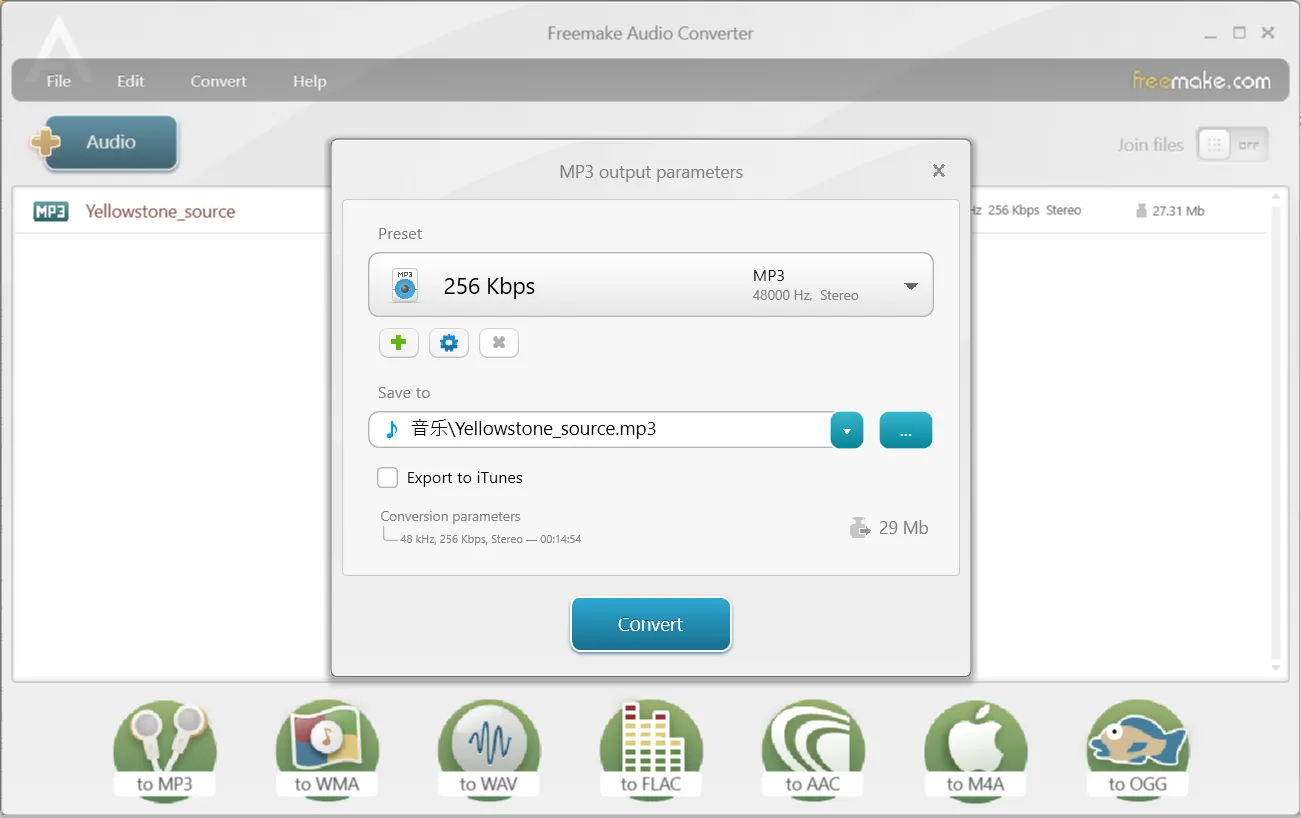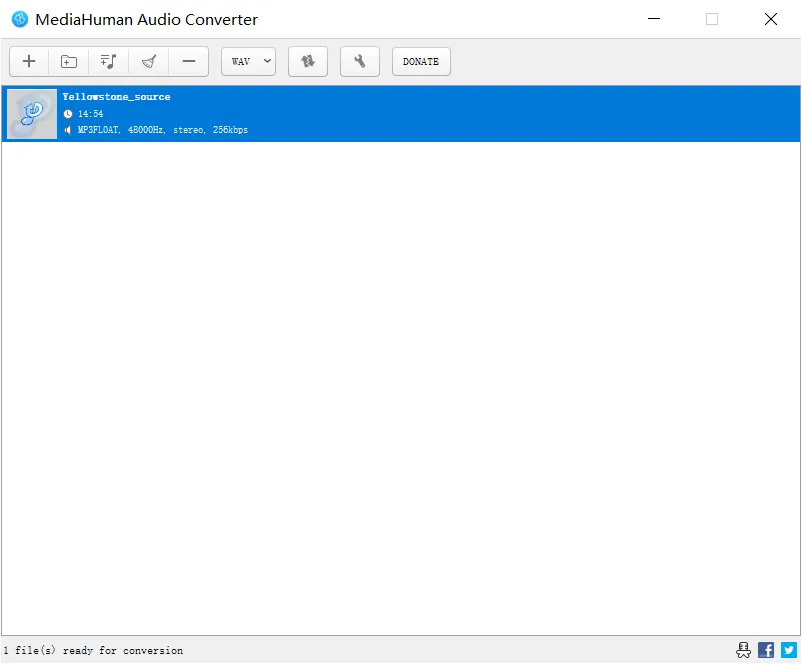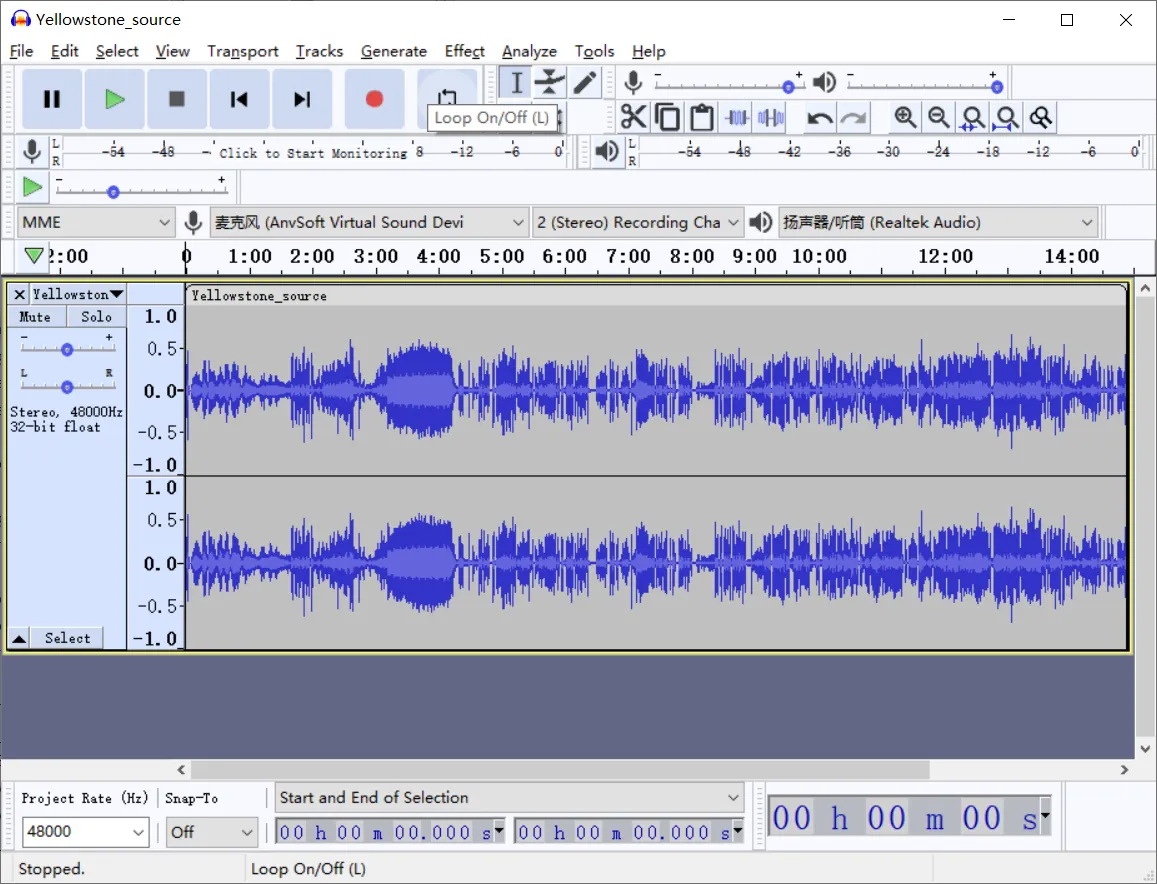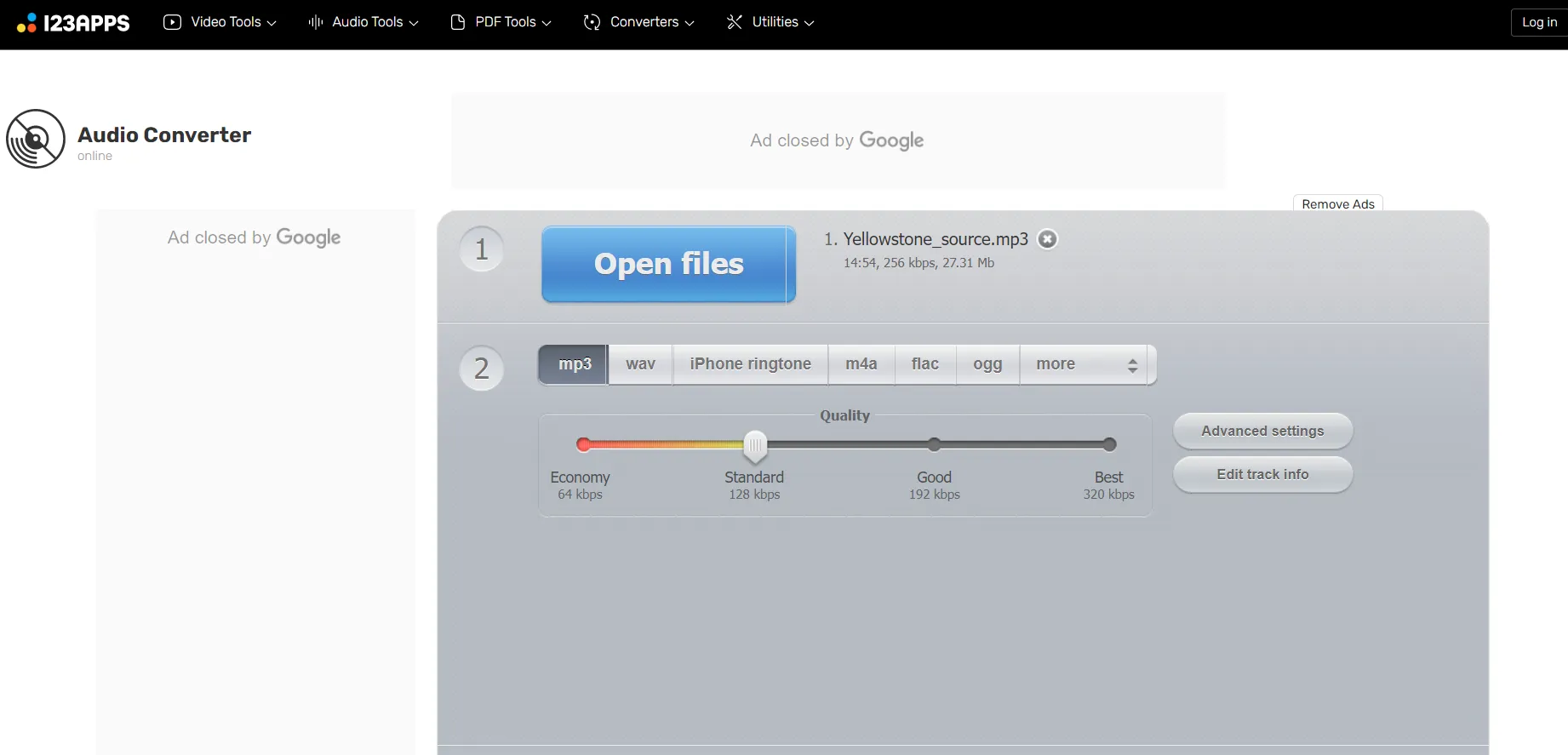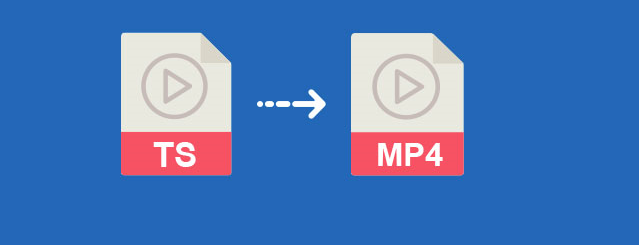An MP3 to WAV converter is an online or offline program that helps you transform MP3 files into the WAV format equivalent. MP3 is a compressed and lossy audio format while WAV or WAVE (Waveform Audio File Format) is an uncompressed and lossless audio format proprietary to the Windows platform. While converting WAV to MP3 addresses compatibility and reduced file size, converting MP3 to WAV leans more on the compatibility side as there is no fidelity change.
For instance, for a device or platform that only supports WAV audio format, you will need to convert any MP3 file to WAV format to ensure playback compatibility. For this to happen, a suitable MP3 to WAV converter software is necessary. Luckily for you, this article dives into the world of audio converters to bring you a narrowed list of the best MP3 to WAV converter programs.
5 Great MP3 to WAV Converter Software – Free Download
| Software Name | Supported OS | Version | Download Link |
|---|---|---|---|
| Windows | Full Version | Free Download | |
| Windows | Free Demo | Free Download | |
| Windows, Mac | Free Version | Free Download | |
| Windows, Mac | Free Version | Free Download | |
| Web-based | Free Demo | Free Download |
#1. TalkHelper Video Converter (Recommended)
TalkHelper Video Converter is the best MP3 to WAV converter tool that consolidates just the necessary features for a comprehensive conversion process. By default, this free download software retains the original MP3 quality in the output WAV file. If you want to shake things a bit, you can tweak the bitrate, sample rate, and channels to your specific needs. Amazingly, you get several channel options more than other tools (single, stereo, 2.1, 5.1, and 7.1).
Whether you are converting single MP3 files or even entire folders, the batch processing feature comes in handy to save you time and effort. Unlike other MP3 to WAV converters, this tool allows you to convert innumerable MP3 files without any caps. And to ensure you are converting the right file, a built-in media player is included for preview purposes.
Key Features:
- Apart from audio files, it helps you extract audio from videos as well and save it in WAV format.
- It supports audio bitrates of up to 480kbps and sample rates of up to 96000Hz. The combination depends on your references.
- It offers an option to notify you once conversions are completed.
- Besides MP3 and WAV, you are opened up to other audio formats like WMA, OGG, M4A, M4B, MP2, AMR, and more.
Supported Platforms: Windows
Best for: A straightforward MP3 to WAV converter that keeps the original MP3 audio fidelity intact without bumping up the file size much.
#2. Freemake Audio Converter
Freemake Audio Converter has been in the media conversion realm for over a decade and promises to convert MP3 files into WAV format while keeping the original quality intact. Its most outstanding feature is that it helps you merge multiple MP3 files before transforming them into a single WAV file for convenience. Even better, you can merge mixed audio formats, when necessary, like MP3, WMA, M4A, and OGG into WAV format.
For professional results, you are free to tinker with the audio channels (up to 7.1), bitrate, sample rate, and file size to guarantee a 100% tailored WAV output file. Novice users can settle for the included presets to deliver the desired WAV output quality without wrestling with the settings.
Key Features:
- It helps you extract audio in WAV format from video files like MP4, AVI, MKV, MOV, DVD, and more.
- It allows you to encode multiple MP3 tracks into WAV format all at once.
- You get to know the expected output file size even before you start the MP3 to WAV conversion process.
- The converted WAV files can be saved locally or in supported cloud services like Dropbox, Google Drive, and OneDrive.
- Convert any number of MP3 files, no matter the file size, without being limited in any way.
Supported Platforms: Windows
Best for: A simple and intuitive MP3 to WAV converter with the help of preset conversion profiles and adjustable audio parameters.
#3. MediaHuman Audio Converter
MediaHuman Audio Converter is best-suited for music enthusiasts who need to convert MP3 files into WAV audio format. In addition to WAV, you can export MP3 audio into formats like AAC, AIFF, OGG, FLAC, WMA, and Apple Lossless format. One of the unique features is that you get to search for disk covers to complement the ID3 tags in the converted WAV file, not forgetting the option to adjust tag information like Artist, Album, Genre, and more.
If you have an image containing MP3 tracks, this app will use .CUE files in the source folder and give proper suggestions about splitting the image into individual tracks that can then be converted into WAV format. Amazingly, it also allows you to convert MP3 to WAV without re-encoding.
Key Features:
- It allows you to add iTunes MP3 playlists and convert them into WAV format without the need to import each MP3 file separately.
- It supports batch MP3 to WAV conversion to save you a great deal of time and effort.
- It allows you to convert audio files and export them directly to Apple iTunes or Music.app.
- When converting music MP3 files, this app retains the original folder structure, especially when you need your music organized in Artist/Album folders.
- It allows you to extract WAV audio from video files as well.
Supported Platforms: Windows, Mac and Linux
Best for: A freeware MP3 to WAV converter to handle all your music conversions with options to batch convert, edit ID3 tag info, search for disk overs, keep the original folder structure intact, and more.
#4. Audacity
Audacity is a digital audio editor and recorder that also boasts MP3 to WAV conversion capabilities. Unlike the usual converters, this free download software offers a timeline-based editor where you can combine multiple MP3 files or cut out unwanted parts before exporting them into WAV format. This happens to be the greatest strength of this program.
As for the usual audio parameters, you only get to tinker with the sample rate and encoding. One thing to note though is that this MP3 to WAV converter features a ton of audio effects to help you refine the WAV audio further. For instance, you can apply fade in/out, change speed, filter, normalize, reduce noise, and more.
Key Features:
- It allows you to edit music metadata tags for various fields like Artist Name, Track Title, Album Title, and more for proper music organization.
- It boasts high-quality resampling and dithering with supports for 16-bit, 24-it, and 32-bit audio for the best WAV output quality.
- It helps you digitize MP3 CDs by converting the MP3 files into WAV format or any other supported format like OGG.
- It offers a real-time preview of audio effects for instant feedback when editing the audio files.
- There are no limitations whatsoever attached to this software when it comes to MP3 to WAV conversion.
Supported Platforms: Windows, Mac and Linux
Best for: A free, open-source multi-track audio editor that helps you trim or merge MP3 files before saving them in WAV format.
#5. Online Audio Converter
If you are looking to escape the need to set up conversion software on your device, Online Audio Converter is the perfect candidate for you. This online tool keeps everything simple and minimalistic by providing various MP3 to WAV conversion presets based on sample rate; Tape (20 Khz), CD (44.1 Khz), DVD (48 Khz), and Extra High (96 Khz). Even with these presets, advanced users can still personalize parameters to set their preferred sample rate and channels.
Another nifty feature of this online MP3 to WAV converter is that, when you are converting multiple MP3 files, it allows you to zip the output WAV files to facilitate an expedited download process. And besides audio files, this free tool helps you extract audio from videos and save it in WAV format.
Key Features:
- It allows you to convert MP3 files from direct URL links or cloud platforms like Google Drive and Dropbox for extra convenience.
- Besides MP3 and WAV, it supports other audio formats like M4R (iPhone ringtone), M4A, OGG, MP2, and AMR.
- It allows you to apply various audio effects to the output WAV file like fade in, fade out, and reverse.
- It offers an extension for Google Chrome users to speed up the MP3 to WAV conversion process even further.
- It allows you to convert multiple MP3 files into WAV format all at the same time to save you time and effort.
Supported Platforms: Web-based
Best for: A featureful online MP3 to WAV converter that offers quality-based conversion presets, audio effects, and music track info editing.
Conclusion
The best MP3 to WAV converter is a must-have tool if you wish to circumvent playback issues on devices or platforms that work best and optimally with the WAV format.
This article has covered go-to apps that bring various features to the table like batch processing, audio trimming/merging, audio effects, ID3 tag editing, parameter tweaking, and more. You are guaranteed a smooth sail with any of the programs featured here, online or offline. And now, the ball is in your court, all you need to do is pick the MP3 to WAV converter that gives you the feature pack you long for.