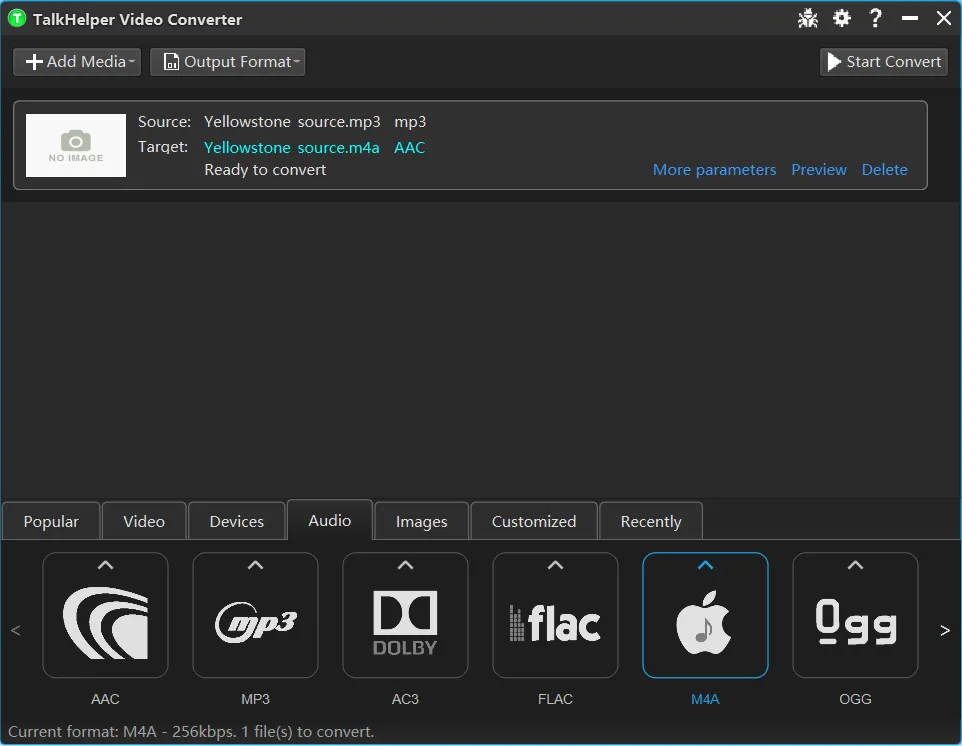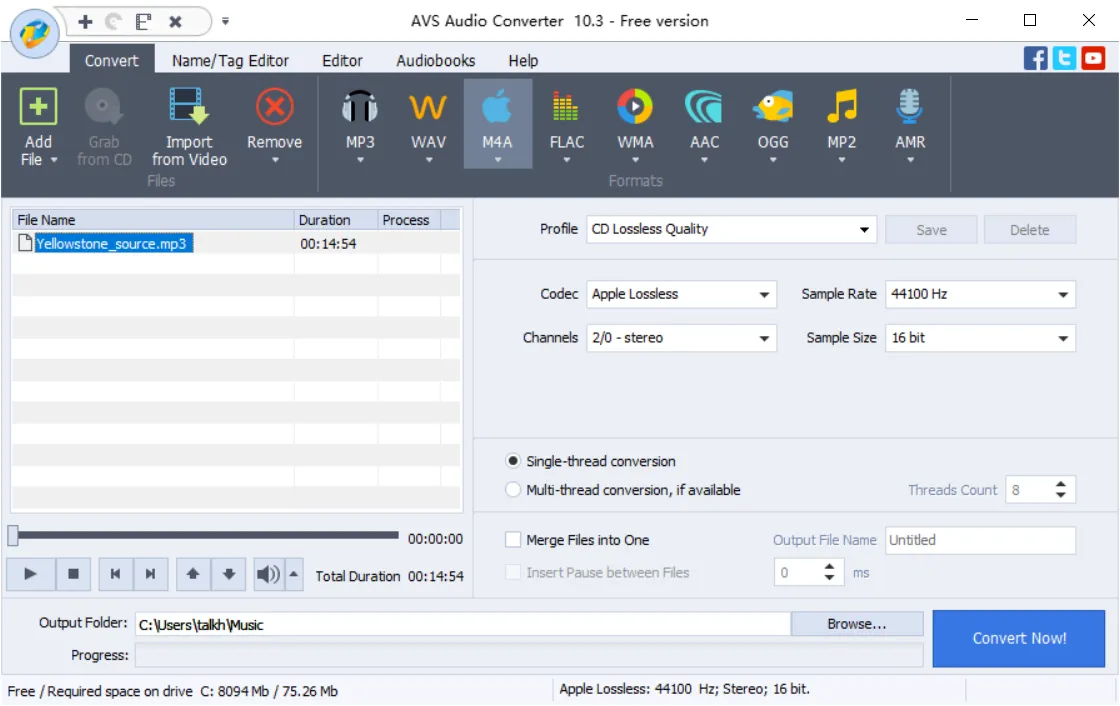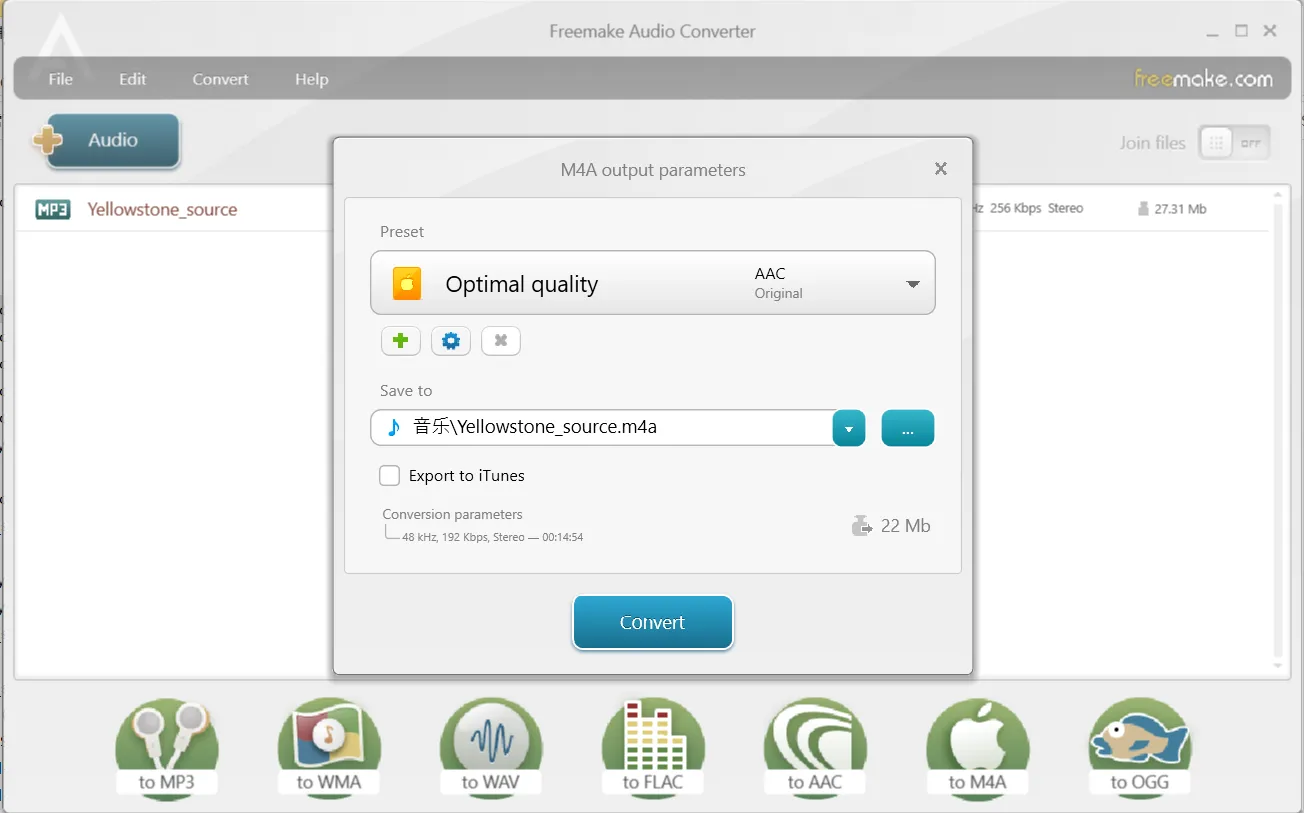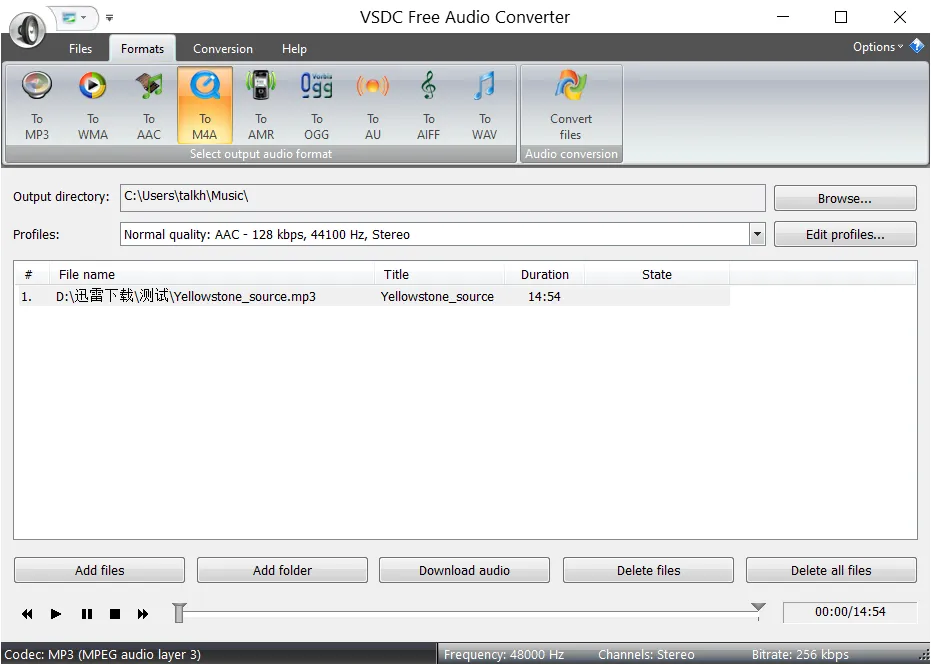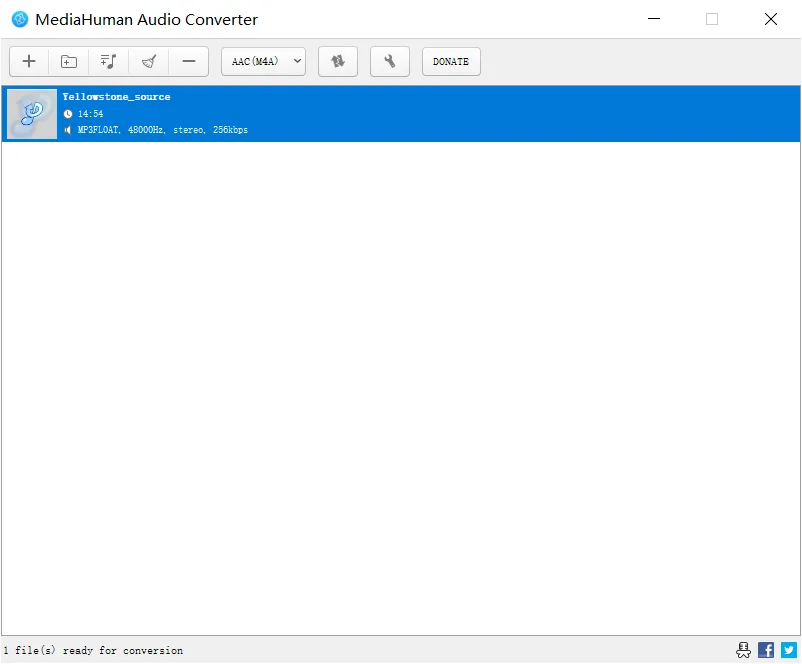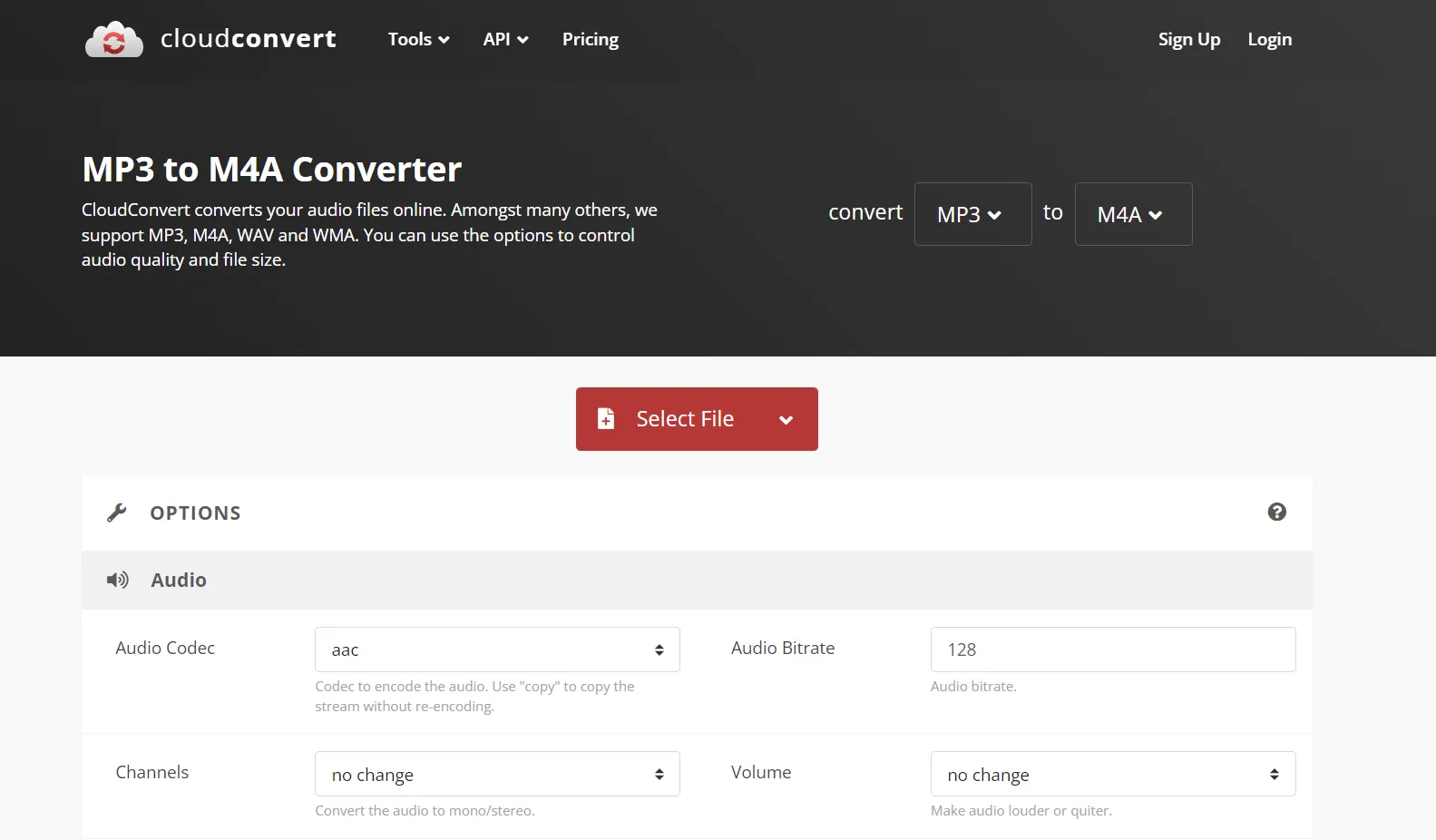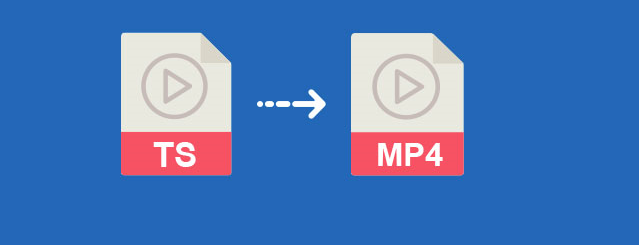A MP3 to M4A converter is a program, online or offline, that helps you convert MP3 audio files into M4A format equivalent. Both formats take on the MPEG standard but M4A is superior in both quality and smaller file size compared to MP3. Because of this, M4A is deemed as the successor of the MP3 format. M4A utilizes lossy AAC or ALAC (Apple Lossless Audio Codec) to encode the audio and you are mostly likely to encounter M4A on Apple Music applications like iTunes, iPods, and more.
You may need to convert MP3 to M4A to save disk space since you get smaller M4A files that retain the original quality, and is therefore a suitable format for archiving MP3 audio files when storage is limited. Also, M4A is a good choice when targeting the Apple platform. As such, to get an M4A file from an MP3 file, you need a reliable MP3 to M4A audio converter. Luckily, this article presents you the best MP3 to M4A converters at your disposal.
6 Great MP3 to M4A Converter Software – Free Download
| Software Name | Supported OS | Version | Download Link |
|---|---|---|---|
| Windows | Full Version | Free Download | |
| Windows | Free Trial | Free Download | |
| Windows | Free Demo | Free Download | |
| Windows | Free Version | Free Download | |
| Windows, Mac | Free Version | Free Download | |
| Web-based | Free Trial | Free Download |
#1. TalkHelper Video Converter (Recommended)
TalkHelper Video Converter is the best MP3 to M4A converter you can get and guarantee a smooth workflow without limitations. This audio converter thrives on striking the perfect balance between the output quality and file size. Specifically, you will get a smaller M4A file compared to the original MP3 file and still keep the original audio quality intact.
While other programs may limit you on the number of MP3 files you can convert per session, this free download software allows you to convert as many files as you wish without any form of restrictions. You are facilitated further here thanks to the batch MP3 to M4A processing features to save you time and effort. And besides MP3, you can extract M4A audio from video files as well.
Key Features:
- While most programs stop at offering stereo audio channels, this MP3 to M4A converter goes past that to offer 5.1 and 7.1 audio channel options.
- To accommodate all users, it presents built-in conversion presets that are based on the bitrate. Still, you can customize the output parameters when necessary.
- It offers the built-in TalkHelper Video Player that helps you preview the MP3 files before conversion to confirm that they are the correct files and that they are not damaged.
- It supports up to 480kbps bitrate and 96000Hz sample rate for the converted M4A file.
- It notifies you when conversions are completed in case you decide to do something else while the conversion process continues.
Supported Platforms: Windows
Best for: An excellent and comprehensive audio converter that converts MP3 files into high-quality M4A files backed by well-thought conversion presets, batch processing, without limitations.
#2. AVS Audio Converter
AVS Audio Converter is an all-in-one tool that gives you the necessary features to convert MP3 to M4A without seeking external programs. It simplifies the process using a bunch of conversion presets like CD Lossless Quality, Blu-ray (DVD) Lossless Quality, Good Quality, Standard Quality, Economy Quality, and iPhone Ringtone. Advanced users can go further and tweak these presets to their preferences like choosing between AAC or Apple Lossless codec.
It also includes a built-in editing tool that helps you cut, delete, and trim audio parts of the MP3 files, besides options to normalize and apply fade in/out effect on the output M4A audio. In addition to having a tag editor at your disposal to ensure that your music has the information you want.
Key Features:
- It allows you to merge multiple MP3 files into one M4A file with an option to add a custom Pause duration between the files.
- It allows you to export audio in M4A format from video files like DVD, MPEG, MP4, AVI, MOV, WMV, and more.
- It offers command-line mode that comes in handy when you need to schedule automatic MP3 to M4A conversions.
- It allows you to convert MP3 files into M4A while retaining the original file folder structure. This is useful in organizing music like by Artist, Album name, and more.
- It offers an option to export any MP3 files into a 40-second M4A ringtone for iPhones and audiobooks when necessary.
Supported Platforms: Windows
Best for: An avid MP3 to M4A converter that allows you to tailor the output with editing options, effects, customizable output parameters (bitrate, sample size, codec, channels), and batch mode.
#3. Freemake Audio Converter
Freemake Audio Converter is a diligent MP3 to M4A conversion tool that is ideal especially when you have to convert many MP3 files. It allows you to do that effortlessly, and if you want to consolidate the files into a single M4A file, there is an option to merge all the files at once. By default, this free download software is set at “Optimal quality” which keeps the original MP3 bitrate, sample rate, and channels intact in the output M4A file.
You still get the chance to choose your preferred preset and if necessary, tweak the audio parameters to more specifics. Mind you, the presets are based on the bitrate quality from 64kbps all the way to 320kbps.
Key Features:
- Besides M4A, you can convert MP3 files into other formats like WMA, OGG, FLAC, WAV, AMR, ADTS, AIFF, MP2, APE, DTS, M4R, AC3, VOC, and more.
- It offers an option to automatically convert MP3 files into M4A files for iTunes library.
- It allows you to convert and upload free music to the iPhone, iPod, and more.
- It helps you save the converted M4A files into cloud services like Google Drive, Dropbox, and OneDrive.
- It allows you to extract audio in M4A format from video files like MP4, MOV, MKV, FLV, DVD, WMV, and more.
Supported Platforms: Windows
Best for: A free audio converter that allows to convert MP3 to M4A without limitations, backed by audio merging options, batch processing, and nifty conversion presets.
#4. VSDC Free Audio converter
Just as the name suggests, VSDC Free Audio converter helps you convert audio files without spending a dime. It boasts a built-in downloader that helps you grab audio or videos files from online sources like YouTube without the need for external downloader tools. In addition, it features a built-in editing tool that helps you delete unwanted fragments of audio from MP3 files and save just the important audio portion in M4A format.
Apart from single files and MP folders, you also get to convert DVDs into M4A format when the need arises. Even better, this audio converter features a built-in music file tag editor with which you can adjust various audio information like Year, Title, Autor, Album, Genre, and more.
Key Features:
- It supports all the popular audio formats like MP3, WMA, M4A, RM/RA, OGG, AMR, VOC, AU, WAV, AIFF, FLAC, and more.
- It offers a built-in audio player that helps you preview the input files and determine exactly where to trim the MP3 file.
- It offers many customizable conversion presets to help you tailor the output to your exact requirements.
- It allows you to directly convert M3U MP3 playlist files into M4A format without having to add each MP3 file separately. This brings about convenience.
- It makes use of your PC multiple cores to deliver the output fast without compromising quality.
Supported Platforms: Windows
Best for: A fast, powerful, feature-rich and easy-to-use free MP3 to M4A converter featuring a downloader and audio editor.
#5. MediaHuman Audio Converter
MediaHuman Audio Converter is more of a dedicated music converter tool that will take MP3 to M4A conversion to a whole new level. In addition to converting single files or entire MP3 folders, it allows you to import playlists directly from iTunes and convert them into M4A format. The requirement here is that you need to have iTunes installed ready with MP3 playlists. And just like importing playlists, you can export the converted M4A files into playlists for iTunes or Music.app.
Besides, it allows you to convert MP3 music while retaining the folder structure and helps you automatically search for missing disk covers from Discogs, Last.fm, and Google Images. At a time when you have many MP3 files to convert, calling the batch conversion feature will save you a great deal of time and effort.
Key Features:
- Apart from M4A, it allows you to convert MP3 files into other formats like WMA, AAC, WAV, FLAC, OGG, AIFF, OPUS, Apple Lossless Format, and more.
- It allows you to extract audio and save it in M4A format from videos files like MP4, MOV, MKV, AVI, MPEG, FLV, WebM, and more.
- It allows you to set a constant or variable bitrate for the output M4A files with an option to optimize the audio for streaming.
- It helps you in automatic splitting of MP3 CD tracks by CUE sheets by locating .CUE files in the source folder.
- It offers notifications to indicate task status and after-conversion actions like exiting the program once the MP3 to M4A conversion process is complete.
Supported Platforms: Windows, Mac, and Linux
Best for: A go-to freeware music converter tool that helps you convert MP3 into M4A lossless format with extra options like ID3 tag editing, CUE splitting, batch conversion, and more.
#6. CloudConvert
CloudConvert is a suitable online tool to convert MP3 to M4A without the need to install any cumbersome programs. This is a tool you can use on the go as it allows you to convert MP3 files from the local storage, direct URLs, or one of the supported cloud services (Google Drive, Dropbox, and OneDrive).
It features a Copy mode in the audio codec options that basically allows you to transform MP3 to M4A format without re-encoding and therefore retain the original untouched quality. When you have unnecessary audio portions in the MP3 file, you can use the trim feature to get rid of them and save the rest in M4A format.
Key Features:
- It offers an option to normalize the output audio by allowing you to make the audio louder or softer depending on the requirement.
- It gives you all the control you need in the form of tweakable audio parameters, to help you deliver the desired output.
- It allows you to convert multiple MP3 files into M4A format all at once to save you time and effort.
- A powerful API is provided for developers who wish to integrate MP3 to M4A conversion capabilities into their apps.
- Even as an online MP3 to M4A converter, it promises you 100% privacy and security of your files.
Supported Platforms: Web-based
Best for: A fully-fledged online MP3 to M4A audio converter that gives you total control over the output audio quality and file size through customizable audio parameters and trimming options.
Conclusion
There you have it! A conclusive list of the best MP3 to M4A converters that guarantee a smooth sail. Whether you settle for an online or offline program, the core function will be executed exemplary well. Even better, some of these tools offer extra features like batch processing, tag editing, audio trimming/merging, customizable audio parameters, and more. Pick one and forget any hurdles in MP3 to M4A conversion.