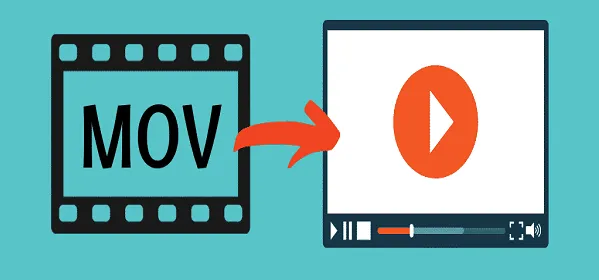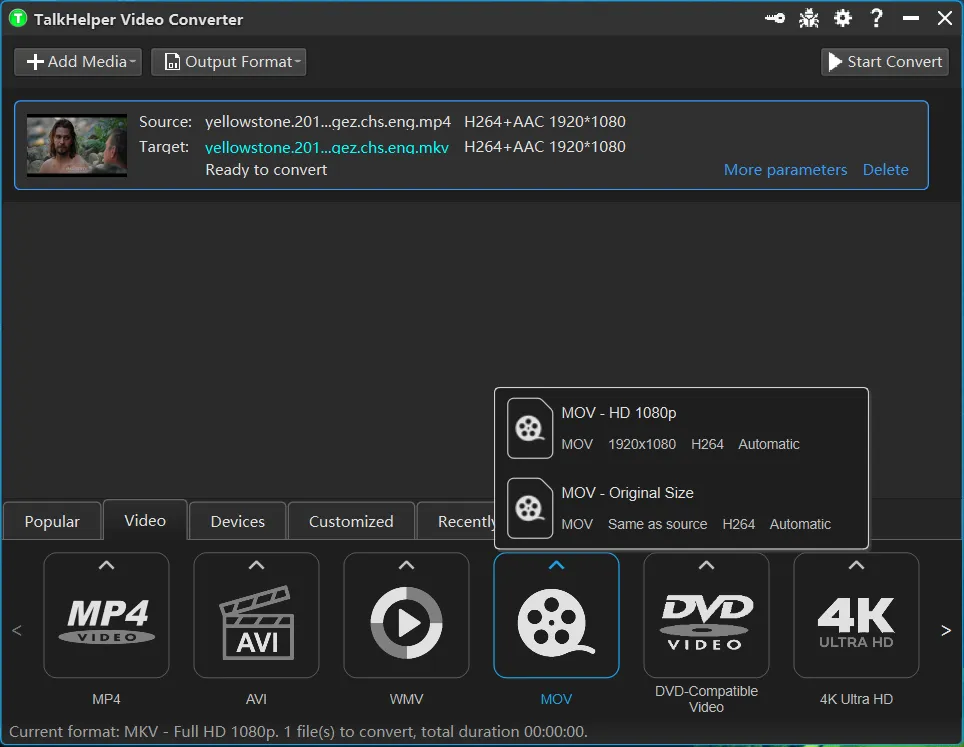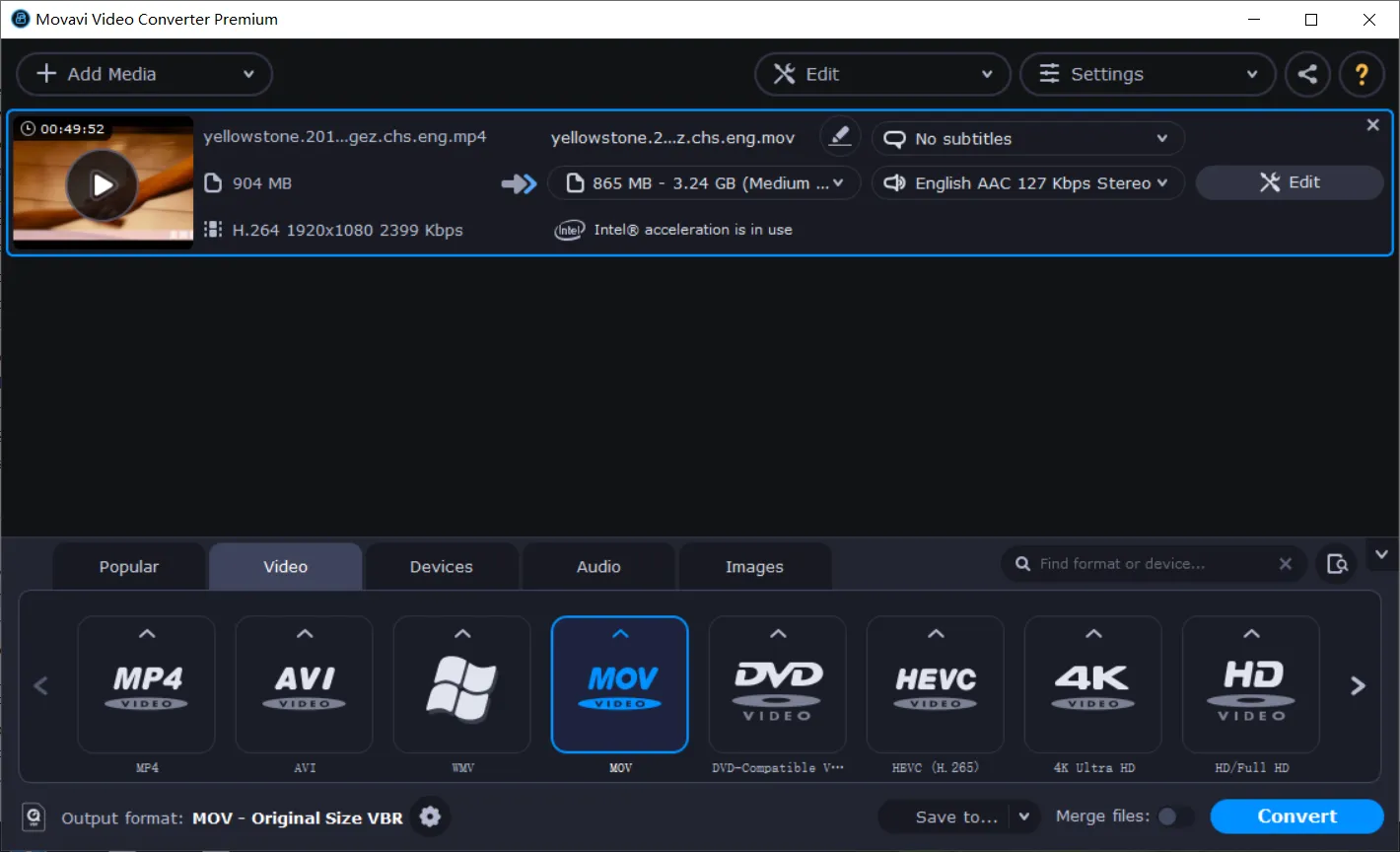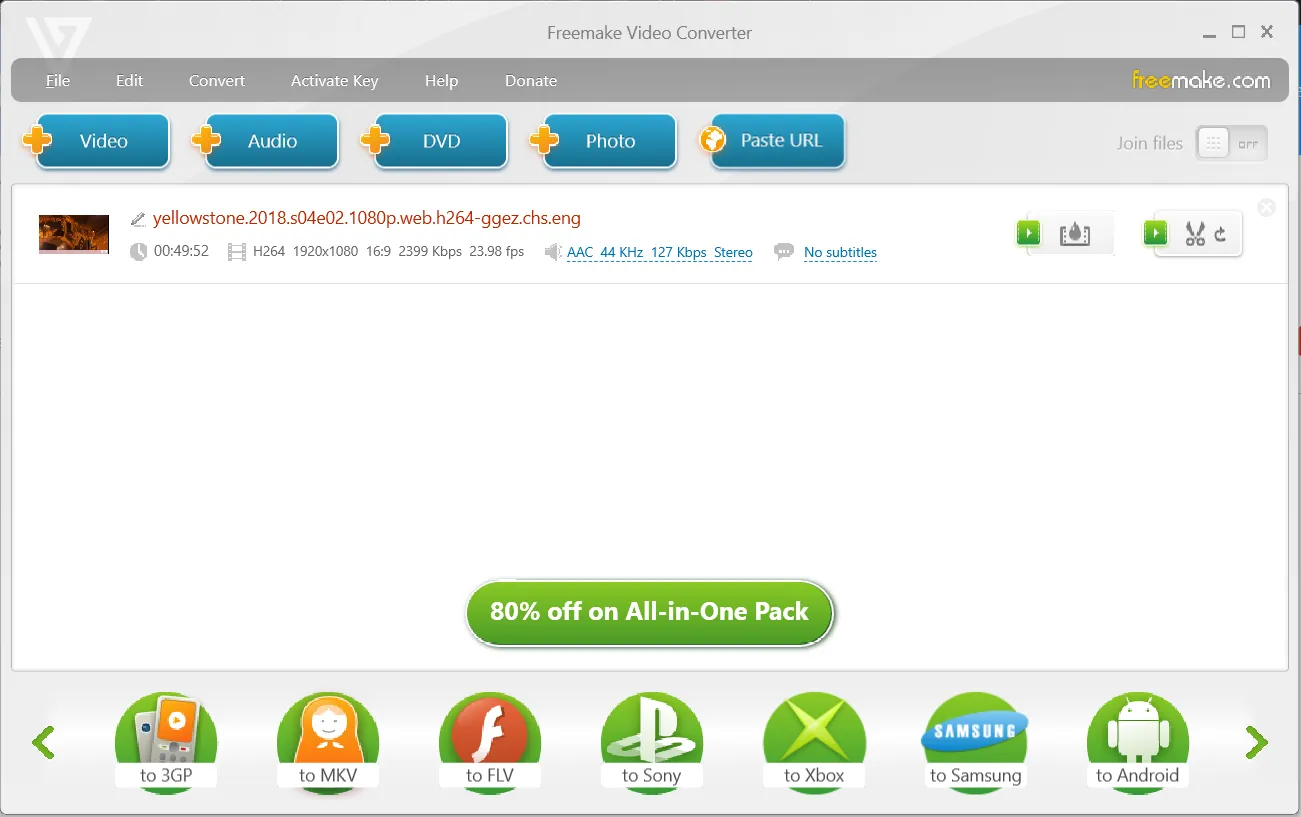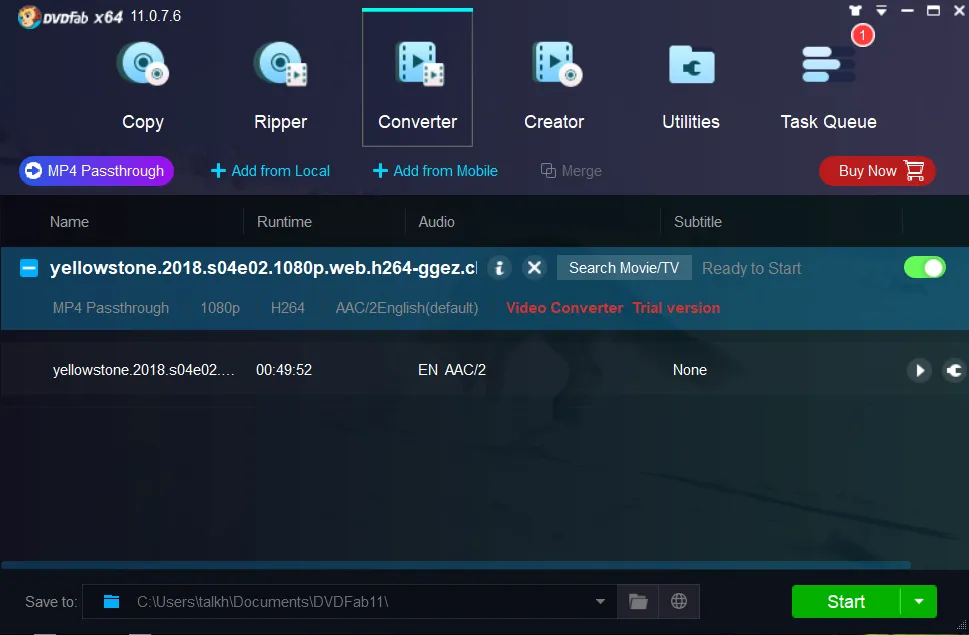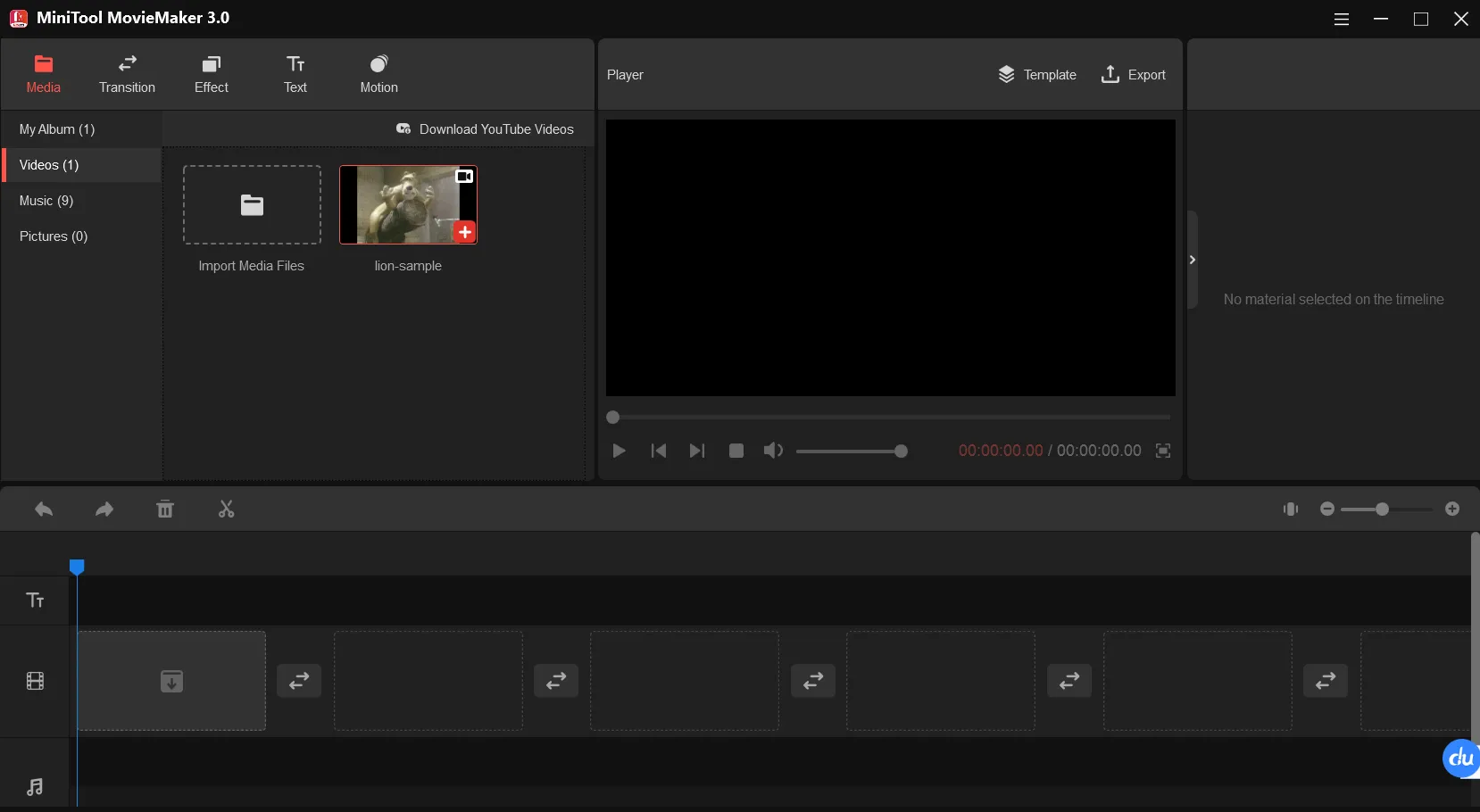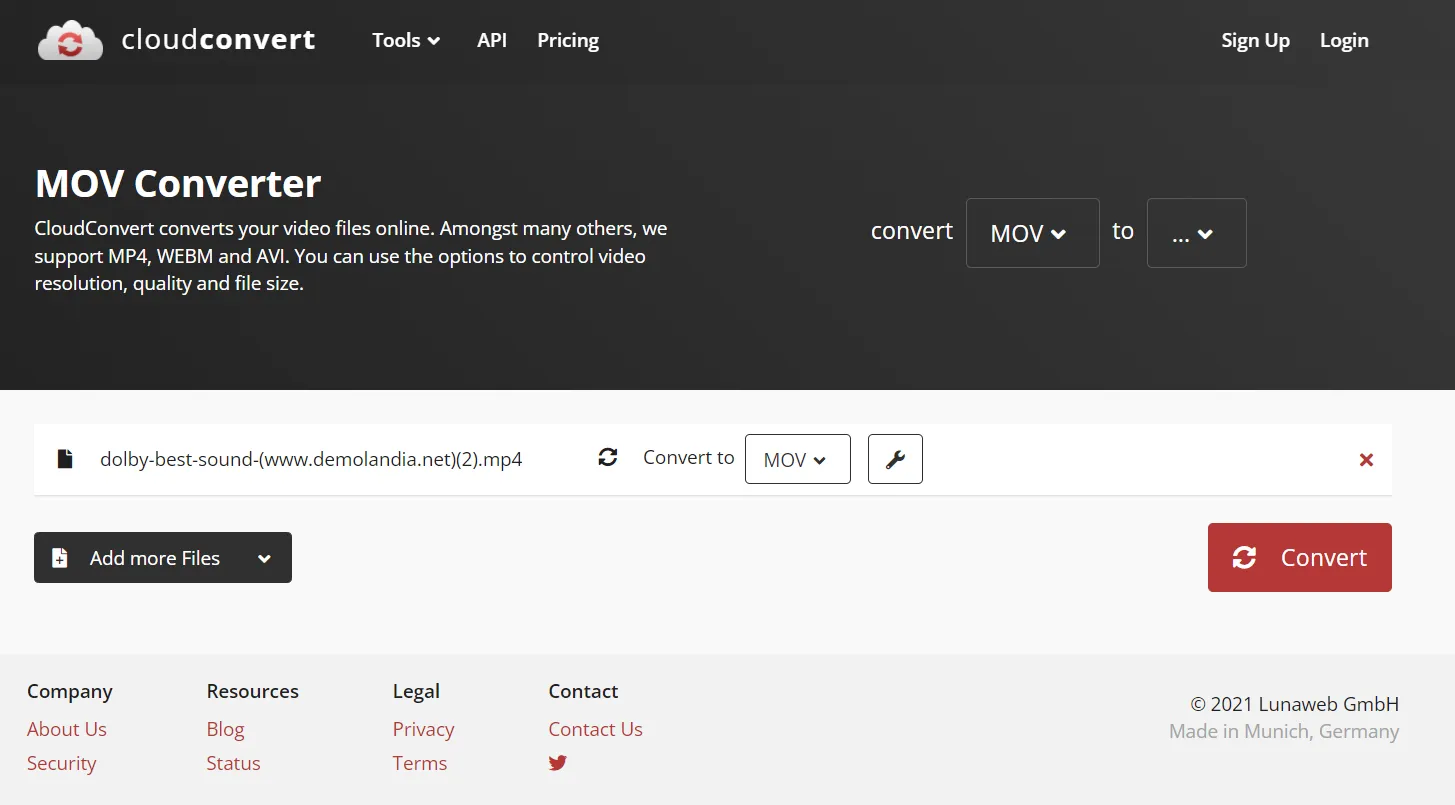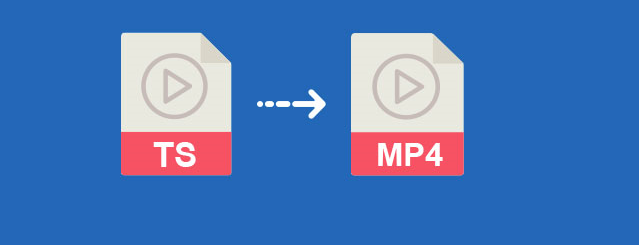A MOV converter program helps you to convert MOV files into any format and vice versa super efficiently while retaining the original quality. You may need to convert MOV files into other media formats like MTS, MKV, AVI, MP4, MPEG, MP3, and more to support playback on devices/platforms that don’t support Apple’s MOV format. Else, you can convert video to MOV format to take full advantage of the total compatibility on Apple devices and software like iPhone, QuickTime, among others.
And instead of installing two separate software for each task, the best MOV converter satisfies the two needs in a single program. As such, this review article outlines the 7 best MOV conversion programs that deliver a comprehensive and satisfactory MOV conversion experience.
7 Great Tools to Convert Videos to MOV Format – Free Download
| Software Name | Supported OS | Version | Download Link |
|---|---|---|---|
| Windows | Full Version | Free Download | |
| Windows, Mac | Free Trial | Free Download | |
| Windows | Free Demo | Free Download | |
| Windows, Mac | Free Trial | Free Download | |
| Windows | Free Demo | Free Download | |
| Windows | Free Trial | Free Download | |
| Web-based | Free Demo | Free Download |
#1. TalkHelper MOV Converter (Recommended)
TalkHelper is the ideal MOV to MP4 Converter that is all-encompassing in a way that allows you to convert MOV to any format like MP4, MKV, AVI, MOV, WMV, MP3, and vice versa. It is rich in optimized conversion presets that help to output just the quality you need besides letting you tailor the output to specific devices including feature phones.
Apart from the local media files, TalkHelper MOV Converter features a built-in video downloader to help you convert online files without the need for extra software. Further, you get to experience lossless batch MOV conversion with the ultimate efficiency.
Pros:
- High-speed MOV conversion without quality loss
- Offers optimized video conversion presets
- Supports batch MOV processing
- Features a built-in video downloader
- Allows you to extract audio from MOV files
Cons:
- No video editing feature
Supported Platforms: Windows
Best for: An all-in-one MOV converter that presents a video converter and downloader in a single app, besides offering fast video conversion with original quality retention.
#2. Movavi Video Converter
Movavi provides a fully-fledged MOV video converter that allows you to convert between over 180 media formats. It takes a pretty straightforward approach to the process by offering very nifty tools necessary for a flawless MOV conversion process.
For instance, it helps you to convert any video format instantly and at the highest quality possible. Also, you can perform batch MOV conversion without quality loss while saving a ton of time. Even better, Movavi offers video editing features (trim, crop, merge, add effects, etc), subtitle options, besides an AI-powered quality upscaling tool.
Pros:
- Supports a wide range of media formats and devices
- Fast and high-quality MOV conversion
- Allows for pre-conversion video editing
- Supports batch processing
- Features an AI-powered quality upscale option
Cons:
- The free trial version adds a watermark on the output
Supported Platforms: Windows, Mac
Best for: The ultimate MOV converter with over 180 supported formats, video compression with quality retention, video editing, and quality upscaling options.
#3. Freemake Video Converter
Freemake Video Converter is a free download MOV file converter that supports over 500 formats and devices. With it, you can convert MOV to non-protected formats like MP4, AVI, MKV, WMV, MP3, DVD, 3GP, SWF, FLV, MOV, Divx, Xvid, TS, MTS, and more.
Just like TalkHelper, it offers a built-in video downloader and options to extract audio from video files like MOV as well. Besides, you can transform any video into device-specific formats for Android smartphones, Apple devices, etc. Even better, convert video files of any size and get access to video editing and DVD ripping/burning options too.
Pros:
- Supports batch MOV conversion
- Convert videos of any size without quality loss
- Offers options to cut, merge, and rotate clips
- Features a built-in video downloader
- Offers a wide range of video conversion presets
- Boasts a DVD ripper and burner
Cons:
- Limited video editing options
Supported Platforms: Windows
Best for: Free and fast MOV conversion without limitations, besides plus features like hardware acceleration, video editing, DVD ripping/burning, and more.
#4. DVDFab
DVDFab is the best MOV converter that converts MOV files of any resolution, up to 1080p/4K/5K/8K, into other formats and vice versa. With the help of hardware acceleration, you get to perform MOV conversion tasks 30X faster and also experience a more efficient batch conversion process.
DVDFab also boasts an Enlarger AI that helps enhance low-res MOV videos (by up to 300%) into true 4K levels. Besides, you get a comprehensive non-linear video editor to help in tweaking the output; watermark, crop, rotate, trim, merge, enhance quality, add subtitles/effects/intro/outro, and more. Also, compress videos with ease to support mobile devices.
Pros:
- Offers rich non-linear video editing options
- Supports hardware-accelerated MOV conversion
- Compress videos without quality loss
- Allows you to upscale video quality using AI
- Supports batch video conversion
- Presents a ton of conversion presets
- Offers DVD copying, ripping, and creation options
Cons:
- A bit of a learning curve
Supported Platforms: Windows, Mac
Best for: A powerful and overly featureful MOV converter boasting hardware acceleration, video compression, AI video enhancer, and rich video editing.
#5. WinAVI Video Converter
WinAVI Video Converter is a top MOV to AVI converter that boasts one of the fastest video conversion speeds (up to 4X) while still delivering high-quality output. It supports almost all the formats including AVI, QuickTime MOV, FLV, DVD, WMV, and more.
Amazingly, this offline software features the powerful ZJMedia’s AV compress engine that can turn large video files into smaller and manageable sizes, especially for use on Apple devices, Android smartphones, TVs, among others. Even better, you can batch convert multiple MOV files to save time besides an option to preview the MOV conversion process in real-time.
Pros:
- One of the fastest MOV to AVI converters
- Supports almost all video formats
- Allows for batch MOV conversion
- Offers a real-time output preview option
- Offers powerful video compression options
- Very user-friendly
Cons:
- The free version is pretty limiting
Supported Platforms: Windows
Best for: The fastest MOV conversion process with added batch processing and powerful video compression features.
#6. MiniTool Movie Maker
MiniTool Movie Maker is the perfect MOV to MP3 converter tool anytime you need to extract audio from MOV files. With support for hardware acceleration, the overall process is expedited significantly to deliver the output in just a matter of moments.
Even better, you get the chance to edit the audio (trim, add effects, etc) for a more personalized touch and deliver your preferred output quality. Also, you can convert multiple MOV files simultaneously to save time and effort. You get to do all that on a very clean interface and most tasks can be accomplished with a single click.
Pros:
- Batch convert MOV to MP3
- Offers audio and video editing options
- Allows you to adjust the clip speed
- A very user-friendly interface
- Convert media files without limitations
Cons:
- Some inconsistencies in the editor
Supported Platforms: Windows
Best for: Free and powerful MOV to MP3 converter with a good amount of editing options, batch processing, and no file size limitations.
#6. CloudConvert MOV Converter
CloudConvert is an online MOV converter software with amazing features that rival some of the offline tools. Despite being an online program, CloudConvert aims at giving you total control over the output. This is by allowing you to adjust various video and audio parameters that help to define the output resolution, quality, and file size.
It also offers high-quality MOV conversion while still keeping your data safe and secure. App developers can also take advantage of the powerful CloudConvert API to integrate MOV conversion features in their apps. To match other offline converters, batch video processing and trimming options are included.
Pros:
- Safe and secure MOV conversion
- High-quality output at all times
- Offers video trimming options
- Supports batch processing
- Available for use on all platforms
- Features a powerful API for developers
Cons:
- The free version limits you to 25 conversions per day
Supported Platforms: Web-based
Best for: A rich online MOV converter tool that gives you total control over the output resolution, quality, and file size.
Conclusion
The best MOV converter software, online or offline, is a must-have tool whose advantages cannot be overemphasized. You will not only convert other media formats into Apple-compatible MOV format but also tailor MOV files to other universal video or audio formats to support a wider range of devices and platforms. And this article has all the suitable programs to help achieve all these feats from the same app.