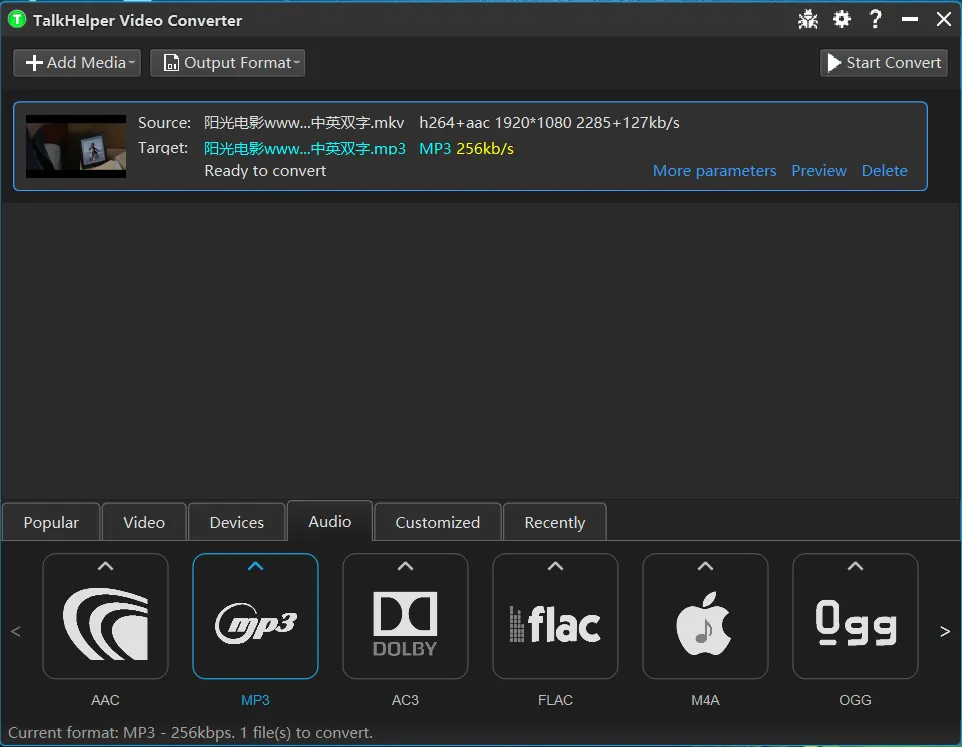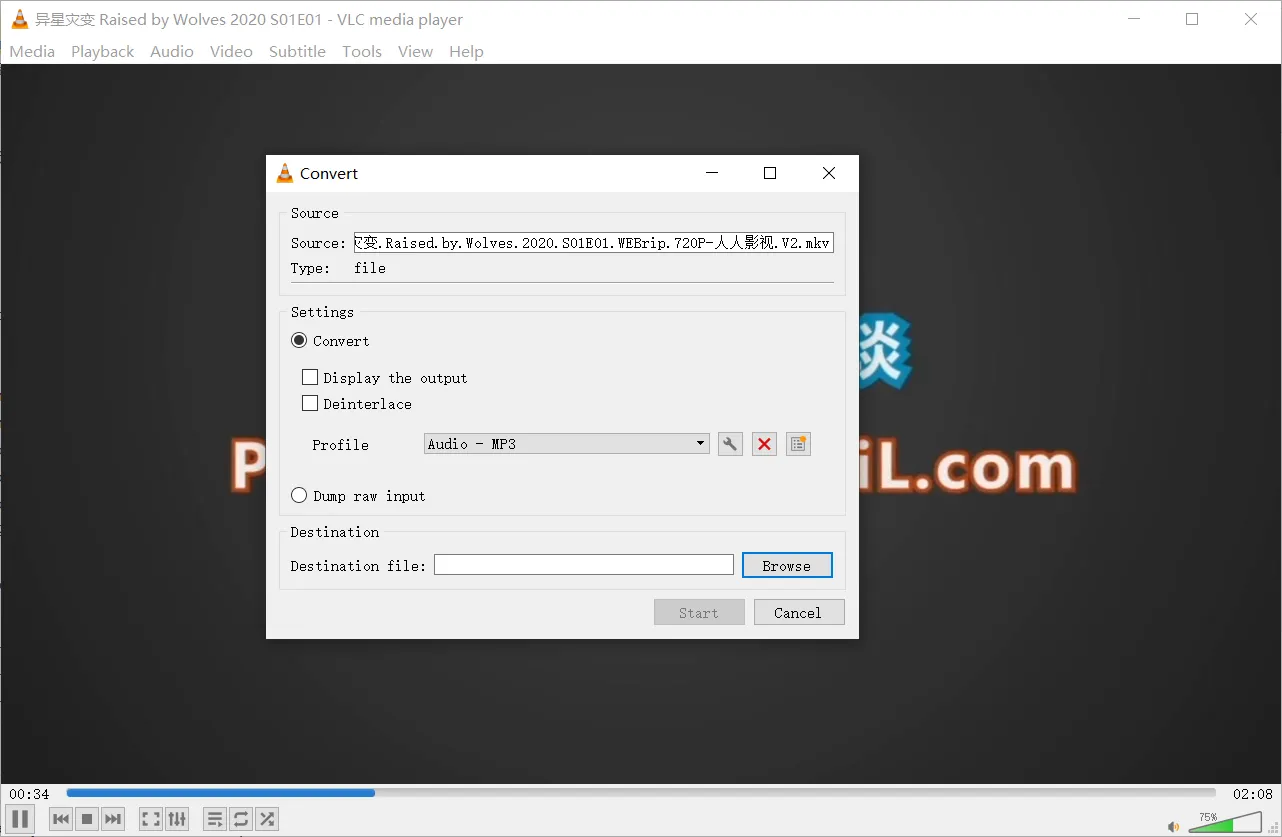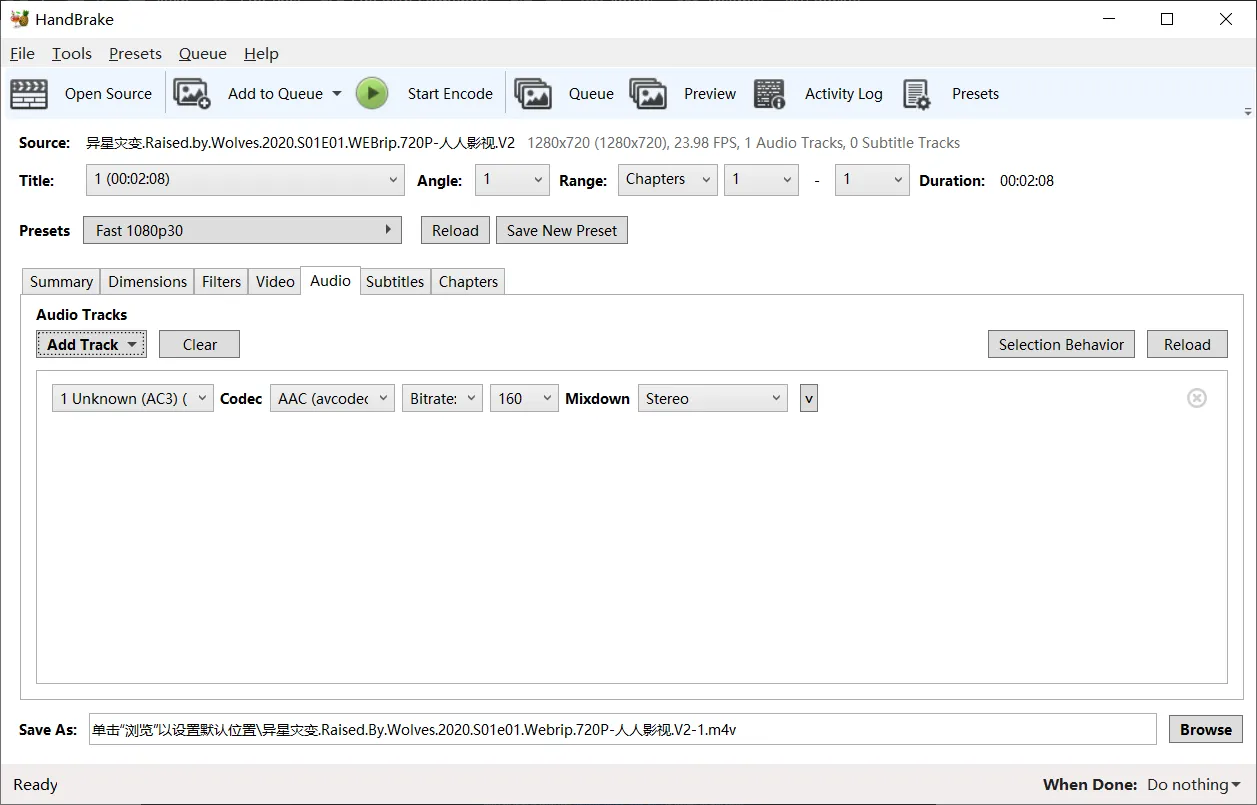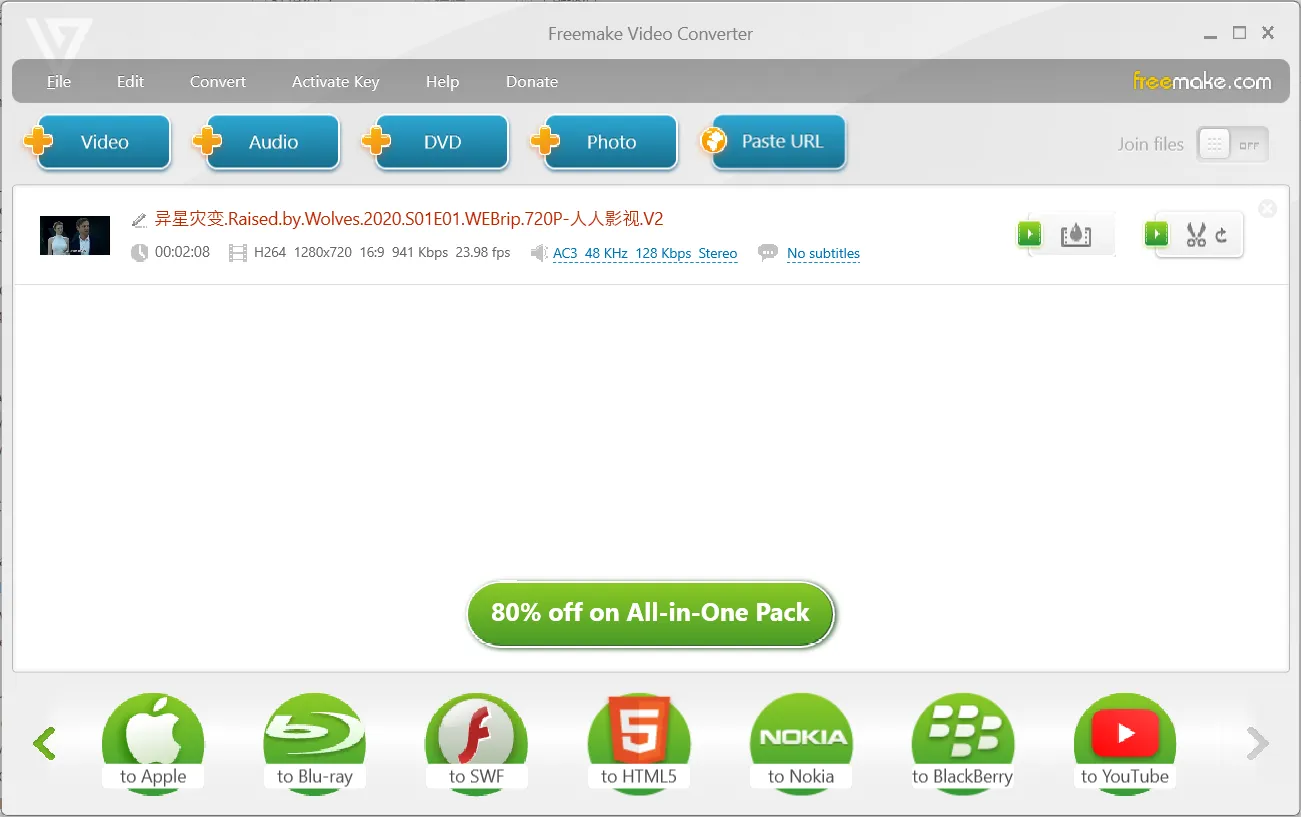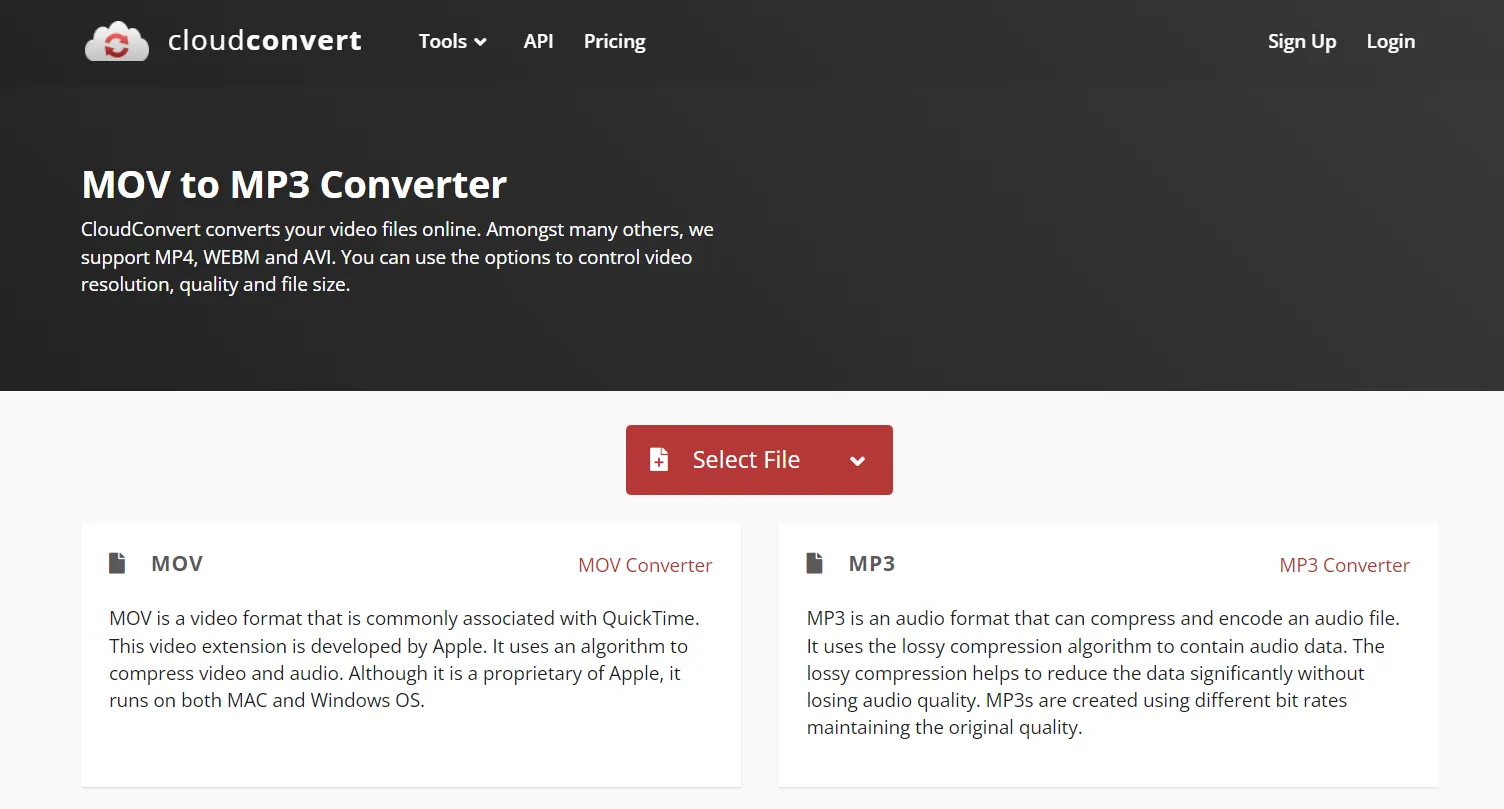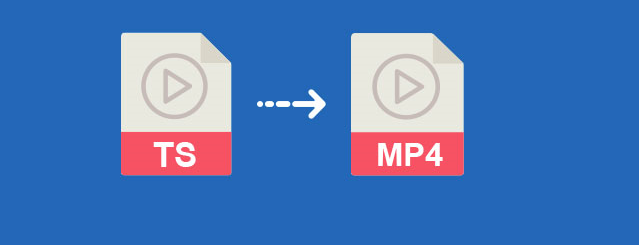An MKV to MP3 converter helps you transform MKV files into MP3 audio format. MKV is a Matroska multimedia container format commonly used for storing video clips, movies, and TV shows. However, it is not all the time you want to spend hours watching videos, for instance, the case of music videos. Instead, you may want an audio file that you can listen to while performing other tasks. MP3 happens to be one of the universal and most common audio formats which makes it the perfect candidate to convert to.
Of course, there are even more reasons to convert MKV to MP3 but the common thing is that you need a reputable program to deliver the best audio quality. To save you the hassle, this article outlines the best MKV to MP3 converters at your disposal.
5 Great MKV to MP3 Converter Software – Free Download
| Software Name | Supported OS | Version | Download Link |
|---|---|---|---|
| Windows | Full Version | Free Download | |
| Windows, Mac | Free Version | Free Download | |
| Windows, Mac | Free Version | Free Download | |
| Windows | Free Trial | Free Download | |
| Web-based | Free Demo | Free Download |
#1. TalkHelper Video Converter (Recommended)
TalkHelper Video Converter is our choice as the best MKV to MP3 converter due to its consistency in simplicity and high-quality audio output. A special feature is that since MKV can house multiple audio tracks, this converter tool allows you to select the specific audio track you need to extract in MP3 format.
By default, this free download program will retain the original audio quality but you can still take control and define your preferred bitrate, sample rate, and channels. Not forgetting that you have a quality slider option that lets you push the output quality past the normal levels, but keep in mind this will result in a considerably larger MP3 file.
Key Features:
- It allows you to convert large MKV files without any form of limitations.
- It supports other audio formats like AMR, MP2, AU, AIFF, M4B, WAV, MA, MKA, OGG, M4A, and more.
- It allows you to convert multiple MKV files and folders all at once to save you time and effort.
- It offers a built-in player to help you preview the MKV file before converting to MP3.
- When converting multiple MKV videos, it has an option to notify you after each completed task and a one-click button to locate the output.
Supported Platforms: Windows
Best for: A comprehensive MKV to MP3 converter for Windows that offers unmatched audio output quality and no limits on the file size.
#2. VLC Media Player
VLC Media Player is a free and open-source MKV to MP3 converter that you can use across multiple platforms. This is in addition to doubling as an avid media player program that can play almost any file. At its core, this software will help you convert both small and large MKV files without any limitations.
Besides MP3, you can also convert MKV files into FLAC, CD, OGG, WMA, and more. The process of extracting audio from any MKV video is also super-convenient, thanks to various presets that you can choose from. Even better, you can trim the video to extract just the audio section you need.
Key Features:
- It allows you to customize various audio parameters like channels, sample rate, and bitrate.
- It helps you extract the original audio track and save it in MP3 format.
- It is among the few programs that allow you to set a bit rate of up to 512kbps.
- It offers a built-in player to open the MP3 audio after conversion.
- It allows you to convert online MKV files as well from sites like YouTube.
Supported Platforms: Windows, Mac and Linux
Best for:A free MKV to MP3 converter you can use on all the popular platforms.
#3. HandBrake
HandBrake is another open-source MKV to MP3 converter that boasts a ton of powerful features. Just like VLC, it is capable of audio bitrates of up to 512kbps and a downmix feature for mono or stereo channels. Further, you can choose to convert MKV to MP3 and pick which mono side to keep (left-only or right-only).
Moreover, this free download software features audio DRC compression and if you have a multi-track MKV video, you have the option to extract each track individually. You can also set your preferred MP3 sample rate, gain, and a custom name as well.
Key Features:
- It boasts built-in presets to help speed the overall process for you.
- It allows you to batch convert and queue MKV to MP3 conversion jobs.
- It supports other audio encoders like AAC, FLAC, AC3, Opus, and Vorbis.
- It offers after-conversion actions like shutting down the computer in case you are batch processing.
- It allows you to save your custom preset for re-use later.
Supported Platforms: Windows, Mac and Linux
Best for: A reliable MKV to MP3 conversion process where you can extract specific audio tracks in MP3 format and tweak output parameters.
#4. Freemake Video Converter
Freemake Video Converter is crafted with a first-timer user in mind going by just how user-friendly the interface is. With this software you can convert online and offline MKV files hassle-free. You get to expedite the process using the included conversion presets although you can still define your preferred parameters.
Even better, you never have to convert the entire MKV file since you have a built-in trimmer tool that gives the chance to extract just the audio section you need. This can be helpful especially when you need something like an MP3 ringtone. Also, it makes it possible to merge multiple MKV files and then convert them into a single MP3 audio file.
Key Features:
- Besides MKV, you can also convert other video formats into MP3 like MP4, AVI, WMV, DVD, 3GP, MOV, XviD, MTS, and more.
- It allows you to directly download MKV videos from services like YouTube and export them in MP3 audio format.
- It offers a built-in DVD burner if you wish to create an MP3 CD or DVD after conversion.
- It has a special feature that helps you export MP3 audio for iTunes.
Supported Platforms: Windows
Best for: A fast and fine-tuned MKV to MP3 converter that features a built-in trimmer tool, video merger, and well-thought presets for an overly convenient process.
#5. Zamzar
Zamzar is your best bet when you need to convert MKV to MP3 online without the need to install any program. It is compatible with all the modern browsers and matches offline tools in offering batch conversion options. The process is pretty simple too and involves just three steps before you can download the converted MP3 file.
If you are converting a large MKV file, you can provide your email so that you are notified of completion, instead of just waiting there. Even better, you get to enjoy fast and unlimited daily conversions.
Key Features:
- It allows you to convert MKV files hosted on services like Box, Dropbox, Google Drive, and OneDrive.
- It supported other audio output formats like AAC, AC3, FLAC, OGG, and WAV.
- When you register for a paid plan, you get access to online storage for your converted files.
- It allows you to output a compressed MP3 audio file to save storage space even more.
- Both uploads and downloads are done via encrypted connections and therefore guarantee 100% file privacy and security.
Supported Platforms: Web-based
Best for: Online conversion of small and large MKV files into MP3 format straight from your favorite browser without the need to set up any software.
MKV to MP3: FAQ
If you are a Windows 10 user, TalkHelper Video Converter is your best bet to convert MKV to MP3 in the best quality possible. To do this, follow this simple step-by-step guide;
Step 1: Install and launch TalkHelper Video Converter on Windows 10.
Step 2: Import an MKV using the “Add Media” menu > “Add Video File…” option.
Step 3: Expand the “Output Format” menu > “Audio Formats” > “MP3”.
Step 4: Choose your preferred MP3 quality and click “Start Convert”.
Are you looking for free software to convert MKV to MP3? If so, VLC Media Player is the right tool for you that is also multi-platform. Here is a quick guide to accomplishing that;
Step 1: Set up VLC Media Player on your computer.
Step 2: Open the “Media” menu and select “Convert/Save…”.
Step 3: Use the “Add…” button to import an MKV video and click “Convert/Save”.
Step 4: Pick “Audio – MP3” profile, set output options, and hit “Save”.
One of the best options to convert MKV files to MP3 format online is Zamzar. It boasts high levels of simplicity and convenience as evidenced by this simple guide;
Step 1: Open https://www.zamzar.com/convert/mkv-to-mp3/.
Step 2: Use the “Choose Files” button to add an MKV video file.
Step 3: Choose MP3 as the output format and hit “Convert Now”.
Step 4: Wait for the conversion to complete and click “Download”.