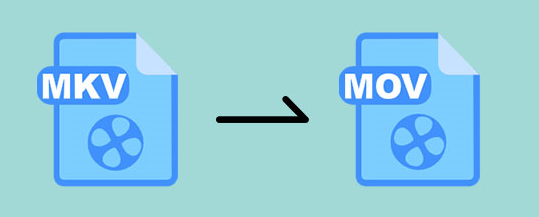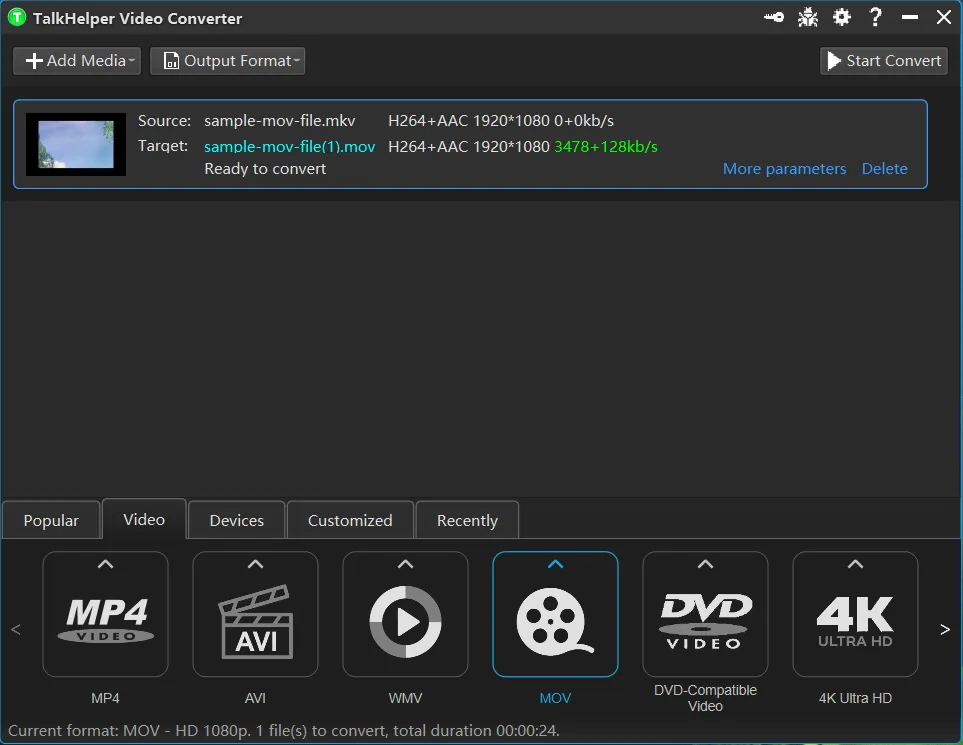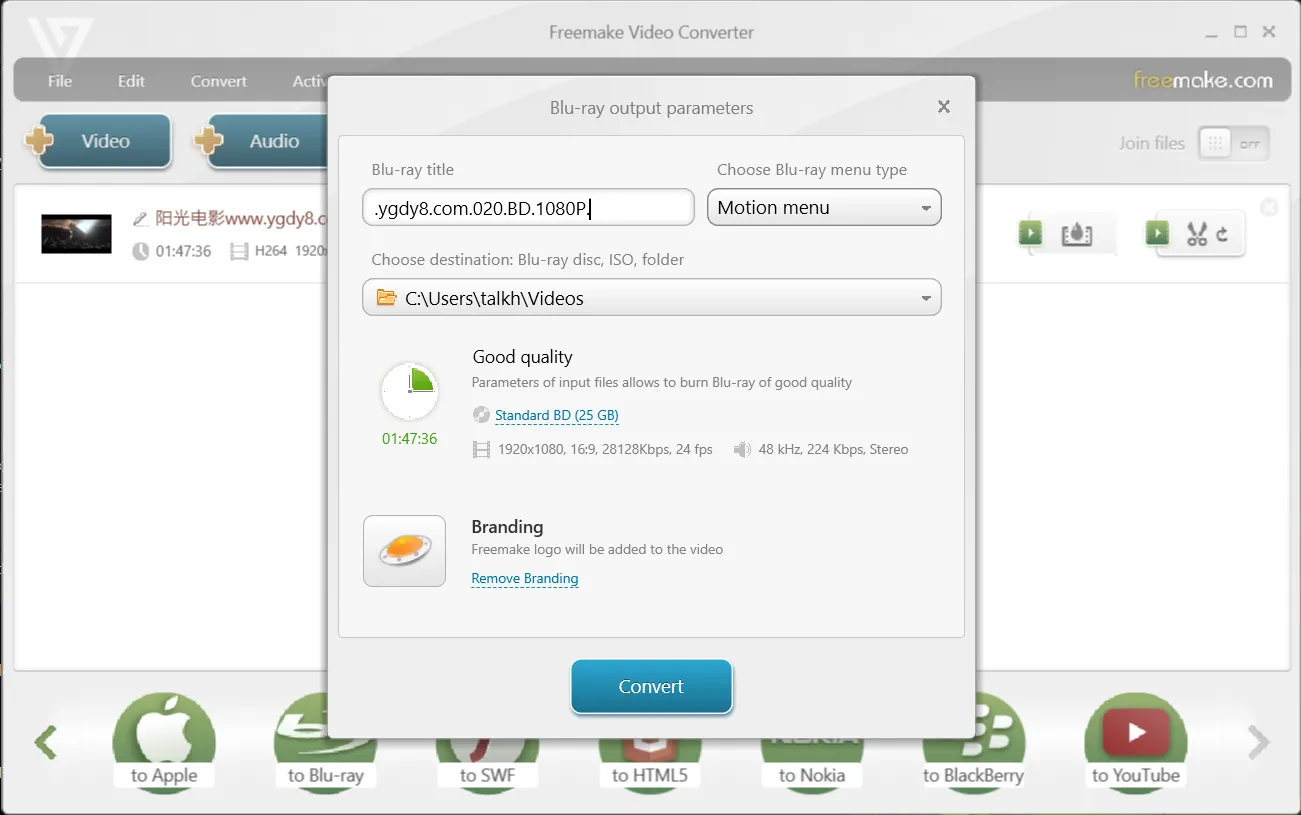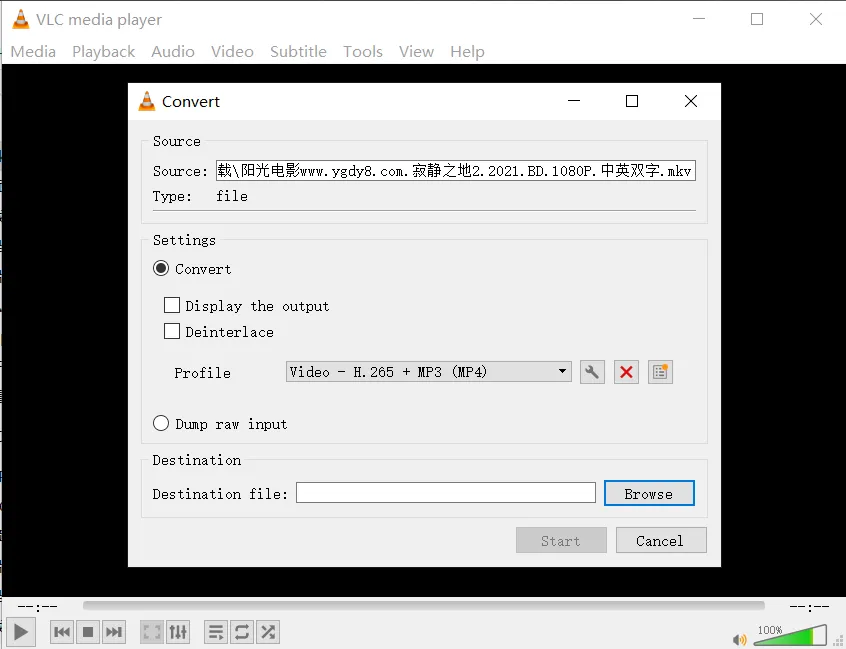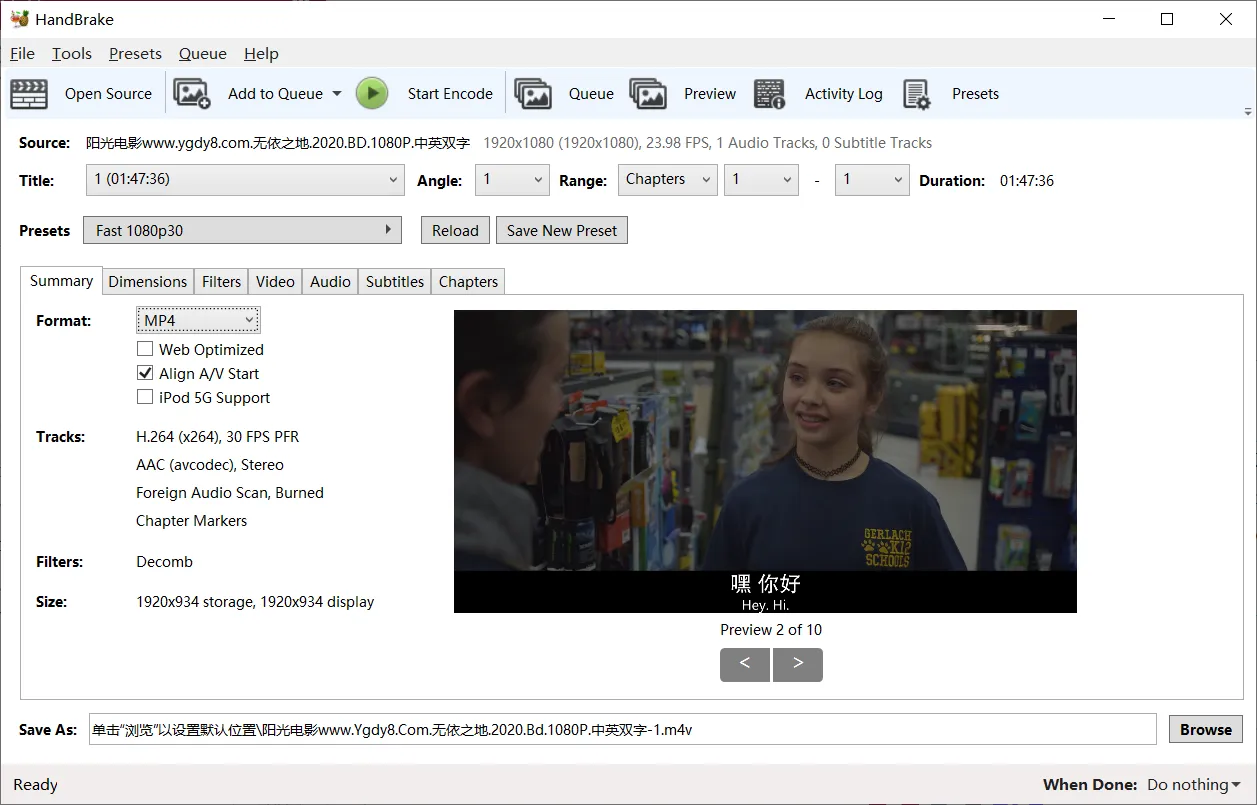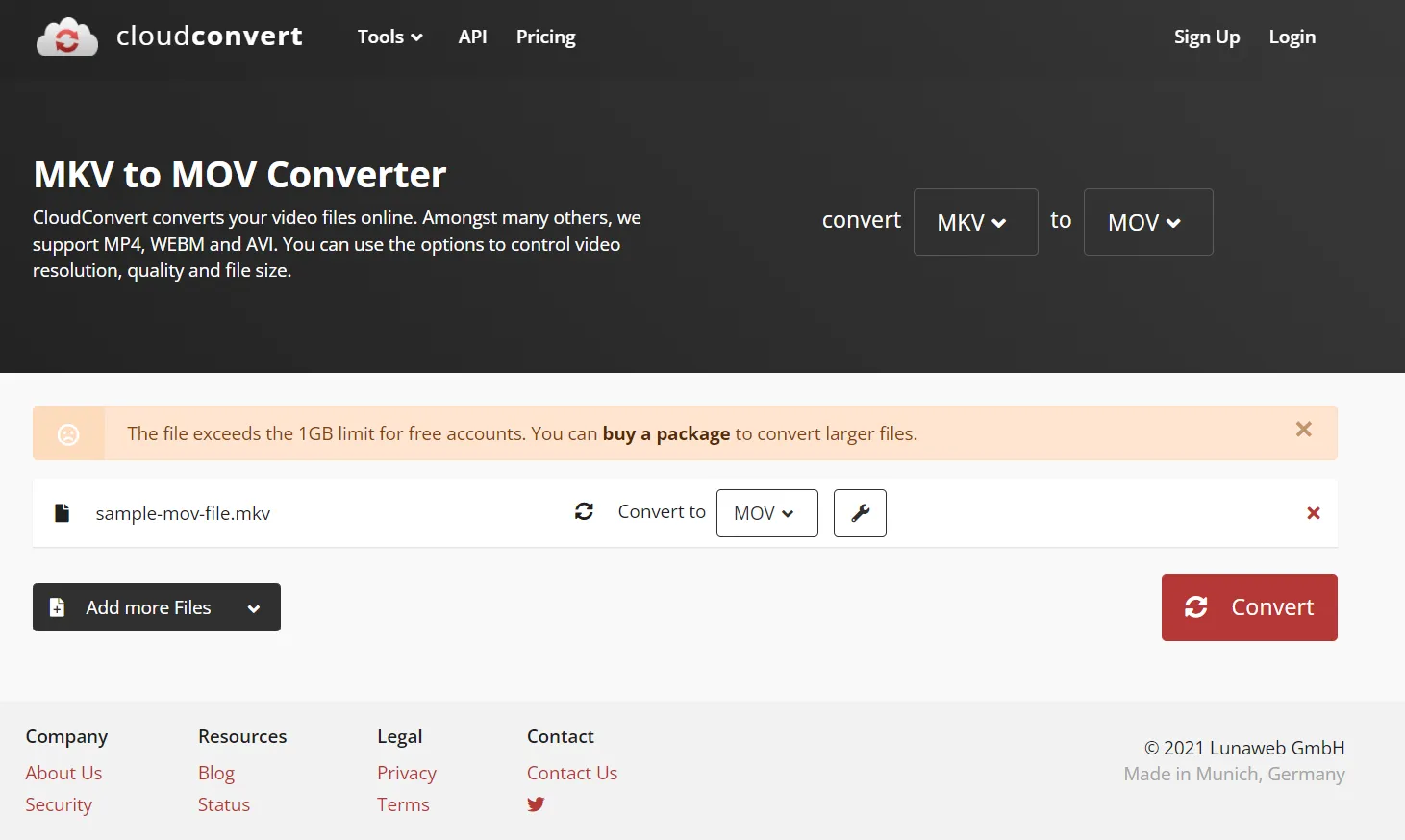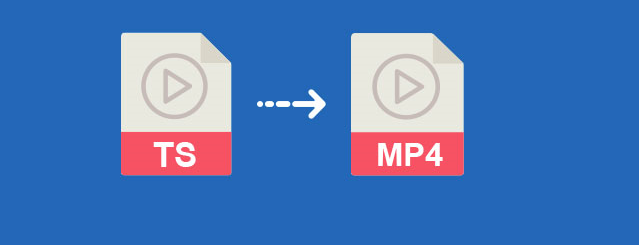An MKV to MOV conversion tool is a program used to turn MKV files into MOV video format. Both MKV and MOV can carry multiple videos, audio, and subtitle data although each format has its area of excellence. For instance, MOV files offer flawless playback compatibility on Apple devices and tend to be smaller in size compared to MKV.
Since MKV files cannot be used/played directly on apps like QuickTime and Final Cut Pro, converting them to the popular MOV format is inevitable. And for a top-notch MKV to MOV conversion process, here is a boatload of the best MKV to MOV converter tools, online or offline, that you can bank on.
6 Great MKV to MOV Converter Software – Free Download
| Software Name | Supported OS | Version | Download Link |
|---|---|---|---|
| Windows | Full Version | Free Download | |
| Windows, Mac | Free Trial | Free Download | |
| Windows | Free Demo | Free Download | |
| Windows, Mac, Linux | Free Version | Free Download | |
| Windows, Mac, Linux | Free Version | Free Download | |
| Web-based | Free Demo | Free Download |
#1. TalkHelper MKV to MOV Converter (Recommended)
TalkHelper MKV to MOV Converter is our best pick as an all-encompassing video converter tool. With it, you can not only convert between MKV into MOV but also other popular device-specific and native media formats like MP4, AVI, WMV, MP3, FLV, among others.
It also presents you with a plethora of fine-tuned and customizable conversion presets for the best output quality at all times. Even better, you can batch convert multiple MKV files all at once and output MOV files without quality loss. Besides batch processing, TalkHelper also allows you to tailor the output MOV files for iPhones, iPad, etc.
Pros:
- Lightning-fast and overly efficient
- Converts MKV to MOV without quality loss
- Supports batch processing
- Offers a built-in video downloader
- Presents a ton of conversion presets
Cons:
- No video editing options
Supported Platforms: Windows
Best for: A comprehensive high-quality MKV to MOV conversion process with extra options to batch convert, tailor output to specific devices, and a built-in video downloader.
#2. Wondershare UniConverter
Wondershare UniConverter brings you a fully-fledged video toolbox to enhance your MKV to MOV conversion experience. With full GPU acceleration, this MOV converter turns your MKV files into MOV format fast (90X faster) without compromising the original quality, besides facilitating batch conversion.
Using the built-in video editor, you can trim, crop, change speed, and watermark MKV videos among other options, before saving them in MOV format. Also, it allows you to compress MKV videos (up to 8K) into smaller MOV files that take up less space. Even better, merge multiple MKV files into a single MOV file and access the HD video player.
Pros:
- Keeps the original quality intact
- 90X faster GPU-accelerated MKV to MOV conversion
- Offers video editing features
- Allows you to compress video without quality loss
- Offers video merging and smart trimming features
- Boasts a built-in DVD burner
- Offers background removal options
Cons:
- A limited free version
- Costly
Supported Platforms: Windows, Mac
Best for: Converting MKV to MOV at 90X faster speed with full hardware acceleration, keeping the original quality intact, besides options to compress, edit, merge, and burn videos.
#3. Freemake Video Converter
Freemake Video Converter allows you to convert MKV video files of any size into MOV format without any limitations. Apart from video, you also get to convert MKV files into popular audio formats like MP3 among other video formats like AVI, MP4, FLV, 3GP, MPEG, and more.
Freemake enables you to turn 4K and Full HD MKV videos into MOV without quality loss besides options to cut, join, and rotate video clips. Even better, this free download offline tool helps you to add subtitles to the output MOV file with options to tweak the size and font.
Pros:
- Convert MKV files of any size without limitations
- Features some video editing options
- Allows you to convert MKV files with subtitles
- Converts MKV to MOV without quality loss
- Offers a video downloader and DVD ripper/burner
- Rich presets and hardware acceleration
Cons:
- Stripped down features on the free version
Supported Platforms: Windows
Best for: Converting MKV files of any size into MOV formats all for free without any kind of limitations.
#4. VLC Media Player
VLC not only functions as an avid media player but also offers features to convert MKV video formats into QuickTime MOV files. You get to convert both online and offline MKV files with an option to preview the output live as the conversion process progresses.
Also, VLC offers customizable preset profiles that rid you of the need to tinker with a ton of options. Overall, VLC will deliver high-quality MOV files to rival other fully-fledged MKV to MOV converter software. Besides, it features a nifty video trimmer tool and a convenient way to add a subtitle file to the output MOV file.
Pros:
- Free and open-source
- Allows you to trim and add subtitles
- Offers high-quality MKV to MOV conversion
- Features built-in conversion presets
- Available on all the popular platforms
- Boasts a built-in media player
Cons:
- Lacks batch processing options
Supported Platforms: Windows, Mac, Linux
Best for: Free and open-source MKV to MOV conversion on all the popular platforms with the help of built-in and customizable preset profiles.
#5. HandBrake
HandBrake delivers a ton of media conversion presets that allows for both standard and high-quality offline MKV to MOV conversion. This free download software also allows you to play with a good number of video filters besides options to add subtitles, setting a specific quality level, tweaking the video bitrate, and framerate.
Even better, HandBrake gives you a live video preview of the MOV file so that you can review the output before the actual conversion process. As for the audio, you can apply the supported pass-thru feature to deliver a more enhanced MOV file.
Pros:
- Allows you to set your preferred quality and framerate
- Supports some basic video editing features
- Allows you to batch convert and queue tasks
- Offers a live video preview of the output
- Supports audio pass-thru
- Free and multiplatform tool
Cons:
- A rather intimidating interface
Supported Platforms: Windows, Mac, Linux
Best for: Convenient MKV to MOV conversion with the help of universal profiles that enable you to tailor the output to native and device-specific MOV files.
#6. CloudConvert MKV to MOV Converter
CloudConvert is an online MKV to MOV Converter that helps to turn any MKV file into crisp MOV format files regardless of the platform. It offers a secure process too while delivering very high-quality MOV files that can be played on QuickTime and devices like iPhones.
Developers can also take advantage of the powerful API feature to integrate MKV to MOV conversion capabilities in their apps powered by CloudConvert. You get to tweak a ton of video and audio options besides options to trim and add subtitles to videos akin to the likes of VLC.
Pros:
- Secure online MKV to MOV converter
- High-quality output
- Boasts a powerful API for app developers
- Available to use on any platform
- Supports batch processing
- Offers great control over the output
Cons:
- Limits you to 25 conversions per day
Supported Platforms: Web-based
Best for: Fast online MKV to MOV conversion while allowing you to control the output video quality, resolution, and overall file size.
Conclusion
The best MKV to MOV converter is an essential tool anytime you have trouble playing MKV video files on the Apple platform (iPhone, iPad, Mac, etc). This review article has got you acquainted with the top programs that will help you to convert MKV format into QuickTime MOV video files hassle-free. Say goodbye to non-playable MKV files on your favorite Apple device.