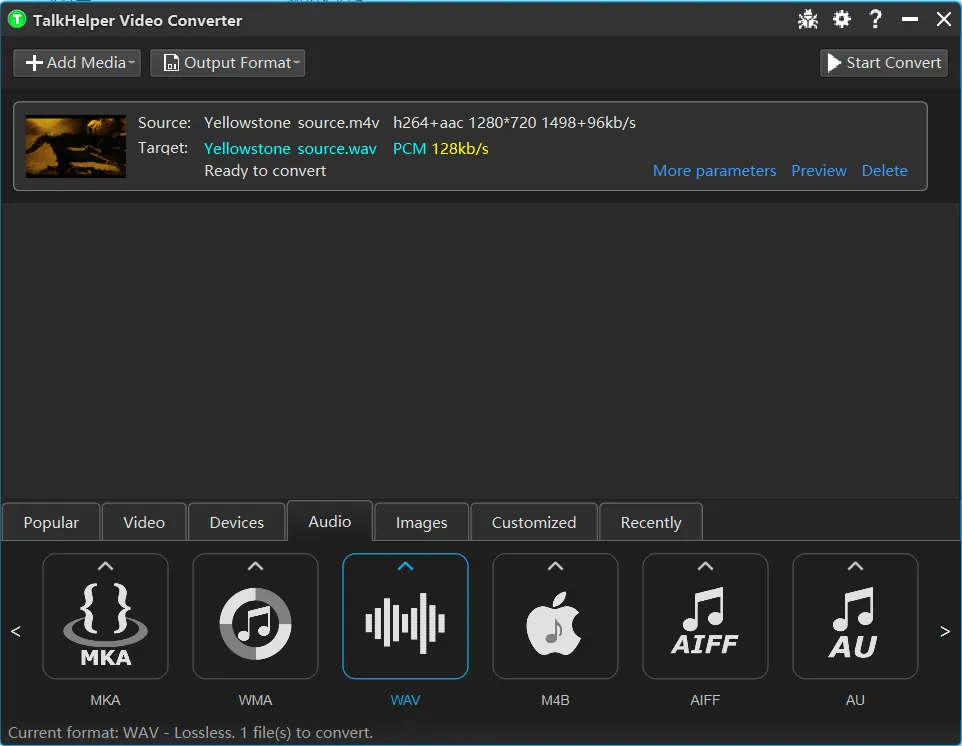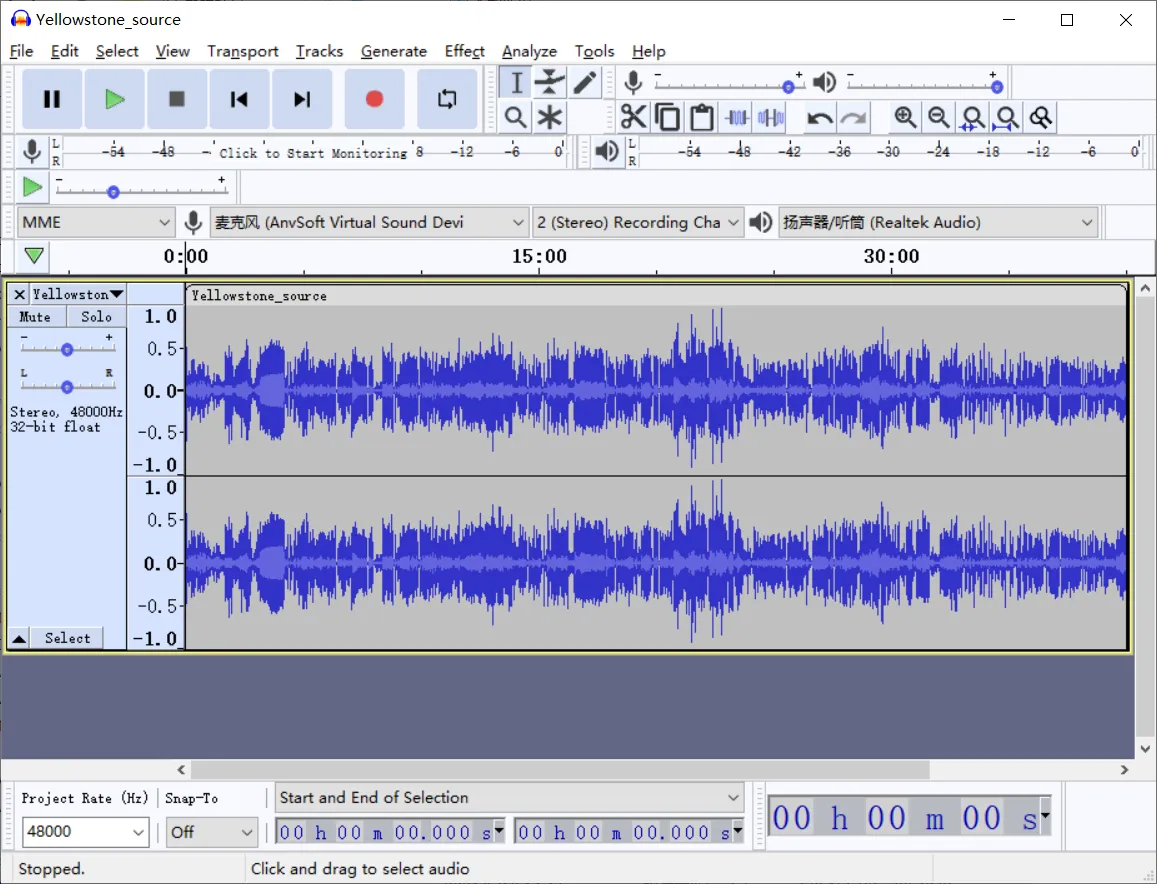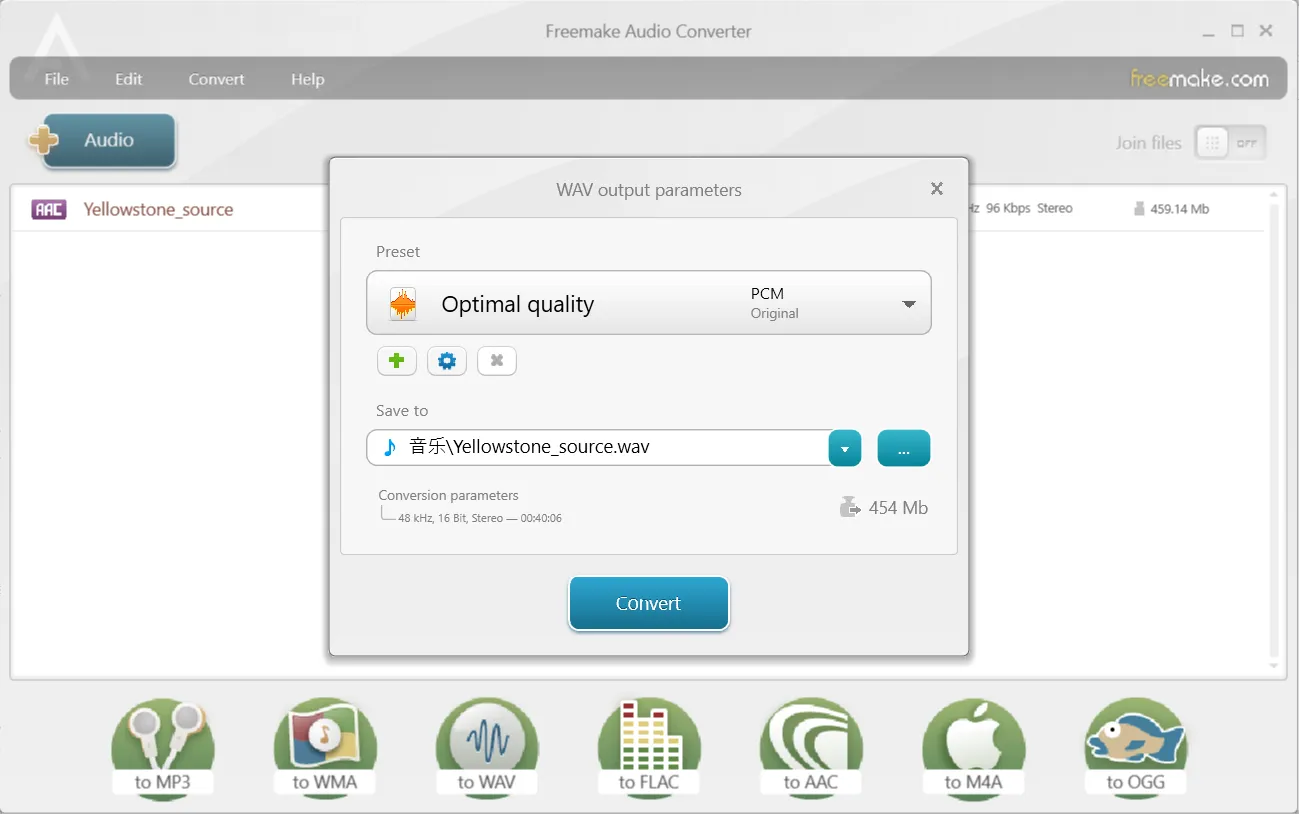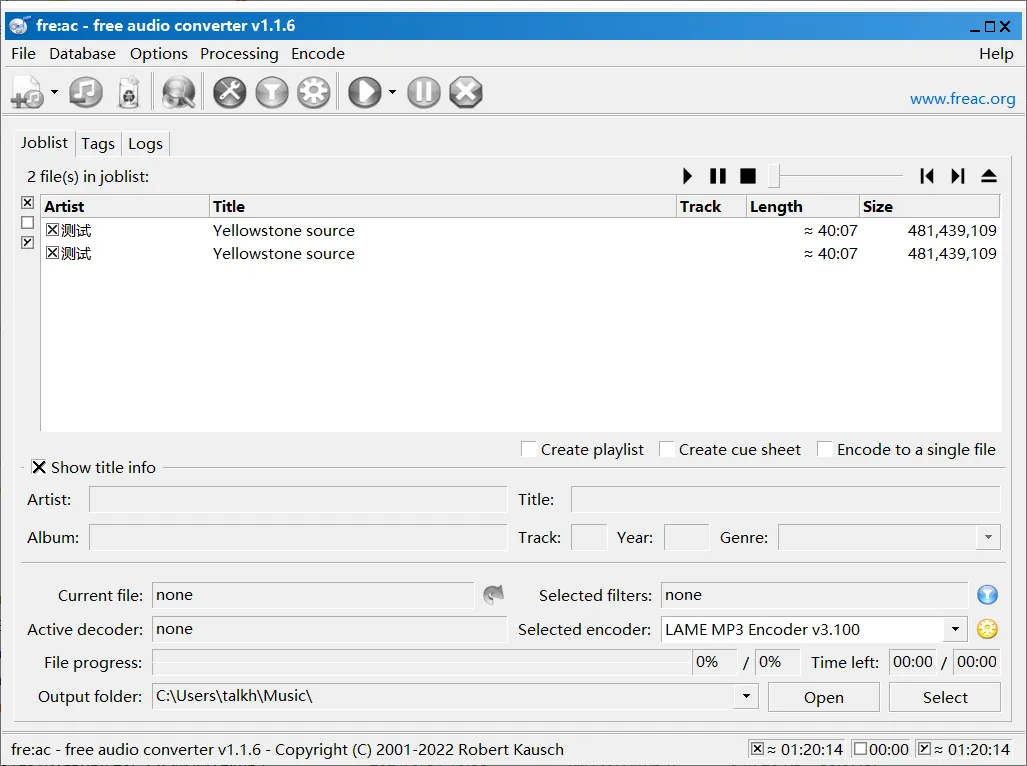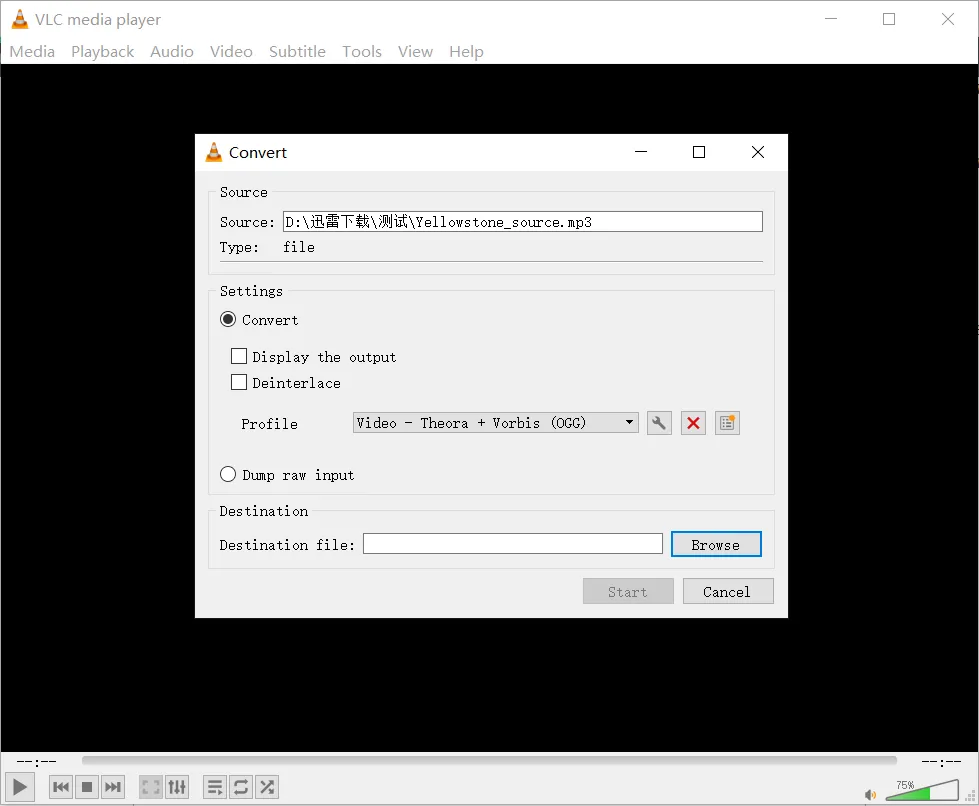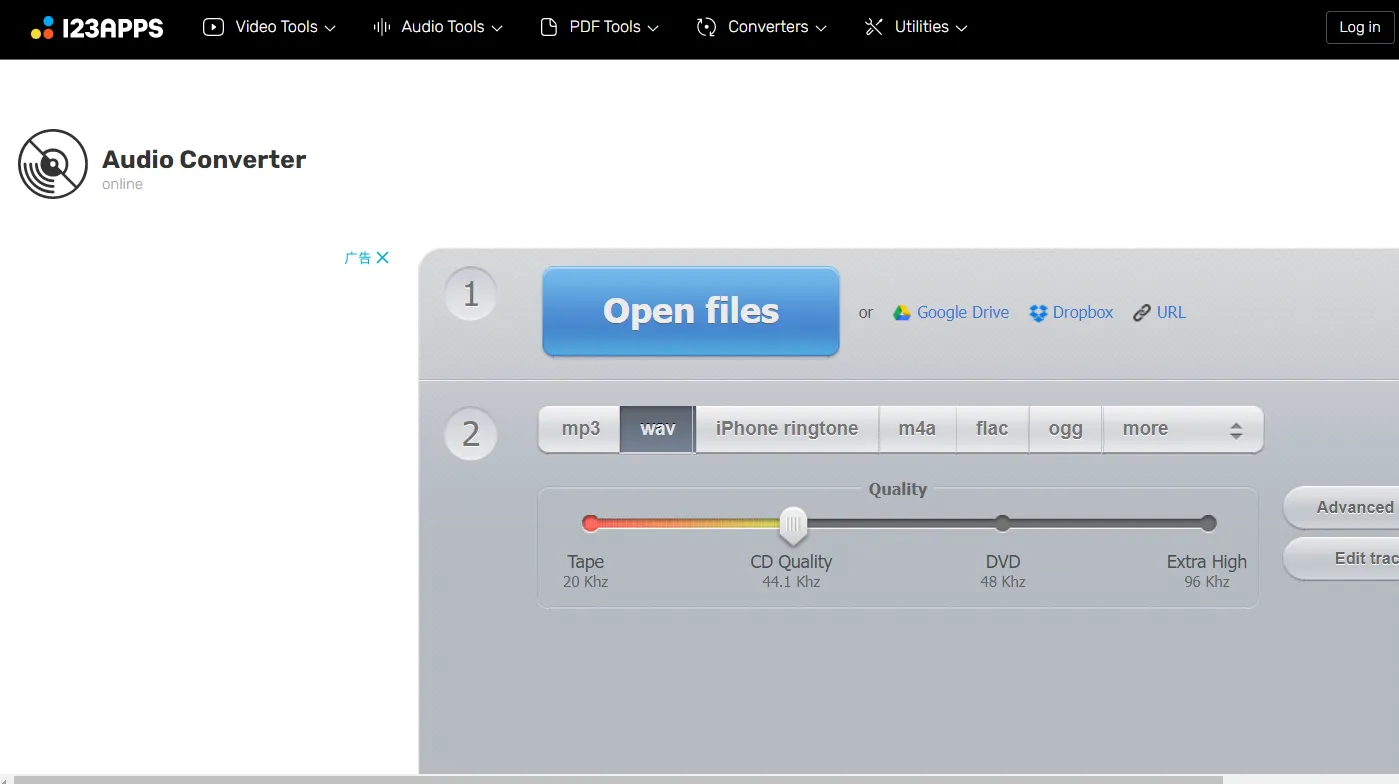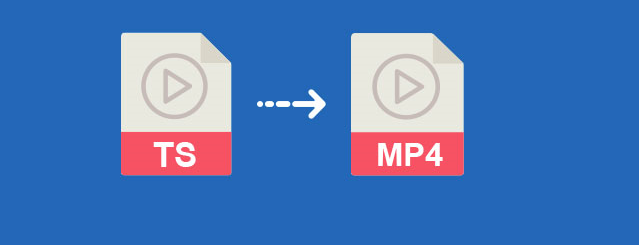An M4A to WAV converter is online or offline software that helps you convert M4A audio into WAV format. M4A is a lossy audio format by Apple that takes a smaller file size than the lossless WAV format by Microsoft and IBM. Even though converting M4A to WAV will not improve the quality, you may need to undertake this endeavor to address the limited compatibility and popularity issues attached to the M4A format.
Considering that you may face issues playing M4A audio files outside the Apple ecosystem (iTunes, Mac, iPhone), it is necessary to export these files into a format like WAV that will bridge this gap. For this to happen, a suitable audio converter tool is inevitable. And it is for this reason that we get you acquainted with the following well-researched list of the best M4A to WAV converters.
6 Great M4A to WAV Converter Software – Free Download
| Software Name | Supported OS | Version | Download Link |
|---|---|---|---|
| Windows | Full Version | Free Download | |
| Windows, Mac | Free Version | Free Download | |
| Windows | Free Demo | Free Download | |
| Windows | Free Version | Free Download | |
| Windows, Mac | Free Version | Free Download | |
| Web-based | Free Demo | Free Download |
#1. TalkHelper Video Converter (Recommended)
TalkHelper Video Converter is the best M4A to WAV converter that boasts fast conversion speeds while keeping the original quality intact. While other formats can have multiple presets, WAV has only one preset and this is very convenient for first-time users. This can be a bit limiting for advanced users and that is why this free download program included adjustable audio parameters like sample rate, bitrate, and channels.
What’s more? You get to convert any number of M4A files to WAV format without worrying about the file size. Of course, the much-coveted batch processing feature is available to save you time and effort, not forgetting other audio output formats like AAC, MP3, AC3, FLAC, OGG, WMA, AIFF, and more.
Key Features:
- It allows you to extract WAV audio from videos as well like MP4, MKV, AVI, MOV, WMV, and more.
- It offers a built-in media player in the form of TalkHelper Video Player to help you confirm the integrity of the M4A files before conversion.
- It notifies you after each completed conversion and a one-click button to locate the converted WAV file.
- It goes past the 320kbps bitrate mark to offer up to 480kbps bitrate quality and up to 7.1 channels for the M4A audio file.
Supported Platforms: Windows
Best for: A superior audio converter that helps you perform unlimited M4A to WAV conversions, at super-fast speeds, without quality compromise.
#2. Audacity
Audacity is a multi-track audio editing program that takes more of a different approach compared to other M4A to WAV converters. Instead of just converting M4A to WAV, a timeline-based editor is at your disposal to help you tinker with the input files. It is here that you can add multiple M4A files to merge them into one audio file. Also, you get to trim/cut the audio file to get rid of unwanted segments of the M4A file. The advantage of this is that you only export the important audio sections.
To reiterate the editing nature of this software, you get audio effects to enhance the output further for an improved listening experience. This can be in the form of pitch shifting, noise, reduction, playback speed adjustments, volume normalization, and more.
Key Features:
- It allows you to edit the audio metadata information before converting.
- It utilizes high-quality resampling and dithering to convert sample rates and formats with support for various sound qualities (16-bit, 24-bit, 32-bit).
- It makes the audio editing process more convenient with the help of hotkeys.
- It allows you to customize the sample rate and channel parameters for the output WAV file.
- It offers a built-in player tool to help you preview the added M4A files and also assist in precise audio cutting and trimming.
Supported Platforms: Windows, Mac, and Linux
Best for: A free, open-source audio editing tool that offers M4A to WAV conversion capabilities with options to cut, merge, and trim audio files.
#3. Freemake Audio Converter
Freemake is a freeware tool that supports over 50 file formats and offers M4A to WAV conversion without any sign-up or limitations. The conversion process is super simplified for you making it suitable for all user entry levels. This is thanks to built-in M4A to WAV conversion presets like High quality (32-bit), DVD quality (24-bit), CD quality (16-bit), and Mobile quality (8-bit). An Optimal quality option is available if you wish to retain the original quality.
Further, this M4A to WAV converter offers an option to join multiple M4A audio files into a single WAV file. The good thing is that you can add as many files as you want without limitations.
Key Features:
- It allows you to customize the output audio parameters like channels, sample rate, and sample size.
- In addition to WAV and M4A, it supports other audio formats like FLAC, OGG, WMA, MP3, and AAC.
- It goes past the usual mono and stereo audio channels to offer up to 5.1 and 7.1 channels suitable for your home theatre system.
- Besides audio files, it allows you to extract audio in M4A format from videos as well.
- It supports multiple interface languages to allow for the localization of the program.
Supported Platforms: Windows
Best for: A minimalistic audio converter that allows you to convert and merge M4A files into WAV format with the help of built-in conversion presets.
#4. Fre:ac
Fre:ac doubles a free audio converter and CD ripper that supports not only M4A and WAV but also other audio formats like MP3, FLAC, WMA, Opus, Ogg Vorbis, Speex, Monkey’s Audio (APE), WavPack, WAV, and more. In music, it helps you convert entire music libraries retaining the folder and filename structure. Also, you can use this program to combine multiple M4A files, with gapless encoding, and output them in a single WAV file that is more convenient to manage.
To guarantee a smooth workflow, this free download program verifies the source M4A files and alerts you if there are problems, and does the same for the converted WAV files before continuing further actions. Even better, you can convert M4A files into a WAV playlist or cue sheet when the need arises.
Key Features:
- It offers a command-line interface that is very helpful in implementing batch M4A to WAV conversion scripts.
- It boasts an integrated CD ripper tool with support for CDDB/GNUdb online CD database to query for ID3 tag information before conversion.
- It can be installed on a USB stick to give it portability qualities to allow you to convert M4A files into WAV from any computer.
- It boasts a unique SuperFast technology that speeds up single file processing resulting in an overly expedited M4A to WAV conversion task.
- It allows you to add filters to the audio like noise reduction, speeding up, or slowing down the playback speed without changing the pitch.
Supported Platforms: Windows
Best for: A free and open-source audio converter and CD ripper that helps you convert M4A to MP3
#5. iTunes
Apple Music app on Mac or iTunes for Windows allows you to convert between audio formats besides fully-fledged audio playback and organization. With it, you can convert M4A files from your music library, in a folder, or on a disk, and save them in the more popular WAV format.
You can choose to rock the default settings (Auto mode) for acceptable WAV output quality. However, if you want some extra control over the output, you can tinker with the audio sample rate (up to 48000Hz), sample size (8-bit or 16-bit), and channels (mono or stereo). Through these settings, you get to tailor a WAV file that fits your requirements.
Key Features:
- It allows you to edit audio tag information like Artwork, Artist, Album, Genre, and more. Also, you can tweak the output WAV volume and set an equalizer preset.
- Besides WAV, it supports other audio encoder options like Apple Lossless, MP3, AIFF, FLAC, and AAC.
- It allows you to extract audio from CDs, with an option for audio correction, and save it in WAV format when the need arises.
- It helps you organize the converted WAV into playlists when necessary.
Supported Platforms: Windows and Mac
Best for: A reliable media player tool that allows you to convert M4A files to WAV format while avoiding the cumbersome process of searching and installing external programs.
#6. Online Audio Converter
123Apps’ Online Audio Converter helps you convert M4A files into WAV format without worrying about software installation. It allows you to convert M4A files from multiple sources like the local storage, direct links, or integrated cloud services (Google Drive, Dropbox). The advantage of an online tool is that you can convert files on the go without restrictions.
Even better, if you are working on M4A music like from iTunes, this free online tool allows you to edit track information like the audio Title, Artist, Album, and more, for better music organization. Besides the tag information, you still get to tweak various audio parameters like bitrate, sample rate, and channels, for a more precise audio output quality.
Key Features:
- It allows you to extract audio tracks from videos and save them in WAV format, keeping the original quality intact.
- It supports other audio formats like iPhone ringtone, MP3, FLAC, OGG, MP2, and AMR.
- It allows you to add audio effects like fade in/out and reverse.
- It offers multiple conversion presets based on bitrate quality like Economy (64kbps), Standard (128kbps), Good (192kbps), and Best (320kbps).
- It supports both constant and variable bitrate options for the output M4A file.
Supported Platforms: Web-based
Best for: A powerful online audio converter that helps you convert M4A files into WAV format with additional control over the audio parameters, tag info, and audio effects.
Conclusion
In this article, we have covered the best M4A to WAV converter tools that offer the flexibility ideal to satisfy your needs. Whether you are looking to circumvent M4A compatibility issues or switch to the more popular WAV format, these programs have the basic and extra features to get you going. All you have to do now is choose your sweet spot and enjoy a flawless M4A to WAV conversion process.