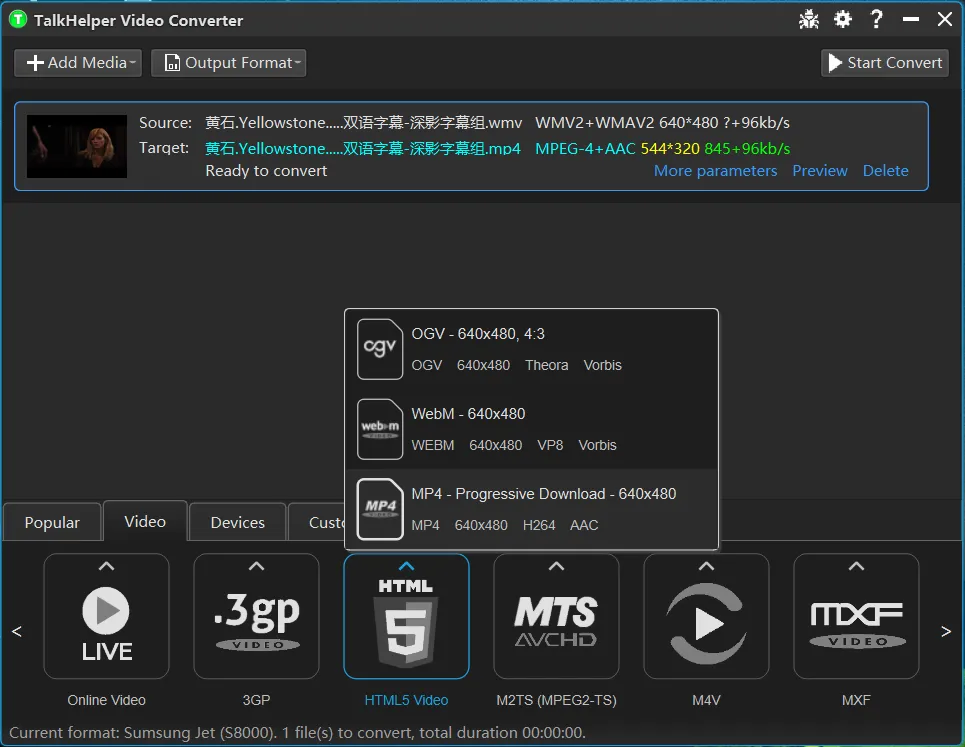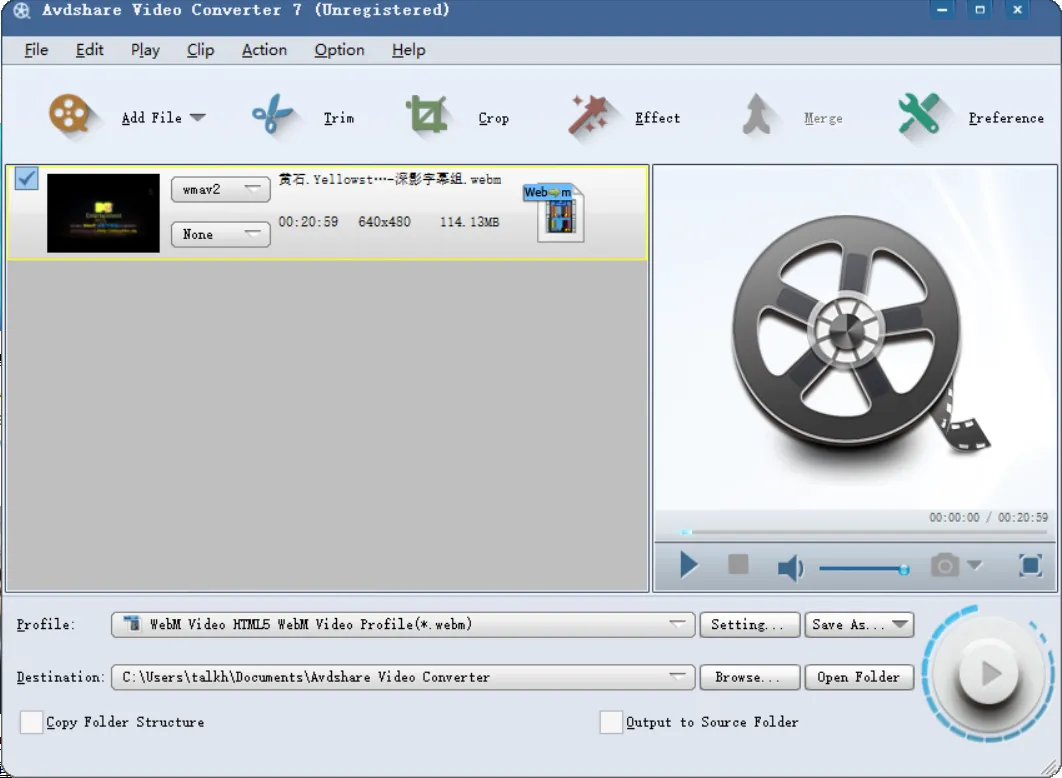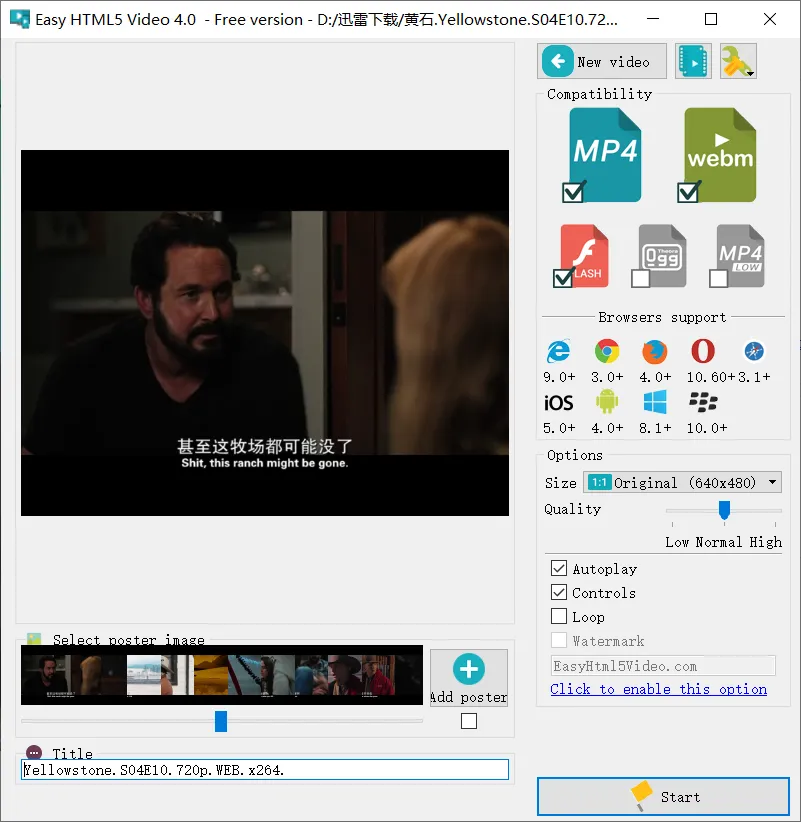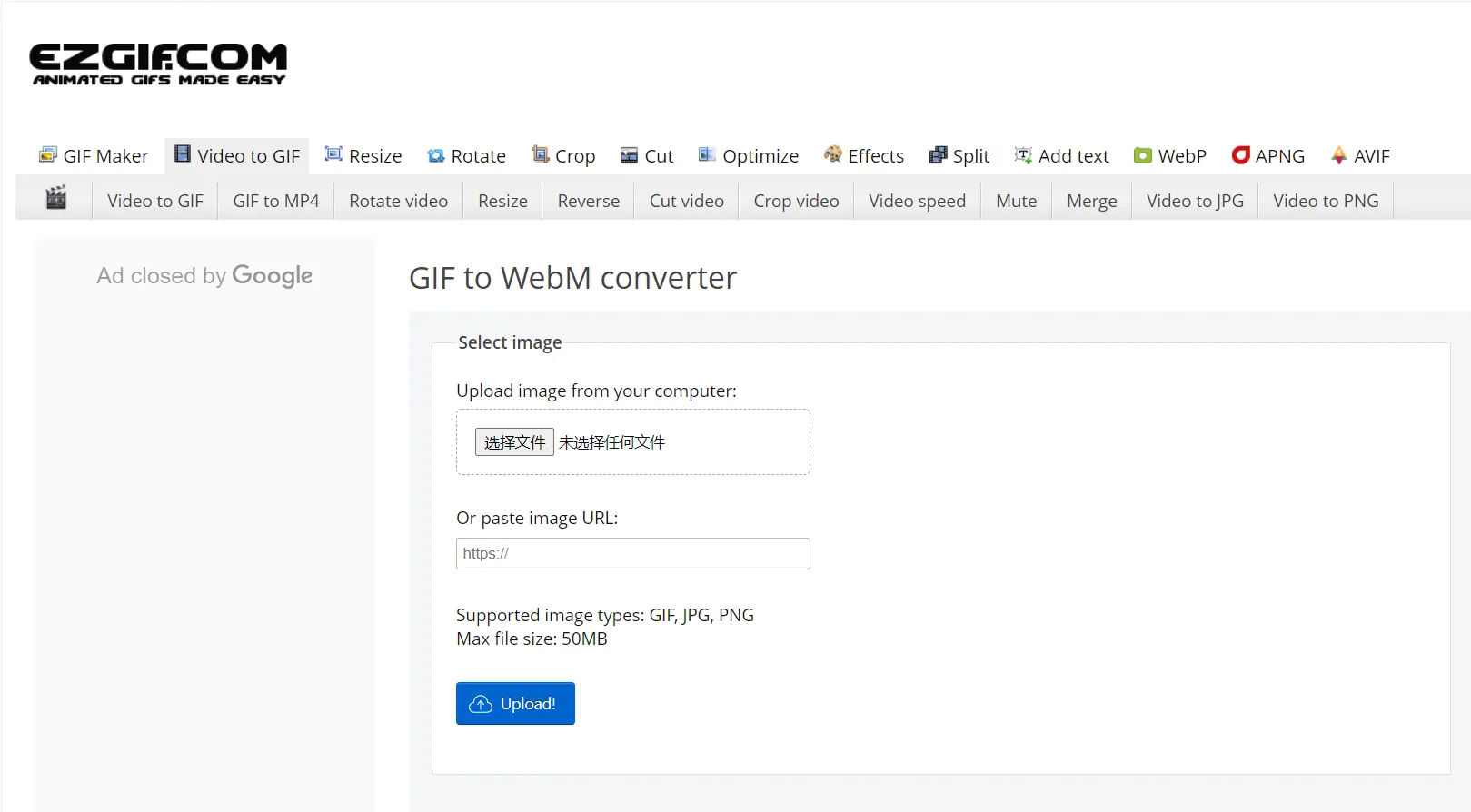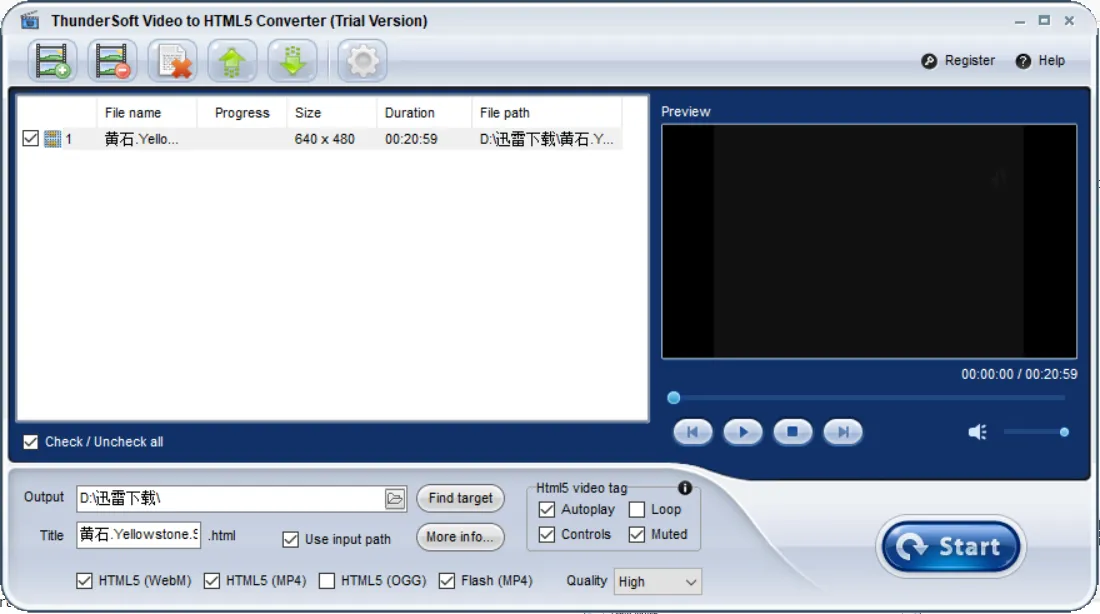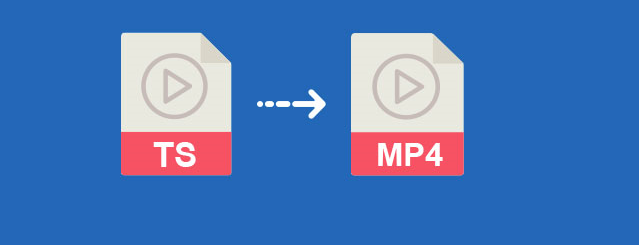An HTML5 video converter is a program that helps you turn almost any video file into HTML5 format that is suitable for sharing videos on the web. HTML5 video brings the new standard for showing videos on the web instead of the proprietary Adobe Flash plugin vulnerable to attacks. The advantage of HTML5 video is that you do not need to install a separate video player tool since the video has all the necessary resources to play from the web.
Therefore, if you plan to share videos on the web, converting them into HTML5 format like WebM, MP4, or OGG, is highly recommended. Luckily, this procedure is simple when you employ a reliable HTML5 video converter. Consequently, this review article brings to your attention the best HTML5 video converters at your disposal.
5 Great HTML5 Video Converter Software – Free Download
| Software Name | Supported OS | Version | Download Link |
|---|---|---|---|
| Windows | Full Version | Free Download | |
| Windows, Mac | Free Trial | Free Download | |
| Windows, Mac | Free Demo | Free Download | |
| Web-based | Free Version | Free Download | |
| Windows | Free Trial | Free Download |
#1. TalkHelper Video Converter (Recommended)
TalkHelper Video Converter is the most adopted HTML5 video converter for Windows that helps you convert video to HTML5 comprehensively. TalkHelper is remarkably efficient and saves you time and effort without quality compromise. More specifically, you get to convert various formats (MP4, MKV, AVI, MOV, WMV, MP3, and more) into HTML5 format (MP4, WebM, OGV) conveniently.
As for the codecs, you get to choose combinations of H264/AAC, VP8/Vorbis, and Theora/Vorbis. The good thing is that there are presets ready to expedite the process, although the max video resolution you can get is 640×480. Overall, TalkHelper Video Converter is a powerful app that guarantees the smoothest workflow.
Pros:
- Superfast with crisp quality output
- Offers a variety of video/audio codecs
- Features ready-to-use conversion presets
- Allows you to batch convert videos to HTML5 format
- The output video file is playable on almost any device
- Compresses large videos without quality loss
Cons:
- Lacks video editing options
Supported Platforms: Windows
Best for: The most reliable video to HTML5 conversion process comprising preset profiles, lightning-fast processing speeds, quality retention, and support for almost all the video formats.
#2. Avdshare HTML5 Video Converter
Avdshare HTML5 Video Converter helps you convert videos like FLV, MOV, AVI, WMV, RMVB, WTV, e.t.c to HTML5 compatible formats like OGG, MP4, or OGG. Amazingly, the converted HTML5 video is playable on any web browser or device hassle-free. Avdshare offers conversion presets to avoid changing many settings, not forgetting video editing options to clip, rotate, trim, crop, add effects, and merge clips before exporting to HTML5 format.
In addition to the video personalization, Avdshare features a built-in player to help preview or take snapshots from the input video file before converting to HTML5 format. Also, for every output format, this offline program will guide you on the supported browsers.
Pros:
- Presents a straightforward HTML5 video conversion process
- Supports WebM, OGG, and MP4 HTML5 video formats
- Offers video editing options for a personalized output
- Boasts rich conversion presets
- Features a built-in video player
- Free offline software
- Integrates guides just in case you get stuck
Cons:
- Limits features in trial version
Supported Platforms: Windows and Mac
Best for: A free and reliable process to convert any video into HTML5 video format backed by video editing options for video personalization, batch processing capabilities, conversion profiles, a built-in player tool, and more.
#3. Easy HTML5 Video Converter
Easy HTML5 Video Converter is a diligent app that helps you convert over 300 video formats like MP4 to HTML5 video in just three quick steps. This free download software boasts high levels of compatibility with old web browsers, BlackBerry, Android, Windows Phone devices, and more.
In addition to the main WebM, MP4, and OGG formats, Easy HTML5 Video Converter offers Flash and MP4-Low to accommodate old/legacy browsers and devices. Besides, you get the chance to pick your preferred poster image, video size (up to 4K UHD), quality (Low, Normal, Medium), and set various video tags (autoplay, controls, loop, watermark).
Pros:
- Allows to pick/set a poster for your video
- Offers support for legacy IEs and old iPhones/Android devices
- Supports the latest H.265 and VP9 codecs
- Offers direct publishing options
- Provides a tutorial on how to add the output to an HTML page
- Features a dedicated batch conversion mode
Cons:
- The free version adds a watermark to the output
Supported Platforms: Windows and Mac
Best for: A super easy process of converting video files like MP4 to HTML5 video with support for both modern and old devices or web browsers, besides options to tweak and enhance the output.
#4. Ezgif
Ezgif is a nifty online GIF maker and editing tool that functions as a GIF to HTML5 video converter. At the click of a button, this app helps you turn any GIF image into WebM or MP4 format for free and without any intrusive watermark added in the output HTML5 video.
Also, Ezgif significantly reduces the original file size without quality loss to facilitate faster video loading times, save your bandwidth, and improve the overall website performance. Just upload the GIF file from your computer or import it from a remote URL and let Ezgif work its magic. This way, you need not hassle adjusting any complex settings.
Pros:
- Free online GIF to HTML5 video converter
- Reduces the original file size without losing quality
- No watermark in the output video
- Allows you to convert GIF to HTML5 video via URL
- Outputs videos that load faster on websites
- Supports WebM and MP4 HTML5 video formats
Cons:
- Limits you to 50MB max GIF file size
Supported Platforms: Web-based
Best for: A simple online GIF to HTML5 video conversion process that helps you realize smaller videos while retaining the original quality and, in so doing, make your website perform better.
#5. ThunderSoft Video to HTML5 Converter
ThunderSoft Video to HTML5 Converter is a professional converter that supports all the major web browsers like IE, Firefox, Apple Safari, Chrome, Opera, besides convenient viewing on devices like iPad, iPhone, and more.
It supports a range of HTML5 compatible formats like AVI, MOV, WMV, RMVB, FLV, MP4, MPG, e.t.c, and allows you to batch convert videos to HTML5 at the click of a button. As for the output, you can choose WebM, MP4, OGG, or Flash as a fallback format. Further, this HTML5 converter helps you change the video resolution, adjust the quality level, trim, add a custom logo, and HTML5 video tags (autoplay, controls, loop).
Pros:
- Supports all the popular web browser
- Offers batch processing capabilities
- Allows you to ship HTML5 video tags
- Offers video resizing and clipping options
- Supports command-line video to HTML5 conversion
- Allows you to personalize videos with a watermark/logo
Cons:
- The free version limits on some features
Supported Platforms: Windows
Best for: A professional video to HTML5 conversion process with WebM, MP4, OGG, and Flash output formats, besides support for all browsers, video size/quality adjustment options, and more.
HTML5 Video Converter: FAQ
TalkHelper Video Converter has been lauded as the best program to convert HTML5 videos into MP4 format, and here is a quick guide on how to go about the process;
Step 1: Download, install and start TalkHelper Video Converter.
Step 2: Use the “Add Media” menu > “Add Video File…” to import the HTML5 video.
Step 3: Expand the “Output Format” > “Popular” > “MP4”.
Step 4: Choose your preferred resolution and hit the “Start Convert” button.
For a convenient process to convert any MP4 file into HTML5 video format, Easy HTML5 Video Converter has got you covered. To do so, follow this simple step-by-step guide;
Step 1: Set up Easy HTML5 Video Converter on Windows or Mac.
Step 2: Click on the “Select new video…” option to add an MP4 file.
Step 3: Adjust compatibility settings and output options.
Step 4: Hit the “Start” button to convert MP4 to HTML5 video.
Yes. YouTube uses HTML5 video by default on all modern web browsers like Google Chrome, Opera, Microsoft Edge, Apple Safari 8, and Mozilla Firefox browser. In 2015, YouTube stopped using Adobe Flash due to security risks and has, since then, transitioned fully to using its HTML5 player on the web.