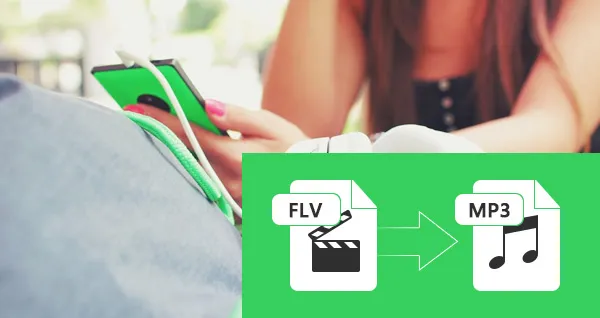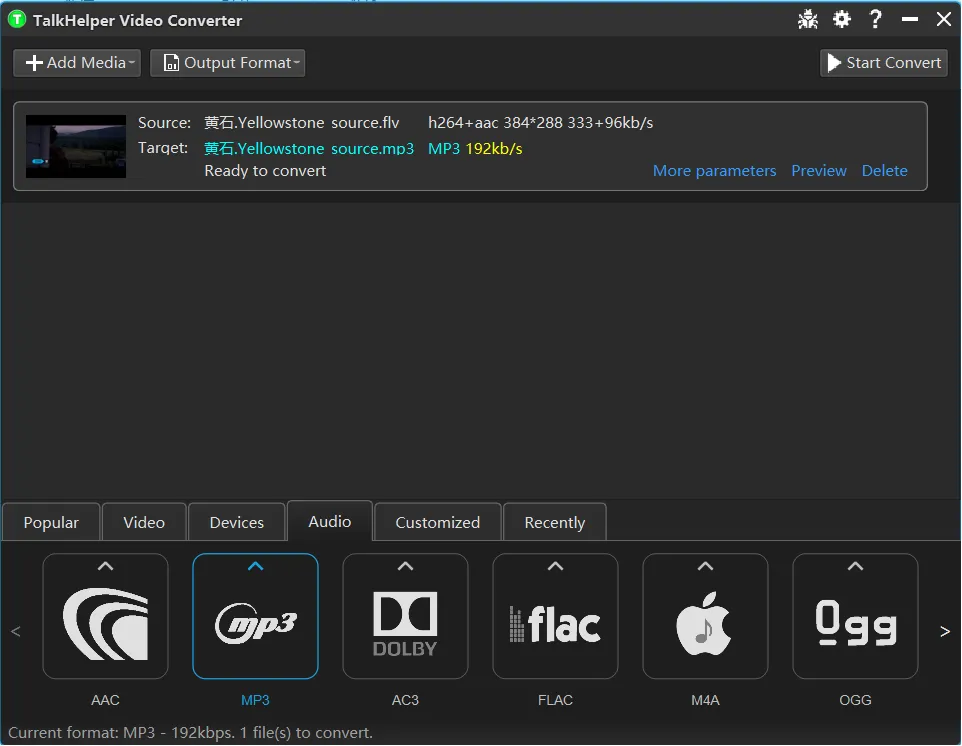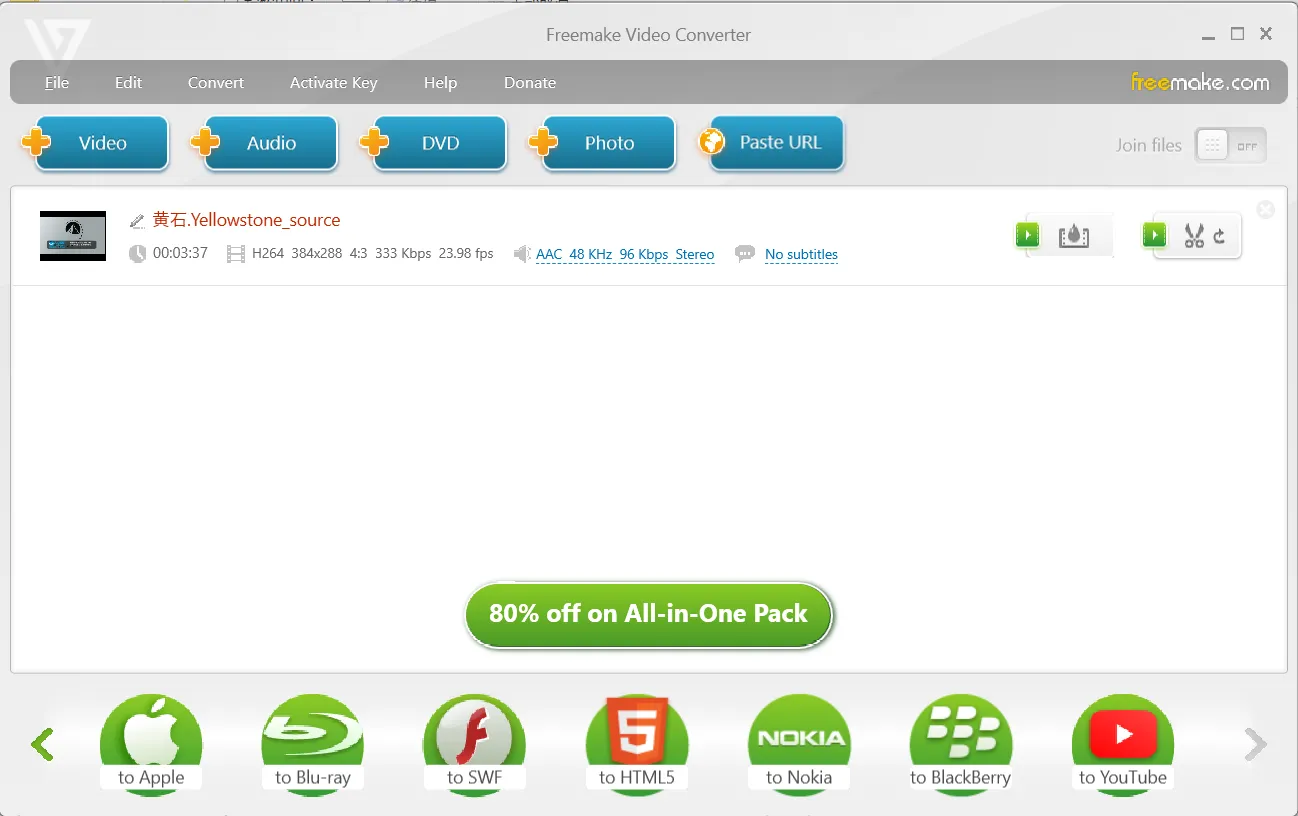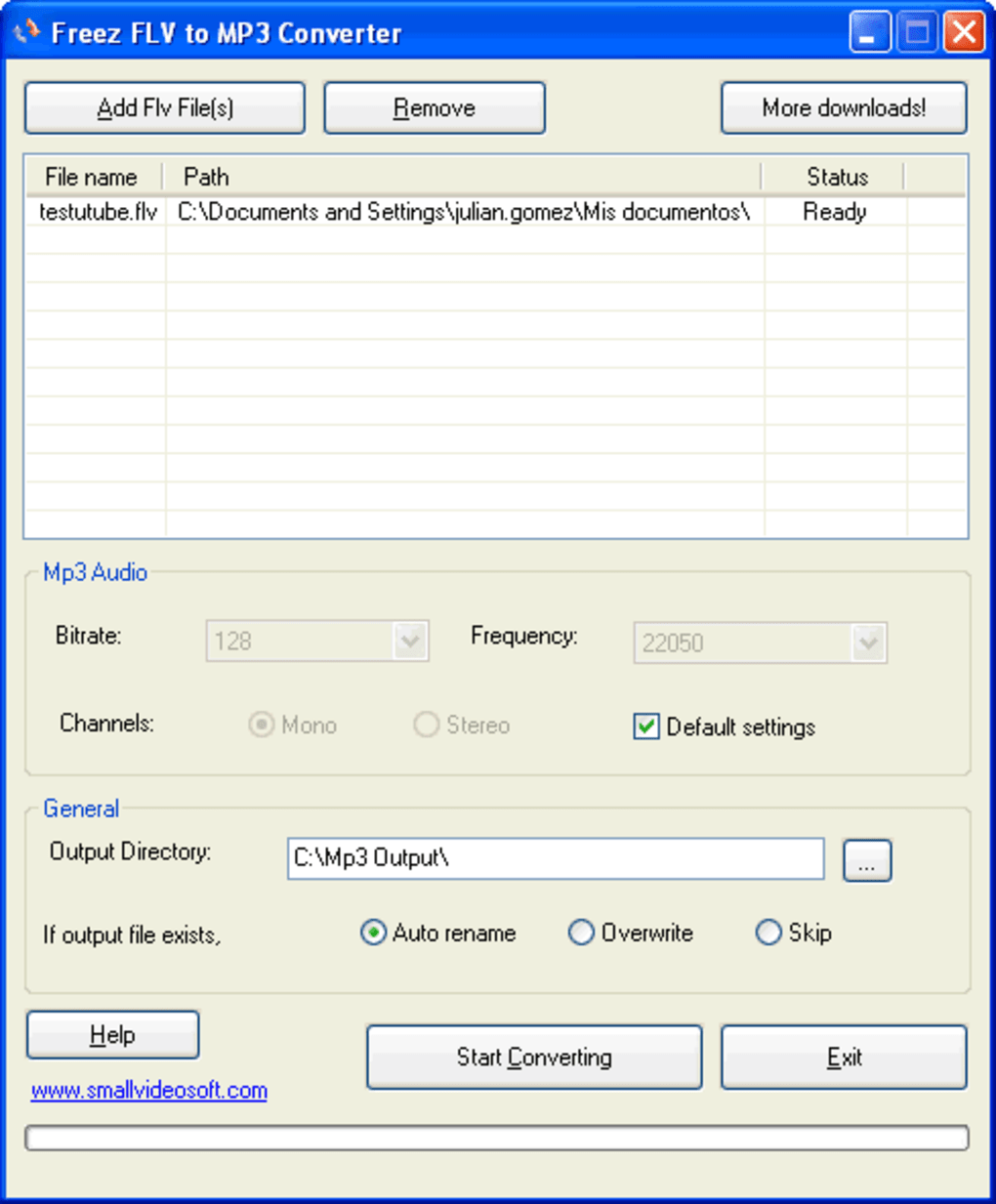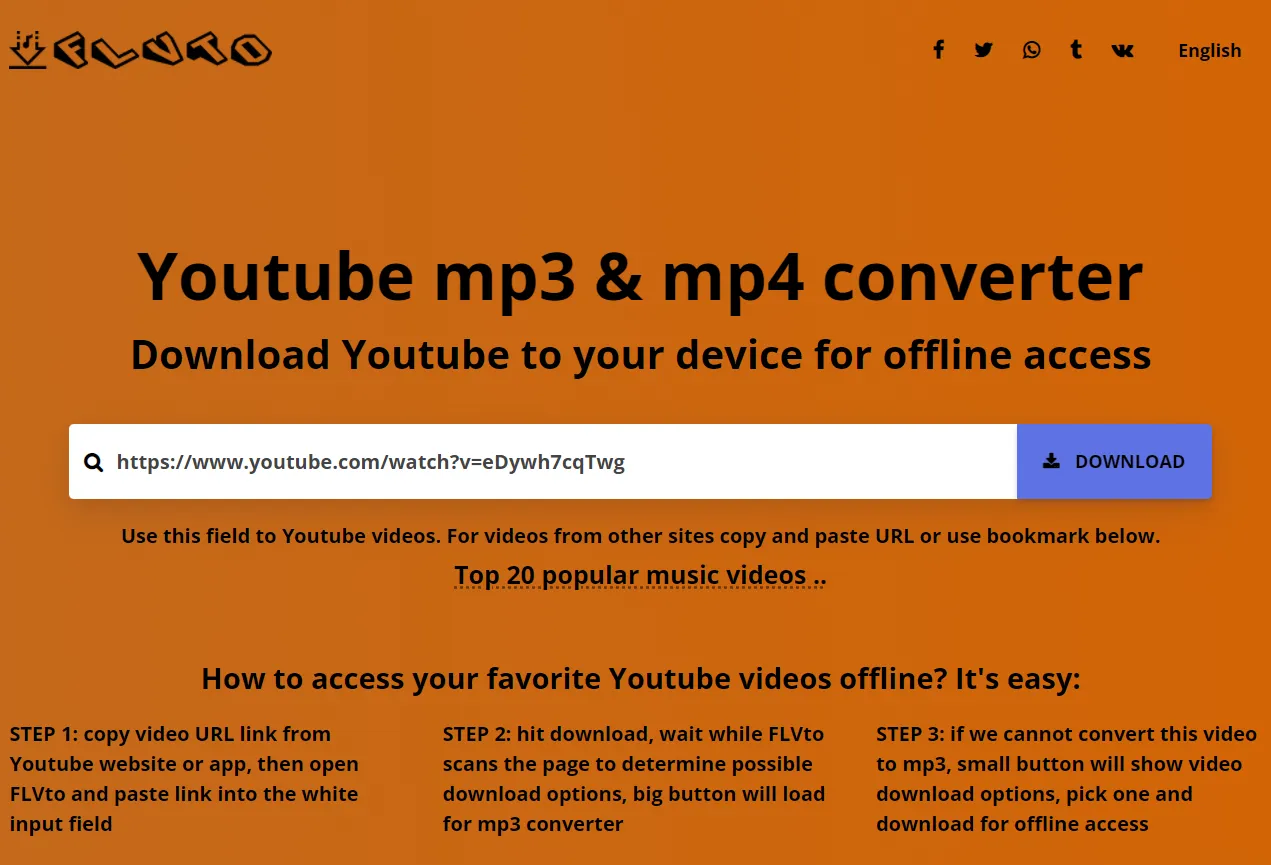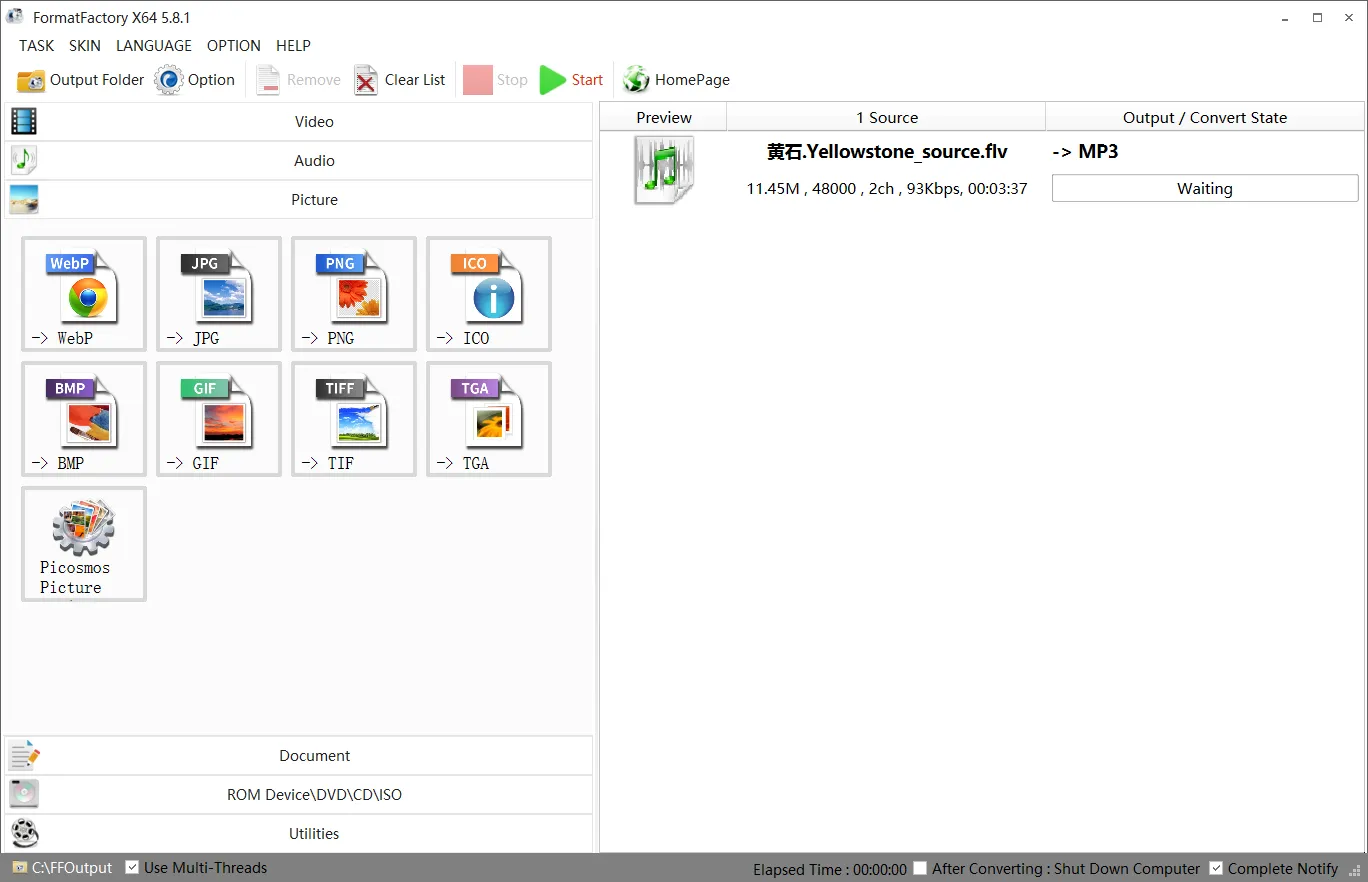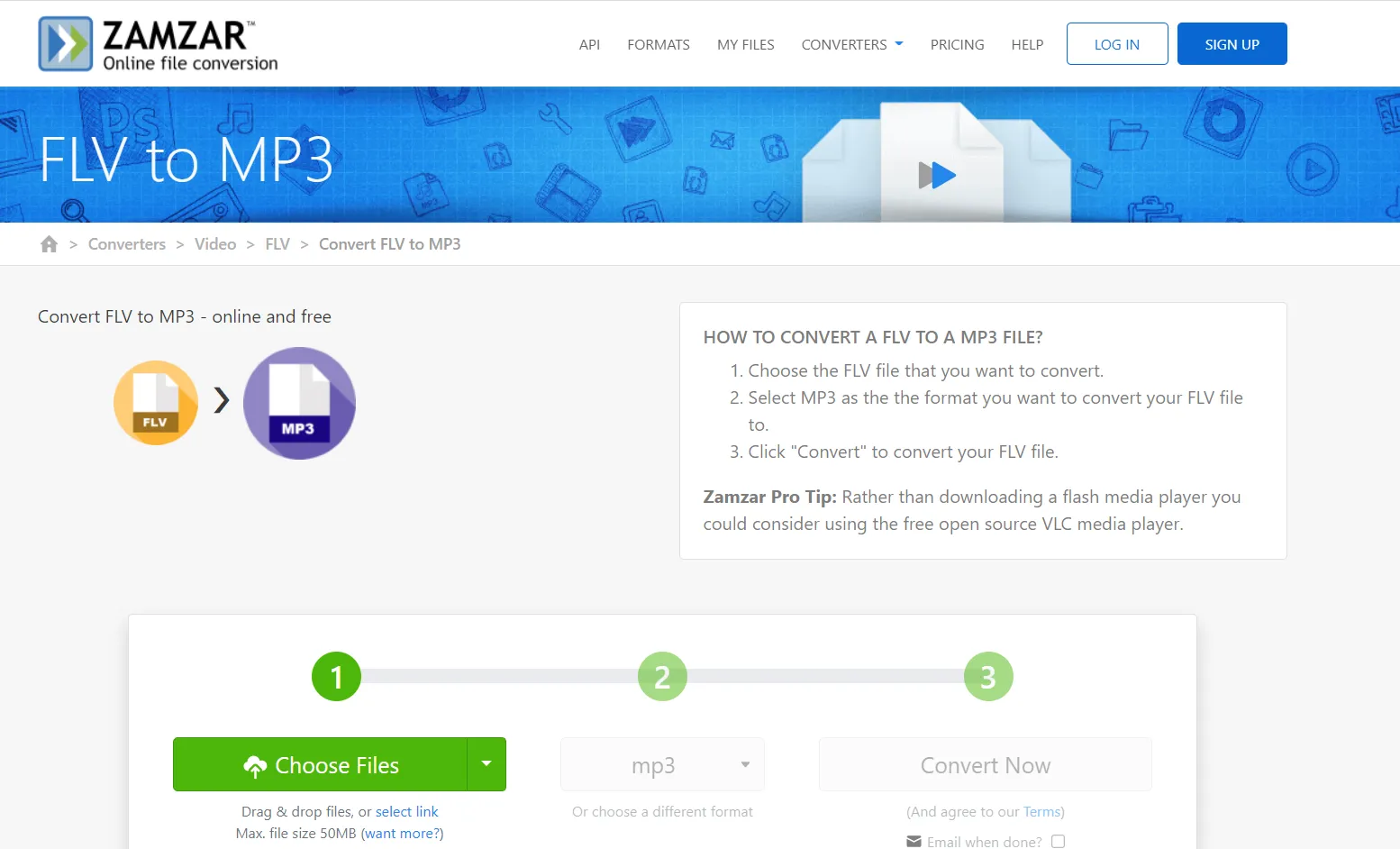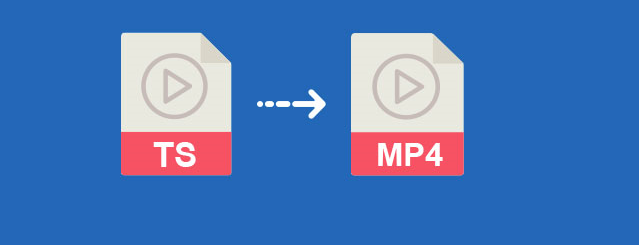An FLV to MP3 converter is an online service or offline program that helps you convert Flash video to MP3 audio format. FLV is popular among video-sharing sites like YouTube, Hulu, VEVO, and more, due to its small video file size and fast loading speeds. However, there are times our focus shifts from the video and we just need the beautiful audio track in a music video, movie, TV show, and more.
When this necessity hits you, the best approach is to convert the FLV video into a universal audio format like MP3. And to make the process less daunting, it is recommended that you get hold of a reputable FLV converter. Luckily, we have done this part for you, and below is a list of the best FLV to MP3 converters.
6 Great FLV to MP3 Converter Software – Free Download
| Software Name | Supported OS | Version | Download Link |
|---|---|---|---|
| Windows | Full Version | Free Download | |
| Windows | Free Trial | Free Download | |
| Windows | Free Version | Free Download | |
| Web-based | Free Version | Free Download | |
| Windows | Free Demo | Free Download | |
| Web-based | Free Trial | Free Download |
#1. TalkHelper Video Converter (Recommended)
TalkHelper Video Converter is the best FLV to MP3 converter tool for anyone looking for convenience and the best audio quality output. Whether you are an experienced or novice user, this Flash video to MP3 conversion tool presents a ton of presets that guarantee a smooth workflow. This means you can extract MP3 audio without worrying about the parameters.
Still, advanced users can still play around with custom settings for the bitrate, sample rate, and channels. In addition to MP3, you also get to convert FLV into other audio formats like AAC, M4A, OGG, and more.
Key Features:
- It allows you to convert FLV files of any size, both large and small, without limitations.
- It provides a built-in player to preview the videos before conversion.
- Besides the normal bitrate-based MP3 quality levels, it allows you to bump up the quality even further when necessary.
- It supports other video formats like WMV, MP4, AVI, MOV, 3GP, and more.
- It offers batch processing capabilities as a bonus feature.
Supported Platforms: Windows
Best for: A comprehensive, free-to-download FLV to MP3 converter tool without any form of limitations.
#2. Freemake
Freemake is desktop software that you can use to convert online and offline FLV files into MP3. By the term online, you can download FLV videos from sites like YouTube, and Dailymotion, and turn them into MP3 without seeking any external tools. This free download software takes the experience a notch higher by presenting you with a trimming tool to help extract just the audio portion you need.
If you are an iTunes enthusiast, you will be happy to learn that this FLV converter allows you to export MP3 files for iTunes directly. All in all, whether you are looking to convert long or short FLV videos, clips of different frame sizes, movies, and so on, you are covered.
Key Features:
- It features well-curated presets to eliminate the need to adjust parameters.
- It allows you to customize the MP3 audio bitrate, sample rate, and channels for a personalized output.
- In addition to the available presets, it allows you to create your own presets based on your audio requirements.
- It makes it convenient to convert multiple Flash videos to MP3 all at the same time.
- It helps you merge multiple FLV files before exporting them in a single MP3 file.
Supported Platforms: Windows
Best for: A powerful FLV to MP3 converter with built-in conversion presets and support for online videos.
#3. Freez FLV to MP3 Converter
Freez is a minimalistic tool that allows you to solely convert FLV files into high-quality MP3 audio format. It is a good choice when you need to rip audio from FLV files downloaded from sites like YouTube. Normally, the app will recode Flash videos into MP3 format using the default settings for various parameters, but you can override that and set your own preferences.
To be specific, it allows you to tweak the audio bitrate, frequency, and channels (mono or stereo) to match the MP3 audio quality you have in mind. Of course, you also get to choose where the audio is saved for proper file management.
Key Features:
- It supports audio bitrates of up to 350kbs and frequencies up to 96000Hz.
- If the file you are converting already exists, you get options to auto rename, overwrite, or skip.
- It supports batch FLV to MP3 conversion to save you time and effort when converting multiple Flash video files.
Supported Platforms: Windows
Best for: A straightforward and minimal tool to help you convert FLV to MP3 without being bombarded with unnecessary features.
#4. FLVTo
As we all know, YouTube has innumerable videos without a way to download video or audio natively on the website. FLVTo comes in as a suitable YouTube Downloader tool for both video and audio. Consequently, it provides a free and overly reliable way to directly transform any YouTube FLV file into MP3 audio format without the need to download the video first.
And even if you are not provided with multiple quality options, this online FLV converter ensures that the converted music audio is of excellent quality. You get to do this by just copying the video URL and pasting it into the input section.
Key Features:
- It allows you to download entire YouTube playlists.
- It provides a localized search option as well in case you don’t want to copy-paste URLs.
- When a video cannot be converted, you still get the option to download the video for offline access.
- It allows you to localize the interface into one of the 23 supported languages.
Supported Platforms: Web-based
Best for: A free YouTube downloader to help you convert FLV videos to MP3 without installing any program.
#5. FormatFactory
If you are looking for an FLV converter tool that also blends editing options, FormatFactory is your best bet. This editor is crucial when you need to preview the Flash video and identify the audio portion to extract. Besides, it is a good choice when you want to split the FLV into multiple and individual MP3 files to separate different audio sections.
If you are restricted in terms of file size, you can split any FLV file into MP3 files based on the required size. For instance, a website may limit the maximum uploadable MP3 audio file size.
Key Features:
- It allows you to tweak audio parameters like channels, sample rate, bitrate, and more.
- It allows you to set a constant or variable bitrate for the output MP3 audio.
- It presents various audio effects at your disposal.
- It helps you join multiple audio files when the need arises.
Supported Platforms: Windows
Best for: A fully-fledged FLV to MP3 converter that integrates an editing tool to help in precision audio splitting and trimming.
#6. Zamzar
Zamzar is your one-stop solution whenever you need to convert FLV files into MP3, online and free. It allows you to convert as many FLV videos as you wish but must not exceed 50MB per session unless you are signed up. Besides the Flash videos saved on your PC, this FLV converter allows you to import videos via direct URLs or from any of the supported cloud services (Google Drive, Box, OneDrive, Dropbox).
Even better, if the FLV video you are converting is huge, it is advisable to submit your email address so that you are notified once the process is complete instead of having to sit there and wait.
Key Features:
- It allows you to convert multiple Flash videos to MP3 simultaneously.
- The conversion process is summed up in just a matter of three steps.
- It offers a desktop version of the tool for those who want to work offline.
- It is home to high-speed downloads for converted MP3 audio files.
- It supports other audio formats like WAV, AAC, OGG, FLAC, and AC3.
Supported Platforms: Web-based
Best for: Converting your FLV files into MP3 audio format online, for free.
Conclusion
Going by this review article, it is evident that converting FLV to MP3 shouldn’t be a hassle now that we have presented you with the go-to software. You will get to enjoy batch processing, audio splitting, video merging, customizable audio parameters, and more, for either online or offline use. Now that the ball is in your court, you get to pick your preferred FLV to MP3 converter and enjoy a smooth sail when extracting audio.