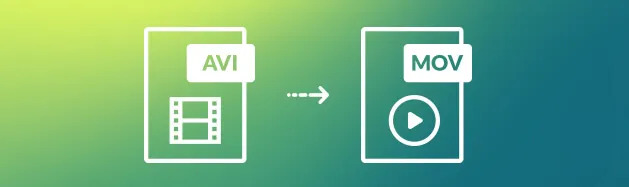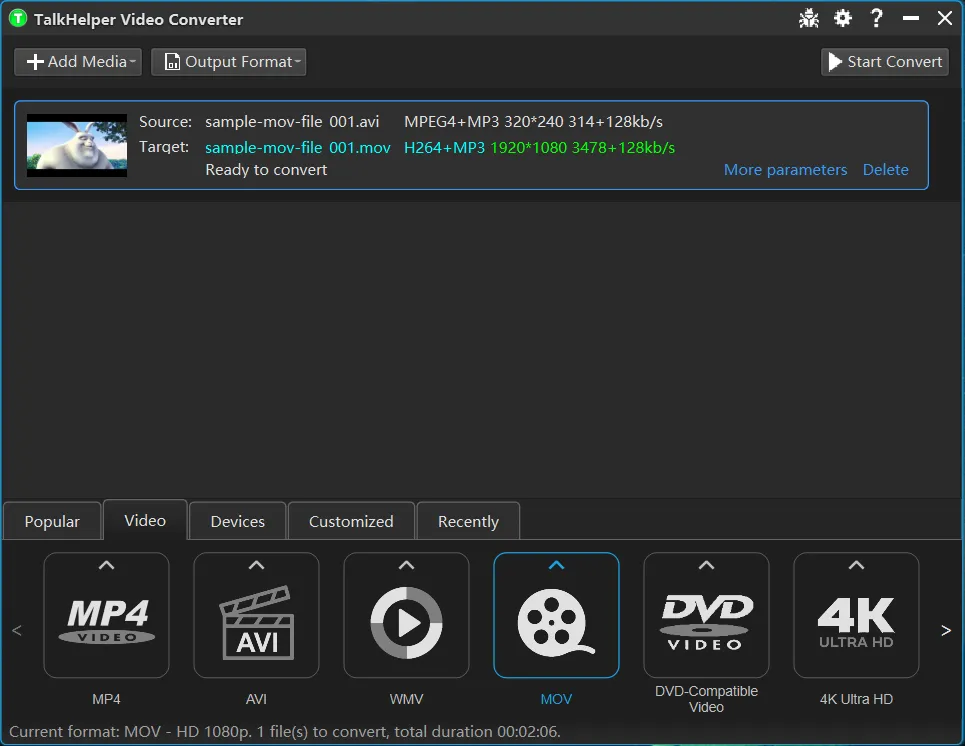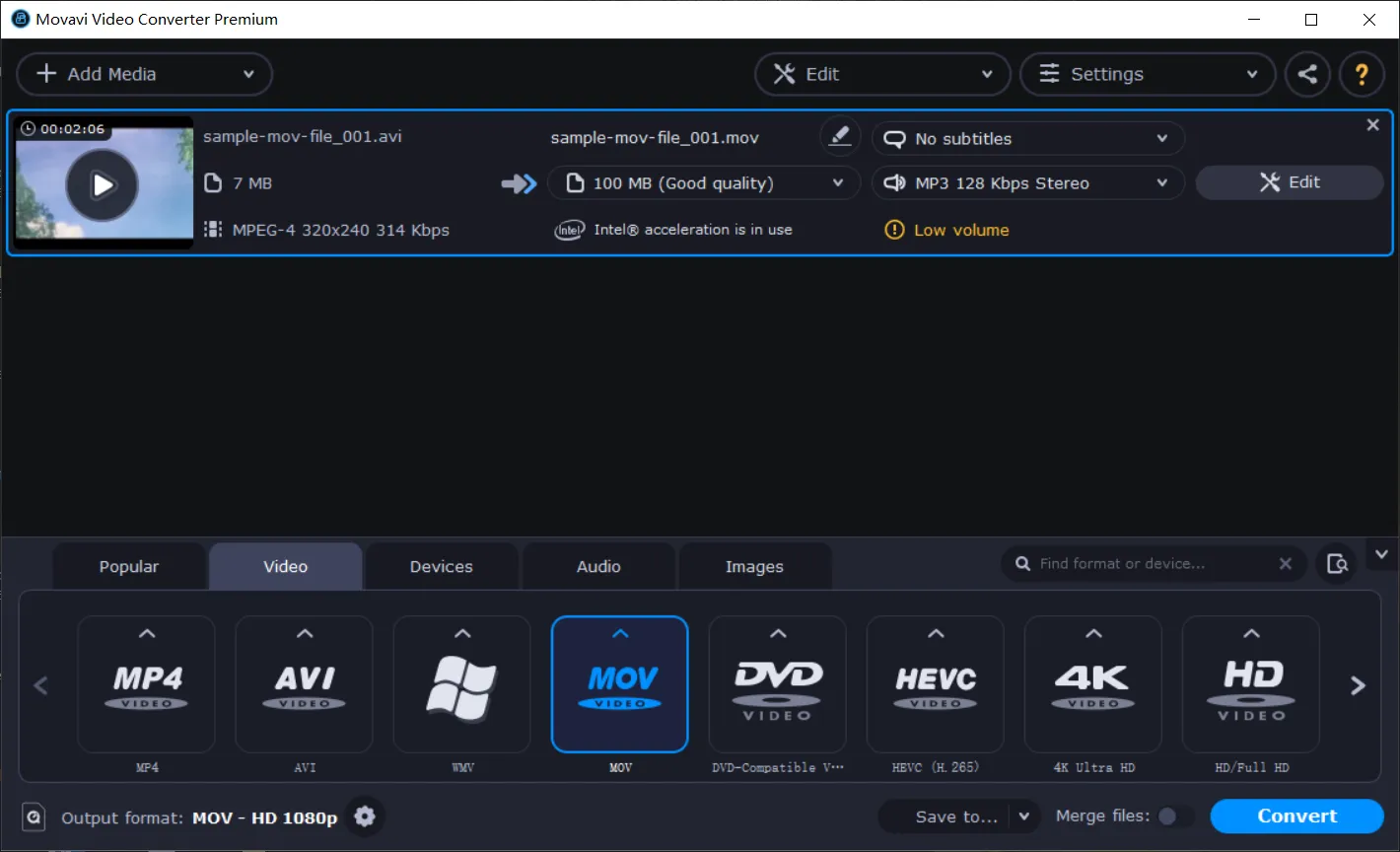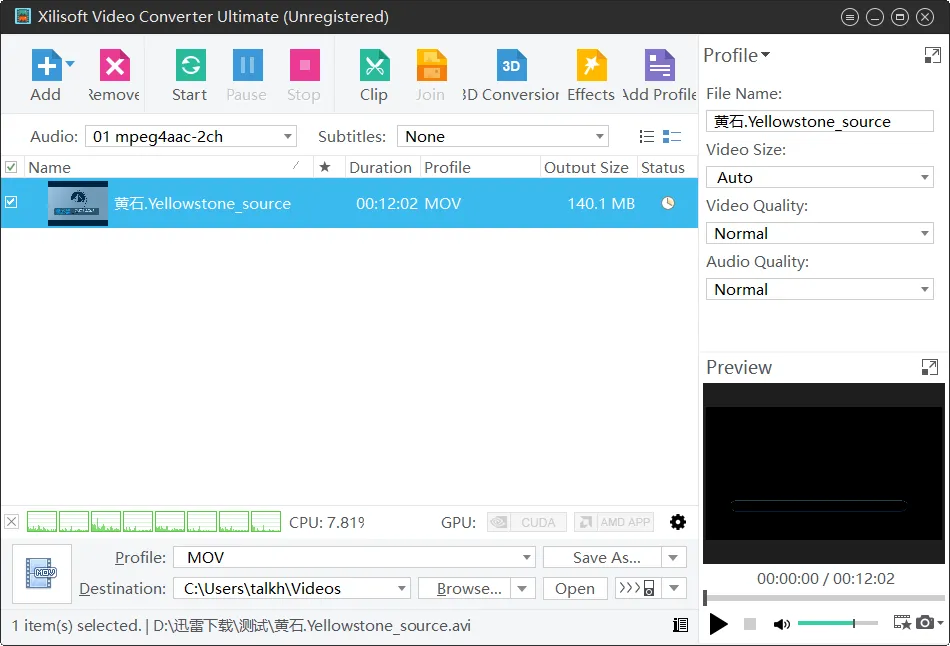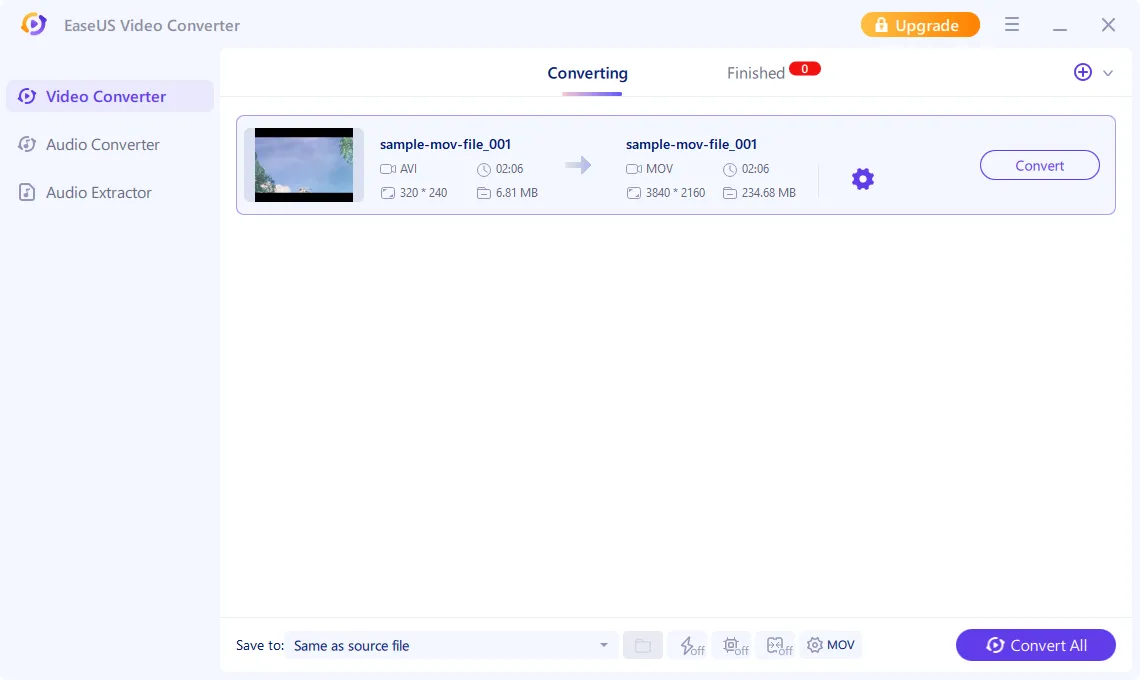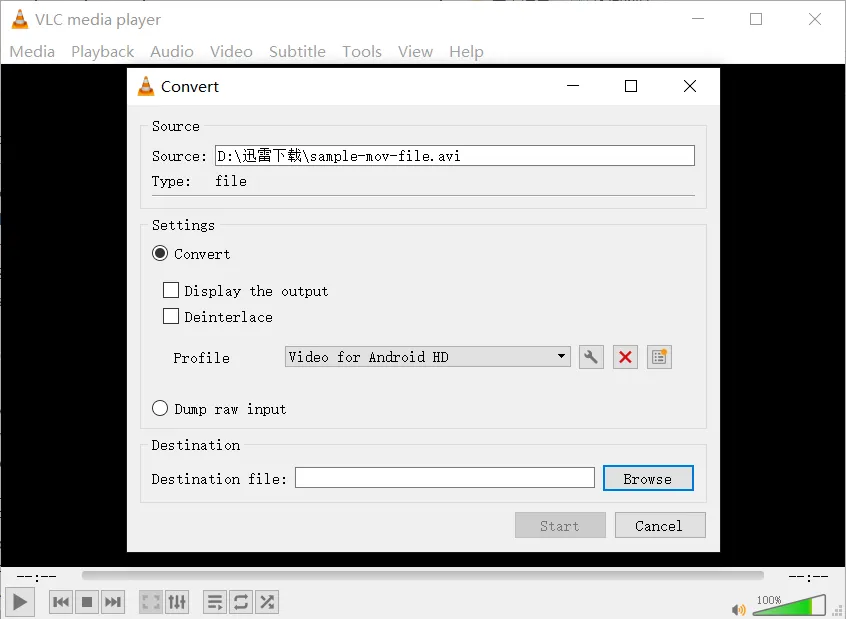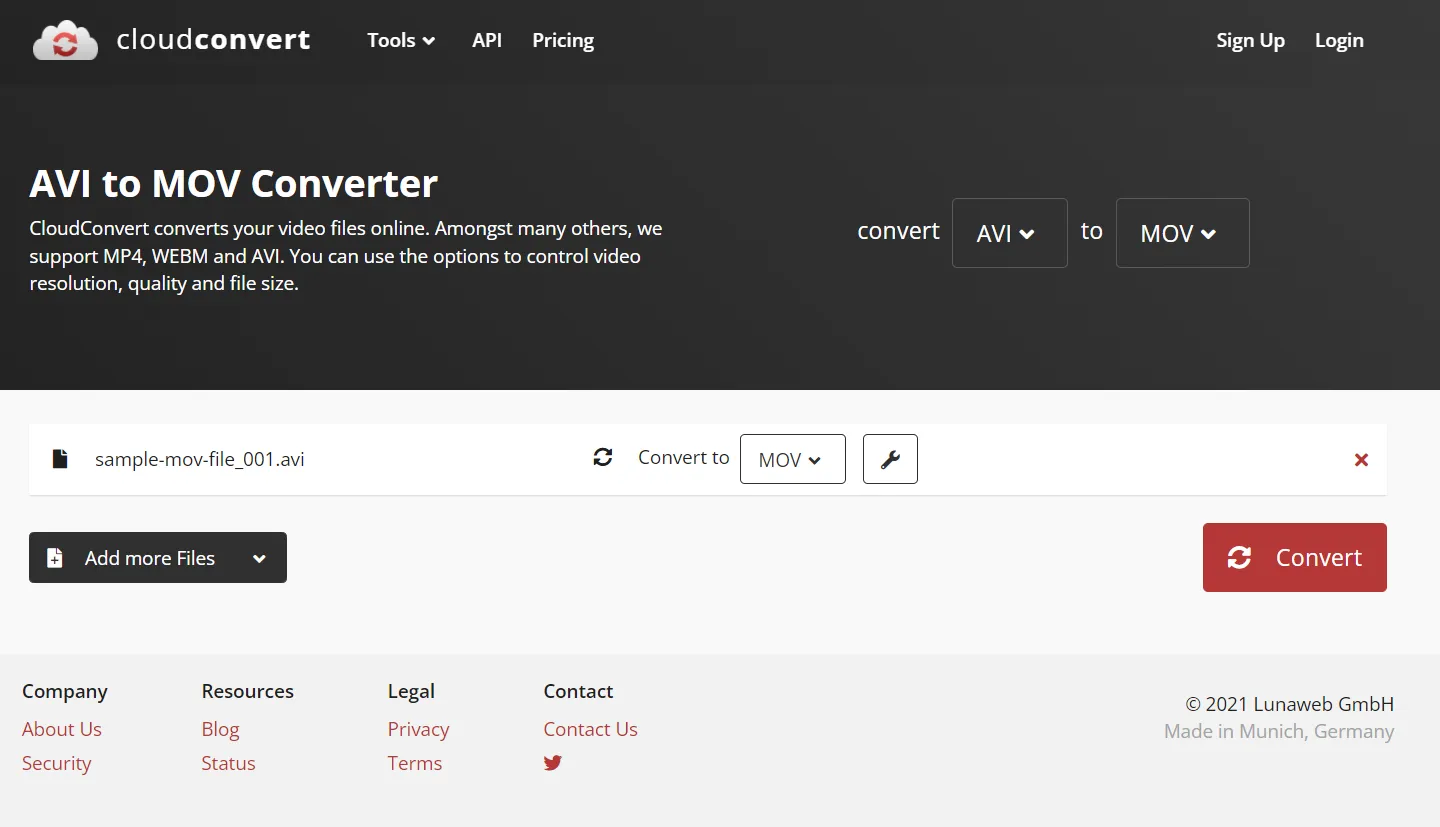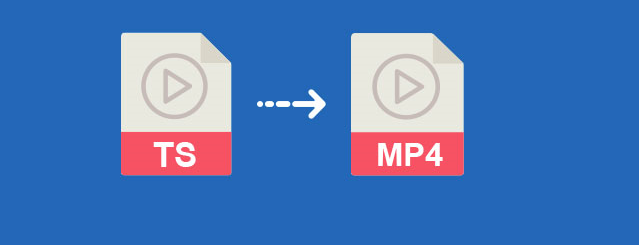An AVI to MOV conversion tool is a program that helps you to transform AVI video format into the native QuickTime MOV format. Despite the great popularity of the AVI video format, MOV gets the upper hand in terms of offering better video compression, supporting native lossy MP4 codecs like H264, besides extensive support for the Apple platform. And with AVI playback inconsistencies on Mac unless you install third-party codecs, turning it into MOV format will help you to bridge this gap.
For this to happen, a tool to convert AVI to MOV is necessary, and more so, getting the best AVI to MOV converter is highly advisable. This review article, therefore, presents you with the top AVI to MOV conversion software.
6 Great AVI to MOV Converter Software – Free Download
| Software Name | Supported OS | Version | Download Link |
|---|---|---|---|
| Windows | Full Version | Free Download | |
| Windows, Mac | Free Trial | Free Download | |
| Windows, Mac | Free Trial | Free Download | |
| Windows | Free Demo | Free Download | |
| Windows, Mac | Free Version | Free Download | |
| Web-based | Free Demo | Free Download |
#1. TalkHelper Video Converter (Recommended)
TalkHelper Video Converter provides a comprehensive tool that helps you to convert between popular formats like AVI, MOV, MP4, MKV, MPEG, FLV, WMV, MP3, and more. This program can also transform AVI files into MOV videos that suit specific devices like iPhone, iPad, among others.
As for the output, you can either opt to keep the original size or output in HD 1080p quality by picking the appropriate preset profile. Even better, this free download AVI converter tool allows you to batch convert AVI to MOV for a less tedious and time-consuming process. When necessary, you can also extract audio from AVI files hassle-free.
Pros:
- Convert AVI to MOV, fast, and without quality loss
- Allows you to extract audio from AVI files
- Offers built-in conversion presets
- Allows you to batch convert AVI to MOV
- Presents a built-in video downloader
Cons:
- No video editing options
Supported Platforms: Windows
Best for: A comprehensive, high-quality, and overly efficient AVI to MOV conversion process with a bonus of a built-in video downloader and batch processing capabilities.
#2. Movavi Free Video Converter
Movavi Free Video Converter takes care of almost all the fundamentals of AVI to MOV conversion. Most of all, you get to enjoy incredible conversion speeds while retaining a high-quality output. Movavi can also compress any AVI video and export it in MOV format without losing quality.
Even better, you get some video editing options that help you to tweak the output by trimming, cropping, adding effects, among others. When the need arises, this AVI to MOV converter enables you to find and add subtitles to videos directly from the app. And using AI, any AVI video can be upscaled quality-wise to MOV hassle-free.
Pros:
- Fast AVI to MOV conversion with quality retention
- Offers video compression options
- Supports batch AVI to MOV processing
- Offers some video editing options
- Boasts AI-based video upscaling
- Helps you to find and add subtitles
Cons:
- Watermark on the trial version
Supported Platforms: Windows, Mac
Best for: An incredibly fast AVI to MOV conversion process with extra options to edit, compress, and upscale videos.
#3. Xilisoft AVI to MOV Converter
Xilisoft offers a dedicated tool that enables you to convert AVI to QuickTime MOV videos without being bombarded with unrelated features. Using the batch conversion feature, you get to convert an unlimited number of video files simultaneously.
You can also split large AVI files into smaller MOV files, besides options to clip videos to your preference. Xilisoft AVI to MOV Converter also allows you to define the output size and video/audio quality levels conveniently. Apart from built-in conversion presets, Xilisoft offers a built-in and resizable player that helps to preview videos and take screenshots.
Pros:
- High-speed AVI to MOV conversion
- Batch convert an unlimited number of AVI files
- Allows you to split and clip AVI videos into MOV
- Features a built-in video player
- Allows you tweak the output with advanced parameters
- Offers video joining options
Cons:
- A limited trial version
Supported Platforms: Windows, Mac
Best for: A dedicated tool to convert AVI to MOV at high speeds, with batch processing and video editing or output customization options.
#4. EaseUS Video Converter
Amazingly, EaseUS Video Converter helps you to convert up to 4K/8K AVI files into MOV or audio format at 30X faster speeds. Using hardware acceleration, this free download program can transform multiple AVI files in batches and lightning-fast to output the same-quality MOV files or even upscale the quality.
For instance, you can convert any AVI file into HD/2K/4K MOV file without quality loss. Over 1000 formats are supported including MP4, FLV, AVI, MOV, MKV, WMV, MPG, MPEG, MP3, AAC, M4A, and more. Other than that, you have an option to merge clips and a built-in player.
Pros:
- High-speed hardware-accelerated AVI to MOV conversion
- Offers batch conversion options
- Allows you to merge multiple AVI files into a single MOV file
- Features a built-in player
- Offers lossless AVI to MOV conversion
- Boasts 30X faster processing
Cons:
- Conversion-length limit on the free version
Supported Platforms: Windows
Best for: Ultra-fast, high-quality AVI to MOV conversion with support for resolutions of up to 8K, lossless conversion capabilities, batch processing, and more.
#5. VLC
VLC is one of the best media player programs and one of the few that offer options to convert AVI to MOV. VLC is also free to download and does not pose any limitations whatsoever; convert any unlimited number of AVI files no matter the size. You are also opened up to nifty conversion presets to make the process even more efficient.
Moreover, VLC allows you to download and convert audio/video streams hassle-free, besides letting you change AVI to MOV without changing the size. Using the deinterlace option, converting interlaced AVI files from TVs is overly convenient.
Pros:
- Free and open-source
- Offers built-in video presets
- Allows you to deinterlace TV AVI files
- No limitations in file size or number of AVI files to convert
- Allows you to download and convert streams
- Offers a video trimmer and subtitle option
Cons:
- No batch processing option
Supported Platforms: Windows, Mac, Linux
Best for: A free download tool to convert AVI to MOV with the help of customizable conversion presets, on all the popular platforms.
#6. CloudConvert
CloudConvert is a fully-fledged online file converter tool that offers options to convert AVI to MOV. Only high-quality conversions are concomitant to this tool though you still get options to set your preferred output quality. Developers can take advantage of the powerful API, integrate it in their apps, and bring AVI to MOV conversion options in their apps.
Regarding security, worry not because this online AVI to MOV converter keeps all files from unauthorized access. Besides options to tweak video/audio codecs, you can also trim and add subtitles to the final MOV file super easily.
Pros:
- Safe and secure AVI to MOV conversion
- Supports all the available platforms
- Allows you to batch convert AVI files into MOV
- Flexible payment options
- Offers a powerful API
- Offers a ton of output customization options
Cons:
- Only 25 conversions per day
Supported Platforms: Web-based
Best for: Converting AVI formats into MOV online with total control over the output video resolution, quality, and file size.
AVI to MOV: FAQ
Step 1: Set up and start TalkHelper Video Converter on Windows 10.
Step 2: Click “Add Media” > “Add Video File..” and import the AVI file.
Step 3: Select the “Video” tab from the bottom panel.
Step 4: Pick MOV as the output format and click “Start Convert”
Step 1: Set up and launch VLC Media Player.
Step 2: Click on the “File” menu and select “Streaming/Exporting Wizard”.
Step 3: Choose “Transcode/Save to File” and import the AVI file.
Step 4: Go to “Transcode” and set video/audio codec options.
Step 5: Set MOV as the “Encapsulation” format and convert.
Step 1: Convert AVI to MOV (AVI files are not directly playable on Mac).
Step 2: Open QuickTime player.
Step 3: Click the “File” menu and select “Open File…”.
Step 4: Import the converted MOV file.
Step 5: Click on the QuickTime “Play” button.